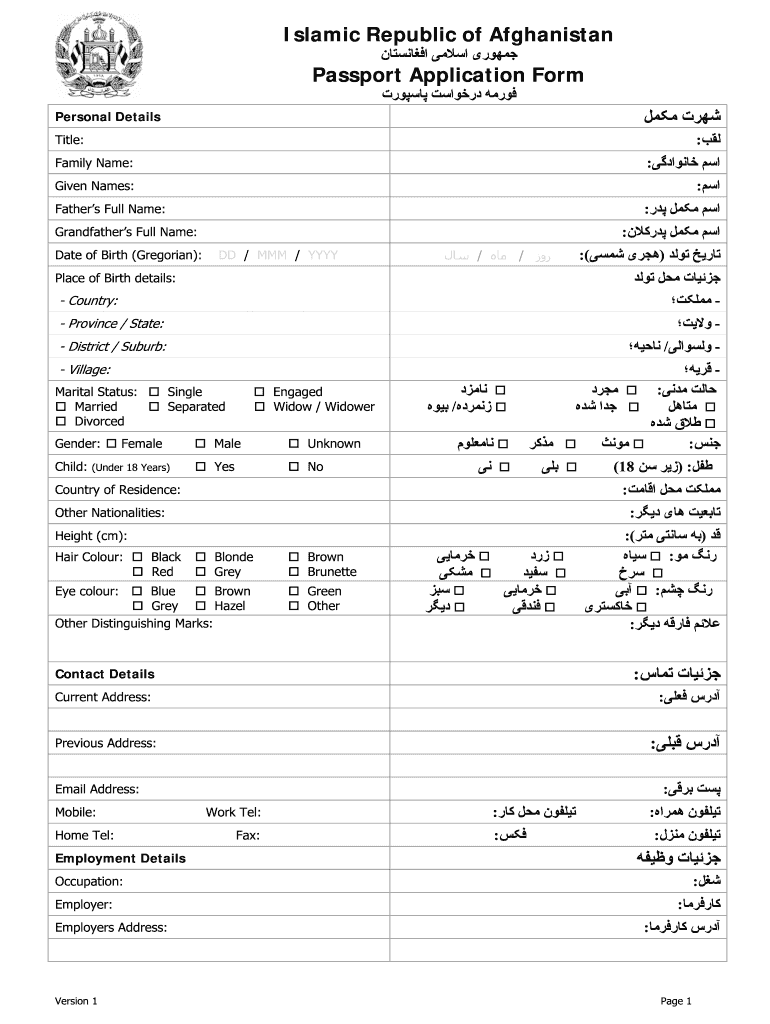
Afghanistan Passport Application Form


What is the Afghanistan Passport Application Form
The Afghanistan Passport Application Form is an official document required for individuals seeking to obtain a passport from Afghanistan. This form serves as a formal request to the relevant authorities for the issuance of a passport, which is essential for international travel. It includes personal details such as the applicant's name, date of birth, and nationality, as well as information regarding the purpose of travel and duration of stay abroad. Understanding the structure and requirements of this form is crucial for ensuring a smooth application process.
Steps to complete the Afghanistan Passport Application Form
Completing the Afghanistan Passport Application Form involves several key steps to ensure accuracy and compliance. Start by gathering all necessary personal information, including your full name, date of birth, and identification details. Next, carefully fill out the form, paying close attention to required fields and any specific instructions provided. It is important to attach any required documents, such as a recent passport-sized photograph and proof of citizenship. Once the form is completed, review it thoroughly for any errors before submission.
Required Documents
When applying for an Afghanistan passport, several documents are typically required to accompany the application form. These may include:
- A completed Afghanistan Passport Application Form.
- A valid identification document, such as a national ID card.
- Recent passport-sized photographs that meet official specifications.
- Proof of citizenship, such as a birth certificate or naturalization certificate.
- Any additional documents as specified by the issuing authority.
Ensuring that all required documents are included with your application can help prevent delays in processing.
Form Submission Methods (Online / Mail / In-Person)
The Afghanistan Passport Application Form can typically be submitted through various methods, depending on the specific requirements of the issuing authority. Common submission methods include:
- Online: Some authorities may allow applicants to fill out and submit the form electronically through a secure portal.
- Mail: Applicants may also choose to print the completed form and send it via postal service to the designated office.
- In-Person: Submitting the form in person at a local embassy or consulate is another option, allowing for direct interaction with officials.
It is important to verify the preferred submission method with the relevant authority to ensure compliance with their procedures.
Legal use of the Afghanistan Passport Application Form
The Afghanistan Passport Application Form must be completed and submitted in accordance with legal guidelines established by the Afghan government. Using outdated or incorrect forms can lead to rejection of the application. It is essential to ensure that the form is the most current version and that all information provided is accurate and truthful. Misrepresentation or submission of false documents can result in legal penalties, including denial of the application.
Eligibility Criteria
To successfully apply for an Afghanistan passport, applicants must meet certain eligibility criteria. Generally, these criteria include:
- The applicant must be a citizen of Afghanistan.
- The applicant must provide valid identification and proof of citizenship.
- The applicant must be of legal age or have parental consent if underage.
Meeting these criteria is crucial for ensuring that the application is processed efficiently and without complications.
Quick guide on how to complete islamic republic of afghanistan passport form
Discover the most efficient method to complete and endorse your Afghanistan Passport Application Form
Are you still wasting time creating your official documents on paper instead of doing it digitally? airSlate SignNow offers a superior solution for completing and signing your Afghanistan Passport Application Form and other forms for public services. Our intelligent eSignature platform provides all the tools necessary to manage paperwork swiftly and in accordance with regulatory standards - robust PDF editing, managing, securing, signing, and distributing features are all available within an easy-to-use interface.
There are just a few steps required to complete and endorse your Afghanistan Passport Application Form:
- Insert the fillable template into the editor using the Get Form option.
- Verify the information you need to enter in your Afghanistan Passport Application Form.
- Move through the fields with the Next button to ensure nothing is overlooked.
- Utilize Text, Check, and Cross tools to fill in the sections with your information.
- Update the content using Text boxes or Images from the top toolbar.
- Emphasize what is signNow or Redact areas that are no longer relevant.
- Select Sign to create a legally recognized eSignature using your preferred method.
- Include the Date next to your signature and finalize your task with the Done button.
Store your completed Afghanistan Passport Application Form in the Documents folder within your profile, download it, or transfer it to your preferred cloud storage. Our solution also enables versatile file sharing. There's no requirement to print your documents when you need to send them to the correct public office - do it using email, fax, or by requesting a USPS “snail mail” delivery from your account. Give it a try now!
Create this form in 5 minutes or less
FAQs
-
How do I fill out an Indian passport form online?
You need to be careful while filling up the Passport form online. If is better if you download the Passport form and fill it up offline. You can upload the form again after you completely fill it up. You can check the complete procedure to know : How to Apply for Indian Passport Online ?
-
What if Afghanistan and Jammu and Kashmir merged or assimilated with Pakistan to form Greater Islamic People's Republic of Pakistan?
Below is my personal opinion, your’s may be different.Afghanistan is a hell hole for any government. As apperently most of the land is ruled by Taliban and other factors which will create difficult situation for Pakistans economy and security.Meanwhile Jammu and Kashmir, their people are generally less hostile and want their land to be part of Pakistan. JK brings tourism and other handcrafted delicases to Pakistan which will boost the economy. And yes JK also is the mouth of many rivers which first enters India then to Pakistan. Pakistan can also benefit from that water use that water for storage, cultivation and electricity generation.So, JK being part of Pakistan will be more benefitial Afghanistan.
-
How do I fill out the Annexure B form for a passport?
Specimen Annexure-B can be seen at the following link -http://passportindia.gov.in/AppO...It can be seen that following data has to be filled in the form -Date of Birth ………………………………..Place of Birth ………………………………..Educational Qualification ………………………………..Profession (Govt./Private Service/Others) ………………………………..Permanent Address .………………………………..Present Address …………………………………Thus filling the form is not a problem as the applicants must know the above mentioned particulars.The real issue lies in getting it signed by the authorities who are authorized to issue the same as listed in the format.
-
Do I need a passport before writing GRE (at the time of filling out the GRE application form)?
You don't need it at the time of filling the form, but without it you won't get to enter the test venue. I myself applied for passport after finalizing the test date.
-
While applying for a Tatkal passport, which of these forms are mandatory to fill out, VC, NOC, PIL or IC?
VC(Annexure B) is what is mandatory.VC is verification certificate duely attested by specified authorities below.http://passportindia.gov.in/AppO...Other than VC(Annexure B) i dont think anything is needed.You can check all you required documents in the Document advisory at below link.http://passportindia.gov.in/AppO...
-
How do I fill annexure I of passport form?
Annexure “I” is the Standard Affidavit.You can get Annexure “I” drafted from Legal Experts from this online portal- Passport Affidavit - eDrafterThanks.
Create this form in 5 minutes!
How to create an eSignature for the islamic republic of afghanistan passport form
How to make an eSignature for the Islamic Republic Of Afghanistan Passport Form online
How to make an eSignature for your Islamic Republic Of Afghanistan Passport Form in Google Chrome
How to make an eSignature for putting it on the Islamic Republic Of Afghanistan Passport Form in Gmail
How to create an electronic signature for the Islamic Republic Of Afghanistan Passport Form right from your smart phone
How to make an electronic signature for the Islamic Republic Of Afghanistan Passport Form on iOS
How to create an eSignature for the Islamic Republic Of Afghanistan Passport Form on Android OS
People also ask
-
What is an asan passport and how can it benefit my business?
An asan passport is a digital tool that streamlines document signing and management. It allows businesses to send and eSign important documents quickly and securely, enhancing efficiency and reducing turnaround times.
-
How much does the asan passport service cost?
Pricing for the asan passport service varies depending on the plan you choose. airSlate SignNow offers different tiers to suit different business needs, ensuring that you get a cost-effective solution without compromising on features.
-
What features does the asan passport include?
The asan passport includes features such as customizable templates, secure cloud storage, and real-time tracking of document status. These features make it easy for users to manage their eSigning processes efficiently.
-
Is the asan passport secure for sensitive documents?
Yes, the asan passport is designed with robust security measures to protect sensitive documents. It complies with industry standards for data protection, ensuring that your information remains safe while being transmitted and stored.
-
Can I integrate the asan passport with other tools?
Absolutely! The asan passport can be easily integrated with various third-party applications and services. This flexibility allows businesses to create a seamless workflow that enhances productivity and ensures all tools work harmoniously.
-
How long does it take to set up the asan passport?
Setting up the asan passport is quick and straightforward. Most users can begin utilizing the service within minutes, thanks to its user-friendly interface and intuitive setup process.
-
What support is available for asan passport users?
Users of the asan passport have access to comprehensive support resources, including tutorials, FAQs, and dedicated customer service. This ensures that any queries or issues can be resolved swiftly to minimize disruptions.
Get more for Afghanistan Passport Application Form
- Fencing contractor package pennsylvania form
- Hvac contractor package pennsylvania form
- Landscaping contractor package pennsylvania form
- Commercial contractor package pennsylvania form
- Excavation contractor package pennsylvania form
- Pennsylvania contractor 497324840 form
- Concrete mason contractor package pennsylvania form
- Demolition contractor package pennsylvania form
Find out other Afghanistan Passport Application Form
- eSignature Indiana Life Sciences LLC Operating Agreement Fast
- eSignature Kentucky Life Sciences Quitclaim Deed Fast
- Help Me With eSignature Georgia Non-Profit NDA
- How Can I eSignature Idaho Non-Profit Business Plan Template
- eSignature Mississippi Life Sciences Lease Agreement Myself
- How Can I eSignature Mississippi Life Sciences Last Will And Testament
- How To eSignature Illinois Non-Profit Contract
- eSignature Louisiana Non-Profit Business Plan Template Now
- How Do I eSignature North Dakota Life Sciences Operating Agreement
- eSignature Oregon Life Sciences Job Offer Myself
- eSignature Oregon Life Sciences Job Offer Fast
- eSignature Oregon Life Sciences Warranty Deed Myself
- eSignature Maryland Non-Profit Cease And Desist Letter Fast
- eSignature Pennsylvania Life Sciences Rental Lease Agreement Easy
- eSignature Washington Life Sciences Permission Slip Now
- eSignature West Virginia Life Sciences Quitclaim Deed Free
- Can I eSignature West Virginia Life Sciences Residential Lease Agreement
- eSignature New York Non-Profit LLC Operating Agreement Mobile
- How Can I eSignature Colorado Orthodontists LLC Operating Agreement
- eSignature North Carolina Non-Profit RFP Secure