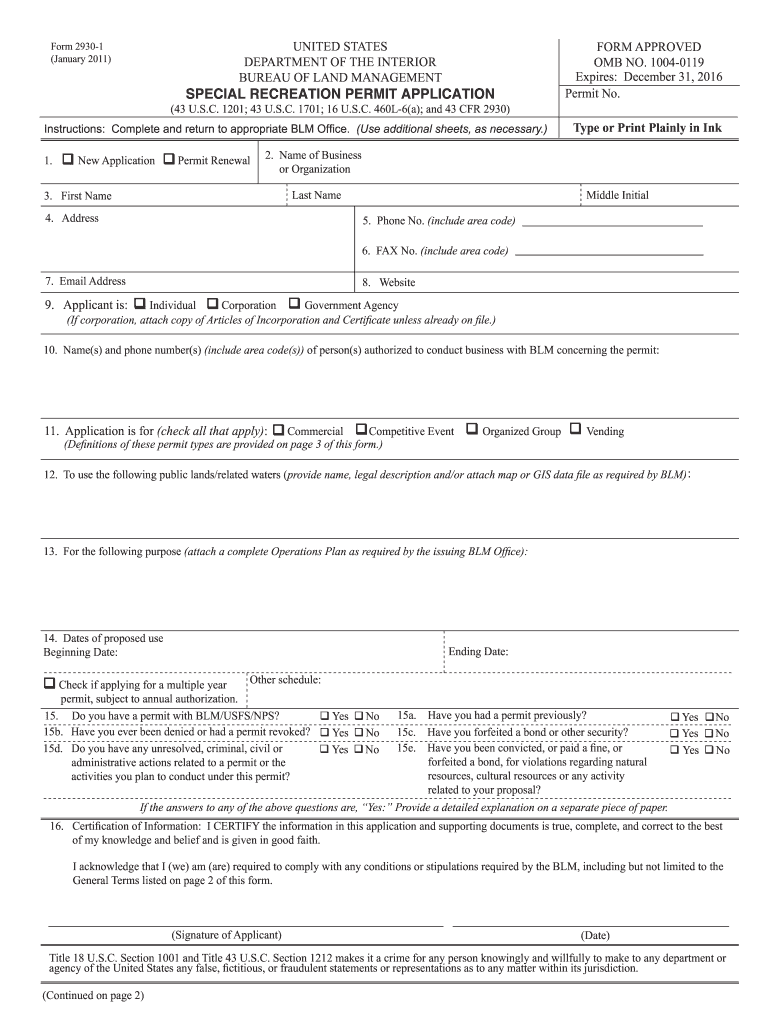
Form BLM 2930 1 Bureau of Land Management Blm


Understanding the 2930 Form
The 2930 form, also known as the Bureau of Land Management (BLM) form 2930, is a crucial document used for various administrative purposes within the BLM. This form is typically utilized for applications related to land use, permits, and other regulatory requirements. Understanding its purpose is essential for individuals and businesses engaging with land management in the United States.
How to Complete the 2930 Form
Filling out the 2930 form requires attention to detail to ensure compliance with BLM regulations. Start by gathering all necessary information, including personal identification, land details, and any relevant supporting documents. Carefully follow the instructions provided on the form, ensuring that each section is completed accurately. After filling out the form, review it for any errors before submission to avoid delays in processing.
Obtaining the 2930 Form
The 2930 form can be obtained directly from the Bureau of Land Management's official website or through local BLM offices. It is available in a printable PDF format, allowing users to fill it out by hand or digitally. Ensure you are using the most current version of the form to meet all legal requirements.
Legal Considerations for the 2930 Form
When submitting the 2930 form, it is important to understand the legal implications of the information provided. The form must be filled out truthfully and accurately, as any discrepancies can lead to penalties or rejection of the application. Additionally, electronic submissions must comply with eSignature laws to ensure that they are legally binding.
Key Elements of the 2930 Form
The 2930 form includes several key elements that must be addressed for successful completion. These elements typically consist of personal information, land details, the purpose of the application, and any required signatures. Each section is designed to capture specific information that the BLM needs to process the application efficiently.
Submission Methods for the 2930 Form
The 2930 form can be submitted through various methods, including online submissions, mailing, or in-person delivery to a local BLM office. Each method has its own set of guidelines and processing times, so it is advisable to choose the method that best suits your needs and ensures timely handling of your application.
Quick guide on how to complete form blm 2930 1 bureau of land management blm
Effortlessly Prepare Form BLM 2930 1 Bureau Of Land Management Blm on Any Device
Managing documents online has become increasingly popular among businesses and individuals. It offers an excellent eco-friendly substitute for conventional printed and signed papers, as you can easily find the right form and securely store it online. airSlate SignNow provides all the tools necessary to create, modify, and electronically sign your documents swiftly without any delays. Manage Form BLM 2930 1 Bureau Of Land Management Blm on any device using the airSlate SignNow apps for Android or iOS and simplify any document-related process today.
The Easiest Way to Modify and Electronically Sign Form BLM 2930 1 Bureau Of Land Management Blm Without Effort
- Locate Form BLM 2930 1 Bureau Of Land Management Blm and click on Get Form to begin.
- Utilize the tools we offer to complete your document.
- Emphasize essential sections of your documents or obscure sensitive information using tools that airSlate SignNow provides specifically for that purpose.
- Create your signature with the Sign tool, which takes mere seconds and holds the same legal validity as a conventional wet ink signature.
- Review all the details and click on the Done button to save your changes.
- Select your preferred method to send your form, whether by email, SMS, invitation link, or download it to your computer.
Put an end to lost or misplaced documents, tedious form searches, or mistakes that require printing new document copies. airSlate SignNow meets your document management needs in just a few clicks from any device you choose. Modify and electronically sign Form BLM 2930 1 Bureau Of Land Management Blm and ensure effective communication at every step of your form preparation process with airSlate SignNow.
Create this form in 5 minutes or less
FAQs
-
Are the police and the Bureau of Land Management (BLM) going to destroy Burning Man in 2013?
[Edit on 8/24/13: the primary local law enforcement agency for Burning Man is now the Pershing County Sheriff's Office, with more than 60 deputies on site. Many are part-time, temporary hires of retired cops, as Pershing County SO is not all that big an agency. Washoe County has a small contingent on site, mainly for traffic control at Gerlach, one of the portals to the Black Rock Desert.] Burning Man is a difficult situation for the [Washoe] Pershing County Sheriff's Office and the Bureau of Land Management Police, which are the two primary law enforcement agencies with a presence at Burning Man. Most of the problems aren't with the majority of participants, but rather with a few people. This mirrors the situation in non-Burning Man environments. The police cannot/will not turn a blind eye to possession, sale and use of illegal controlled substances. Most people respect this and are discreet about their recreational drug use, if they use any at all. A few decide that Burning Man should be a drug law-free zone, with the predictable conflict between them and law enforcement. Likewise, most "burners" are respectful of the fragile desert environment and are careful to leave nothing but tracks in the dirt. A few don't provide for their sanitation needs, leave trash behind, build illegal fires, etc. and make life difficult for themselves and everyone else when law enforcement has to step in and do their jobs. Burning Man may have grown larger than the site can support. Organizers have had to resort to limited ticket sales, which is counter to the "anything goes" ethos of Burning Man. Neither the WCSO or the BLM Police have the staff and resources to police that many people effectively. Detractors of the police say that Burning Man would be better if there was no police presence at all. If that was the case, you can bet there would be wars between factions competing for the controlled substances market, sexual assaults with no one around to step in or run to for help, and more environmental damage than there is already. While many, even most, burners conduct themselves peaceably and responsibly, there will always be a few people who exploit the situation for their own benefit, and without regard for the needs and safety of others. Burning Man 2013 will go on as planned, but I think you can expect increasing push-back from the BLM and Washoe County in future years, as the damage to the Black Rock Desert is re-examined and the resources the county and BLM have to apportion to Burning Man are in greater demand.
-
Should the Forest Service of Bureau of Land Management (BLM) mandate separation of snowmobilers and Nordic skiers on public land during snow season to help promote clean air for Nordic skiers to breathe and enjoy free of fumes from snowmobilers?
This type of change doesn’t come from the agency itself because that takes years. This type of change comes from a group of skiers together that ask the BLM to help them build some trails.Make friends with the snowmobile people and see if they would be willing to groom. Grooming ski trails on a snowmobile is pretty fun, so it may not be that hard to get somebody to groom.If you have a trail flagged in spring they may use the spot to teach a chainsaw class, so try to have it flagged by then.This may not help you this winter, but it probably will next winter.Edit: Talk to snowmobilers too about helping build the trail, they may be pretty into helping because it improves their experience as well when they don’t have to worry about skiers on the trail. Also those guys are likely to have tools and atvs.
Create this form in 5 minutes!
How to create an eSignature for the form blm 2930 1 bureau of land management blm
How to generate an electronic signature for your Form Blm 2930 1 Bureau Of Land Management Blm online
How to make an eSignature for the Form Blm 2930 1 Bureau Of Land Management Blm in Chrome
How to create an eSignature for putting it on the Form Blm 2930 1 Bureau Of Land Management Blm in Gmail
How to make an eSignature for the Form Blm 2930 1 Bureau Of Land Management Blm straight from your mobile device
How to create an electronic signature for the Form Blm 2930 1 Bureau Of Land Management Blm on iOS devices
How to create an electronic signature for the Form Blm 2930 1 Bureau Of Land Management Blm on Android OS
People also ask
-
What is the 2930 form and how is it used?
The 2930 form is a crucial document often required for specific administrative and regulatory purposes. It is typically used for contractual agreements and ensures that all parties involved understand their obligations. By utilizing airSlate SignNow, you can easily send and eSign a 2930 form securely.
-
How can I eSign a 2930 form using airSlate SignNow?
To eSign a 2930 form with airSlate SignNow, first upload the document to our platform. Then, add the necessary fields for signatures and send it to the required parties. The streamlined process makes it simple for everyone to sign the 2930 form electronically, saving time and resources.
-
What are the pricing options for using airSlate SignNow for the 2930 form?
airSlate SignNow offers several pricing plans that cater to different business needs. You can choose from monthly or annual subscriptions, with features that enhance your ability to manage the 2930 form efficiently. For detailed information about pricing, visit our website or contact our sales team.
-
What features does airSlate SignNow offer for the 2930 form?
Our platform provides a variety of features for managing the 2930 form, including customizable templates, secure storage, and real-time tracking of document status. These tools ensure that your signing process is efficient and compliant, making it easier to manage important documents.
-
Can I integrate airSlate SignNow with other software for handling the 2930 form?
Yes, airSlate SignNow can be integrated with numerous applications to facilitate the management of the 2930 form. This includes CRM systems, cloud storage solutions, and email services, allowing for a seamless workflow and better document handling.
-
What are the benefits of using airSlate SignNow for the 2930 form?
Using airSlate SignNow for the 2930 form offers several benefits, including enhanced security, reduced processing time, and improved efficiency. Our platform simplifies the eSigning process, ensuring that your documents are legally binding while being cost-effective and user-friendly.
-
Is my data secure when using airSlate SignNow for the 2930 form?
Absolutely! airSlate SignNow employs advanced security measures to protect your data while handling the 2930 form. Our platform uses encryption and secure authentication methods to ensure that your documents remain confidential and secure.
Get more for Form BLM 2930 1 Bureau Of Land Management Blm
- Pennsylvania security application form
- Insulation contractor package pennsylvania form
- Paving contractor package pennsylvania form
- Pennsylvania work contractor form
- Siding contractor package pennsylvania form
- Refrigeration contractor package pennsylvania form
- Pa contractor form
- Tax free exchange package pennsylvania form
Find out other Form BLM 2930 1 Bureau Of Land Management Blm
- How To Integrate Sign in Banking
- How To Use Sign in Banking
- Help Me With Use Sign in Banking
- Can I Use Sign in Banking
- How Do I Install Sign in Banking
- How To Add Sign in Banking
- How Do I Add Sign in Banking
- How Can I Add Sign in Banking
- Can I Add Sign in Banking
- Help Me With Set Up Sign in Government
- How To Integrate eSign in Banking
- How To Use eSign in Banking
- How To Install eSign in Banking
- How To Add eSign in Banking
- How To Set Up eSign in Banking
- How To Save eSign in Banking
- How To Implement eSign in Banking
- How To Set Up eSign in Construction
- How To Integrate eSign in Doctors
- How To Use eSign in Doctors