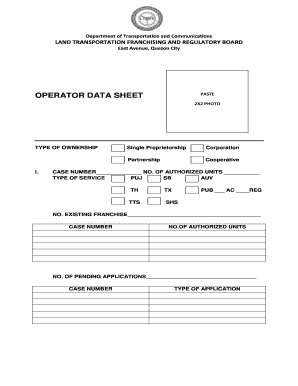
Ltfrb Operator Data Sheet Form


What is the Ltfrb Operator Data Sheet
The Ltfrb Operator Data Sheet is a crucial document used by operators in the transportation sector, particularly for those involved in public utility vehicles. This form collects essential information about the operator, including business details, vehicle specifications, and compliance with regulatory standards. It serves as a foundational tool for ensuring that operators meet the necessary requirements set by the regulatory authority.
How to use the Ltfrb Operator Data Sheet
Using the Ltfrb Operator Data Sheet involves several steps to ensure accurate completion and submission. First, gather all required information, such as business registration details and vehicle information. Next, fill out the form meticulously, ensuring that all sections are completed as per the guidelines. After filling out the form, review it for accuracy before submitting it to the relevant authority, either online or in person, depending on the submission method chosen.
Steps to complete the Ltfrb Operator Data Sheet
Completing the Ltfrb Operator Data Sheet requires careful attention to detail. Follow these steps:
- Collect necessary documents, including business licenses and vehicle registration.
- Access the Ltfrb Operator Data Sheet form, either online or in a physical format.
- Fill in personal and business information accurately.
- Provide details about the vehicles operated, including make, model, and capacity.
- Review the completed form for any errors or omissions.
- Submit the form as directed, ensuring compliance with any submission deadlines.
Legal use of the Ltfrb Operator Data Sheet
The legal use of the Ltfrb Operator Data Sheet is governed by regulations that ensure the authenticity and accuracy of the information provided. To be considered valid, the form must be completed in accordance with the guidelines set forth by the regulatory authority. This includes obtaining necessary signatures and ensuring that all provided information is truthful and up-to-date. Compliance with these legal requirements is essential for the approval of the operator’s application.
Key elements of the Ltfrb Operator Data Sheet
The Ltfrb Operator Data Sheet includes several key elements that are vital for its effectiveness. These elements typically comprise:
- Operator Information: Name, address, and contact details of the operator.
- Business Registration: Documentation proving the legitimacy of the business.
- Vehicle Details: Information about each vehicle, including registration numbers and types.
- Compliance Statements: Affirmations regarding adherence to safety and regulatory standards.
Form Submission Methods
The Ltfrb Operator Data Sheet can be submitted through various methods to accommodate different preferences and situations. Operators may choose to submit the form online via the regulatory authority's official portal, ensuring a quick and efficient process. Alternatively, the form can be mailed to the appropriate office or submitted in person at designated locations. Each method has its own advantages, and operators should select the one that best fits their needs and circumstances.
Quick guide on how to complete ltfrb operator data sheet
Complete Ltfrb Operator Data Sheet seamlessly on any device
Digital document management has become increasingly popular among businesses and individuals. It offers an ideal eco-friendly alternative to traditional printed and signed documents, allowing you to access the proper format and securely store it online. airSlate SignNow provides all the tools you need to create, modify, and eSign your documents swiftly without delays. Manage Ltfrb Operator Data Sheet on any platform using airSlate SignNow's Android or iOS applications and simplify any document-related task today.
How to modify and eSign Ltfrb Operator Data Sheet effortlessly
- Find Ltfrb Operator Data Sheet and click on Get Form to begin.
- Use the tools we offer to fill out your document.
- Highlight important sections of the documents or redact sensitive information with tools that airSlate SignNow provides specifically for this purpose.
- Generate your eSignature using the Sign tool, which takes seconds and carries the same legal validity as a conventional wet ink signature.
- Verify the information and click on the Done button to save your modifications.
- Choose how you want to send your form: via email, text message (SMS), invitation link, or download it to your computer.
Eliminate the issues of lost or misfiled documents, tedious form navigation, or errors that necessitate printing new document copies. airSlate SignNow caters to your document management needs in just a few clicks from any device you prefer. Edit and eSign Ltfrb Operator Data Sheet and ensure excellent communication throughout your form preparation process with airSlate SignNow.
Create this form in 5 minutes or less
Create this form in 5 minutes!
How to create an eSignature for the ltfrb operator data sheet
How to create an electronic signature for a PDF online
How to create an electronic signature for a PDF in Google Chrome
How to create an e-signature for signing PDFs in Gmail
How to create an e-signature right from your smartphone
How to create an e-signature for a PDF on iOS
How to create an e-signature for a PDF on Android
People also ask
-
What is the ltfrb operator data sheet form?
The ltfrb operator data sheet form is a required document for transportation operators in the Philippines, providing essential information for regulation compliance. Using airSlate SignNow, you can easily fill out and eSign this form, streamlining your processes and saving time.
-
How can airSlate SignNow help with the ltfrb operator data sheet form?
AirSlate SignNow offers a user-friendly interface that simplifies the completion of the ltfrb operator data sheet form. With features like customizable templates and eSignature capabilities, you can ensure the form is completed accurately and efficiently.
-
Is airSlate SignNow affordable for businesses that need the ltfrb operator data sheet form?
Yes, airSlate SignNow provides a cost-effective solution for managing documents, including the ltfrb operator data sheet form. Our flexible pricing plans cater to businesses of all sizes, ensuring you only pay for the features you need.
-
What are the key features of airSlate SignNow for the ltfrb operator data sheet form?
AirSlate SignNow offers key features like eSigning, automation workflows, document tracking, and secure storage to facilitate the completion of the ltfrb operator data sheet form. These tools enhance efficiency and compliance in your document management process.
-
Can I integrate airSlate SignNow with other applications for the ltfrb operator data sheet form?
Absolutely! AirSlate SignNow supports integrations with various applications, making it easy to incorporate the ltfrb operator data sheet form into your existing workflows. This allows for seamless data transfer and improved productivity.
-
What are the benefits of using airSlate SignNow for eSigning the ltfrb operator data sheet form?
Using airSlate SignNow for eSigning the ltfrb operator data sheet form offers numerous benefits, including faster turnaround times, reduced paper usage, and enhanced security. Our platform ensures that your documents are signed and stored securely online.
-
How secure is airSlate SignNow for handling the ltfrb operator data sheet form?
AirSlate SignNow prioritizes the security of your documents, including the ltfrb operator data sheet form. We implement encryption, secure data storage, and compliance with industry standards to protect your confidential information.
Get more for Ltfrb Operator Data Sheet
Find out other Ltfrb Operator Data Sheet
- Sign Oklahoma Insurance Limited Power Of Attorney Now
- Sign Idaho Legal Separation Agreement Online
- Sign Illinois Legal IOU Later
- Sign Illinois Legal Cease And Desist Letter Fast
- Sign Indiana Legal Cease And Desist Letter Easy
- Can I Sign Kansas Legal LLC Operating Agreement
- Sign Kansas Legal Cease And Desist Letter Now
- Sign Pennsylvania Insurance Business Plan Template Safe
- Sign Pennsylvania Insurance Contract Safe
- How Do I Sign Louisiana Legal Cease And Desist Letter
- How Can I Sign Kentucky Legal Quitclaim Deed
- Sign Kentucky Legal Cease And Desist Letter Fast
- Sign Maryland Legal Quitclaim Deed Now
- Can I Sign Maine Legal NDA
- How To Sign Maine Legal Warranty Deed
- Sign Maine Legal Last Will And Testament Fast
- How To Sign Maine Legal Quitclaim Deed
- Sign Mississippi Legal Business Plan Template Easy
- How Do I Sign Minnesota Legal Residential Lease Agreement
- Sign South Carolina Insurance Lease Agreement Template Computer