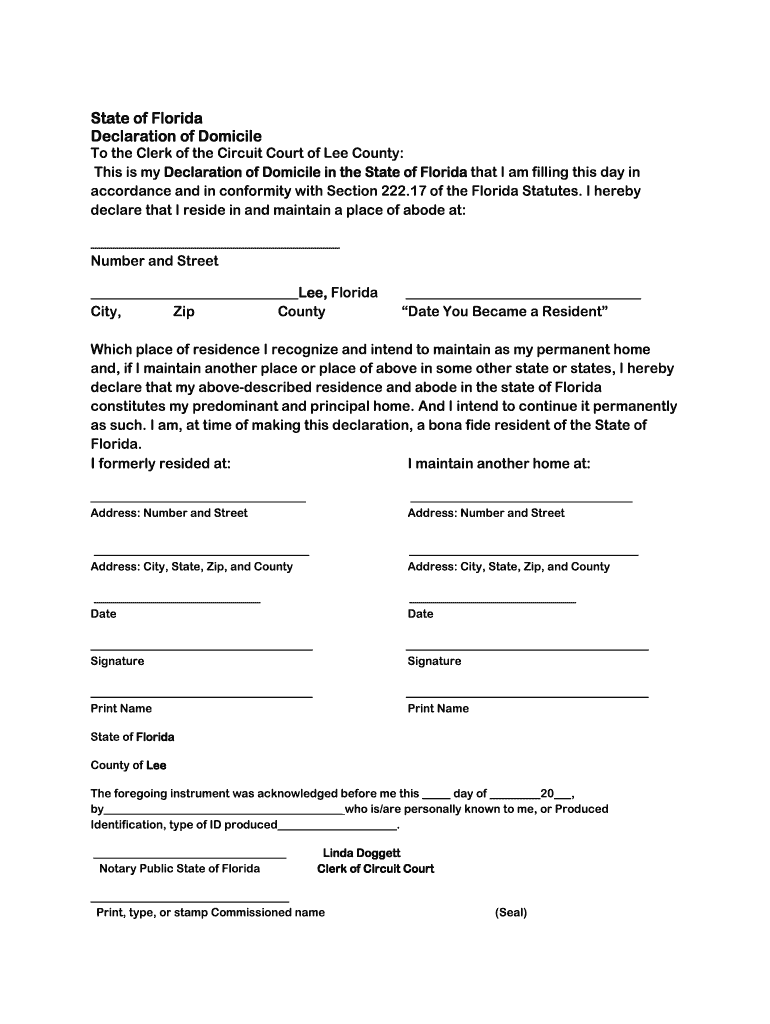
Declaration of Domicile Form


What is the Declaration of Domicile
The Declaration of Domicile is a legal document that establishes an individual's permanent residence in a specific location. In the United States, this form is often used to affirm a person's intent to make a certain state their primary home. This declaration can be particularly important for various legal and tax purposes, such as determining residency for voting, taxation, and eligibility for state benefits. In Florida, the Declaration of Domicile is commonly utilized in counties like Lee County to formalize a resident's status.
How to Use the Declaration of Domicile
Using the Declaration of Domicile involves completing the form accurately and submitting it to the appropriate local authority. This form serves as a formal statement of where you reside and can impact your legal standing in matters such as taxation and voting. Once filed, it can help clarify your residency status, especially if you are transitioning from one state to another or if you are establishing residency in Florida.
Steps to Complete the Declaration of Domicile
Completing the Declaration of Domicile typically involves several key steps:
- Obtain the correct form from your local county office or online resources.
- Fill out the form with your personal information, including your name, address, and date of birth.
- Provide any additional information required, such as proof of residency.
- Sign and date the form to validate your declaration.
- Submit the completed form to the appropriate county office, either in person or online.
Legal Use of the Declaration of Domicile
The Declaration of Domicile has several legal implications. It can be used to establish residency for tax purposes, which may affect your state income tax obligations. Additionally, it can serve as evidence of your intent to reside in a particular location, which can be crucial in legal disputes regarding residency. Properly filing this document can help ensure that you are recognized as a resident of your chosen state, allowing you to access state-specific benefits and services.
Required Documents
When filing a Declaration of Domicile, certain documents may be required to support your claim of residency. Commonly requested documents include:
- A government-issued photo ID, such as a driver's license or passport.
- Proof of residency, which can include utility bills, lease agreements, or bank statements showing your name and address.
- Any additional forms or identification as specified by your local county office.
Who Issues the Form
The Declaration of Domicile is typically issued by local county clerks or recorder's offices. In Florida, each county has its own procedures and requirements for filing this form. It is essential to check with your specific county office, such as the Lee County Clerk of Courts, to ensure you have the correct version of the form and to understand any local regulations that may apply.
Quick guide on how to complete lee county declaration domicile form
Finalize and submit your Declaration Of Domicile swiftly
Robust tools for digital document exchange and approval are now essential for enhancing processes and the continuous advancement of your forms. When handling legal documents and signing a Declaration Of Domicile, the right signature solution can conserve signNow time and resources with every submission.
Locate, fill out, modify, sign, and distribute your legal documents with airSlate SignNow. This service provides everything necessary to create efficient paper submission workflows. Its vast library of legal forms and user-friendly interface will assist you in obtaining your Declaration Of Domicile promptly, and the editor that includes our signature capability will enable you to finalize and authorize it instantly.
Sign your Declaration Of Domicile in a few easy steps
- Access the Declaration Of Domicile you need from our library using the search function or catalog pages.
- Examine the form details and preview it to ensure it meets your requirements and those of your state.
- Click Obtain form to open it for modification.
- Fill out the form using the detailed toolbar.
- Verify the information you provided and click the Sign tool to validate your document.
- Choose one of three options to append your signature.
- Complete any additional changes and save the file in your storage, then download it to your device or share it right away.
Streamline every aspect of your document preparation and approval process with airSlate SignNow. Experiment with a more effective online solution that addresses all facets of managing your paperwork.
Create this form in 5 minutes or less
FAQs
-
Do I need to fill out the self-declaration form in the NEET 2018 application form since I have a domicile of J&K?
since you’re a domicile of J&K & are eligible for J&K counselling process - you’re not required to put self declaration.self declaration is for the students who’re not domicile of J&K but presently are there & unable to avail the domicile benefit .source- http://cbseneet.nic.in
Create this form in 5 minutes!
How to create an eSignature for the lee county declaration domicile form
How to generate an electronic signature for the Lee County Declaration Domicile Form online
How to create an eSignature for the Lee County Declaration Domicile Form in Chrome
How to make an eSignature for signing the Lee County Declaration Domicile Form in Gmail
How to create an electronic signature for the Lee County Declaration Domicile Form straight from your smart phone
How to generate an electronic signature for the Lee County Declaration Domicile Form on iOS
How to generate an eSignature for the Lee County Declaration Domicile Form on Android OS
People also ask
-
What is a declaration of domicile Lee County?
A declaration of domicile in Lee County is a legal document that establishes your primary residence within the county. This document can be important for tax purposes, voting, and maintaining residency status. It's essential to file it correctly to ensure all legal benefits associated with residing in Lee County.
-
How can airSlate SignNow assist with filing a declaration of domicile Lee County?
AirSlate SignNow provides an efficient platform for preparing and electronically signing your declaration of domicile Lee County. With user-friendly templates and secure eSignature capabilities, you can complete and submit your document quickly. This streamlines the filing process, allowing you to focus on other important tasks.
-
What are the costs associated with using airSlate SignNow for a declaration of domicile Lee County?
AirSlate SignNow offers a variety of pricing plans to accommodate different needs, starting from a free trial to premium options. The cost will depend on the features you require, such as advanced integrations or higher document limits. Regardless, our solutions remain cost-effective compared to traditional methods.
-
Is it easy to eSign my declaration of domicile Lee County with airSlate SignNow?
Yes, eSigning your declaration of domicile Lee County with airSlate SignNow is straightforward. Our platform allows you to add your signature electronically in just a few clicks, ensuring compliance with legal standards. This makes the process not only easy but also efficient.
-
What features does airSlate SignNow offer for managing a declaration of domicile Lee County?
AirSlate SignNow offers features that include eSignature capabilities, document templates, and the ability to track the status of your declaration of domicile Lee County. Additionally, users can access documents from any device, ensuring that you can manage everything from anywhere with ease.
-
Can I integrate airSlate SignNow with other applications for my declaration of domicile Lee County?
Absolutely! AirSlate SignNow integrates smoothly with various applications, helping you manage your declaration of domicile Lee County efficiently. This includes integration with CRM systems, cloud storage solutions, and other business tools that enhance your workflow.
-
What benefits can I expect when using airSlate SignNow for my declaration of domicile Lee County?
Using airSlate SignNow for your declaration of domicile Lee County provides benefits like time savings, increased accuracy, and enhanced security. Our platform ensures that your documents are stored safely while also providing you with an efficient way to manage and sign important files.
Get more for Declaration Of Domicile
- Pa fiduciary form
- Pennsylvania warranty deed 497324908 form
- General warranty deed for waiver of dower curtsey homestead etc pennsylvania form
- Warranty deed for husband and wife to husband and wife as joint tenants with grantors reserving life estate pennsylvania form
- Pa tenants common form
- Legal last will and testament form for single person with no children pennsylvania
- Legal last will and testament form for a single person with minor children pennsylvania
- Legal last will and testament form for single person with adult and minor children pennsylvania
Find out other Declaration Of Domicile
- How To eSignature Michigan Banking Job Description Template
- eSignature Missouri Banking IOU Simple
- eSignature Banking PDF New Hampshire Secure
- How Do I eSignature Alabama Car Dealer Quitclaim Deed
- eSignature Delaware Business Operations Forbearance Agreement Fast
- How To eSignature Ohio Banking Business Plan Template
- eSignature Georgia Business Operations Limited Power Of Attorney Online
- Help Me With eSignature South Carolina Banking Job Offer
- eSignature Tennessee Banking Affidavit Of Heirship Online
- eSignature Florida Car Dealer Business Plan Template Myself
- Can I eSignature Vermont Banking Rental Application
- eSignature West Virginia Banking Limited Power Of Attorney Fast
- eSignature West Virginia Banking Limited Power Of Attorney Easy
- Can I eSignature Wisconsin Banking Limited Power Of Attorney
- eSignature Kansas Business Operations Promissory Note Template Now
- eSignature Kansas Car Dealer Contract Now
- eSignature Iowa Car Dealer Limited Power Of Attorney Easy
- How Do I eSignature Iowa Car Dealer Limited Power Of Attorney
- eSignature Maine Business Operations Living Will Online
- eSignature Louisiana Car Dealer Profit And Loss Statement Easy