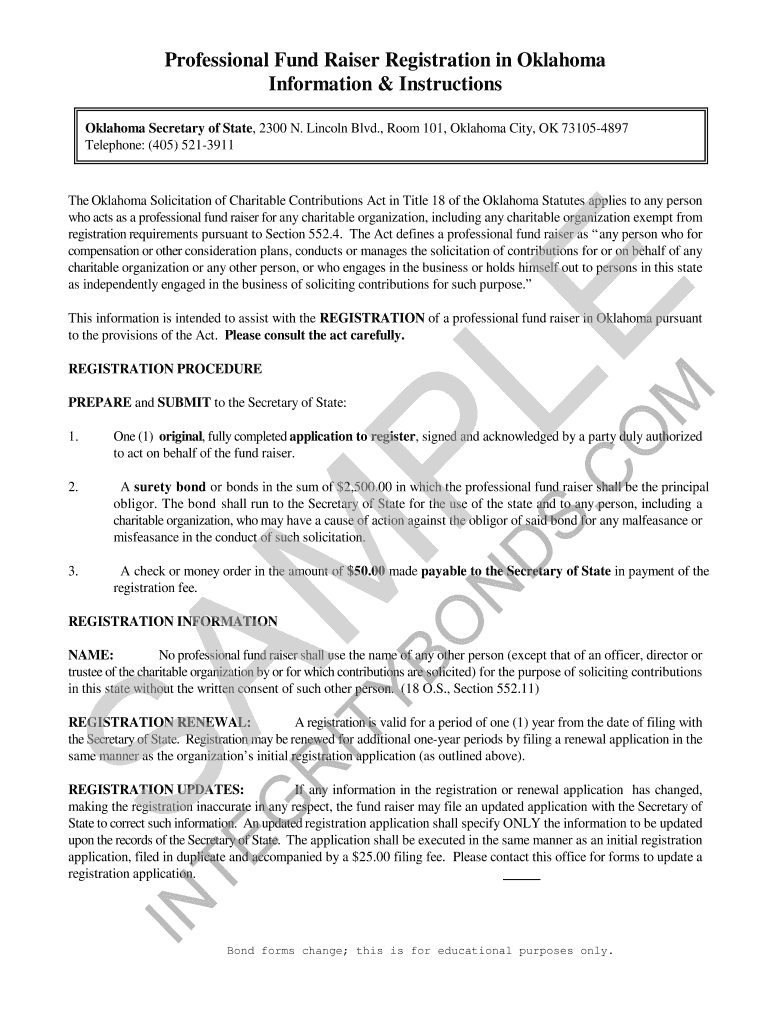
Oklahoma Professional Fundraiser Bond Form Surety Bond


Understanding the Oklahoma Professional Fundraiser Bond Form
The Oklahoma Professional Fundraiser Bond Form is a legal document required for individuals or entities that engage in fundraising activities within the state of Oklahoma. This surety bond serves as a guarantee that the fundraiser will adhere to state laws and regulations governing charitable solicitations. It protects the public by ensuring that funds raised are used appropriately and that the fundraiser operates ethically. The bond typically involves a three-party agreement between the principal (the fundraiser), the obligee (the state or a regulatory body), and the surety (the bonding company).
Steps to Complete the Oklahoma Professional Fundraiser Bond Form
Completing the Oklahoma Professional Fundraiser Bond Form involves several key steps to ensure accuracy and compliance. Begin by gathering all necessary information, including your business details, the purpose of fundraising, and any relevant financial information. Next, fill out the form carefully, ensuring that all fields are completed as required. It is crucial to review the form for any errors before submission. Once completed, you may need to obtain a signature from a surety company, which will issue the bond based on your application. Finally, submit the form to the appropriate regulatory agency, ensuring you keep copies for your records.
Legal Use of the Oklahoma Professional Fundraiser Bond Form
The legal use of the Oklahoma Professional Fundraiser Bond Form is essential for compliance with state regulations. This bond is legally binding and ensures that fundraisers operate within the law. If a fundraiser fails to adhere to the stipulations of the bond, affected parties can file a claim against it. The surety company will investigate any claims and may be required to pay damages up to the bond amount. This legal framework protects both the public and the integrity of charitable fundraising efforts in Oklahoma.
Key Elements of the Oklahoma Professional Fundraiser Bond Form
Key elements of the Oklahoma Professional Fundraiser Bond Form include essential information such as the names and addresses of the principal and the surety, a detailed description of the fundraising activities, and the bond amount. Additionally, the form should outline the terms of the bond, including the duration and conditions under which it may be forfeited. Understanding these elements is crucial for ensuring that the bond meets all legal requirements and provides adequate protection for all parties involved.
Obtaining the Oklahoma Professional Fundraiser Bond Form
To obtain the Oklahoma Professional Fundraiser Bond Form, individuals or businesses must contact a licensed surety company that offers this type of bond. The surety company will provide the necessary forms and guide you through the application process. It is important to provide accurate information and any required documentation to facilitate the approval process. Once the surety company reviews your application and determines eligibility, they will issue the bond, allowing you to proceed with your fundraising activities legally.
State-Specific Rules for the Oklahoma Professional Fundraiser Bond Form
State-specific rules for the Oklahoma Professional Fundraiser Bond Form dictate the requirements for obtaining and maintaining the bond. These rules may include stipulations about the bond amount, the duration of the bond, and any necessary renewals. Additionally, fundraisers must adhere to Oklahoma's laws regarding charitable solicitations, including registration and reporting requirements. Understanding these state-specific rules is vital for compliance and successful fundraising operations within Oklahoma.
Quick guide on how to complete oklahoma professional fundraiser bond form surety bond
Complete Oklahoma Professional Fundraiser Bond Form Surety Bond seamlessly on any device
Digital document management has become increasingly favored by companies and individuals alike. It offers an excellent eco-friendly option to conventional printed and signed documents, as you can locate the necessary form and securely keep it online. airSlate SignNow provides you with all the tools needed to create, modify, and electronically sign your documents quickly and easily. Manage Oklahoma Professional Fundraiser Bond Form Surety Bond on any device with airSlate SignNow Android or iOS applications and enhance any document-related task today.
The easiest way to adjust and eSign Oklahoma Professional Fundraiser Bond Form Surety Bond effortlessly
- Find Oklahoma Professional Fundraiser Bond Form Surety Bond and then click Get Form to begin.
- Utilize the tools we offer to complete your form.
- Emphasize pertinent sections of the documents or redact sensitive information with tools that airSlate SignNow provides specifically for that function.
- Create your electronic signature using the Sign tool, which takes moments and carries the same legal validity as a conventional wet ink signature.
- Review all the details and then click the Done button to save your changes.
- Choose how you wish to submit your form, whether by email, text message (SMS), or invitation link, or download it to your computer.
Eliminate concerns about lost or misplaced documents, cumbersome form navigation, or mistakes requiring new document prints. airSlate SignNow addresses your document management needs in just a few clicks from any device you prefer. Modify and eSign Oklahoma Professional Fundraiser Bond Form Surety Bond while ensuring outstanding communication at every stage of your form preparation process with airSlate SignNow.
Create this form in 5 minutes or less
FAQs
-
What is a simple way to find out how many hydrogen bonds a molecule can form?
Look at the Lewis structure. Every O-H or N-H hydrogen can be a hydrogen bond donor, and every lone pair on O or N can be a hydrogen bond acceptor. So, for instance, a water molecule, with two O-H bonds and two lone pairs, can form four hydrogen bonds, while CH3NH2, with two N-H bonds and one lone pair can form three hydrogen bonds.
-
I am a working software professional in the Bay Area and looking to switch jobs. I can't openly write in my LinkedIn profile about the same. How do I approach recruiters/companies? Is there an easier way than filling out 4 - 5 page forms in the career website of the company?
I'd say that you should just seek out the jobs that interest you and apply for them. Many don't have such onerous application forms. Some even allow you to apply through LinkedIn. And if you target a small set of companies that really interest you, then it's worth the extra effort to customize each application. Many recruiters and hiring managers, myself included, give more weight to candidates who seem specifically interested in an opportunity, as compared to those who seem to be taking a shotgun approach to the job seeking process.
Create this form in 5 minutes!
How to create an eSignature for the oklahoma professional fundraiser bond form surety bond
How to make an electronic signature for the Oklahoma Professional Fundraiser Bond Form Surety Bond online
How to create an eSignature for the Oklahoma Professional Fundraiser Bond Form Surety Bond in Google Chrome
How to make an electronic signature for signing the Oklahoma Professional Fundraiser Bond Form Surety Bond in Gmail
How to create an eSignature for the Oklahoma Professional Fundraiser Bond Form Surety Bond from your smart phone
How to make an eSignature for the Oklahoma Professional Fundraiser Bond Form Surety Bond on iOS
How to generate an eSignature for the Oklahoma Professional Fundraiser Bond Form Surety Bond on Android
People also ask
-
What is a surety bond form?
A surety bond form is a legal document that guarantees the fulfillment of a specific obligation, often used in construction and contracting. It involves three parties: the principal, the obligee, and the surety. Understanding how to complete and submit a surety bond form is essential for compliance and project success.
-
How can airSlate SignNow help with surety bond forms?
airSlate SignNow offers a streamlined platform for creating, sending, and electronically signing surety bond forms. The user-friendly interface simplifies the management of these forms, allowing businesses to quickly complete transactions while ensuring compliance. Enhance your workflow and save time with our effective solutions.
-
What features does airSlate SignNow provide for managing surety bond forms?
airSlate SignNow includes features like document templates, customizable fields, and automated reminders specifically for surety bond forms. These tools enhance efficiency by allowing users to handle multiple documents simultaneously while maintaining accuracy. Additionally, our solution ensures secure storage and easy access to all your important documents.
-
Are there any costs associated with using airSlate SignNow for surety bond forms?
Yes, airSlate SignNow offers different pricing plans tailored to various business needs, including those specifically for managing surety bond forms. Each plan includes access to features beneficial for document management and eSigning. You can choose the best option based on your usage and organizational requirements.
-
Is it easy to integrate airSlate SignNow with other tools for handling surety bond forms?
Absolutely! airSlate SignNow seamlessly integrates with a variety of third-party applications, allowing you to manage surety bond forms alongside your existing workflow. Whether it's CRM, project management, or finance software, you can enhance your productivity and streamline processes effortlessly.
-
What are the benefits of using electronic surety bond forms?
Using electronic surety bond forms through airSlate SignNow provides several benefits, including faster turnaround times and reduced paperwork. Electronic forms are easier to store and retrieve, and they improve collaboration by enabling multiple parties to eSign simultaneously. Moreover, you can track the status of each form in real-time.
-
Can I customize my surety bond forms in airSlate SignNow?
Yes, airSlate SignNow allows you to fully customize your surety bond forms to meet your specific needs. You can add company branding, specific clauses, and required fields to ensure compliance and relevance. This level of customization helps create a professional and tailored document that meets your requirements.
Get more for Oklahoma Professional Fundraiser Bond Form Surety Bond
- Legal last will and testament form for single person with adult children pennsylvania
- Legal last will and testament for married person with minor children from prior marriage pennsylvania form
- Legal last will and testament form for married person with adult children from prior marriage pennsylvania
- Legal last will and testament form for divorced person not remarried with adult children pennsylvania
- Legal last will and testament form for divorced person not remarried with no children pennsylvania
- Legal last will and testament form for divorced person not remarried with minor children pennsylvania
- Legal last will and testament form for divorced person not remarried with adult and minor children pennsylvania
- Mutual wills package with last wills and testaments for married couple with adult children pennsylvania form
Find out other Oklahoma Professional Fundraiser Bond Form Surety Bond
- Help Me With Electronic signature North Dakota Legal Warranty Deed
- Electronic signature North Dakota Legal Cease And Desist Letter Online
- Electronic signature North Dakota Legal Cease And Desist Letter Free
- Electronic signature Delaware Orthodontists Permission Slip Free
- How Do I Electronic signature Hawaii Orthodontists Lease Agreement Form
- Electronic signature North Dakota Life Sciences Business Plan Template Now
- Electronic signature Oklahoma Legal Bill Of Lading Fast
- Electronic signature Oklahoma Legal Promissory Note Template Safe
- Electronic signature Oregon Legal Last Will And Testament Online
- Electronic signature Life Sciences Document Pennsylvania Simple
- Electronic signature Legal Document Pennsylvania Online
- How Can I Electronic signature Pennsylvania Legal Last Will And Testament
- Electronic signature Rhode Island Legal Last Will And Testament Simple
- Can I Electronic signature Rhode Island Legal Residential Lease Agreement
- How To Electronic signature South Carolina Legal Lease Agreement
- How Can I Electronic signature South Carolina Legal Quitclaim Deed
- Electronic signature South Carolina Legal Rental Lease Agreement Later
- Electronic signature South Carolina Legal Rental Lease Agreement Free
- How To Electronic signature South Dakota Legal Separation Agreement
- How Can I Electronic signature Tennessee Legal Warranty Deed