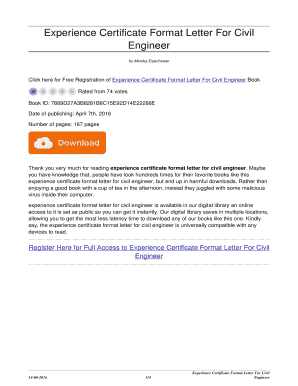
Civil Engineer Experience Certificate Online Form


What is the Civil Engineer Experience Certificate Online
The civil engineer experience certificate is a formal document that verifies an individual's professional experience in the field of civil engineering. This certificate is essential for engineers seeking new job opportunities, as it provides proof of their skills and work history. The online version of this certificate allows for a more efficient and streamlined process, enabling engineers to obtain their experience letter without the need for physical paperwork. By utilizing digital tools, individuals can easily create, fill out, and sign their experience letters online, ensuring that they meet all necessary legal requirements.
Key Elements of the Civil Engineer Experience Certificate Online
An effective civil engineer experience certificate should include several key elements to ensure its validity and usefulness. These elements include:
- Company Letterhead: The certificate should be printed on the official letterhead of the employer to establish authenticity.
- Employee Details: Full name, job title, and employment dates of the engineer should be clearly stated.
- Job Responsibilities: A brief description of the engineer's roles and responsibilities during their tenure.
- Signature and Seal: The document must be signed by an authorized representative of the company and may include the company seal to further validate its legitimacy.
- Date of Issue: The date when the certificate is issued should be mentioned to indicate its relevance.
Steps to Complete the Civil Engineer Experience Certificate Online
Completing a civil engineer experience certificate online involves several straightforward steps:
- Choose a Template: Select a suitable experience letter template that fits the requirements.
- Fill in Personal Information: Enter the engineer's name, job title, and employment dates accurately.
- Add Job Responsibilities: Provide a concise description of the roles and responsibilities held during employment.
- Include Company Details: Ensure that the company name, address, and contact information are correct.
- Review and Edit: Check the document for any errors or omissions before finalizing it.
- Sign and Save: Use a digital signature to sign the document, then save it in the desired format.
Legal Use of the Civil Engineer Experience Certificate Online
The legal validity of a civil engineer experience certificate obtained online is contingent upon compliance with relevant laws governing electronic signatures and documentation. In the United States, the ESIGN Act and UETA provide a framework that recognizes electronic signatures as legally binding, provided certain conditions are met. To ensure that the experience letter is legally recognized, it is essential to use a reliable e-signature platform that adheres to these regulations. This includes secure storage, proper authentication methods, and the ability to maintain an audit trail of the signing process.
How to Obtain the Civil Engineer Experience Certificate Online
Obtaining a civil engineer experience certificate online can be accomplished through a few simple steps. First, engineers should contact their previous employer's human resources department or relevant authority to request the document. Many companies now offer digital solutions for this process, allowing employees to fill out necessary forms electronically. Once the request is made, the employer can generate the certificate using an online template and send it directly to the employee via email or a secure file-sharing platform. This method not only saves time but also ensures that the document is readily accessible when needed.
Quick guide on how to complete civil engineer experience certificate online
Easily Prepare Civil Engineer Experience Certificate Online on Any Device
Digital document management has gained traction among businesses and individuals alike. It offers an excellent environmentally-friendly substitute for traditional printed and signed documents, enabling you to locate the necessary form and securely keep it online. airSlate SignNow equips you with all the resources needed to create, modify, and electronically sign your documents promptly and efficiently. Manage Civil Engineer Experience Certificate Online on any device using airSlate SignNow's Android or iOS applications and streamline your document-related workflows today.
How to Edit and Electronically Sign Civil Engineer Experience Certificate Online Effortlessly
- Find Civil Engineer Experience Certificate Online and click Get Form to begin.
- Utilize the tools we offer to complete your document.
- Emphasize critical sections of the documents or obscure sensitive information with tools specifically provided by airSlate SignNow for that purpose.
- Create your signature using the Sign feature, which takes just moments and carries the same legal validity as a conventional wet ink signature.
- Review all the details and click on the Done button to finalize your changes.
- Select your preferred method to submit your form, whether by email, SMS, invite link, or downloading it to your computer.
Eliminate the hassle of lost or misplaced files, tedious form searches, or errors that necessitate reprinting new document copies. airSlate SignNow meets all your document management needs in just a few clicks from any device you prefer. Modify and electronically sign Civil Engineer Experience Certificate Online while ensuring outstanding communication throughout your form preparation journey with airSlate SignNow.
Create this form in 5 minutes or less
Create this form in 5 minutes!
How to create an eSignature for the civil engineer experience certificate online
How to create an electronic signature for a PDF online
How to create an electronic signature for a PDF in Google Chrome
How to create an e-signature for signing PDFs in Gmail
How to create an e-signature right from your smartphone
How to create an e-signature for a PDF on iOS
How to create an e-signature for a PDF on Android
People also ask
-
What is the civil engineer experience letter format?
The civil engineer experience letter format is a structured template used to create letters that verify an engineer's work experience. It typically includes details such as the engineer's role, duration of employment, and specific projects. Using the correct format ensures the letter is professional and effective.
-
How can I create a civil engineer experience letter using airSlate SignNow?
You can easily create a civil engineer experience letter using airSlate SignNow's templates. The platform provides user-friendly tools to customize the letter format to suit your needs. Simply fill in the required details and use the eSignature feature to finalize the document.
-
Is there a cost associated with using airSlate SignNow for documents like experience letters?
Yes, airSlate SignNow offers various pricing plans tailored to different business needs. You can choose a plan based on your volume of document transactions. The cost-effectiveness of SignNow makes it an ideal choice for creating professional documents like the civil engineer experience letter format.
-
What features does airSlate SignNow provide for drafting experience letters?
AirSlate SignNow provides a variety of features to simplify drafting experience letters, including customizable templates, eSignature capabilities, and document tracking. These tools help streamline the process, ensuring that your civil engineer experience letter format is completed efficiently.
-
How does airSlate SignNow benefit civil engineers in need of experience letters?
AirSlate SignNow benefits civil engineers by offering a quick solution for creating legally binding experience letters. With its intuitive interface, engineers can easily format their letters without the hassle of complex software. This allows them to focus more on their career rather than paperwork.
-
Can I integrate airSlate SignNow with other applications for document management?
Yes, airSlate SignNow integrates seamlessly with various applications such as Google Drive, Salesforce, and more. This integration enhances your workflow by allowing you to manage your civil engineer experience letter format along with other documents from a centralized platform.
-
What documents can I sign electronically using airSlate SignNow?
You can sign a wide range of documents electronically using airSlate SignNow, including contracts, proposals, and experience letters. The civil engineer experience letter format can also be signed digitally, making the process faster and more secure.
Get more for Civil Engineer Experience Certificate Online
Find out other Civil Engineer Experience Certificate Online
- eSign Colorado Banking Rental Application Online
- Can I eSign Colorado Banking Medical History
- eSign Connecticut Banking Quitclaim Deed Free
- eSign Connecticut Banking Business Associate Agreement Secure
- Sign Georgia Courts Moving Checklist Simple
- Sign Georgia Courts IOU Mobile
- How Can I Sign Georgia Courts Lease Termination Letter
- eSign Hawaii Banking Agreement Simple
- eSign Hawaii Banking Rental Application Computer
- eSign Hawaii Banking Agreement Easy
- eSign Hawaii Banking LLC Operating Agreement Fast
- eSign Hawaii Banking Permission Slip Online
- eSign Minnesota Banking LLC Operating Agreement Online
- How Do I eSign Mississippi Banking Living Will
- eSign New Jersey Banking Claim Mobile
- eSign New York Banking Promissory Note Template Now
- eSign Ohio Banking LLC Operating Agreement Now
- Sign Maryland Courts Quitclaim Deed Free
- How To Sign Massachusetts Courts Quitclaim Deed
- Can I Sign Massachusetts Courts Quitclaim Deed