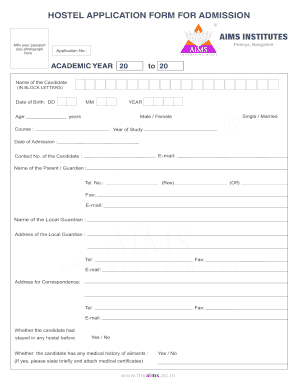
Hostel Admission Form


What is the hostel admission form?
The hostel admission form is a formal document used by educational institutions to collect essential information from students seeking accommodation in hostels. This form typically requires personal details such as the applicant's name, contact information, course of study, and emergency contacts. Additionally, it may include sections for parental information and health-related queries to ensure the well-being of residents. The hostel admission form serves as the first step in the application process, allowing institutions to assess and manage accommodation requests efficiently.
Steps to complete the hostel admission form
Completing the hostel admission form involves several key steps to ensure accuracy and compliance with institutional requirements. Here is a straightforward process to follow:
- Gather necessary documents: Collect identification documents, proof of enrollment, and any other required paperwork.
- Fill in personal details: Provide accurate information, including your full name, date of birth, and contact information.
- Complete additional sections: Answer questions related to your course, parental details, and health information as required.
- Review the form: Double-check all entries for accuracy and completeness before submission.
- Submit the form: Follow the specified submission method, whether online, by mail, or in person.
Legal use of the hostel admission form
The hostel admission form can have legal implications, making it essential to understand its validity. When completed and signed, it may serve as a binding agreement between the student and the institution. To ensure legal compliance, it is important to adhere to eSignature regulations such as the ESIGN Act and UETA, which recognize electronic signatures as legitimate. Institutions must also maintain proper records of submitted forms to address any disputes or inquiries that may arise.
Key elements of the hostel admission form
Understanding the key elements of the hostel admission form can help applicants provide the necessary information effectively. Important components typically include:
- Personal Information: Full name, address, date of birth, and contact details.
- Academic Details: Course of study, year of enrollment, and student ID.
- Parental Information: Names and contact information of parents or guardians.
- Health Information: Any medical conditions or allergies that the hostel administration should be aware of.
- Signature: A declaration or agreement statement that requires the applicant's signature to validate the form.
How to obtain the hostel admission form
Obtaining the hostel admission form is a straightforward process. Most educational institutions provide these forms through various channels:
- Institutional Website: Visit the official website of the educational institution to download the form in PDF format.
- Student Services Office: Request a physical copy of the form from the student services or admissions office.
- Online Portals: Access the institution's online student portal, where forms are often available for download or completion.
Form submission methods
Submitting the hostel admission form can be done through various methods, depending on the institution's policies. Common submission methods include:
- Online Submission: Fill out and submit the form electronically via the institution's website or student portal.
- Mail: Print the completed form and send it to the designated address via postal service.
- In-Person: Deliver the completed form directly to the admissions or student services office.
Quick guide on how to complete school hostel admission form
Effortlessly Complete school hostel admission form on Any Device
Digital document management has gained popularity among businesses and individuals alike. It offers an ideal eco-conscious substitute for conventional printed and signed documents, as you can access the proper form and securely store it online. airSlate SignNow provides you with all the tools necessary to create, modify, and electronically sign your documents promptly without interruptions. Manage hostel form format across any platform with the airSlate SignNow apps for Android or iOS and simplify any document-related process today.
How to edit and electronically sign bc hoste with ease
- Locate ravenshaw hostel selection list and click on Get Form to begin.
- Utilize the tools we offer to finalize your document.
- Mark important sections of your documents or redact sensitive information with tools specifically provided by airSlate SignNow for that purpose.
- Generate your signature using the Sign tool, which takes mere seconds and carries the same legal validity as a conventional wet ink signature.
- Review the information and click on the Done button to store your modifications.
- Select your preferred method to send your form via email, SMS, or invitation link, or download it to your computer.
Say goodbye to lost or misplaced files, tedious form searching, or mistakes that necessitate printing new copies of documents. airSlate SignNow fulfills all your document management needs in just a few clicks from any device of your choice. Edit and electronically sign application for hostel allotment and guarantee effective communication at every stage of your document preparation process with airSlate SignNow.
Create this form in 5 minutes or less
Related searches to admission form for hostel
Create this form in 5 minutes!
How to create an eSignature for the hostel application form
How to create an electronic signature for a PDF online
How to create an electronic signature for a PDF in Google Chrome
How to create an e-signature for signing PDFs in Gmail
How to create an e-signature right from your smartphone
How to create an e-signature for a PDF on iOS
How to create an e-signature for a PDF on Android
People also ask online hostel form
-
What is the hostel form format and why is it important?
The hostel form format is a standardized structure used to collect essential details from guests, ensuring a smooth check-in process. It includes fields for personal information, payment details, and specific requirements from the guests. Implementing this format streamlines operations and enhances the guest experience.
-
How can airSlate SignNow help me with hostel form format?
airSlate SignNow allows you to create, customize, and send hostel form formats digitally, signNowly reducing paperwork. By eSigning these forms, you can expedite the check-in process while ensuring all data is securely stored and easy to access. This enhances operational efficiency and client satisfaction.
-
Is airSlate SignNow affordable for small hostels?
Yes, airSlate SignNow offers various pricing tiers to accommodate different budget sizes, making it accessible for small hostels. The cost-effective solution allows you to manage your hostel form format without breaking the bank. You can choose plans based on your usage, ensuring you only pay for what you need.
-
What features does airSlate SignNow offer for managing hostel form format?
airSlate SignNow includes features such as customizable templates, document sharing, and secure eSigning specific to hostel form formats. Additionally, it provides tracking updates and reminders, so no form is left unsigned. These features streamline workflows and help maintain compliance effortlessly.
-
Can I integrate airSlate SignNow with other tools for my hostel management?
Yes, airSlate SignNow seamlessly integrates with numerous tools and platforms, enhancing your hostel management capabilities. Whether it's accounting software or customer relationship management systems, you can easily connect them to streamline your processes while using the hostel form format. Integration saves you time and ensures accuracy in your operations.
-
How does airSlate SignNow enhance security for hostel form formats?
airSlate SignNow employs advanced encryption and security protocols to protect sensitive information included in your hostel form formats. This ensures that guest data remains confidential and secure during the signing process. You can confidently store and manage your forms without worrying about unauthorized access.
-
Is it easy to access and retrieve signed hostel form formats in airSlate SignNow?
Absolutely! With airSlate SignNow, accessing and retrieving signed hostel form formats is quick and straightforward. You can filter documents by date, status, or type, allowing for efficient management of your records. This efficiency saves you time and keeps your operations organized.
Get more for hostel forms
- Recommendation letter 404226407 form
- Appendix 6 undertaking declaration form
- Glenbrook war memorial hall auckland council form
- Cif id cba form
- Travel authorisation transwa form
- Family court case information affidavit
- Mundijongps wa edu auwp contentuniform order sheetuniform order sheet mundijongps wa edu au
- How refunds and returns work on a credit card chase form
Find out other hostel form online
- eSignature West Virginia Construction Lease Agreement Myself
- How To eSignature Alabama Education POA
- How To eSignature California Education Separation Agreement
- eSignature Arizona Education POA Simple
- eSignature Idaho Education Lease Termination Letter Secure
- eSignature Colorado Doctors Business Letter Template Now
- eSignature Iowa Education Last Will And Testament Computer
- How To eSignature Iowa Doctors Business Letter Template
- Help Me With eSignature Indiana Doctors Notice To Quit
- eSignature Ohio Education Purchase Order Template Easy
- eSignature South Dakota Education Confidentiality Agreement Later
- eSignature South Carolina Education Executive Summary Template Easy
- eSignature Michigan Doctors Living Will Simple
- How Do I eSignature Michigan Doctors LLC Operating Agreement
- How To eSignature Vermont Education Residential Lease Agreement
- eSignature Alabama Finance & Tax Accounting Quitclaim Deed Easy
- eSignature West Virginia Education Quitclaim Deed Fast
- eSignature Washington Education Lease Agreement Form Later
- eSignature Missouri Doctors Residential Lease Agreement Fast
- eSignature Wyoming Education Quitclaim Deed Easy