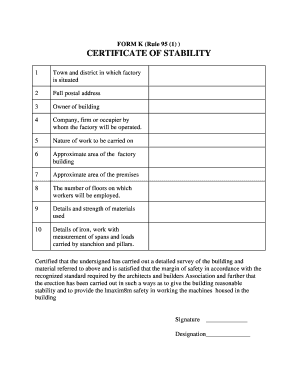
Stability Certificate Format


What is the stability certificate format?
The stability certificate format is a formal document that verifies the structural integrity of a building or other construction. This certificate is essential for ensuring that a structure meets safety standards and is compliant with local regulations. It typically includes details about the building's design, materials used, and the results of any inspections conducted. The stability certificate serves as proof that the building is safe for occupancy and use, making it a critical component in real estate transactions, renovations, and new constructions.
How to obtain the stability certificate format
Obtaining a stability certificate involves several steps. First, a qualified structural engineer or architect must evaluate the building to assess its stability. This evaluation may include inspections of the foundation, walls, and overall structure. Once the assessment is complete, the professional will prepare the stability certificate format, which must be signed and sealed by the engineer or architect. Depending on local regulations, this document may need to be submitted to a government agency for approval before it is considered valid.
Key elements of the stability certificate format
A stability certificate format typically includes several key elements that ensure its validity and comprehensiveness. These elements often consist of:
- Identification of the property: Address and legal description of the building.
- Details of the evaluator: Name, qualifications, and license number of the structural engineer or architect.
- Assessment findings: Summary of the evaluation process and any tests conducted.
- Certification statement: A declaration affirming the building's stability and compliance with applicable codes.
- Signature and seal: The evaluator's signature and official seal to authenticate the document.
Steps to complete the stability certificate format
Completing the stability certificate format requires careful attention to detail. Here are the steps typically involved:
- Conduct a thorough inspection of the building by a licensed professional.
- Document the findings, including any structural issues or concerns.
- Prepare the stability certificate format, incorporating all required elements.
- Review the document for accuracy and completeness.
- Obtain the necessary signatures and seals from the evaluator.
- Submit the completed certificate to the relevant authorities, if required.
Legal use of the stability certificate format
The stability certificate format is legally binding when completed and signed by a qualified professional. It serves as an official record that the building has been evaluated and deemed safe for use. This document is often required for various legal processes, including property sales, refinancing, and insurance claims. Failure to obtain or present a valid stability certificate can result in legal complications, including fines or delays in transactions.
Examples of using the stability certificate format
The stability certificate format is utilized in numerous scenarios, such as:
- Real estate transactions: Buyers may request a stability certificate to ensure the property is safe and compliant.
- Renovations: Homeowners may need a stability certificate before starting major renovations to demonstrate compliance with safety standards.
- Insurance purposes: Insurance companies may require a stability certificate to assess risk before issuing a policy.
Quick guide on how to complete structure stability certificate
Prepare structure stability certificate effortlessly on any device
Digital document management has become increasingly popular among businesses and individuals. It serves as an excellent eco-friendly alternative to conventional printed and signed documents, allowing you to obtain the necessary form and securely store it online. airSlate SignNow equips you with all the essential tools to create, modify, and eSign your documents quickly and without interruptions. Manage structural stability certificate on any platform using airSlate SignNow's Android or iOS applications and streamline your document-related tasks today.
The easiest way to alter and eSign buildi with ease
- Locate structural stability certificate format for existing building and click Get Form to begin.
- Utilize the tools we provide to fill out your form.
- Emphasize important sections of your documents or obscure sensitive information with tools that airSlate SignNow offers specifically for this purpose.
- Create your eSignature with the Sign tool, which takes mere seconds and holds the same legal validity as a standard wet ink signature.
- Review the details and click on the Done button to save your modifications.
- Choose how you would like to send your form, whether by email, SMS, invite link, or download it to your computer.
Purge thoughts of lost or misplaced documents, tedious form hunts, or mistakes that require printing new document copies. airSlate SignNow meets your document management needs with just a few clicks from any device you prefer. Alter and eSign life expectancy certificate for building and ensure exceptional communication at every step of the form preparation process with airSlate SignNow.
Create this form in 5 minutes or less
Related searches to building stability certificate pdf
Create this form in 5 minutes!
How to create an eSignature for the stability certificate
How to create an electronic signature for a PDF online
How to create an electronic signature for a PDF in Google Chrome
How to create an e-signature for signing PDFs in Gmail
How to create an e-signature right from your smartphone
How to create an e-signature for a PDF on iOS
How to create an e-signature for a PDF on Android
People also ask stability certificate for building format
-
What is a structural stability certificate?
A structural stability certificate is a document that confirms the structural integrity and safety of a building or structure. It is typically required for construction projects to ensure that they comply with local regulations and standards. Obtaining a structural stability certificate can enhance the credibility of your construction project and ensure public safety.
-
How much does a structural stability certificate cost?
The cost of a structural stability certificate can vary depending on factors such as the complexity of the structure and the location. Generally, fees range from a few hundred to several thousand dollars. It's essential to consult with professionals to get a precise quote related to your specific project needs.
-
What are the benefits of obtaining a structural stability certificate?
Obtaining a structural stability certificate provides assurance that your building complies with safety standards and regulations. This certificate can protect you against liability, enhance property value, and streamline the sale process in the future. Additionally, it helps in securing permits and financing for your construction projects.
-
How can airSlate SignNow help in obtaining a structural stability certificate?
airSlate SignNow simplifies the process of signing and sending necessary documents for acquiring a structural stability certificate. Our platform allows you to eSign and manage documents efficiently, ensuring a smooth workflow. By reducing administrative burdens, airSlate SignNow helps you focus on other crucial aspects of your project.
-
What features does airSlate SignNow offer for document management?
airSlate SignNow offers a variety of features to enhance document management, including customizable templates, real-time tracking, and secure cloud storage. Users can easily collaborate, share, and eSign documents related to their structural stability certificate efficiently. The user-friendly interface ensures that document management is straightforward and effective.
-
Is airSlate SignNow integrated with other software traditionally used in construction?
Yes, airSlate SignNow integrates with various software commonly used in the construction industry, enhancing its versatility. These integrations allow for seamless data transfer and improved workflow efficiency when dealing with documents such as structural stability certificates. Explore our integration options to find tools that best suit your project needs.
-
How long does it take to obtain a structural stability certificate?
The time required to obtain a structural stability certificate can vary based on the complexity of the project and local regulations. Typically, it can take anywhere from a few days to several weeks. Engaging with professionals early on can streamline the process and help you meet deadlines effectively.
Get more for building stability certificate
- Oregon enforcement changes weight legalization state of oregon form
- Students last name students first name mi student id jamessprunt form
- The scholarship application 312 form
- Township community garden program eschoolview form
- Nomination form for the election of officers and general committee
- State of illinois fillable roofing license application form
- Energy safe victoria electricity safety registration licensing regulations form
- How to read your bill using a sample aurora bill form
Find out other structural stability certificate pdf
- Electronic signature Maine Legal Agreement Online
- Electronic signature Maine Legal Quitclaim Deed Online
- Electronic signature Missouri Non-Profit Affidavit Of Heirship Online
- Electronic signature New Jersey Non-Profit Business Plan Template Online
- Electronic signature Massachusetts Legal Resignation Letter Now
- Electronic signature Massachusetts Legal Quitclaim Deed Easy
- Electronic signature Minnesota Legal LLC Operating Agreement Free
- Electronic signature Minnesota Legal LLC Operating Agreement Secure
- Electronic signature Louisiana Life Sciences LLC Operating Agreement Now
- Electronic signature Oregon Non-Profit POA Free
- Electronic signature South Dakota Non-Profit Business Plan Template Now
- Electronic signature South Dakota Non-Profit Lease Agreement Template Online
- Electronic signature Legal Document Missouri Online
- Electronic signature Missouri Legal Claim Online
- Can I Electronic signature Texas Non-Profit Permission Slip
- Electronic signature Missouri Legal Rental Lease Agreement Simple
- Electronic signature Utah Non-Profit Cease And Desist Letter Fast
- Electronic signature Missouri Legal Lease Agreement Template Free
- Electronic signature Non-Profit PDF Vermont Online
- Electronic signature Non-Profit PDF Vermont Computer