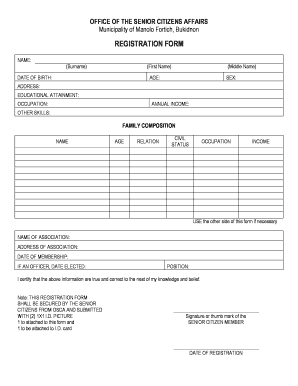
Senior Citizen Data Form


What is the Senior Citizen Data Form
The senior citizen data form serves as an essential document for individuals aged sixty-two and older, allowing them to apply for various benefits and services tailored to their needs. This form collects vital information, such as personal identification details, income sources, and residency status, which are crucial for determining eligibility for senior citizen programs. By completing this form, seniors can access resources that enhance their quality of life, including healthcare services, financial assistance, and community support initiatives.
How to use the Senior Citizen Data Form
Using the senior citizen data form involves a straightforward process. First, individuals need to obtain the form, which can typically be found online or through local government offices. Once acquired, seniors should fill out the form with accurate and up-to-date information. It is important to review the completed form for any errors before submission. After filling it out, the form can be submitted electronically or printed and mailed to the appropriate agency. Ensuring that all required fields are completed will facilitate a smoother application process.
Steps to complete the Senior Citizen Data Form
Completing the senior citizen data form involves several key steps:
- Obtain the form from a reliable source, such as a government website or local office.
- Read the instructions carefully to understand the required information.
- Fill in personal details, including name, address, and contact information.
- Provide information about income and any other relevant financial details.
- Review the form for accuracy and completeness.
- Submit the form electronically or print it for mailing, as per the guidelines.
Legal use of the Senior Citizen Data Form
The legal use of the senior citizen data form is governed by various regulations that ensure the protection of personal information and the integrity of the application process. When completed and submitted correctly, this form can serve as a legally binding document, enabling seniors to access benefits and services. It is essential to comply with all applicable laws, including privacy regulations, to safeguard sensitive information. Utilizing a secure platform for electronic submission can enhance the legal validity of the form.
Eligibility Criteria
Eligibility for using the senior citizen data form typically requires individuals to be at least sixty-two years old. Additional criteria may include residency requirements, income limits, and specific health conditions, depending on the programs for which the form is being submitted. It is advisable for applicants to review the eligibility guidelines provided by the relevant authorities to ensure they meet all necessary conditions before completing the form.
Form Submission Methods (Online / Mail / In-Person)
The senior citizen data form can be submitted through various methods to accommodate different preferences and technological access. Seniors may choose to submit the form online via a secure portal, which is often the fastest option. Alternatively, the completed form can be printed and mailed to the designated agency, ensuring that it is sent to the correct address. For those who prefer face-to-face interactions, in-person submission at local government offices is also an option. Each method has its own processing times, so applicants should consider this when deciding how to submit their forms.
Quick guide on how to complete senior citizen data form
Effortlessly Prepare Senior Citizen Data Form on Any Device
Managing documents online has gained immense popularity among businesses and individuals. It serves as a perfect environmentally friendly substitute for traditional printed and signed papers, allowing you to access the correct form and securely store it online. airSlate SignNow provides all the necessary tools to create, edit, and electronically sign your documents swiftly and without delays. Manage Senior Citizen Data Form on any device using the airSlate SignNow Android or iOS applications and simplify any document-related tasks today.
Effortless Modification and eSigning of Senior Citizen Data Form
- Obtain Senior Citizen Data Form and then click Get Form to begin.
- Use the tools available to fill out your document.
- Emphasize important sections of your documents or conceal sensitive information with tools specifically designed for that purpose by airSlate SignNow.
- Create your eSignature using the Sign feature, which takes seconds and holds the same legal significance as a traditional ink signature.
- Review all the information, then click the Done button to save your updates.
- Select your preferred method for sharing your form, whether by email, text message (SMS), invitation link, or downloading it to your computer.
Say goodbye to lost or misplaced documents, tedious form searches, and mistakes that necessitate printing new copies. airSlate SignNow fulfills all your document management needs in just a few clicks from any device you choose. Edit and eSign Senior Citizen Data Form to ensure exceptional communication at every stage of your form preparation process with airSlate SignNow.
Create this form in 5 minutes or less
Create this form in 5 minutes!
How to create an eSignature for the senior citizen data form
How to create an electronic signature for a PDF online
How to create an electronic signature for a PDF in Google Chrome
How to create an e-signature for signing PDFs in Gmail
How to create an e-signature right from your smartphone
How to create an e-signature for a PDF on iOS
How to create an e-signature for a PDF on Android
People also ask
-
What is a senior citizen data form pdf used for?
A senior citizen data form pdf is designed to collect important information from senior citizens for various purposes such as healthcare, benefits, and service applications. This form streamlines data collection, ensuring that all necessary information is gathered in a standardized way that is easy to process.
-
How do I create a senior citizen data form pdf?
Creating a senior citizen data form pdf is simple with airSlate SignNow. You can use our intuitive interface to customize templates or develop a new form from scratch, ensuring it meets your specific requirements. Once completed, you can easily download the form as a PDF.
-
Is there a cost associated with using the senior citizen data form pdf feature?
airSlate SignNow offers a cost-effective solution for creating and managing senior citizen data form pdfs. Depending on your subscription plan, you may access various features, including unlimited document templates and eSignature capabilities, at an affordable monthly or annual rate.
-
Can I eSign a senior citizen data form pdf?
Yes, airSlate SignNow allows for easy eSigning of your senior citizen data form pdfs. Once the form is completed, you can share it with signers via email or link, enabling them to sign electronically, ensuring a fast and secure process.
-
What integrations are available for senior citizen data form pdfs?
airSlate SignNow integrates seamlessly with various applications, including Google Drive, Salesforce, and Microsoft Office. These integrations allow you to easily manage and distribute your senior citizen data form pdfs alongside the other tools you already use in your business.
-
How does airSlate SignNow ensure the security of senior citizen data form pdfs?
Security is a top priority at airSlate SignNow. We employ advanced encryption and compliance measures to protect all data, including senior citizen data form pdfs, ensuring that sensitive information is secure during transmission and storage.
-
Can I track the status of my senior citizen data form pdf?
Yes, airSlate SignNow provides real-time tracking for all documents, including your senior citizen data form pdfs. You can easily see when a form has been opened, signed, or completed, helping you stay organized and informed throughout the process.
Get more for Senior Citizen Data Form
- Objections to advisory consultation form
- Pdf of acas referral form alfred health
- 7 money transfer form pdf 1227 kb samba
- Cementvoy 2006 bimco form
- Forklift engine evaluation form
- Sexual abuse and molestation policy for hotels venture programs form
- Time sheet for student and supervised teachers manhattanville manhattanville form
- Agreement to enter into a lease form 1114 rev bb ocean wave team
Find out other Senior Citizen Data Form
- Sign Utah Business Operations LLC Operating Agreement Computer
- Sign West Virginia Business Operations Rental Lease Agreement Now
- How To Sign Colorado Car Dealer Arbitration Agreement
- Sign Florida Car Dealer Resignation Letter Now
- Sign Georgia Car Dealer Cease And Desist Letter Fast
- Sign Georgia Car Dealer Purchase Order Template Mobile
- Sign Delaware Car Dealer Limited Power Of Attorney Fast
- How To Sign Georgia Car Dealer Lease Agreement Form
- How To Sign Iowa Car Dealer Resignation Letter
- Sign Iowa Car Dealer Contract Safe
- Sign Iowa Car Dealer Limited Power Of Attorney Computer
- Help Me With Sign Iowa Car Dealer Limited Power Of Attorney
- Sign Kansas Car Dealer Contract Fast
- Sign Kansas Car Dealer Agreement Secure
- Sign Louisiana Car Dealer Resignation Letter Mobile
- Help Me With Sign Kansas Car Dealer POA
- How Do I Sign Massachusetts Car Dealer Warranty Deed
- How To Sign Nebraska Car Dealer Resignation Letter
- How Can I Sign New Jersey Car Dealer Arbitration Agreement
- How Can I Sign Ohio Car Dealer Cease And Desist Letter