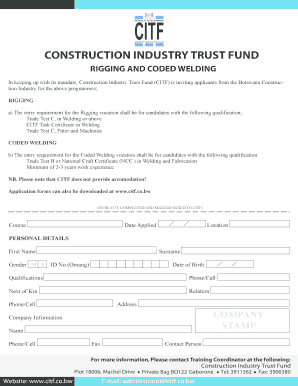
Citf Application Form


What is the Citf Application Form
The Citf application form is a crucial document used for various purposes related to the Citf courses. It serves as a formal request for enrollment or certification in specific programs. This form typically includes personal information, course selection, and any prerequisites required for participation. Understanding the form's components is essential for ensuring accurate completion and submission.
Steps to Complete the Citf Application Form
Completing the Citf application form involves several key steps to ensure accuracy and compliance. Begin by gathering all necessary personal information, including your name, address, and contact details. Next, review the course offerings and select the appropriate courses that align with your goals. Fill out the form carefully, ensuring that all sections are completed. Double-check for any errors or omissions before submission. Finally, submit the form through the designated method, whether online or via mail.
Legal Use of the Citf Application Form
The legal use of the Citf application form is governed by specific regulations that ensure its validity. When completed correctly, the form can serve as a binding agreement between the applicant and the institution. It is important to adhere to all legal requirements, including providing accurate information and obtaining necessary signatures. Compliance with relevant laws, such as eSignature regulations, further solidifies the document's legal standing.
How to Obtain the Citf Application Form
The Citf application form can be obtained through various channels. Typically, it is available on the official Citf website as a downloadable PDF. Additionally, applicants may request a physical copy by contacting the institution directly. Ensure that you have the most recent version of the form to avoid any discrepancies during the application process.
Required Documents
When submitting the Citf application form, certain documents may be required to support your application. Commonly requested documents include proof of identity, educational transcripts, and any relevant certifications. It is advisable to check the specific requirements for the Citf courses you are applying for, as these may vary based on the program.
Form Submission Methods
The Citf application form can be submitted through various methods, including online submission, mail, or in-person delivery. Online submission is often the most efficient option, allowing for immediate processing. If opting for mail, ensure that the form is sent to the correct address and consider using a trackable service. In-person submissions may be available at designated locations, providing an opportunity to ask questions or clarify any uncertainties.
Quick guide on how to complete citf application form 2022
Effortlessly prepare Citf Application Form on any device
Managing documents online has gained traction among businesses and individuals alike. It offers an ideal eco-friendly alternative to traditional printed and signed papers, enabling you to locate the right form and securely store it online. airSlate SignNow equips you with all the necessary tools to create, modify, and eSign your documents promptly without any hold-ups. Handle Citf Application Form on any device using the airSlate SignNow apps for Android or iOS and streamline any document-related process today.
How to edit and eSign Citf Application Form with ease
- Locate Citf Application Form and select Get Form to begin.
- Utilize the tools at your disposal to complete your document.
- Emphasize key sections of the documents or obscure sensitive information with tools specifically provided by airSlate SignNow for that purpose.
- Create your signature using the Sign tool, which takes just seconds and carries the same legal validity as a traditional handwritten signature.
- Review all the details and click on the Done button to save your changes.
- Choose how you want to send your form, via email, text message (SMS), or invite link, or download it to your computer.
Say goodbye to lost or misplaced documents, tedious form searches, or mistakes that necessitate printing new copies. airSlate SignNow meets your document management needs in just a few clicks from your preferred device. Edit and eSign Citf Application Form and ensure outstanding communication at every stage of your form preparation process with airSlate SignNow.
Create this form in 5 minutes or less
Create this form in 5 minutes!
How to create an eSignature for the citf application form 2022
How to create an electronic signature for a PDF online
How to create an electronic signature for a PDF in Google Chrome
How to create an e-signature for signing PDFs in Gmail
How to create an e-signature right from your smartphone
How to create an e-signature for a PDF on iOS
How to create an e-signature for a PDF on Android
People also ask
-
What is the citf application form pdf and how can I use it?
The citf application form pdf is a downloadable form designed to facilitate the application process for the CITF program. You can fill it out electronically or print it, making it easy to provide the necessary information. By utilizing airSlate SignNow, you can easily eSign this document directly online, enhancing efficiency.
-
How does airSlate SignNow support the citf application form pdf?
airSlate SignNow offers seamless support for the citf application form pdf by allowing you to upload, sign, and send it electronically. This streamlines the filing process and ensures that your application is submitted quickly and securely. The user-friendly interface makes it easy to handle all aspects of your application form.
-
What features does airSlate SignNow provide for managing the citf application form pdf?
With airSlate SignNow, you can easily manage the citf application form pdf through features such as document templates, electronic signatures, and audit trails. These tools ensure that your application process is efficient and secure. You can also track the status of your application directly within the platform.
-
Is there a cost associated with using airSlate SignNow for the citf application form pdf?
Yes, airSlate SignNow offers various pricing plans that cater to different business needs, including those who need to handle the citf application form pdf. The cost is generally competitive and varies based on the features you require. This investment can save you time and resources while ensuring a smooth application process.
-
Can I integrate airSlate SignNow with other systems while using the citf application form pdf?
Absolutely! airSlate SignNow supports integrations with a variety of applications and tools, allowing you to streamline your workflow while managing the citf application form pdf. This means you can connect with platforms like CRM systems, cloud storage solutions, and more to enhance your document management.
-
What are the benefits of using airSlate SignNow for the citf application form pdf?
Using airSlate SignNow for the citf application form pdf provides numerous benefits, including time savings, easy document tracking, and enhanced security. The platform simplifies the signing process, ensuring quicker turnaround and better compliance. Additionally, it allows for easy collaboration, making it ideal for teams.
-
How secure is airSlate SignNow when handling the citf application form pdf?
Security is a top priority at airSlate SignNow, particularly when handling sensitive documents like the citf application form pdf. The platform employs advanced encryption methods and complies with industry standards to protect your information. You can have peace of mind knowing that your documents are safe throughout the entire process.
Get more for Citf Application Form
- Kaiser permanente aoq 1 mydoctor kaiserpermanente form
- Annex to singapore citizenship application form article ica gov
- Enrollment form carefirst
- Moneygram historial de transacciones form
- Dbq essay early presidential leadership answers form
- Optional forms and endorsements 120109
- Federal cobra election form health net
- Treatment authorization form r dickinson college dickinson
Find out other Citf Application Form
- How Can I eSignature Wisconsin Plumbing Document
- Can I eSignature Massachusetts Real Estate PDF
- How Can I eSignature New Jersey Police Document
- How Can I eSignature New Jersey Real Estate Word
- Can I eSignature Tennessee Police Form
- How Can I eSignature Vermont Police Presentation
- How Do I eSignature Pennsylvania Real Estate Document
- How Do I eSignature Texas Real Estate Document
- How Can I eSignature Colorado Courts PDF
- Can I eSignature Louisiana Courts Document
- How To Electronic signature Arkansas Banking Document
- How Do I Electronic signature California Banking Form
- How Do I eSignature Michigan Courts Document
- Can I eSignature Missouri Courts Document
- How Can I Electronic signature Delaware Banking PDF
- Can I Electronic signature Hawaii Banking Document
- Can I eSignature North Carolina Courts Presentation
- Can I eSignature Oklahoma Courts Word
- How To Electronic signature Alabama Business Operations Form
- Help Me With Electronic signature Alabama Car Dealer Presentation