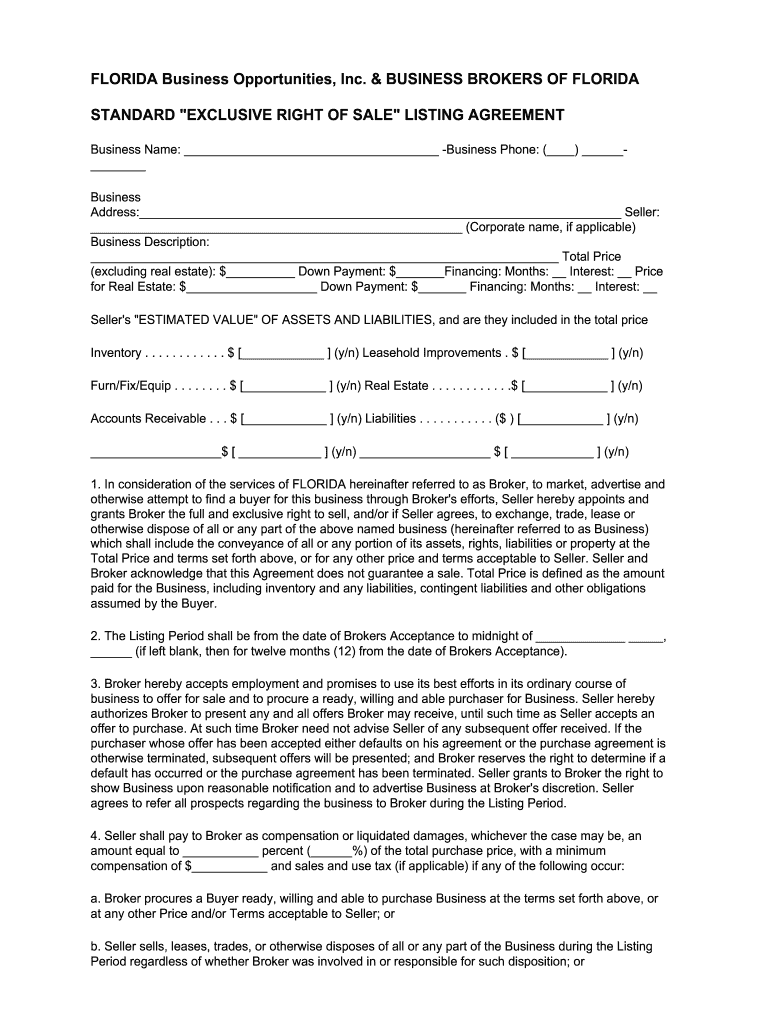
Listing Agreement 972003 Florida Businesses for Sale Online Form


Understanding the Listing Agreement Cancellation Form in Florida
The listing agreement cancellation form in Florida is a crucial document for real estate transactions. It serves to formally terminate an existing listing agreement between a property owner and a real estate agent or broker. This form is essential when the property owner decides to remove their property from the market or switch agents. Understanding the implications of this cancellation is vital for both parties involved, as it can affect commission rights and future listings.
Key Elements of the Listing Agreement Cancellation Form
When filling out the listing agreement cancellation form in Florida, several key elements must be included to ensure its validity:
- Property Information: Clearly state the address and details of the property being listed.
- Parties Involved: Include the names and contact information of both the property owner and the real estate agent or broker.
- Effective Date: Specify the date on which the cancellation takes effect.
- Signatures: Both parties must sign the form to validate the cancellation.
Steps to Complete the Listing Agreement Cancellation Form
Completing the listing agreement cancellation form involves a straightforward process:
- Gather necessary information about the property and the parties involved.
- Access the cancellation form, ensuring it is the correct version for Florida.
- Fill in the required fields accurately, paying close attention to detail.
- Review the completed form for any errors or omissions.
- Both parties should sign the form, either digitally or in person.
- Distribute copies of the signed form to all parties involved.
Legal Use of the Listing Agreement Cancellation Form
The listing agreement cancellation form is legally binding once properly executed. In Florida, it is essential to comply with state laws governing real estate transactions. The form must meet specific legal requirements, such as obtaining signatures from all parties and ensuring that the cancellation is documented clearly. This helps prevent disputes regarding commission claims or future listings.
Digital vs. Paper Version of the Cancellation Form
In today's digital age, the option to complete the listing agreement cancellation form electronically is becoming increasingly popular. Digital forms offer several advantages:
- Convenience: Fill out and sign the form from anywhere, at any time.
- Efficiency: Save time by eliminating the need for physical paperwork.
- Security: Digital forms often come with encryption and secure storage options.
However, it is important to ensure that the digital version complies with the necessary legal standards, such as the ESIGN Act and UETA.
State-Specific Rules for the Listing Agreement Cancellation Form
Florida has specific regulations governing real estate transactions that affect the listing agreement cancellation form. It is essential to be aware of these rules to ensure compliance:
- All cancellations must be documented in writing.
- Both parties must agree to the cancellation terms.
- Specific time frames may apply for notifying the agent or broker of the cancellation.
Familiarizing yourself with these rules can help avoid potential legal issues and ensure a smooth cancellation process.
Quick guide on how to complete listing agreement 972003 florida businesses for sale online
Complete Listing Agreement 972003 Florida Businesses For Sale Online effortlessly on any gadget
Web-based document oversight has become favored by businesses and individuals alike. It offers an ideal environmentally friendly alternative to traditional printed and signed papers, as you can locate the necessary form and securely maintain it online. airSlate SignNow provides you with all the tools required to create, modify, and electronically sign your documents swiftly without delays. Manage Listing Agreement 972003 Florida Businesses For Sale Online on any device with the airSlate SignNow Android or iOS applications and enhance any document-driven workflow today.
The simplest way to modify and eSign Listing Agreement 972003 Florida Businesses For Sale Online without hassle
- Obtain Listing Agreement 972003 Florida Businesses For Sale Online and click Get Form to commence.
- Utilize the tools we offer to complete your form.
- Emphasize pertinent sections of the documents or redact sensitive information with tools specifically designed for that purpose by airSlate SignNow.
- Create your signature using the Sign feature, which takes mere seconds and holds the same legal validity as a conventional wet ink signature.
- Verify all the details and click the Done button to save your modifications.
- Decide how you wish to send your form, whether by email, text message (SMS), an invitation link, or download it to your computer.
Eliminate concerns about lost or misfiled documents, laborious form searches, or mistakes that require new document reproductions. airSlate SignNow meets your document management needs in just a few clicks from your preferred device. Alter and eSign Listing Agreement 972003 Florida Businesses For Sale Online and ensure outstanding communication at every stage of your form preparation process with airSlate SignNow.
Create this form in 5 minutes or less
FAQs
-
How do I fill taxes online?
you can file taxes online by using different online platforms. by using this online platform you can easily submit the income tax returns, optimize your taxes easily.Tachotax provides the most secure, easy and fast way of tax filing.
-
How do I fill out the income tax for online job payment? Are there any special forms to fill it?
I am answering to your question with the UNDERSTANDING that you are liableas per Income Tax Act 1961 of Republic of IndiaIf you have online source of Income as per agreement as an employer -employee, It will be treated SALARY income and you will file ITR 1 for FY 2017–18If you are rendering professional services outside India with an agreement as professional, in that case you need to prepare Financial Statements ie. Profit and loss Account and Balance sheet for FY 2017–18 , finalize your income and pay taxes accordingly, You will file ITR -3 for FY 2017–1831st Dec.2018 is last due date with minimum penalty, grab that opportunity and file income tax return as earliest
-
How do I get an admission in ALLEN Satyarth for an achiever? Is there any option available online (like a form to fill out)?
There is no option available at formBut phases are decidingWhich phase are in which building are pre decideBut probably all phases of achiever are start in satyarth.
-
How can I claim the VAT amount for items purchased in the UK? Do I need to fill out any online forms or formalities to claim?
Easy to follow instructions can be found here Tax on shopping and servicesThe process works like this.Get a VAT 407 form from the retailer - they might ask for proof that you’re eligible, for example your passport.Show the goods, the completed form and your receipts to customs at the point when you leave the EU (this might not be in the UK).Customs will approve your form if everything is in order. You then take the approved form to get paid.The best place to get the form is from a retailer on the airport when leaving.
-
How do I create a fillable HTML form online that can be downloaded as a PDF? I have made a framework for problem solving and would like to give people access to an online unfilled form that can be filled out and downloaded filled out.
Create PDF Form that will be used for download and convert it to HTML Form for viewing on your website.However there’s a lot of PDF to HTML converters not many can properly convert PDF Form including form fields. If you plan to use some calculations or validations it’s even harder to find one. Try PDFix Form Converter which works fine to me.
-
How do I finish out my schooling requirements with one online, low-cost business law course to sit for the CPA in Florida?
Contact regionally certified online schools and ask them if they will offer just one class to you: if they are not accredited, your course won't count, and list of accredited schools can be found on your state's Accounting Board's website. I will assume that you had already contacted regular schools (B&M ones), and they had told you that they do not offer such courses - schools know that many graduates are lacking a class or two in order to qualify, and they want their money, so they push people towards full-fledged MBA degrees instead.
Create this form in 5 minutes!
How to create an eSignature for the listing agreement 972003 florida businesses for sale online
How to generate an electronic signature for your Listing Agreement 972003 Florida Businesses For Sale Online in the online mode
How to make an electronic signature for the Listing Agreement 972003 Florida Businesses For Sale Online in Google Chrome
How to generate an eSignature for putting it on the Listing Agreement 972003 Florida Businesses For Sale Online in Gmail
How to make an electronic signature for the Listing Agreement 972003 Florida Businesses For Sale Online from your smartphone
How to create an electronic signature for the Listing Agreement 972003 Florida Businesses For Sale Online on iOS devices
How to make an eSignature for the Listing Agreement 972003 Florida Businesses For Sale Online on Android devices
People also ask
-
What is a listing agreement cancellation form in Florida?
A listing agreement cancellation form in Florida is a legal document used to terminate a listing agreement between a property owner and a real estate agent. It ensures both parties formally agree to end their contractual relationship, helping to clarify any outstanding obligations or commissions.
-
How can airSlate SignNow help with listing agreement cancellation forms in Florida?
airSlate SignNow streamlines the process of creating and eSigning listing agreement cancellation forms in Florida. With our user-friendly interface, you can quickly fill out, save, and send your documents securely, ensuring a smooth cancellation process.
-
Is there a cost associated with using airSlate SignNow for listing agreement cancellation forms in Florida?
Yes, airSlate SignNow offers various pricing plans to fit different needs. Our plans are cost-effective, enabling you to efficiently manage your listing agreement cancellation forms in Florida without breaking the bank.
-
Can airSlate SignNow store my listing agreement cancellation forms securely?
Absolutely! With airSlate SignNow, your listing agreement cancellation forms in Florida are stored securely in the cloud. We prioritize data security, ensuring that your sensitive documents are protected and easily accessible whenever you need them.
-
Are there templates available for listing agreement cancellation forms in Florida?
Yes, airSlate SignNow provides templates for listing agreement cancellation forms in Florida. These templates are customizable and make it quick and easy to draft your documents, saving you valuable time.
-
Can I integrate airSlate SignNow with other tools I use for managing listing agreements?
Yes, airSlate SignNow offers integrations with various tools commonly used for real estate transactions. This makes it easier to manage your listing agreement cancellation forms in Florida alongside other software you rely on.
-
How long does it take to complete a listing agreement cancellation form in Florida using airSlate SignNow?
Completing a listing agreement cancellation form in Florida using airSlate SignNow typically takes just a few minutes. Our platform is designed for efficiency, allowing you to get your documents ready for eSignature quickly and conveniently.
Get more for Listing Agreement 972003 Florida Businesses For Sale Online
- Delayed rent payments 497325221 form
- Tenants maintenance repair request form rhode island
- Guaranty attachment to lease for guarantor or cosigner rhode island form
- Amendment to lease or rental agreement rhode island form
- Warning notice due to complaint from neighbors rhode island form
- Lease subordination agreement rhode island form
- Apartment rules and regulations rhode island form
- Agreed cancellation of lease rhode island form
Find out other Listing Agreement 972003 Florida Businesses For Sale Online
- Help Me With Electronic signature Arizona Life Sciences PDF
- Can I Electronic signature Colorado Non-Profit Form
- How To Electronic signature Indiana Legal Form
- How To Electronic signature Illinois Non-Profit Document
- Can I Electronic signature Kentucky Legal Document
- Help Me With Electronic signature New Jersey Non-Profit PDF
- Can I Electronic signature New Jersey Non-Profit Document
- Help Me With Electronic signature Michigan Legal Presentation
- Help Me With Electronic signature North Dakota Non-Profit Document
- How To Electronic signature Minnesota Legal Document
- Can I Electronic signature Utah Non-Profit PPT
- How Do I Electronic signature Nebraska Legal Form
- Help Me With Electronic signature Nevada Legal Word
- How Do I Electronic signature Nevada Life Sciences PDF
- How Can I Electronic signature New York Life Sciences Word
- How Can I Electronic signature North Dakota Legal Word
- How To Electronic signature Ohio Legal PDF
- How To Electronic signature Ohio Legal Document
- How To Electronic signature Oklahoma Legal Document
- How To Electronic signature Oregon Legal Document