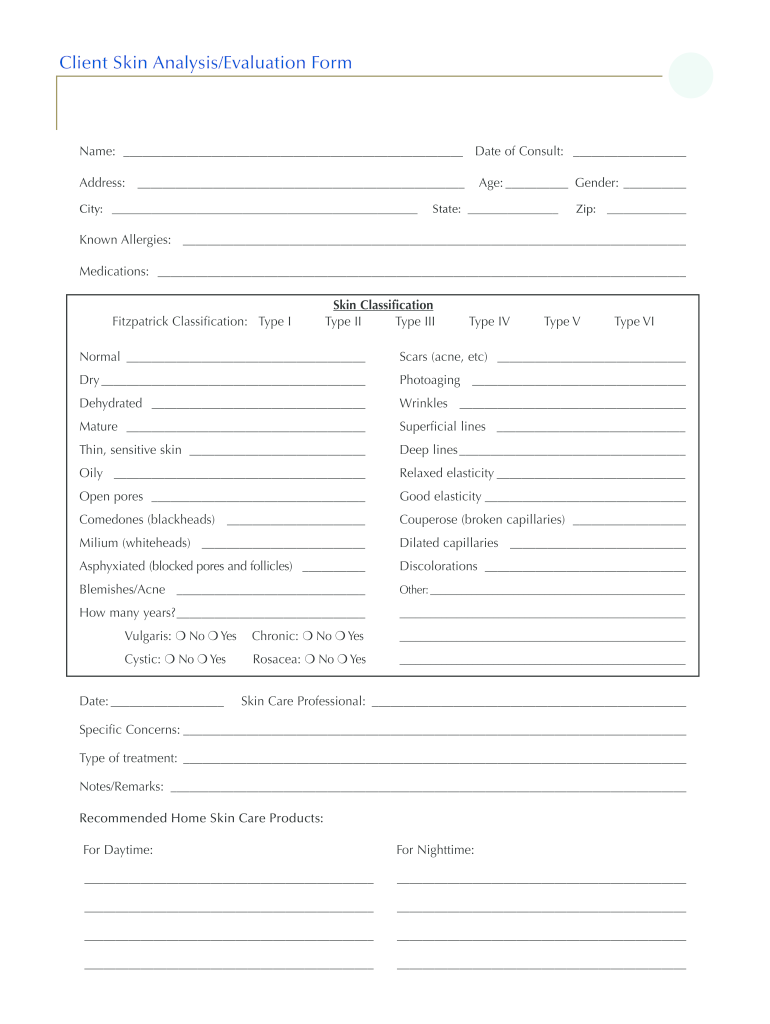
Skin Analysis Form


What is the skin analysis form
The skin analysis form is a vital document used by estheticians and skincare professionals to evaluate a client's skin type, condition, and needs. This form collects essential information, including skin concerns, previous treatments, and allergies, allowing professionals to tailor skincare regimens effectively. By utilizing an advanced skin analysis PDF, practitioners can ensure a comprehensive understanding of their clients' skin, leading to better treatment outcomes.
How to use the skin analysis form
To effectively use the skin analysis form, start by gathering necessary client information, such as personal details and medical history. Next, guide the client through the form, encouraging them to provide honest responses regarding their skincare routine and any concerns they may have. Once completed, review the information with the client to identify key areas for focus in their skincare plan. This collaborative approach fosters trust and ensures that the treatment aligns with the client's expectations.
Steps to complete the skin analysis form
Completing the skin analysis form involves several straightforward steps:
- Begin with the client's personal information, including name, contact details, and date of birth.
- Ask the client to describe their skin type and any specific concerns, such as dryness, acne, or sensitivity.
- Inquire about their current skincare routine, including products used and frequency of application.
- Collect information on any allergies or skin conditions that may affect treatment.
- Review the completed form with the client to clarify any uncertainties and discuss potential treatment options.
Legal use of the skin analysis form
The legal use of the skin analysis form is crucial for both clients and practitioners. To ensure the document is legally binding, it must comply with relevant eSignature laws, such as the ESIGN Act and UETA. Using a reliable platform for digital signatures adds an extra layer of security and authenticity. Additionally, maintaining client confidentiality and adhering to privacy regulations, such as HIPAA, is essential when handling sensitive information collected in the form.
Key elements of the skin analysis form
Key elements of the skin analysis form include:
- Client Information: Basic details such as name, age, and contact information.
- Skin Type: Identification of whether the skin is oily, dry, combination, or sensitive.
- Skin Concerns: Specific issues like acne, wrinkles, or pigmentation.
- Current Products: A list of skincare products currently in use.
- Medical History: Any relevant medical conditions or allergies that may impact treatment.
Examples of using the skin analysis form
Utilizing the skin analysis form can enhance various skincare practices. For instance, estheticians can use it during initial consultations to establish a baseline for treatment. Additionally, it can serve as a reference for follow-up appointments, allowing professionals to track changes in the client's skin over time. This form can also be beneficial in training new staff, providing a structured approach to client assessments.
Quick guide on how to complete skin analysis form
Complete Skin Analysis Form seamlessly on any device
Digital document management has become increasingly popular among businesses and individuals. It serves as an ideal environmentally friendly alternative to traditional printed and signed documents, allowing you to access the appropriate template and securely store it online. airSlate SignNow equips you with all the tools necessary to create, modify, and electronically sign your documents quickly without delays. Manage Skin Analysis Form on any device using airSlate SignNow's Android or iOS applications and enhance any document-related process today.
How to modify and eSign Skin Analysis Form effortlessly
- Obtain Skin Analysis Form and click on Get Form to begin.
- Utilize the tools we offer to finalize your document.
- Select important sections of your documents or conceal sensitive information using tools specifically provided by airSlate SignNow for that purpose.
- Create your signature with the Sign tool, which takes mere seconds and carries the same legal validity as a traditional ink signature.
- Verify the information and click on the Done button to save your modifications.
- Choose your preferred method to send your form, whether by email, text message (SMS), invitation link, or download it to your computer.
Say goodbye to lost or missing documents, tedious form searches, or mistakes that require printing new document copies. airSlate SignNow addresses all your document management needs in just a few clicks from any device of your preference. Alter and eSign Skin Analysis Form and ensure exceptional communication at every stage of your form preparation process with airSlate SignNow.
Create this form in 5 minutes or less
Create this form in 5 minutes!
How to create an eSignature for the skin analysis form
How to create an electronic signature for a PDF online
How to create an electronic signature for a PDF in Google Chrome
How to create an e-signature for signing PDFs in Gmail
How to create an e-signature right from your smartphone
How to create an e-signature for a PDF on iOS
How to create an e-signature for a PDF on Android
People also ask
-
What is an advanced skin analysis pdf?
An advanced skin analysis pdf is a detailed document that provides insights into skin type, conditions, and personalized skincare recommendations. By utilizing this PDF, users can gain valuable information that aids in improving their skincare routines.
-
How do I create an advanced skin analysis pdf with airSlate SignNow?
To create an advanced skin analysis pdf, simply upload your template to airSlate SignNow, fill in the necessary details, and generate the PDF. This user-friendly process ensures you can easily provide detailed skin analyses to your clients.
-
What are the benefits of using an advanced skin analysis pdf?
Using an advanced skin analysis pdf offers numerous benefits including personalized skincare recommendations and a professional appearance for your clients. Additionally, it streamlines the consultation process, making it easier to track client progress over time.
-
Is there a cost associated with advanced skin analysis pdf generation?
airSlate SignNow provides cost-effective plans that cater to various business needs, making the generation of an advanced skin analysis pdf affordable. Pricing depends on the selected plan, which offers different features to enhance your document management efficiency.
-
Can I integrate other tools with airSlate SignNow for advanced skin analysis pdf?
Yes, airSlate SignNow supports integration with various third-party tools that can enhance your creation and management of advanced skin analysis pdfs. This enables you to automate workflows and improve overall efficiency in your skincare practice.
-
Is the advanced skin analysis pdf customizable?
Absolutely! The advanced skin analysis pdf can be easily customized to reflect your brand’s identity and specific client needs. You can modify templates, add branding elements, and adjust the content to ensure it meets your business requirements.
-
How secure is the advanced skin analysis pdf shared with clients?
The advanced skin analysis pdf shared via airSlate SignNow is highly secure, with industry-standard encryption to protect sensitive information. This ensures that client data remains confidential and secure during transmission and storage.
Get more for Skin Analysis Form
Find out other Skin Analysis Form
- eSignature West Virginia Sale of Shares Agreement Later
- Electronic signature Kentucky Affidavit of Service Mobile
- How To Electronic signature Connecticut Affidavit of Identity
- Can I Electronic signature Florida Affidavit of Title
- How Can I Electronic signature Ohio Affidavit of Service
- Can I Electronic signature New Jersey Affidavit of Identity
- How Can I Electronic signature Rhode Island Affidavit of Service
- Electronic signature Tennessee Affidavit of Service Myself
- Electronic signature Indiana Cease and Desist Letter Free
- Electronic signature Arkansas Hold Harmless (Indemnity) Agreement Fast
- Electronic signature Kentucky Hold Harmless (Indemnity) Agreement Online
- How To Electronic signature Arkansas End User License Agreement (EULA)
- Help Me With Electronic signature Connecticut End User License Agreement (EULA)
- Electronic signature Massachusetts Hold Harmless (Indemnity) Agreement Myself
- Electronic signature Oklahoma Hold Harmless (Indemnity) Agreement Free
- Electronic signature Rhode Island Hold Harmless (Indemnity) Agreement Myself
- Electronic signature California Toll Manufacturing Agreement Now
- How Do I Electronic signature Kansas Toll Manufacturing Agreement
- Can I Electronic signature Arizona Warranty Deed
- How Can I Electronic signature Connecticut Warranty Deed