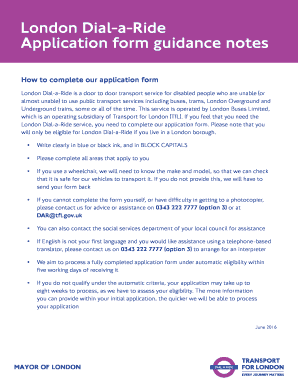
Dial a Ride Application Form


What is the Dial A Ride Application
The Dial A Ride application is a specialized form designed for individuals seeking accessible transportation services. This application facilitates the process of requesting rides for those who may have difficulty using conventional public transportation due to disabilities or other mobility challenges. The form collects essential information to determine eligibility and service requirements, ensuring that users receive the appropriate support for their transportation needs.
How to use the Dial A Ride Application
Using the Dial A Ride application involves several straightforward steps. First, users must fill out the application form, providing personal details such as name, address, and contact information. Next, applicants should indicate their specific transportation needs, including any mobility aids they may use. After completing the form, users can submit it electronically or in print, depending on the available submission methods. Once submitted, applicants will receive confirmation of their request and further instructions regarding their service eligibility.
Steps to complete the Dial A Ride Application
Completing the Dial A Ride application requires careful attention to detail. Here are the steps to follow:
- Gather necessary personal information, including identification and proof of residency.
- Access the Dial A Ride application form, either online or in print.
- Fill out the form accurately, ensuring all required fields are completed.
- Review the form for any errors or omissions before submission.
- Submit the completed application through the designated method, whether online, by mail, or in person.
Legal use of the Dial A Ride Application
The legal use of the Dial A Ride application hinges on compliance with applicable regulations and guidelines. It is essential for applicants to provide truthful information and adhere to the eligibility criteria established by the service provider. Misrepresentation or failure to meet the outlined requirements may result in denial of service or legal consequences. Ensuring that all submitted information is accurate and complete helps maintain the integrity of the application process.
Eligibility Criteria
Eligibility for the Dial A Ride service typically depends on specific criteria set by local transportation authorities. Applicants must demonstrate a legitimate need for accessible transportation due to physical or cognitive disabilities. Additionally, some regions may have age restrictions or residency requirements. It is important for applicants to review the eligibility guidelines provided with the application to ensure they meet all necessary conditions before submission.
Application Process & Approval Time
The application process for Dial A Ride services generally involves several stages. After submission, the application is reviewed by transportation officials who assess the information provided. The approval time can vary based on the volume of applications received and the specific policies of the local authority. Typically, applicants can expect to receive a decision within a few days to a couple of weeks. Prompt communication regarding the status of the application is essential for applicants to plan their transportation needs effectively.
Quick guide on how to complete dial a ride application
Effortlessly Prepare Dial A Ride Application on Any Device
Digital document management has become increasingly favored by organizations and individuals alike. It offers an ideal eco-friendly substitute for traditional printed and signed documents, allowing you to locate the appropriate form and securely store it online. airSlate SignNow equips you with all necessary tools to swiftly create, modify, and eSign your documents without issues. Manage Dial A Ride Application on any platform using airSlate SignNow’s Android or iOS applications and enhance any document-based task today.
How to Edit and eSign Dial A Ride Application with Ease
- Locate Dial A Ride Application and click on Get Form to begin.
- Utilize our tools to complete your document.
- Mark important sections of your documents or obscure confidential details with tools that airSlate SignNow offers specifically for this purpose.
- Generate your signature with the Sign tool, which takes just moments and holds the same legal validity as a conventional wet ink signature.
- Review the details and click on the Done button to save your modifications.
- Select your preferred method to send your form: via email, SMS, invite link, or download it to your computer.
Say goodbye to missing or misplaced files, tedious form searching, or mistakes that necessitate the printing of new document copies. airSlate SignNow meets all your requirements in document management in just a few clicks from any device of your choice. Edit and eSign Dial A Ride Application to ensure outstanding communication at any point of the form preparation process with airSlate SignNow.
Create this form in 5 minutes or less
Create this form in 5 minutes!
How to create an eSignature for the dial a ride application
How to create an electronic signature for a PDF online
How to create an electronic signature for a PDF in Google Chrome
How to create an e-signature for signing PDFs in Gmail
How to create an e-signature right from your smartphone
How to create an e-signature for a PDF on iOS
How to create an e-signature for a PDF on Android
People also ask
-
What is a dial a ride application?
A dial a ride application is a flexible transportation solution that allows users to request rides on-demand. It streamlines the process of booking rides, making it easy and convenient for passengers to find transport when they need it. This application typically serves users with specific mobility needs, such as those who require accessible vehicles.
-
How does the dial a ride application work?
The dial a ride application works by connecting passengers with available drivers in real-time. Users can enter their pickup and drop-off locations in the app, and the system will match them with the nearest driver. Once a ride is confirmed, users can track their driver's location and estimated arrival time directly from the app.
-
What are the key features of the dial a ride application?
The dial a ride application includes features such as real-time vehicle tracking, easy booking processes, in-app payment options, and driver ratings. It may also offer accessibility features for individuals with disabilities, ensuring that everyone can utilize the service. Notifications and updates are another critical aspect, keeping users informed throughout their ride.
-
Is there a cost associated with the dial a ride application?
Yes, the dial a ride application typically operates on a pricing model that may include a flat fare or variable pricing based on distance and time. Users will be informed of the pricing before confirming their rides, ensuring transparency. Many providers also offer subscription models or discounts for frequent riders.
-
Can businesses integrate the dial a ride application into their services?
Absolutely! The dial a ride application can be integrated into various business platforms, enabling seamless transportation solutions for customers. Through API integrations, businesses can enhance their service offerings, providing convenient ride options directly within their existing applications or websites.
-
What are the benefits of using a dial a ride application?
Using a dial a ride application offers numerous benefits, including convenience, time savings, and accessibility. It allows users to book rides from anywhere at any time, reducing wait times and improving travel efficiency. Additionally, the application can facilitate better mobility for individuals with unique transportation needs.
-
How do I get started with the dial a ride application?
Getting started with the dial a ride application is simple. Download the app from your device's app store, create an account, and set up your payment options. Once completed, you can begin booking rides whenever you need transportation.
Get more for Dial A Ride Application
- Self employed bounty hunter services contract form
- Self employed contract form
- Minister agreement self employed independent contractor form
- Personal independent contractor form
- Self employed referee or umpire employment contract form
- Architect agreement form
- Independent contractor contract form
- Self employed instrument repair technician services contract form
Find out other Dial A Ride Application
- How Do I eSign South Carolina High Tech Work Order
- eSign Texas High Tech Moving Checklist Myself
- eSign Texas High Tech Moving Checklist Secure
- Help Me With eSign New Hampshire Government Job Offer
- eSign Utah High Tech Warranty Deed Simple
- eSign Wisconsin High Tech Cease And Desist Letter Fast
- eSign New York Government Emergency Contact Form Online
- eSign North Carolina Government Notice To Quit Now
- eSign Oregon Government Business Plan Template Easy
- How Do I eSign Oklahoma Government Separation Agreement
- How Do I eSign Tennessee Healthcare / Medical Living Will
- eSign West Virginia Healthcare / Medical Forbearance Agreement Online
- eSign Alabama Insurance LLC Operating Agreement Easy
- How Can I eSign Alabama Insurance LLC Operating Agreement
- eSign Virginia Government POA Simple
- eSign Hawaii Lawers Rental Application Fast
- eSign Hawaii Lawers Cease And Desist Letter Later
- How To eSign Hawaii Lawers Cease And Desist Letter
- How Can I eSign Hawaii Lawers Cease And Desist Letter
- eSign Hawaii Lawers Cease And Desist Letter Free