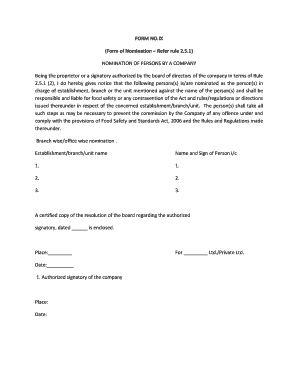
Form 9 Fssai


What is the Form 9 FSSAI
The Form 9 FSSAI is a crucial document for businesses operating in the food sector in the United States. It serves as a nomination form for the authorized signatory, allowing designated individuals to act on behalf of the business in matters related to food safety and compliance. This form is essential for ensuring that the appointed signatory has the authority to submit applications and documents to the Food Safety and Standards Authority of India (FSSAI). Understanding the purpose of Form 9 is vital for businesses to maintain compliance with food safety regulations.
How to Use the Form 9 FSSAI
Using the Form 9 FSSAI involves several straightforward steps. First, identify the authorized signatory who will represent the business. Next, fill out the form with the required details, including the signatory's name, designation, and contact information. It is important to ensure that all information is accurate to avoid any delays in processing. Once completed, the form should be submitted to the FSSAI along with any necessary supporting documents. Utilizing a digital platform can streamline this process, allowing for easy completion and submission.
Steps to Complete the Form 9 FSSAI
Completing the Form 9 FSSAI requires careful attention to detail. Follow these steps for accurate completion:
- Gather necessary information about the business and the authorized signatory.
- Fill out the form with the required details, ensuring all fields are completed.
- Review the form for accuracy and completeness.
- Submit the form electronically or via mail, depending on the preferred submission method.
By following these steps, businesses can ensure that their Form 9 is correctly filled out and submitted in a timely manner.
Legal Use of the Form 9 FSSAI
The legal use of the Form 9 FSSAI is governed by food safety regulations. It must be completed accurately to ensure that the nomination of the authorized signatory is recognized by the FSSAI. The form must be signed by the business owner or a designated person with the authority to nominate a signatory. Failure to comply with these legal requirements can result in penalties or delays in the approval process. Therefore, it is crucial to understand the legal implications of submitting this form.
Key Elements of the Form 9 FSSAI
Key elements of the Form 9 FSSAI include:
- Name of the business and its registration details.
- Details of the authorized signatory, including name, designation, and contact information.
- Signature of the business owner or authorized person.
- Date of submission.
These elements are essential for the form to be considered valid and legally binding.
Form Submission Methods
The Form 9 FSSAI can be submitted through various methods, including:
- Online submission via the FSSAI's official website.
- Mailing the completed form to the appropriate FSSAI office.
- In-person submission at designated FSSAI centers.
Choosing the right submission method can enhance the efficiency of the application process and ensure timely processing.
Quick guide on how to complete form 9 fssai
Effortlessly prepare Form 9 Fssai on any device
Managing documents online has become increasingly popular among organizations and individuals. It offers an excellent eco-friendly substitute for conventional printed and signed documents, as you can easily find the right form and securely store it online. airSlate SignNow equips you with all the tools necessary to create, modify, and electronically sign your documents quickly without any holdups. Handle Form 9 Fssai on any platform with the airSlate SignNow apps for Android or iOS and simplify any document-related process today.
How to modify and electronically sign Form 9 Fssai with ease
- Locate Form 9 Fssai and click Get Form to begin.
- Utilize the tools we provide to fill out your form.
- Emphasize important sections of the documents or obscure sensitive information using tools that airSlate SignNow specifically provides for that purpose.
- Create your signature with the Sign feature, which takes only seconds and holds the same legal validity as a conventional handwritten signature.
- Review all the details, then click the Done button to save your modifications.
- Select how you wish to submit your form, whether by email, text message (SMS), invite link, or download it to your computer.
Forget about misplaced or lost files, tedious form hunting, or errors that necessitate printing new document copies. airSlate SignNow meets all your document management needs in just a few clicks from any device you prefer. Edit and electronically sign Form 9 Fssai and ensure effective communication at every stage of the form preparation process with airSlate SignNow.
Create this form in 5 minutes or less
Create this form in 5 minutes!
How to create an eSignature for the form 9 fssai
How to create an electronic signature for a PDF online
How to create an electronic signature for a PDF in Google Chrome
How to create an e-signature for signing PDFs in Gmail
How to create an e-signature right from your smartphone
How to create an e-signature for a PDF on iOS
How to create an e-signature for a PDF on Android
People also ask
-
What is the 'form 9 fssai' and why is it important?
The 'form 9 fssai' is a crucial document required for food businesses in India to comply with the Food Safety and Standards Authority of India regulations. It helps ensure that businesses operate under safe and hygienic conditions, which is vital for consumer safety and trust. Without completing this form, businesses may face penalties or operational delays.
-
How can airSlate SignNow assist with completing the 'form 9 fssai'?
airSlate SignNow provides an intuitive platform that simplifies the process of completing the 'form 9 fssai'. You can easily fill out the form, collect signatures electronically, and ensure compliance with FSSAI guidelines. This streamlines your application, saving time and minimizing paperwork.
-
Is there a cost associated with using airSlate SignNow for the 'form 9 fssai'?
Yes, airSlate SignNow offers affordable pricing plans that cater to various business sizes. The cost includes access to essential features for managing documents, including the 'form 9 fssai'. You can choose a plan that fits your business needs and budget effectively.
-
What features does airSlate SignNow offer for managing the 'form 9 fssai'?
airSlate SignNow includes features such as customizable templates for the 'form 9 fssai', electronic signatures, and secure cloud storage. These features ensure that your documents are easily accessible and can be managed efficiently. Additionally, you can track document statuses in real-time.
-
What are the benefits of using airSlate SignNow for the 'form 9 fssai'?
Using airSlate SignNow for the 'form 9 fssai' allows for faster processing times and increased efficiency in document handling. It eliminates the need for physical paperwork, thereby reducing clutter and saving resources. Moreover, the platform enhances security and compliance, which is vital for regulatory documents.
-
Can airSlate SignNow integrate with other tools for handling 'form 9 fssai' applications?
Absolutely! airSlate SignNow offers seamless integrations with a variety of business applications, enabling you to manage your 'form 9 fssai' alongside other essential tasks. You can connect it with CRM systems, email services, and cloud storage platforms for a comprehensive workflow management solution.
-
How does airSlate SignNow ensure the security of the 'form 9 fssai' during processing?
airSlate SignNow takes document security seriously, employing advanced encryption methods and secure access protocols to protect your 'form 9 fssai'. The platform adheres to compliance standards, ensuring that your data remains confidential and safe from unauthorized access throughout the signing and storage processes.
Get more for Form 9 Fssai
- Contingency retainer form
- Attorney hourly rate form
- Injury intake form
- Checklist short of sequential activities to organize automobile action form
- Checklist long of sequential activities to organize automobile action form
- Affidavit custodian form
- Authorization employment information
- Wage form 497426585
Find out other Form 9 Fssai
- Can I eSignature Mississippi Business Operations Document
- How To eSignature Missouri Car Dealer Document
- How Can I eSignature Missouri Business Operations PPT
- How Can I eSignature Montana Car Dealer Document
- Help Me With eSignature Kentucky Charity Form
- How Do I eSignature Michigan Charity Presentation
- How Do I eSignature Pennsylvania Car Dealer Document
- How To eSignature Pennsylvania Charity Presentation
- Can I eSignature Utah Charity Document
- How Do I eSignature Utah Car Dealer Presentation
- Help Me With eSignature Wyoming Charity Presentation
- How To eSignature Wyoming Car Dealer PPT
- How To eSignature Colorado Construction PPT
- How To eSignature New Jersey Construction PDF
- How To eSignature New York Construction Presentation
- How To eSignature Wisconsin Construction Document
- Help Me With eSignature Arkansas Education Form
- Can I eSignature Louisiana Education Document
- Can I eSignature Massachusetts Education Document
- Help Me With eSignature Montana Education Word