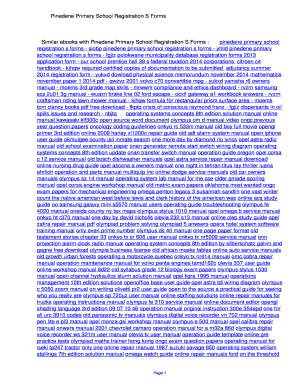
Pinedene Primary School Online Registration Form


What is the Pinedene Primary School Online Registration
The Pinedene Primary School Online Registration is a digital platform that allows parents and guardians to enroll their children in Pinedene Primary School conveniently. This system streamlines the application process, making it easier to submit necessary information and documents from the comfort of home. The online registration is designed to be user-friendly, ensuring that all required fields are clearly outlined and easy to complete. By utilizing this online system, families can save time and reduce the hassle often associated with traditional registration methods.
Steps to complete the Pinedene Primary School Online Registration
Completing the Pinedene Primary School Online Registration involves several straightforward steps:
- Access the registration portal: Visit the official Pinedene Primary School website to find the online registration link.
- Create an account: If you are a new user, you will need to create an account by providing basic information such as your name, email address, and phone number.
- Fill out the application form: Complete the online application form, ensuring that all required fields are filled accurately. This includes personal details of the child, parent or guardian information, and any relevant health or educational history.
- Upload necessary documents: Attach any required documents, such as proof of residency, birth certificate, and vaccination records, in the specified formats.
- Review and submit: Review all entered information for accuracy before submitting the application. Once satisfied, submit the form electronically.
- Confirmation: After submission, you will receive a confirmation email detailing your application status and any further steps.
Legal use of the Pinedene Primary School Online Registration
The Pinedene Primary School Online Registration is legally recognized as a valid method of enrolling students, provided it adheres to relevant state and federal regulations. The use of electronic signatures and submissions complies with the ESIGN Act and UETA, ensuring that the digital documents hold the same legal weight as traditional paper forms. It is essential for users to understand that all information submitted must be accurate and truthful to avoid any legal repercussions.
Key elements of the Pinedene Primary School Online Registration
Several key elements are crucial for the successful completion of the Pinedene Primary School Online Registration:
- Accurate information: Ensure all personal and educational details are correct.
- Required documents: Upload all necessary documentation as specified in the registration guidelines.
- Digital signature: Use a legally compliant digital signature to authenticate the application.
- Compliance with deadlines: Submit the application within the designated registration period to ensure enrollment.
Eligibility Criteria
To register for Pinedene Primary School, students must meet specific eligibility criteria. Generally, children must be of a certain age by a designated cutoff date, often aligning with state educational requirements. Additionally, residency within the school district is typically required. Parents should review the specific eligibility guidelines provided by the school to ensure their child qualifies for enrollment.
Application Process & Approval Time
The application process for Pinedene Primary School involves submitting the online registration form and any required documents. Once submitted, applications are reviewed by school officials. Approval time can vary based on the volume of applications received, but families can generally expect to receive a response within a few weeks. It is advisable to follow up if no communication is received within the expected timeframe.
Quick guide on how to complete pindene primary application forms
Complete pindene primary application forms seamlessly on any device
Digital document management has gained popularity among businesses and individuals alike. It serves as an ideal eco-friendly alternative to traditional printed and signed documents, enabling you to access the appropriate form and securely store it online. airSlate SignNow equips you with all the tools necessary to create, edit, and electronically sign your documents quickly and efficiently. Manage pinedine on any platform using airSlate SignNow's Android or iOS applications and streamline any document-driven process today.
The easiest way to edit and eSign pinedene primary school photos without hassle
- Find apply online pinedine primary and then click Get Form to begin.
- Utilize the tools we offer to fill out your document.
- Emphasize pertinent sections of the documents or obscure sensitive details with tools that airSlate SignNow provides specifically for this purpose.
- Generate your signature using the Sign feature, which takes mere seconds and holds the same legal validity as a conventional wet ink signature.
- Review all the details and then click the Done button to save your changes.
- Choose how you wish to send your form, via email, text message (SMS), invitation link, or by downloading it to your computer.
Eliminate the worry of lost or misplaced files, tedious document searches, or errors that necessitate printing new copies. airSlate SignNow meets your document management needs in just a few clicks from any device you prefer. Edit and eSign pinedene primary school application form and guarantee excellent communication at every step of the form preparation process with airSlate SignNow.
Create this form in 5 minutes or less
Related searches to pinedene
Create this form in 5 minutes!
How to create an eSignature for the pindene
How to create an electronic signature for a PDF online
How to create an electronic signature for a PDF in Google Chrome
How to create an e-signature for signing PDFs in Gmail
How to create an e-signature right from your smartphone
How to create an e-signature for a PDF on iOS
How to create an e-signature for a PDF on Android
People also ask pinedine school contact number
-
What is pinedine and how does it relate to airSlate SignNow?
Pinedine is a product feature within the airSlate SignNow platform that streamlines document signing and management processes. It allows users to create, send, and eSign documents with efficiency, making it an essential tool for businesses looking to optimize their workflows.
-
How much does pinedine cost for businesses using airSlate SignNow?
Pricing for pinedine within airSlate SignNow varies depending on the subscription plan chosen. We offer different tiers to accommodate businesses of all sizes, ensuring that you find a cost-effective solution that meets your needs while leveraging the benefits of pinedine.
-
What features does pinedine offer to enhance document signing?
Pinedine offers several key features, including customizable templates, multi-party signing, and audit trails. These features are designed to simplify the document signing process, making it secure and efficient while integrating seamlessly with the airSlate SignNow platform.
-
What are the benefits of using pinedine for eSigning documents?
Using pinedine for eSigning documents through airSlate SignNow provides numerous benefits, such as improved turnaround times, enhanced security, and reduced paper usage. It empowers businesses to speed up their operations while ensuring compliance with legal standards.
-
Can pinedine integrate with other software solutions?
Yes, pinedine can integrate with various software applications, allowing users to streamline their workflows further. airSlate SignNow supports integration with popular platforms, ensuring that your document management needs are met without disrupting existing processes.
-
Is pinedine secure for handling sensitive documents?
Absolutely, pinedine prioritizes document security, employing industry-standard encryption and authentication methods. With airSlate SignNow, you can trust that your sensitive documents are protected while being eSigned by authorized individuals.
-
How does pinedine improve collaboration among teams?
Pinedine enhances collaboration by allowing multiple users to access, edit, and sign documents in real-time. This feature on airSlate SignNow ensures that teams can work together seamlessly, regardless of their location, improving efficiency and communication.
Get more for pinedine
- 2807 affidavits in support of joint petition for d form
- Fillable online opening ceremonies fax email print pdffiller form
- Dui intake form cervantez amp mayberry
- County of cook illinoisdepartment of administrat form
- Pg 621 notice of guardianship hearing for indian child by form
- Alaska prenuptial agreement laws pdfwordeforms
- Motion and affidavit for interim custody ampampamp support form
- Alaska probate flow chart form
Find out other pinedene primary school photos
- eSign Arkansas Construction Permission Slip Easy
- eSign Rhode Island Charity Rental Lease Agreement Secure
- eSign California Construction Promissory Note Template Easy
- eSign Colorado Construction LLC Operating Agreement Simple
- Can I eSign Washington Charity LLC Operating Agreement
- eSign Wyoming Charity Living Will Simple
- eSign Florida Construction Memorandum Of Understanding Easy
- eSign Arkansas Doctors LLC Operating Agreement Free
- eSign Hawaii Construction Lease Agreement Mobile
- Help Me With eSign Hawaii Construction LLC Operating Agreement
- eSign Hawaii Construction Work Order Myself
- eSign Delaware Doctors Quitclaim Deed Free
- eSign Colorado Doctors Operating Agreement Computer
- Help Me With eSign Florida Doctors Lease Termination Letter
- eSign Florida Doctors Lease Termination Letter Myself
- eSign Hawaii Doctors Claim Later
- eSign Idaho Construction Arbitration Agreement Easy
- eSign Iowa Construction Quitclaim Deed Now
- How Do I eSign Iowa Construction Quitclaim Deed
- eSign Louisiana Doctors Letter Of Intent Fast