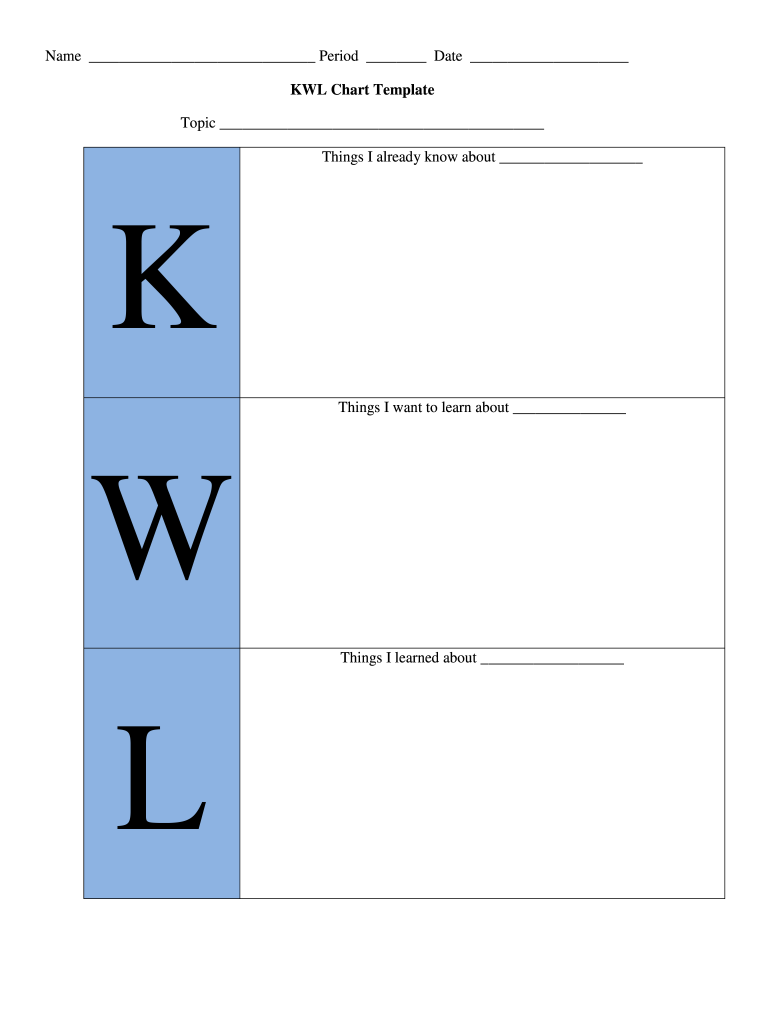
KWL Chart Template Form


What is the KWL Chart Template
The KWL chart template is a structured tool designed to facilitate learning and information retention. It consists of three columns: What I Know, What I Want to Know, and What I Learned. This format encourages users to reflect on their existing knowledge, identify areas of curiosity, and summarize insights gained after research or study. The template is widely used in educational settings but can also be adapted for various professional and personal development purposes.
How to use the KWL Chart Template
Using the KWL chart template involves a straightforward process. Begin by filling out the first column with information you already know about the topic. This step helps activate prior knowledge and sets a foundation for further exploration. Next, in the second column, list questions or topics you want to learn more about. This stage encourages curiosity and guides your research. Finally, after gathering information, complete the third column with what you have learned. This reflection solidifies new knowledge and can be a valuable resource for future reference.
Steps to complete the KWL Chart Template
Completing the KWL chart template can be broken down into several clear steps:
- Identify the Topic: Choose a subject that interests you or is relevant to your goals.
- Fill in What You Know: Write down any existing knowledge or assumptions about the topic in the first column.
- List What You Want to Know: Formulate questions or specific areas of interest in the second column.
- Research: Gather information from various sources to answer your questions.
- Summarize What You Learned: Document the key insights and knowledge gained in the third column.
Legal use of the KWL Chart Template
The KWL chart template is generally used for educational and personal development purposes, and it does not typically have legal implications. However, when using the template in a professional context, it is essential to ensure that any information documented complies with relevant privacy and confidentiality standards. This is particularly important if the chart is used in a corporate training environment or involves sensitive data.
Examples of using the KWL Chart Template
There are numerous applications for the KWL chart template across different fields. In education, teachers may use it to assess students' prior knowledge before starting a new unit. In a corporate setting, employees might use the template during training sessions to identify knowledge gaps and track learning progress. Additionally, individuals can employ the KWL chart for personal projects, such as learning a new skill or preparing for a presentation, ensuring a structured approach to their learning journey.
How to obtain the KWL Chart Template
The KWL chart template can be easily obtained in various formats. Many educational resources provide free downloadable versions in PDF format, which can be printed for use. Additionally, digital versions are available through word processing software, allowing for easy customization. Users can also create their own templates using simple table formats in applications like Microsoft Word or Google Docs, ensuring that the template meets their specific needs.
Quick guide on how to complete kwl chart template
Complete KWL Chart Template effortlessly on any device
Digital document management has gained traction among businesses and individuals. It offers an ideal environmentally friendly alternative to traditional printed and signed paperwork, as you can locate the appropriate form and securely save it online. airSlate SignNow provides all the resources necessary to design, modify, and electronically sign your documents promptly without delays. Manage KWL Chart Template on any platform using airSlate SignNow's Android or iOS applications and enhance any document-oriented procedure today.
The easiest way to modify and electronically sign KWL Chart Template without hassle
- Obtain KWL Chart Template and then click Get Form to begin.
- Utilize the tools we offer to complete your form.
- Emphasize pertinent sections of the documents or redact sensitive details with tools that airSlate SignNow specifically supplies for that purpose.
- Create your eSignature with the Sign tool, which takes only seconds and holds the same legal validity as a conventional wet ink signature.
- Verify the information and then click on the Done button to preserve your changes.
- Choose how you would like to share your form, via email, text message (SMS), invitation link, or download it to your computer.
Eliminate worries about lost or misplaced documents, cumbersome form searching, or errors that require printing new document copies. airSlate SignNow addresses all your document management needs in just a few clicks from your chosen device. Modify and electronically sign KWL Chart Template and ensure excellent communication at every stage of the form preparation process with airSlate SignNow.
Create this form in 5 minutes or less
Create this form in 5 minutes!
How to create an eSignature for the kwl chart template
How to create an electronic signature for a PDF online
How to create an electronic signature for a PDF in Google Chrome
How to create an e-signature for signing PDFs in Gmail
How to create an e-signature right from your smartphone
How to create an e-signature for a PDF on iOS
How to create an e-signature for a PDF on Android
People also ask
-
What is a KWL chart template PDF?
A KWL chart template PDF is a visual tool used for organizing what you Know, what you Want to know, and what you have Learned about a specific topic. By utilizing a KWL chart template PDF, educators and students can enhance their learning process. It provides a structured approach to note-taking and can be easily shared or printed for various educational purposes.
-
How can I use the KWL chart template PDF with airSlate SignNow?
You can upload your KWL chart template PDF to airSlate SignNow for easy eSigning and document sharing. This platform allows users to eSign documents securely and track the completion status. Integrating your KWL chart template PDF into airSlate SignNow simplifies collaboration and enhances productivity.
-
Is airSlate SignNow suitable for educational institutions using a KWL chart template PDF?
Yes, airSlate SignNow is an excellent choice for educational institutions that utilize KWL chart template PDFs. The platform supports document management and eSigning in a user-friendly environment, making it easier for schools to manage educational documents. Additionally, it helps streamline communication between teachers, students, and parents.
-
What are the pricing options for airSlate SignNow if I need a KWL chart template PDF?
airSlate SignNow offers flexible pricing plans that cater to a variety of user needs, including those who want to utilize a KWL chart template PDF. You can choose from a free trial or various subscription levels depending on your requirements. Each plan provides features that enhance document workflows, making it a cost-effective solution.
-
Can I customize my KWL chart template PDF in airSlate SignNow?
Absolutely! airSlate SignNow allows you to customize your KWL chart template PDF to meet your unique needs. You can add fields for signatures, dates, and other important information directly on the template. This customization ensures that your document is tailored specifically for your educational purposes.
-
What features does airSlate SignNow offer for KWL chart template PDFs?
airSlate SignNow provides robust features for handling KWL chart template PDFs, including electronic signatures, document sharing, and template management. The platform also includes collaboration tools that allow users to comment and brainstorm directly on the document. This functionality makes it perfect for educational settings.
-
Are there any integrations available with airSlate SignNow for KWL chart template PDFs?
Yes, airSlate SignNow supports various integrations with popular productivity tools that can enhance the use of KWL chart template PDFs. You can seamlessly integrate with applications like Google Drive, Dropbox, and Microsoft Office. These integrations simplify the process of storing, managing, and sharing your documents.
Get more for KWL Chart Template
- Non foreign affidavit under irc 1445 washington form
- Owners or sellers affidavit of no liens washington form
- Washington affidavit form 497429907
- Complex will with credit shelter marital trust for large estates washington form
- Washington jury form
- Washington firearm form
- Petition discharge form
- Cr 080650 certificate and order of discharge washington form
Find out other KWL Chart Template
- How To eSign North Dakota Finance & Tax Accounting Presentation
- Help Me With eSign Alabama Healthcare / Medical PDF
- How To eSign Hawaii Government Word
- Can I eSign Hawaii Government Word
- How To eSign Hawaii Government Document
- How To eSign Hawaii Government Document
- How Can I eSign Hawaii Government Document
- Can I eSign Hawaii Government Document
- How Can I eSign Hawaii Government Document
- How To eSign Hawaii Government Document
- How To eSign Hawaii Government Form
- How Can I eSign Hawaii Government Form
- Help Me With eSign Hawaii Healthcare / Medical PDF
- How To eSign Arizona High Tech Document
- How Can I eSign Illinois Healthcare / Medical Presentation
- Can I eSign Hawaii High Tech Document
- How Can I eSign Hawaii High Tech Document
- How Do I eSign Hawaii High Tech Document
- Can I eSign Hawaii High Tech Word
- How Can I eSign Hawaii High Tech Form