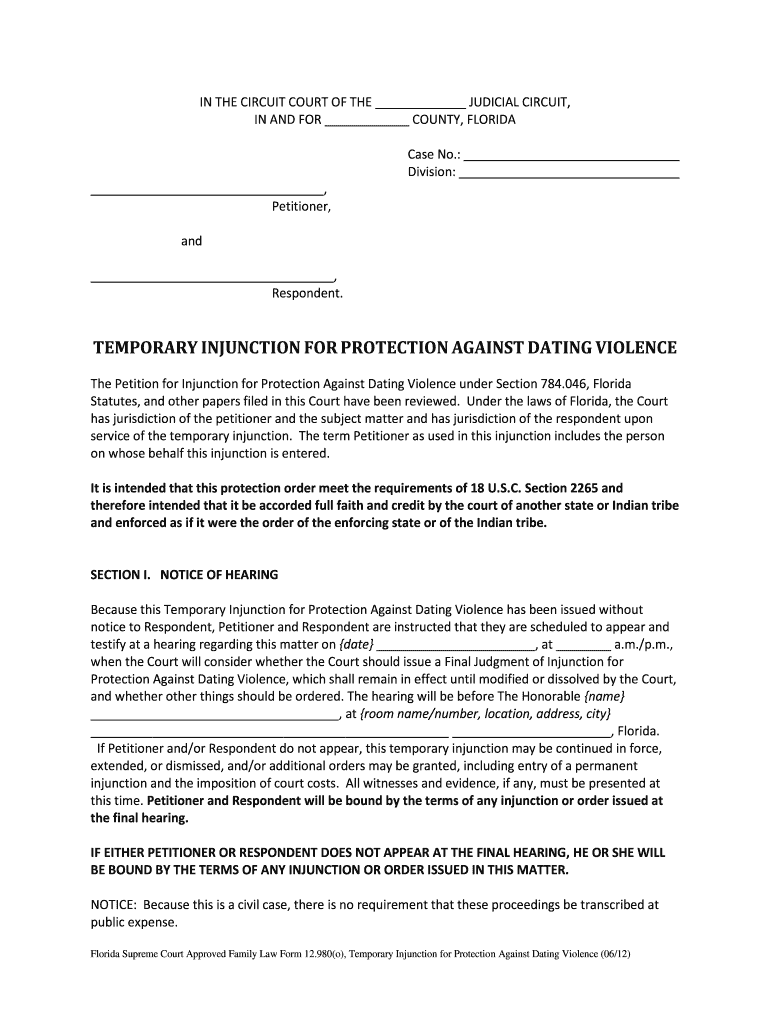
Florida Supreme Court Approved Family Law Form 12 990c2, Final Judgment of Dissolution of Marriage with Property but No Depe


Understanding the Florida Supreme Court Approved Family Law Form 12 990c2
The Florida Supreme Court Approved Family Law Form 12 990c2, known as the Final Judgment of Dissolution of Marriage with Property But No Dependent or Minor Children, is a legal document used in divorce proceedings. This form is specifically designed for couples who are ending their marriage and have property to divide but do not have any dependent children. It serves as a formal declaration of the terms agreed upon by both parties regarding the distribution of assets and liabilities.
Steps to Complete the Florida Supreme Court Approved Family Law Form 12 990c2
Completing the Florida Supreme Court Approved Family Law Form 12 990c2 requires careful attention to detail. Here are the essential steps:
- Gather necessary information: Collect all relevant details about your marriage, including property ownership, debts, and any agreements made between you and your spouse.
- Fill out the form: Begin entering the required information in the designated sections of the form, ensuring accuracy and completeness.
- Review the document: Carefully check the form for any errors or omissions before finalizing it.
- Sign the form: Both parties must sign the document, acknowledging their agreement to the terms outlined.
- Submit the form: File the completed form with the appropriate court to initiate the finalization of the divorce.
Legal Use of the Florida Supreme Court Approved Family Law Form 12 990c2
The legal use of the Florida Supreme Court Approved Family Law Form 12 990c2 is crucial for ensuring that the divorce process is recognized by the court. This form must be filled out correctly and submitted to the court to obtain a legal dissolution of marriage. It is important to follow state-specific guidelines to ensure compliance with Florida law, as errors may lead to delays or complications in the divorce proceedings.
Key Elements of the Florida Supreme Court Approved Family Law Form 12 990c2
Several key elements must be included in the Florida Supreme Court Approved Family Law Form 12 990c2 to ensure its validity:
- Identification of parties: Clearly state the names and addresses of both spouses.
- Property division: Detail how marital assets and debts will be divided between the parties.
- Mutual agreement: Both parties must indicate their agreement to the terms outlined in the form.
- Signatures: Ensure that both spouses sign the form in the presence of a notary if required.
Obtaining the Florida Supreme Court Approved Family Law Form 12 990c2
The Florida Supreme Court Approved Family Law Form 12 990c2 can be obtained through various channels. It is available online through the Florida State Courts website, where users can download a PDF version of the form. Additionally, local courthouses may provide physical copies of the form. It is advisable to use the most current version to ensure compliance with legal requirements.
Filing Deadlines and Important Dates for Form 12 990c2
When dealing with the Florida Supreme Court Approved Family Law Form 12 990c2, it is essential to be aware of filing deadlines and important dates. Timely submission of the form is crucial to avoid delays in the divorce process. Typically, the form must be filed after the couple has reached an agreement on property division and before the final hearing. Check with your local court for specific deadlines related to your case.
Quick guide on how to complete florida supreme court approved family law form 12990c2 final judgment of dissolution of marriage with property but no dependent
Effortlessly Prepare Florida Supreme Court Approved Family Law Form 12 990c2, Final Judgment Of Dissolution Of Marriage With Property But No Depe on Any Device
Digital document management has gained traction among companies and individuals. It offers a perfect environmentally friendly alternative to conventional printed and signed documents, allowing you to access the correct form and securely store it online. airSlate SignNow equips you with all the necessary tools to swiftly create, modify, and eSign your documents without any delays. Handle Florida Supreme Court Approved Family Law Form 12 990c2, Final Judgment Of Dissolution Of Marriage With Property But No Depe on any device using airSlate SignNow's Android or iOS applications and enhance any document-centric procedure today.
The easiest way to modify and eSign Florida Supreme Court Approved Family Law Form 12 990c2, Final Judgment Of Dissolution Of Marriage With Property But No Depe with minimal effort
- Locate Florida Supreme Court Approved Family Law Form 12 990c2, Final Judgment Of Dissolution Of Marriage With Property But No Depe and click on Get Form to begin.
- Utilize the tools available to complete your form.
- Emphasize signNow sections of your documents or redact sensitive information with tools that airSlate SignNow provides specifically for that purpose.
- Create your eSignature using the Sign feature, which takes mere seconds and carries the same legal validity as a traditional wet ink signature.
- Review the information and click on the Done button to save your modifications.
- Select how you wish to send your form, whether via email, text message (SMS), or invite link, or download it to your computer.
Say goodbye to missing or misplaced files, tedious form searching, or mistakes that necessitate printing new document copies. airSlate SignNow fulfills all your document management needs in just a few clicks from any device you prefer. Edit and eSign Florida Supreme Court Approved Family Law Form 12 990c2, Final Judgment Of Dissolution Of Marriage With Property But No Depe and ensure effective communication at every stage of the form preparation process with airSlate SignNow.
Create this form in 5 minutes or less
Create this form in 5 minutes!
How to create an eSignature for the florida supreme court approved family law form 12990c2 final judgment of dissolution of marriage with property but no dependent
How to generate an eSignature for your Florida Supreme Court Approved Family Law Form 12990c2 Final Judgment Of Dissolution Of Marriage With Property But No Dependent online
How to generate an electronic signature for the Florida Supreme Court Approved Family Law Form 12990c2 Final Judgment Of Dissolution Of Marriage With Property But No Dependent in Google Chrome
How to make an electronic signature for putting it on the Florida Supreme Court Approved Family Law Form 12990c2 Final Judgment Of Dissolution Of Marriage With Property But No Dependent in Gmail
How to create an eSignature for the Florida Supreme Court Approved Family Law Form 12990c2 Final Judgment Of Dissolution Of Marriage With Property But No Dependent straight from your mobile device
How to create an electronic signature for the Florida Supreme Court Approved Family Law Form 12990c2 Final Judgment Of Dissolution Of Marriage With Property But No Dependent on iOS devices
How to generate an electronic signature for the Florida Supreme Court Approved Family Law Form 12990c2 Final Judgment Of Dissolution Of Marriage With Property But No Dependent on Android OS
People also ask
-
What is the pricing structure for airSlate SignNow and what does the 12 990 plan include?
The 12 990 plan for airSlate SignNow provides an affordable and streamlined signing solution for businesses. This plan includes essential features such as unlimited document signing, team collaboration tools, and integration options to enhance productivity. It is designed to accommodate teams of various sizes and helps reduce operational costs.
-
What are the main features of airSlate SignNow under the 12 990 plan?
The 12 990 plan offers a robust set of features including customizable templates, advanced security settings, and real-time tracking of document statuses. Users can also enjoy mobile access, enabling them to sign documents on-the-go. This ensures a seamless experience for businesses looking for efficiency in document management.
-
How does airSlate SignNow benefit businesses looking for an eSigning solution at 12 990?
By choosing the 12 990 plan, businesses can benefit from a fully integrated eSigning solution that enhances workflow efficiency. The platform streamlines the signing process, reduces turnaround times, and eliminates the need for physical document handling. This results in signNow cost savings and improved productivity.
-
Can I integrate airSlate SignNow with other software while using the 12 990 plan?
Yes, the 12 990 plan allows for seamless integrations with popular business applications such as Salesforce, Google Drive, and more. This enhances the user experience by enabling data synchronization and automating workflows, making it easier for teams to manage their documents. Users can connect various tools without hassle.
-
Is customer support included in the 12 990 plan for airSlate SignNow?
Absolutely! The 12 990 plan includes comprehensive customer support to assist users with any queries or issues they may encounter. Our dedicated support team is available via multiple channels and is committed to ensuring that every user has a smooth experience with airSlate SignNow.
-
What security features does airSlate SignNow offer in the 12 990 plan?
The 12 990 plan prioritizes security, providing features such as two-factor authentication, encryption, and compliance with various regulatory standards. These security measures ensure that all documents signed through airSlate SignNow are protected against unauthorized access. Businesses can confidently manage sensitive information.
-
How does the 12 990 plan compare to other pricing options offered by airSlate SignNow?
The 12 990 plan is one of the most cost-effective solutions available, tailored specifically for businesses seeking an all-in-one eSigning tool. Compared to other pricing tiers, it strikes a balance between affordability and functionality, including essential features that cater to growing businesses. This makes it an attractive option for many users.
Get more for Florida Supreme Court Approved Family Law Form 12 990c2, Final Judgment Of Dissolution Of Marriage With Property But No Depe
- Sc assignment 497325748 form
- Assignment of lease from lessor with notice of assignment south carolina form
- Abandoned property letter form
- Guaranty or guarantee of payment of rent south carolina form
- Letter from landlord to tenant as notice of default on commercial lease south carolina form
- Residential or rental lease extension agreement south carolina form
- Commercial rental lease application questionnaire south carolina form
- Apartment lease rental application questionnaire south carolina form
Find out other Florida Supreme Court Approved Family Law Form 12 990c2, Final Judgment Of Dissolution Of Marriage With Property But No Depe
- Can I eSignature Washington Engineering Proposal Template
- eSignature California Proforma Invoice Template Simple
- eSignature Georgia Proforma Invoice Template Myself
- eSignature Mississippi Proforma Invoice Template Safe
- eSignature Missouri Proforma Invoice Template Free
- Can I eSignature Mississippi Proforma Invoice Template
- eSignature Missouri Proforma Invoice Template Simple
- eSignature Missouri Proforma Invoice Template Safe
- eSignature New Hampshire Proforma Invoice Template Mobile
- eSignature North Carolina Proforma Invoice Template Easy
- Electronic signature Connecticut Award Nomination Form Fast
- eSignature South Dakota Apartment lease agreement template Free
- eSignature Maine Business purchase agreement Simple
- eSignature Arizona Generic lease agreement Free
- eSignature Illinois House rental agreement Free
- How To eSignature Indiana House rental agreement
- Can I eSignature Minnesota House rental lease agreement
- eSignature Missouri Landlord lease agreement Fast
- eSignature Utah Landlord lease agreement Simple
- eSignature West Virginia Landlord lease agreement Easy