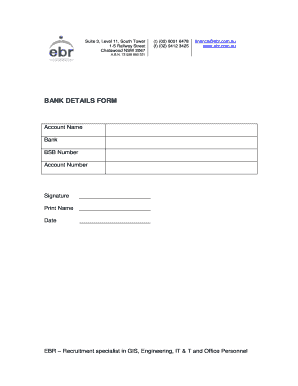
Bank Details Format


What is the bank details format?
The bank details format is a structured document that outlines essential banking information required for transactions, payments, or compliance purposes. This format typically includes fields for the company name, bank name, account number, routing number, and other relevant details. It serves as a standardized way for organizations to share their banking information securely, ensuring clarity and reducing the risk of errors during financial transactions.
Key elements of the bank details format
When creating a bank details format, it is crucial to include specific elements to ensure completeness and accuracy. The key components typically consist of:
- Company Name: The official name of the business.
- Bank Name: The name of the financial institution where the account is held.
- Account Number: The unique number assigned to the bank account.
- Routing Number: The nine-digit code used to identify the bank in transactions.
- Account Type: Indicating whether the account is a checking or savings account.
- Contact Information: Relevant phone numbers or emails for inquiries.
Steps to complete the bank details format
Completing the bank details format involves several straightforward steps to ensure all necessary information is accurately provided:
- Gather Information: Collect all required banking details, including account and routing numbers.
- Choose a Template: Utilize a bank details template in Word to maintain consistency.
- Fill in the Details: Enter the gathered information into the appropriate fields of the template.
- Review for Accuracy: Double-check all entries to avoid mistakes that could lead to transaction issues.
- Save and Share: Save the completed document in a secure format and share it with authorized personnel only.
Legal use of the bank details format
The bank details format must comply with legal standards to be considered valid. In the United States, electronic signatures and documents are governed by laws such as the ESIGN Act and UETA. These laws establish that an electronic document can be legally binding if it meets specific criteria, including the consent of all parties involved. Ensuring that the bank details document is completed and signed using a compliant eSignature solution can enhance its legal standing.
How to obtain the bank details format
Obtaining a bank details format is straightforward. Organizations can create their own using word processing software like Microsoft Word or Google Docs. Additionally, many online resources provide free templates that can be customized to meet specific needs. These templates often come pre-formatted with the necessary fields, making it easier to fill in the required information accurately.
Examples of using the bank details format
The bank details format is commonly used in various scenarios, including:
- Vendor Payments: Businesses provide their banking information to vendors for direct deposit payments.
- Employee Payroll: Companies require bank details from employees to process salary payments via direct deposit.
- Loan Applications: Financial institutions request bank details to assess an applicant's financial stability.
- Tax Filings: Certain tax forms may require bank details for refund processing.
Quick guide on how to complete bank details format
Complete Bank Details Format seamlessly on any device
Digital document management has gained traction among businesses and individuals. It serves as an ideal eco-friendly alternative to conventional printed and signed documents, allowing you to obtain the correct form and securely store it online. airSlate SignNow offers all the tools necessary to generate, edit, and eSign your documents swiftly without any delays. Manage Bank Details Format on any device using airSlate SignNow's Android or iOS applications and streamline any document-related task today.
How to alter and eSign Bank Details Format effortlessly
- Locate Bank Details Format and click Get Form to begin.
- Utilize the tools we offer to fill out your form.
- Highlight pertinent sections of your documents or redact sensitive information with tools specifically designed for that purpose by airSlate SignNow.
- Create your eSignature using the Sign feature, which takes mere seconds and holds the same legal validity as a traditional wet signature.
- Review the information and click the Done button to save your changes.
- Select how you wish to send your form, whether by email, text message (SMS), or invitation link, or download it to your computer.
Eliminate worries about lost or misplaced documents, tedious form searches, or mistakes requiring new document copies. airSlate SignNow addresses all your document management needs in just a few clicks from your preferred device. Alter and eSign Bank Details Format and ensure excellent communication at every stage of your form preparation process with airSlate SignNow.
Create this form in 5 minutes or less
Create this form in 5 minutes!
How to create an eSignature for the bank details format
How to create an electronic signature for a PDF online
How to create an electronic signature for a PDF in Google Chrome
How to create an e-signature for signing PDFs in Gmail
How to create an e-signature right from your smartphone
How to create an e-signature for a PDF on iOS
How to create an e-signature for a PDF on Android
People also ask
-
What is the bank details format in word for company?
The bank details format in word for company typically includes essential information such as bank name, account number, routing number, and account holder's name. This standardized format ensures that businesses can easily communicate their banking information in a professional manner. Utilizing this format can help streamline payment processes and enhance clarity in financial transactions.
-
How can I create a bank details format in word for my company?
Creating a bank details format in word for your company is straightforward. You can start by using a template or designing your own document that incorporates all necessary banking information. airSlate SignNow allows you to easily format and edit documents, ensuring that your bank details are presented accurately and professionally.
-
Are there templates available for the bank details format in word for company?
Yes, there are numerous templates available for the bank details format in word for company. You can find these templates online or even within word processing software. airSlate SignNow provides customizable options that ensure your bank details are not only formatted correctly but also tailored to your company's branding needs.
-
What are the benefits of using airSlate SignNow for managing bank details?
Using airSlate SignNow for managing bank details provides several benefits, including seamless eSigning and document sharing capabilities. This platform allows you to securely store and manage your bank details format in word for company, reducing the risk of errors and enhancing security. Additionally, its cost-effective solutions make it a valuable tool for businesses of all sizes.
-
Can I integrate airSlate SignNow with other software for banking purposes?
Absolutely! airSlate SignNow seamlessly integrates with various software applications, enhancing your banking processes. This allows users to synchronize their bank details format in word for company with accounting and financial tools, making it easier to manage transactions and maintain accurate records.
-
What is the pricing structure for using airSlate SignNow?
The pricing structure for airSlate SignNow is designed to be cost-effective for businesses. It offers various plans that cater to different needs, ensuring that you can find a solution that suits your budget while providing access to features needed to manage documents, including the bank details format in word for company.
-
Is airSlate SignNow secure for handling sensitive bank details?
Yes, airSlate SignNow prioritizes security, making it a safe platform for handling sensitive bank details. With advanced encryption and compliance with industry standards, you can confidently share and store your bank details format in word for company without compromising security.
Get more for Bank Details Format
- Warranty deed from parents to child with reservation of life estate west virginia form
- Warranty deed converting separate or joint property to joint tenancy west virginia form
- Warranty deed converting separate property of one spouse to both as joint tenants west virginia form
- Fiduciary deed for use by executors trustees trustors administrators and other fiduciaries west virginia form
- West virginia limited 497432015 form
- West virginia estate form
- Legal last will and testament form for single person with no children west virginia
- Legal last will and testament form for a single person with minor children west virginia
Find out other Bank Details Format
- Electronic signature Delaware Equipment Sales Agreement Fast
- Help Me With Electronic signature Louisiana Assignment of Mortgage
- Can I Electronic signature Minnesota Assignment of Mortgage
- Electronic signature West Virginia Sales Receipt Template Free
- Electronic signature Colorado Sales Invoice Template Computer
- Electronic signature New Hampshire Sales Invoice Template Computer
- Electronic signature Tennessee Introduction Letter Free
- How To eSignature Michigan Disclosure Notice
- How To Electronic signature Ohio Product Defect Notice
- Electronic signature California Customer Complaint Form Online
- Electronic signature Alaska Refund Request Form Later
- How Can I Electronic signature Texas Customer Return Report
- How Do I Electronic signature Florida Reseller Agreement
- Electronic signature Indiana Sponsorship Agreement Free
- Can I Electronic signature Vermont Bulk Sale Agreement
- Electronic signature Alaska Medical Records Release Mobile
- Electronic signature California Medical Records Release Myself
- Can I Electronic signature Massachusetts Medical Records Release
- How Do I Electronic signature Michigan Medical Records Release
- Electronic signature Indiana Membership Agreement Easy