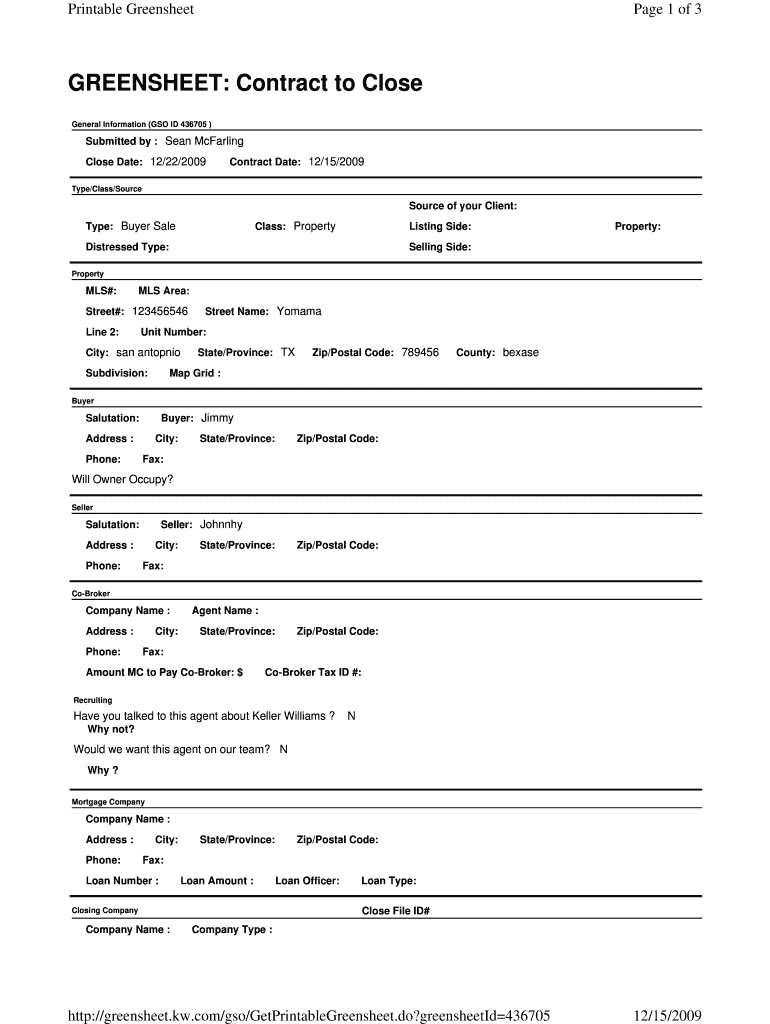
GREENSHEET Contract to Close Keller Williams Realty Form


What is the GREENSHEET Contract To Close Keller Williams Realty
The GREENSHEET Contract To Close is a vital document used by Keller Williams Realty agents to facilitate the closing process of real estate transactions. This form serves as a comprehensive checklist that outlines all necessary steps, ensuring that agents meet legal and company requirements. It includes details such as client information, property specifics, and essential deadlines, making it an indispensable tool for smooth transaction management. By utilizing the GREENSHEET, agents can maintain organization and streamline communication with clients and other parties involved in the closing process.
How to use the GREENSHEET Contract To Close Keller Williams Realty
Using the GREENSHEET Contract To Close involves several key steps. First, agents must fill out the form with accurate information about the transaction, including buyer and seller details, property address, and any pertinent dates. Next, agents should review the checklist to ensure all necessary documents are included, such as purchase agreements and disclosures. After completing the form, agents can submit it through the designated channels, either online or in person, depending on their office's procedures. Regularly updating the GREENSHEET throughout the transaction helps keep all parties informed and on track.
Steps to complete the GREENSHEET Contract To Close Keller Williams Realty
Completing the GREENSHEET Contract To Close involves a systematic approach. Begin by gathering all relevant information and documentation related to the transaction. Follow these steps:
- Fill in the buyer and seller information, including contact details.
- Input the property address and transaction details.
- Attach necessary documents, such as the purchase agreement and any disclosures.
- Review the checklist to ensure all items are accounted for.
- Submit the completed GREENSHEET according to your office's guidelines.
By adhering to these steps, agents can ensure a thorough and efficient closing process.
Legal use of the GREENSHEET Contract To Close Keller Williams Realty
The GREENSHEET Contract To Close is legally binding when completed accurately and submitted according to Keller Williams Realty policies. It complies with relevant real estate laws and regulations, ensuring that all parties involved in the transaction are protected. Agents must ensure that all information is truthful and that all required signatures are obtained. Proper use of the GREENSHEET helps mitigate legal risks and ensures compliance with state and federal laws governing real estate transactions.
Key elements of the GREENSHEET Contract To Close Keller Williams Realty
Several key elements make up the GREENSHEET Contract To Close, each contributing to its effectiveness in managing real estate transactions. These elements include:
- Transaction Details: Information about the buyer, seller, and property.
- Document Checklist: A comprehensive list of required documents for closing.
- Timeline: Important dates and deadlines related to the transaction.
- Signatures: Spaces for necessary signatures from all parties involved.
Understanding these elements is crucial for agents to ensure a smooth and compliant closing process.
How to obtain the GREENSHEET Contract To Close Keller Williams Realty
Agents can obtain the GREENSHEET Contract To Close through their Keller Williams Realty office. Typically, it is available in both digital and printed formats. Agents may access the form via their office's intranet or request a physical copy from their administrative staff. It is essential for agents to ensure they are using the most current version of the GREENSHEET to comply with any updates or changes in company policy or legal requirements.
Quick guide on how to complete greensheet contract to close keller williams realty
Prepare GREENSHEET Contract To Close Keller Williams Realty effortlessly on any device
Digital document management has become increasingly favored by businesses and individuals alike. It serves as an excellent environmentally friendly alternative to traditional printed and signed documentation, allowing you to locate the required form and securely save it online. airSlate SignNow equips you with all the necessary tools to create, modify, and eSign your documents swiftly without delays. Handle GREENSHEET Contract To Close Keller Williams Realty on any device using the airSlate SignNow Android or iOS applications and streamline any document-related procedure today.
How to modify and eSign GREENSHEET Contract To Close Keller Williams Realty with ease
- Find GREENSHEET Contract To Close Keller Williams Realty and click on Get Form to initiate the process.
- Utilize the tools we provide to complete your form.
- Highlight important sections of your documents or obscure sensitive information using tools that airSlate SignNow offers specifically for this purpose.
- Create your signature with the Sign feature, which takes mere seconds and holds the same legal validity as a conventional handwritten signature.
- Review the details and then click the Done button to save your modifications.
- Select your preferred method to send your form, whether via email, text message (SMS), invitation link, or download it to your computer.
Say goodbye to lost or misplaced files, tedious form searching, or errors that necessitate printing new document copies. airSlate SignNow fulfills your document management requirements in just a few clicks from any device you prefer. Edit and eSign GREENSHEET Contract To Close Keller Williams Realty and ensure excellent communication at every stage of your form preparation process with airSlate SignNow.
Create this form in 5 minutes or less
FAQs
-
How does Keller Williams Realty compare to other companies throughout the USA?
I have been a broker agent for KW for over. A decade and wouldn’t work anywhere else. The culture , technology and comradely are 5. Star.
-
Do un-contracted workers have to fill out IRS W4 form?
I have no idea what an “un-contracted worker” is. I am not familiar with that term.Employees working in the U.S. complete a Form W-4.Independent contractors in the U.S. do not. Instead, they usually complete a Form W-9.If unclear on the difference between an employee or an independent contractor, see Independent Contractor Self Employed or Employee
-
How can I fill out Google's intern host matching form to optimize my chances of receiving a match?
I was selected for a summer internship 2016.I tried to be very open while filling the preference form: I choose many products as my favorite products and I said I'm open about the team I want to join.I even was very open in the location and start date to get host matching interviews (I negotiated the start date in the interview until both me and my host were happy.) You could ask your recruiter to review your form (there are very cool and could help you a lot since they have a bigger experience).Do a search on the potential team.Before the interviews, try to find smart question that you are going to ask for the potential host (do a search on the team to find nice and deep questions to impress your host). Prepare well your resume.You are very likely not going to get algorithm/data structure questions like in the first round. It's going to be just some friendly chat if you are lucky. If your potential team is working on something like machine learning, expect that they are going to ask you questions about machine learning, courses related to machine learning you have and relevant experience (projects, internship). Of course you have to study that before the interview. Take as long time as you need if you feel rusty. It takes some time to get ready for the host matching (it's less than the technical interview) but it's worth it of course.
-
How do you know if you need to fill out a 1099 form?
Assuming that you are talking about 1099-MISC. Note that there are other 1099s.check this post - Form 1099 MISC Rules & RegulationsQuick answer - A Form 1099 MISC must be filed for each person to whom payment is made of:$600 or more for services performed for a trade or business by people not treated as employees;Rent or prizes and awards that are not for service ($600 or more) and royalties ($10 or more);any fishing boat proceeds,gross proceeds of $600, or more paid to an attorney during the year, orWithheld any federal income tax under the backup withholding rules regardless of the amount of the payment, etc.
-
How do I fill out the form of DU CIC? I couldn't find the link to fill out the form.
Just register on the admission portal and during registration you will get an option for the entrance based course. Just register there. There is no separate form for DU CIC.
-
Why don't schools teach children about taxes and bills and things that they will definitely need to know as adults to get by in life?
Departments of education and school districts always have to make decisions about what to include in their curriculum. There are a lot of life skills that people need that aren't taught in school. The question is should those skills be taught in schools?I teach high school, so I'll talk about that. The typical high school curriculum is supposed to give students a broad-based education that prepares them to be citizens in a democracy and to be able to think critically. For a democracy to work, we need educated, discerning citizens with the ability to make good decisions based on evidence and objective thought. In theory, people who are well informed about history, culture, science, mathematics, etc., and are capable of critical, unbiased thinking, will have the tools to participate in a democracy and make good decisions for themselves and for society at large. In addition to that, they should be learning how to be learners, how to do effective, basic research, and collaborate with other people. If that happens, figuring out how to do procedural tasks in real life should not provide much of a challenge. We can't possibly teach every necessary life skill people need, but we can help students become better at knowing how to acquire the skills they need. Should we teach them how to change a tire when they can easily consult a book or search the internet to find step by step instructions for that? Should we teach them how to balance a check book or teach them how to think mathematically and make sense of problems so that the simple task of balancing a check book (which requires simple arithmetic and the ability to enter numbers and words in columns and rows in obvious ways) is easy for them to figure out. If we teach them to be good at critical thinking and have some problem solving skills they will be able to apply those overarching skills to all sorts of every day tasks that shouldn't be difficult for someone with decent cognitive ability to figure out. It's analogous to asking why a culinary school didn't teach its students the steps and ingredients to a specific recipe. The school taught them about more general food preparation and food science skills so that they can figure out how to make a lot of specific recipes without much trouble. They're also able to create their own recipes.So, do we want citizens with very specific skill sets that they need to get through day to day life or do we want citizens with critical thinking, problem solving, and other overarching cognitive skills that will allow them to easily acquire ANY simple, procedural skill they may come to need at any point in their lives?
-
How can I make it easier for users to fill out a form on mobile apps?
I’ll tell you a secret - you can thank me later for this.If you want to make the form-filling experience easy for a user - make sure that you have a great UI to offer.Everything boils down to UI at the end.Axonator is one of the best mobile apps to collect data since it offers powerful features bundled with a simple UI.The problem with most of the mobile form apps is that they are overloaded with features that aren’t really necessary.The same doesn’t hold true for Axonator. It has useful features but it is very unlikely that the user will feel overwhelmed in using them.So, if you are inclined towards having greater form completion rates for your survey or any data collection projects, then Axonator is the way to go.Apart from that, there are other features that make the data collection process faster like offline data collection, rich data capture - audio, video, images, QR code & barcode data capture, live location & time capture, and more!Check all the features here!You will be able to complete more surveys - because productivity will certainly shoot up.Since you aren’t using paper forms, errors will drop signNowly.The cost of the paper & print will be saved - your office expenses will drop dramatically.No repeat work. No data entry. Time & money saved yet again.Analytics will empower you to make strategic decisions and explore new revenue opportunities.The app is dirt-cheap & you don’t any training to use the app. They come in with a smooth UI. Forget using, even creating forms for your apps is easy on the platform. Just drag & drop - and it’s ready for use. Anyone can build an app under hours.
Create this form in 5 minutes!
How to create an eSignature for the greensheet contract to close keller williams realty
How to generate an electronic signature for the Greensheet Contract To Close Keller Williams Realty online
How to generate an electronic signature for the Greensheet Contract To Close Keller Williams Realty in Google Chrome
How to make an eSignature for putting it on the Greensheet Contract To Close Keller Williams Realty in Gmail
How to generate an eSignature for the Greensheet Contract To Close Keller Williams Realty straight from your smart phone
How to make an eSignature for the Greensheet Contract To Close Keller Williams Realty on iOS devices
How to generate an electronic signature for the Greensheet Contract To Close Keller Williams Realty on Android devices
People also ask
-
What is the Keller Williams team agreement PDF and why is it important?
The Keller Williams team agreement PDF is a formal document that outlines the roles, responsibilities, and expectations of team members within Keller Williams. It serves as a foundational tool for team dynamics and helps ensure clarity, accountability, and shared goals, making it essential for any successful Keller Williams team.
-
How can I create a Keller Williams team agreement PDF using airSlate SignNow?
To create a Keller Williams team agreement PDF using airSlate SignNow, simply upload your existing agreement or use our template features to draft a new one. With our user-friendly interface, you can easily customize the document, add necessary fields, and prepare it for eSignature in minutes.
-
What are the benefits of using airSlate SignNow for the Keller Williams team agreement PDF?
Using airSlate SignNow for the Keller Williams team agreement PDF offers advantages like streamlined workflow, secure eSignature capabilities, and enhanced document tracking. This tool helps you reduce turnaround times and increase efficiency, ensuring that your agreements are signed quickly and safely.
-
What integrations does airSlate SignNow offer for managing team agreements?
airSlate SignNow integrates seamlessly with major platforms like Google Drive, Dropbox, and CRM systems, allowing you to manage your Keller Williams team agreement PDF alongside other business tools. This compatibility helps keep your documents easily accessible and organized, optimizing your workflow.
-
Is there a cost associated with using airSlate SignNow for Keller Williams team agreements?
Yes, airSlate SignNow offers various pricing plans suitable for businesses of all sizes, including options for individual users and teams. By choosing an appropriate plan, you gain access to features that can streamline the management of your Keller Williams team agreement PDF.
-
Can I store my Keller Williams team agreement PDF securely with airSlate SignNow?
Absolutely! airSlate SignNow provides robust security features, including data encryption and secure cloud storage, to keep your Keller Williams team agreement PDF safe. Your documents are protected against unauthorized access, ensuring compliance and peace of mind.
-
How does eSigning a Keller Williams team agreement PDF work?
eSigning a Keller Williams team agreement PDF with airSlate SignNow is straightforward. After preparing your document, you simply invite signers via email, and they can sign from any device. Once signed, the agreement is automatically saved and can be downloaded or shared as needed.
Get more for GREENSHEET Contract To Close Keller Williams Realty
- Tax free exchange package south carolina form
- Landlord tenant sublease package south carolina form
- Buy sell agreement package south carolina form
- Option to purchase package south carolina form
- Amendment of lease package south carolina form
- Annual financial checkup package south carolina form
- Sc bill sale form
- Living wills and health care package south carolina form
Find out other GREENSHEET Contract To Close Keller Williams Realty
- How Can I Sign Alabama Charity Form
- How Can I Sign Idaho Charity Presentation
- How Do I Sign Nebraska Charity Form
- Help Me With Sign Nevada Charity PDF
- How To Sign North Carolina Charity PPT
- Help Me With Sign Ohio Charity Document
- How To Sign Alabama Construction PDF
- How To Sign Connecticut Construction Document
- How To Sign Iowa Construction Presentation
- How To Sign Arkansas Doctors Document
- How Do I Sign Florida Doctors Word
- Can I Sign Florida Doctors Word
- How Can I Sign Illinois Doctors PPT
- How To Sign Texas Doctors PDF
- Help Me With Sign Arizona Education PDF
- How To Sign Georgia Education Form
- How To Sign Iowa Education PDF
- Help Me With Sign Michigan Education Document
- How Can I Sign Michigan Education Document
- How Do I Sign South Carolina Education Form