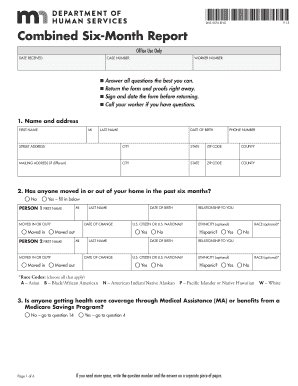
DHS 5576 ENG Combined Six Month Report This Form is Sent to Clients Who Have a Six Month Renewal for Health Care Eligibility or


Understanding the DHS 5576 ENG Combined Six Month Report
The DHS 5576 ENG Combined Six Month Report is a crucial document for clients undergoing a six-month renewal for health care eligibility or those participating in the Supplemental Nutrition Assistance Program (SNAP). This form is essential for ensuring that clients maintain their eligibility for these programs. It serves as a means for clients to report their current circumstances, including income and household changes, to the relevant authorities.
This form is also designed to meet any monitoring requirements that may arise during the renewal process. By accurately completing the DHS 5576, clients can ensure that they continue to receive the benefits they rely on for their health and nutrition needs.
Steps to Complete the DHS 5576 ENG Combined Six Month Report
Completing the DHS 5576 ENG Combined Six Month Report involves several key steps to ensure accuracy and compliance. The following steps outline the process:
- Gather necessary documentation, including proof of income, household size, and any changes in circumstances.
- Carefully fill out each section of the form, ensuring that all information is accurate and up-to-date.
- Review the completed form for any errors or omissions before submission.
- Submit the form through the designated method, whether online, by mail, or in person, as instructed.
- Keep a copy of the submitted form for your records and future reference.
Legal Use of the DHS 5576 ENG Combined Six Month Report
The DHS 5576 ENG Combined Six Month Report is legally recognized as a valid document for reporting eligibility information. To ensure its legal standing, it is essential that the form is completed accurately and submitted within the required timeframe. Compliance with federal and state regulations regarding the reporting of eligibility is critical.
Using a reliable electronic signature tool, like airSlate SignNow, can enhance the legal validity of the document. This tool provides a digital certificate that confirms the identity of the signer, ensuring that the submission is secure and compliant with eSignature laws.
Required Documents for the DHS 5576 ENG Combined Six Month Report
When completing the DHS 5576 ENG Combined Six Month Report, clients must provide specific documentation to support their claims. Required documents typically include:
- Proof of income, such as pay stubs or tax returns.
- Identification documents, like a driver's license or state ID.
- Information regarding household members, including Social Security numbers and ages.
- Any relevant documentation of changes in circumstances, such as job loss or new employment.
Form Submission Methods for the DHS 5576 ENG Combined Six Month Report
The DHS 5576 ENG Combined Six Month Report can be submitted through various methods, ensuring flexibility for clients. The submission options include:
- Online submission via a secure portal, which allows for immediate processing.
- Mailing the completed form to the appropriate office, ensuring it is sent well before the deadline.
- In-person submission at designated locations, providing an opportunity for clients to ask questions if needed.
Quick guide on how to complete dhs 5576 eng combined six month report this form is sent to clients who have a six month renewal for health care eligibility or 467949318
Prepare DHS 5576 ENG Combined Six Month Report This Form Is Sent To Clients Who Have A Six month Renewal For Health Care Eligibility Or effortlessly on any device
Managing documents online has gained traction among businesses and individuals. It serves as an ideal eco-friendly substitute for conventional printed and signed paperwork, enabling you to access the right form and securely store it online. airSlate SignNow equips you with all the tools necessary to create, modify, and eSign your documents promptly without any hold-ups. Handle DHS 5576 ENG Combined Six Month Report This Form Is Sent To Clients Who Have A Six month Renewal For Health Care Eligibility Or on any platform using airSlate SignNow's Android or iOS applications and simplify your document-related tasks today.
How to modify and eSign DHS 5576 ENG Combined Six Month Report This Form Is Sent To Clients Who Have A Six month Renewal For Health Care Eligibility Or effortlessly
- Obtain DHS 5576 ENG Combined Six Month Report This Form Is Sent To Clients Who Have A Six month Renewal For Health Care Eligibility Or and then click Get Form to begin.
- Utilize the tools we offer to fill out your document.
- Emphasize important sections of the documents or redact sensitive information with tools that airSlate SignNow offers specifically for that purpose.
- Create your eSignature using the Sign tool, which takes seconds and carries the same legal validity as a traditional wet ink signature.
- Review the information and click on the Done button to save your updates.
- Select how you wish to share your form, via email, SMS, invite link, or download it to your computer.
Eliminate worries about lost or misplaced documents, tedious form searching, or mistakes that necessitate printing new document copies. airSlate SignNow fulfills your document management needs in just a few clicks from any device you prefer. Modify and eSign DHS 5576 ENG Combined Six Month Report This Form Is Sent To Clients Who Have A Six month Renewal For Health Care Eligibility Or and ensure seamless communication at every stage of your form preparation process with airSlate SignNow.
Create this form in 5 minutes or less
Create this form in 5 minutes!
How to create an eSignature for the dhs 5576 eng combined six month report this form is sent to clients who have a six month renewal for health care eligibility or 467949318
How to create an electronic signature for a PDF online
How to create an electronic signature for a PDF in Google Chrome
How to create an e-signature for signing PDFs in Gmail
How to create an e-signature right from your smartphone
How to create an e-signature for a PDF on iOS
How to create an e-signature for a PDF on Android
People also ask
-
What is the dhs 5576 form used for?
The dhs 5576 form is utilized for specific administrative processes within the department of human services. It often serves as a documentation tool to manage various services effectively.
-
How can airSlate SignNow help with the dhs 5576?
airSlate SignNow streamlines the process of sending and eSigning the dhs 5576 form. Our user-friendly interface ensures that you can complete necessary paperwork quickly and securely without any hassle.
-
What are the pricing options for using airSlate SignNow with the dhs 5576?
airSlate SignNow offers several pricing plans that cater to different business needs. Each plan provides access to features that support efficient handling of the dhs 5576, ensuring value at every level.
-
Does airSlate SignNow offer any integrations for the dhs 5576?
Yes, airSlate SignNow integrates seamlessly with various applications, enhancing the workflow for managing the dhs 5576. This allows users to connect their existing software, improving efficiency and document handling.
-
What features does airSlate SignNow provide for the dhs 5576?
airSlate SignNow includes features like document templates, secure eSigning, and collaboration tools specifically designed for forms like the dhs 5576. These tools make it simple to manage, edit, and distribute documents.
-
Can I track the status of the dhs 5576 with airSlate SignNow?
Absolutely! airSlate SignNow provides real-time tracking for the dhs 5576, allowing you to see when the document is viewed, signed, and completed. This transparency is crucial for efficient document management.
-
Is airSlate SignNow compliant with regulations for the dhs 5576?
Yes, airSlate SignNow ensures compliance with all relevant regulations for the dhs 5576. Our platform maintains high-security standards to protect sensitive information throughout the signing process.
Get more for DHS 5576 ENG Combined Six Month Report This Form Is Sent To Clients Who Have A Six month Renewal For Health Care Eligibility Or
Find out other DHS 5576 ENG Combined Six Month Report This Form Is Sent To Clients Who Have A Six month Renewal For Health Care Eligibility Or
- eSign Colorado Banking Rental Application Online
- Can I eSign Colorado Banking Medical History
- eSign Connecticut Banking Quitclaim Deed Free
- eSign Connecticut Banking Business Associate Agreement Secure
- Sign Georgia Courts Moving Checklist Simple
- Sign Georgia Courts IOU Mobile
- How Can I Sign Georgia Courts Lease Termination Letter
- eSign Hawaii Banking Agreement Simple
- eSign Hawaii Banking Rental Application Computer
- eSign Hawaii Banking Agreement Easy
- eSign Hawaii Banking LLC Operating Agreement Fast
- eSign Hawaii Banking Permission Slip Online
- eSign Minnesota Banking LLC Operating Agreement Online
- How Do I eSign Mississippi Banking Living Will
- eSign New Jersey Banking Claim Mobile
- eSign New York Banking Promissory Note Template Now
- eSign Ohio Banking LLC Operating Agreement Now
- Sign Maryland Courts Quitclaim Deed Free
- How To Sign Massachusetts Courts Quitclaim Deed
- Can I Sign Massachusetts Courts Quitclaim Deed