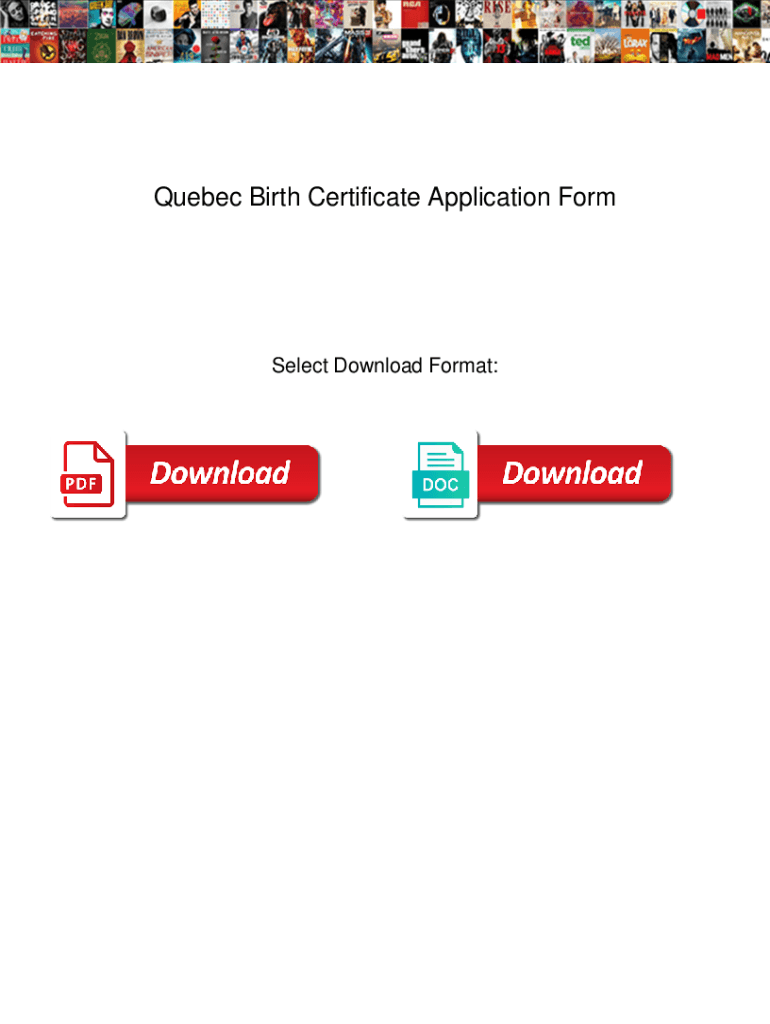
Qu Bec Birth Certificate Application Online Form


What is the Québec Birth Certificate Application Online
The Québec birth certificate application online is a digital process that allows individuals to request their birth certificates through an official online platform. This application is designed to streamline the process of obtaining a birth certificate, making it more accessible and efficient for residents. It is particularly useful for those who may not be able to visit an office in person or prefer the convenience of online services.
How to use the Québec Birth Certificate Application Online
To use the Québec birth certificate application online, individuals need to access the designated government website. Users will be guided through a series of steps that include filling out personal information, selecting the type of birth certificate required, and providing necessary identification details. The online platform typically offers a user-friendly interface that simplifies the process, ensuring that applicants can complete their requests without confusion.
Steps to complete the Québec Birth Certificate Application Online
Completing the Québec birth certificate application online involves several key steps:
- Visit the official website for the Québec birth certificate application.
- Select the appropriate application form based on the type of birth certificate needed.
- Fill in personal details, including your full name, date of birth, and place of birth.
- Provide identification information, such as a driver's license or passport number.
- Review the information for accuracy before submission.
- Submit the application and pay any applicable fees using the secure online payment system.
Legal use of the Québec Birth Certificate Application Online
The Québec birth certificate application online is legally recognized as a valid method for obtaining official documents. When completed correctly, the application adheres to the necessary legal standards, ensuring that the issued birth certificate is accepted for various purposes, such as identification, travel, and legal proceedings. It is essential to follow all instructions carefully to maintain compliance with legal requirements.
Required Documents
When applying for a birth certificate online, certain documents may be required to verify the applicant's identity and eligibility. Commonly required documents include:
- A government-issued photo ID, such as a driver's license or passport.
- Proof of residency, which may include utility bills or bank statements.
- Any previous birth certificates, if applicable, for replacement requests.
Who Issues the Form
The Québec birth certificate application online is issued by the Directeur de l'état civil, the official government body responsible for managing civil status records in Québec. This organization ensures that all applications are processed in accordance with provincial laws and regulations, providing a reliable source for obtaining birth certificates.
Quick guide on how to complete qubec birth certificate application online
Complete Qu bec Birth Certificate Application Online effortlessly on any gadget
Digital document management has become increasingly favored by businesses and individuals. It offers an ideal eco-friendly alternative to conventional printed and signed papers, as you can access the appropriate form and securely retain it online. airSlate SignNow provides you with all the tools necessary to create, modify, and eSign your documents promptly without delays. Manage Qu bec Birth Certificate Application Online on any gadget using airSlate SignNow Android or iOS applications and enhance any document-related process today.
The easiest way to edit and eSign Qu bec Birth Certificate Application Online seamlessly
- Find Qu bec Birth Certificate Application Online and click Get Form to begin.
- Utilize the tools we provide to fill out your form.
- Emphasize pertinent sections of the documents or obscure sensitive details using tools that airSlate SignNow offers specifically for that purpose.
- Create your eSignature with the Sign feature, which takes mere seconds and carries the same legal validity as a traditional handwritten signature.
- Verify the details and click the Done button to save your changes.
- Choose how you want to send your form, via email, text message (SMS), invitation link, or download it to your computer.
Say goodbye to lost or misfiled documents, tedious form searching, or errors that require printing new document copies. airSlate SignNow addresses all your document management needs in just a few clicks from your preferred device. Edit and eSign Qu bec Birth Certificate Application Online and ensure excellent communication at every stage of your form preparation process with airSlate SignNow.
Create this form in 5 minutes or less
Create this form in 5 minutes!
How to create an eSignature for the qubec birth certificate application online
How to create an electronic signature for a PDF online
How to create an electronic signature for a PDF in Google Chrome
How to create an e-signature for signing PDFs in Gmail
How to create an e-signature right from your smartphone
How to create an e-signature for a PDF on iOS
How to create an e-signature for a PDF on Android
People also ask
-
What is the process for a Québec birth certificate application online?
The process for a Québec birth certificate application online is straightforward with airSlate SignNow. You can efficiently complete and submit your application from the comfort of your home, ensuring all necessary details are accurately filled out to expedite the review process.
-
How much does it cost to apply for a Québec birth certificate online?
The cost of a Québec birth certificate application online varies depending on the services you choose. Using airSlate SignNow provides a cost-effective solution, allowing you to enjoy competitive pricing without compromising on the quality or speed of the application process.
-
What features does airSlate SignNow offer for the Québec birth certificate application online?
airSlate SignNow offers a variety of features for your Québec birth certificate application online, including templates, eSignature capabilities, and document tracking. These features streamline the application process and help ensure that every step is completed effectively and efficiently.
-
How does airSlate SignNow improve the Québec birth certificate application experience?
airSlate SignNow enhances the Québec birth certificate application experience by providing a user-friendly platform that simplifies document handling. This means less time spent on paperwork and more focus on receiving your birth certificate quickly and securely.
-
Can I integrate airSlate SignNow with other applications for my Québec birth certificate application online?
Yes, airSlate SignNow allows for seamless integrations with other applications you may use for your Québec birth certificate application online. This compatibility helps streamline your workflow and ensures all your necessary resources are easily accessible throughout the process.
-
Is it safe to submit my Québec birth certificate application online?
Absolutely! Submitting your Québec birth certificate application online through airSlate SignNow is secure. The platform employs advanced encryption and security measures to protect your sensitive information throughout the application process.
-
What are the benefits of using airSlate SignNow for the Québec birth certificate application?
Using airSlate SignNow for your Québec birth certificate application online provides numerous benefits, including faster processing times and reduced paperwork. Additionally, the platform simplifies tracking and modifying your application, adding a layer of convenience to your experience.
Get more for Qu bec Birth Certificate Application Online
Find out other Qu bec Birth Certificate Application Online
- How Can I eSignature Colorado Orthodontists LLC Operating Agreement
- eSignature North Carolina Non-Profit RFP Secure
- eSignature North Carolina Non-Profit Credit Memo Secure
- eSignature North Dakota Non-Profit Quitclaim Deed Later
- eSignature Florida Orthodontists Business Plan Template Easy
- eSignature Georgia Orthodontists RFP Secure
- eSignature Ohio Non-Profit LLC Operating Agreement Later
- eSignature Ohio Non-Profit LLC Operating Agreement Easy
- How Can I eSignature Ohio Lawers Lease Termination Letter
- Can I eSignature Ohio Lawers Lease Termination Letter
- Can I eSignature Oregon Non-Profit Last Will And Testament
- Can I eSignature Oregon Orthodontists LLC Operating Agreement
- How To eSignature Rhode Island Orthodontists LLC Operating Agreement
- Can I eSignature West Virginia Lawers Cease And Desist Letter
- eSignature Alabama Plumbing Confidentiality Agreement Later
- How Can I eSignature Wyoming Lawers Quitclaim Deed
- eSignature California Plumbing Profit And Loss Statement Easy
- How To eSignature California Plumbing Business Letter Template
- eSignature Kansas Plumbing Lease Agreement Template Myself
- eSignature Louisiana Plumbing Rental Application Secure