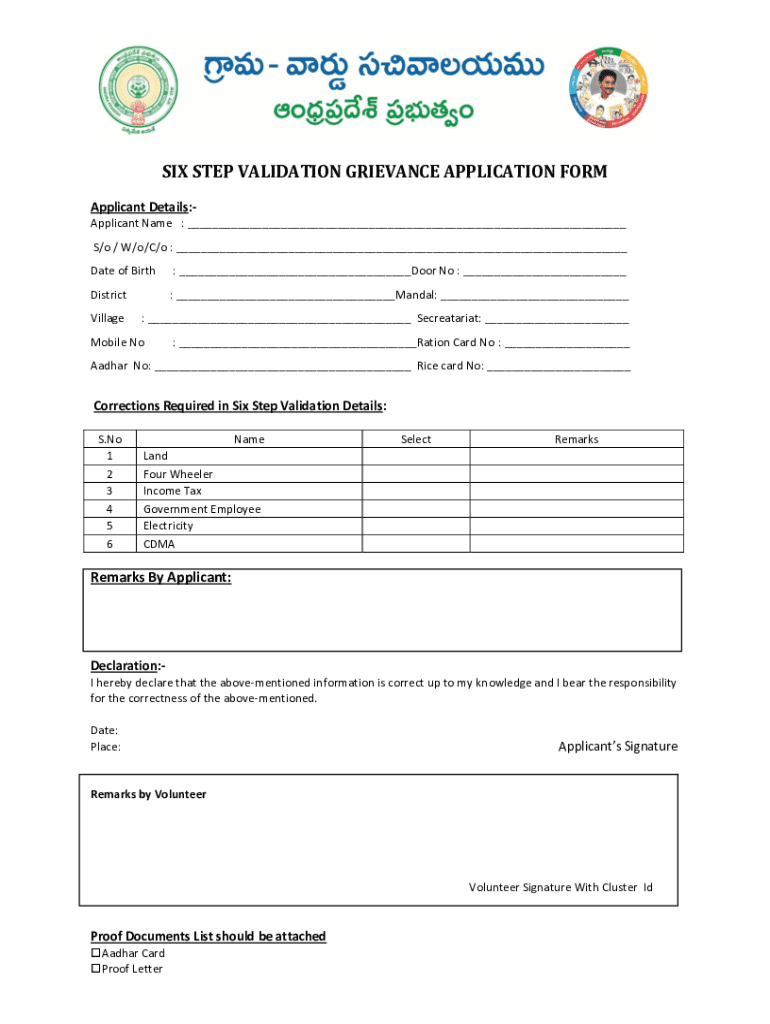
Six Step Validation Grievance Application Form


What is the Six Step Validation Grievance Application Form
The Six Step Validation Grievance Application Form is a crucial document used in various administrative processes. This form is designed to facilitate the validation of grievances by providing a structured approach to submitting complaints or requests for reconsideration. It is particularly relevant in contexts where individuals seek to address issues related to service delivery, compliance, or administrative decisions. The form typically requires specific information about the grievance, including details about the individual submitting the form, the nature of the grievance, and any supporting evidence.
How to use the Six Step Validation Grievance Application Form
Using the Six Step Validation Grievance Application Form involves several straightforward steps. First, download the form in PDF format to ensure you have the latest version. Next, review the instructions carefully to understand the information required. Fill out the form completely, ensuring that all sections are addressed accurately. It is important to provide any necessary documentation that supports your grievance. After completing the form, submit it according to the guidelines provided, which may include online submission, mailing, or in-person delivery.
Steps to complete the Six Step Validation Grievance Application Form
Completing the Six Step Validation Grievance Application Form requires attention to detail. Follow these steps for a successful submission:
- Download the form from a reliable source.
- Read the instructions thoroughly to understand the requirements.
- Provide your personal information, including name, contact details, and any relevant identification numbers.
- Clearly outline the grievance, including dates, events, and any parties involved.
- Attach supporting documents that validate your claims.
- Review the completed form for accuracy and completeness.
- Submit the form as directed, ensuring you keep a copy for your records.
Legal use of the Six Step Validation Grievance Application Form
The Six Step Validation Grievance Application Form is legally recognized when filled out correctly and submitted according to established guidelines. Compliance with relevant laws and regulations is essential to ensure that the grievance is addressed appropriately. This includes adhering to deadlines for submission and ensuring that all required information is provided. Legal frameworks governing grievance processes may vary by jurisdiction, so it is important to be aware of any state-specific requirements that may apply.
Key elements of the Six Step Validation Grievance Application Form
Several key elements are essential for the Six Step Validation Grievance Application Form to be effective. These include:
- Personal Information: Accurate details about the individual submitting the form.
- Grievance Description: A clear and concise explanation of the grievance.
- Supporting Documentation: Any evidence that substantiates the claims made in the form.
- Signature: A signature or electronic affirmation may be required to validate the submission.
- Submission Method: Instructions on how to submit the form, whether online, by mail, or in person.
Form Submission Methods
Submitting the Six Step Validation Grievance Application Form can be done through various methods, depending on the requirements set forth by the issuing authority. Common submission methods include:
- Online Submission: Many organizations allow for digital submission through their websites.
- Mail: The form can be printed and sent via postal service to the designated address.
- In-Person Submission: Some cases may require or allow for direct submission at a specific office or location.
Quick guide on how to complete six step validation grievance application form
Complete Six Step Validation Grievance Application Form effortlessly on any device
Digital document management has become increasingly popular among businesses and individuals. It serves as a perfect eco-friendly alternative to conventional printed and signed paperwork, allowing you to obtain the necessary form and securely archive it online. airSlate SignNow provides all the resources you need to create, edit, and electronically sign your documents quickly without any delays. Manage Six Step Validation Grievance Application Form on any device with airSlate SignNow's Android or iOS applications and simplify any document-related task today.
How to alter and electronically sign Six Step Validation Grievance Application Form effortlessly
- Obtain Six Step Validation Grievance Application Form and click Get Form to begin.
- Utilize the tools we offer to complete your form.
- Highlight important sections of the documents or obscure sensitive details with tools that airSlate SignNow provides specifically for this purpose.
- Create your eSignature using the Sign feature, which takes mere seconds and carries the same legal validity as a traditional wet ink signature.
- Review all the details and click the Done button to save your changes.
- Choose how you wish to send your form, whether by email, SMS, invite link, or download it to your computer.
Say goodbye to lost or misplaced documents, tedious form navigation, or errors that necessitate printing new document copies. airSlate SignNow meets your document management needs in just a few clicks from any device of your preference. Alter and electronically sign Six Step Validation Grievance Application Form and ensure excellent communication at every stage of your form preparation process with airSlate SignNow.
Create this form in 5 minutes or less
Create this form in 5 minutes!
How to create an eSignature for the six step validation grievance application form
How to create an electronic signature for a PDF online
How to create an electronic signature for a PDF in Google Chrome
How to create an e-signature for signing PDFs in Gmail
How to create an e-signature right from your smartphone
How to create an e-signature for a PDF on iOS
How to create an e-signature for a PDF on Android
People also ask
-
What is the six step validation process in airSlate SignNow?
The six step validation process in airSlate SignNow ensures that every document sent for eSigning is thoroughly verified and secure. This method helps in maintaining compliance and guarantees the authenticity of the documents, which is crucial for businesses.
-
How does six step validation enhance document security?
The six step validation enhances document security by implementing multiple layers of verification, including identity proofing and encryption. This robust approach minimizes the risk of fraud and ensures that only authorized users can access and sign important documents.
-
What are the costs associated with implementing six step validation?
Implementing the six step validation in airSlate SignNow is part of our subscription plans, which are designed to be cost-effective for businesses of all sizes. Our pricing structure is transparent, providing various options depending on your needs while ensuring that validation features are included.
-
Are there any specific features of airSlate SignNow related to six step validation?
Yes, airSlate SignNow includes features specifically designed for the six step validation process, such as secure user authentication and real-time document tracking. These tools enhance user experience while ensuring compliance and security in document management.
-
Can six step validation be customized for different types of documents?
Absolutely! The six step validation process can be tailored to suit different document types and business requirements. Customers can customize the validation steps to align with their industry standards and compliance needs.
-
What benefits does six step validation offer for my business?
The six step validation process offers numerous benefits, including increased security, reduced risk of disputes, and improved document workflow efficiency. By utilizing this process, your business can enhance trust with clients and streamline operations.
-
How does airSlate SignNow integrate with other applications while maintaining six step validation?
airSlate SignNow seamlessly integrates with popular applications and platforms while maintaining six step validation integrity. This ensures that even when documents are shared across different services, their security and validation processes remain intact.
Get more for Six Step Validation Grievance Application Form
Find out other Six Step Validation Grievance Application Form
- Can I eSignature West Virginia Lawers Cease And Desist Letter
- eSignature Alabama Plumbing Confidentiality Agreement Later
- How Can I eSignature Wyoming Lawers Quitclaim Deed
- eSignature California Plumbing Profit And Loss Statement Easy
- How To eSignature California Plumbing Business Letter Template
- eSignature Kansas Plumbing Lease Agreement Template Myself
- eSignature Louisiana Plumbing Rental Application Secure
- eSignature Maine Plumbing Business Plan Template Simple
- Can I eSignature Massachusetts Plumbing Business Plan Template
- eSignature Mississippi Plumbing Emergency Contact Form Later
- eSignature Plumbing Form Nebraska Free
- How Do I eSignature Alaska Real Estate Last Will And Testament
- Can I eSignature Alaska Real Estate Rental Lease Agreement
- eSignature New Jersey Plumbing Business Plan Template Fast
- Can I eSignature California Real Estate Contract
- eSignature Oklahoma Plumbing Rental Application Secure
- How Can I eSignature Connecticut Real Estate Quitclaim Deed
- eSignature Pennsylvania Plumbing Business Plan Template Safe
- eSignature Florida Real Estate Quitclaim Deed Online
- eSignature Arizona Sports Moving Checklist Now