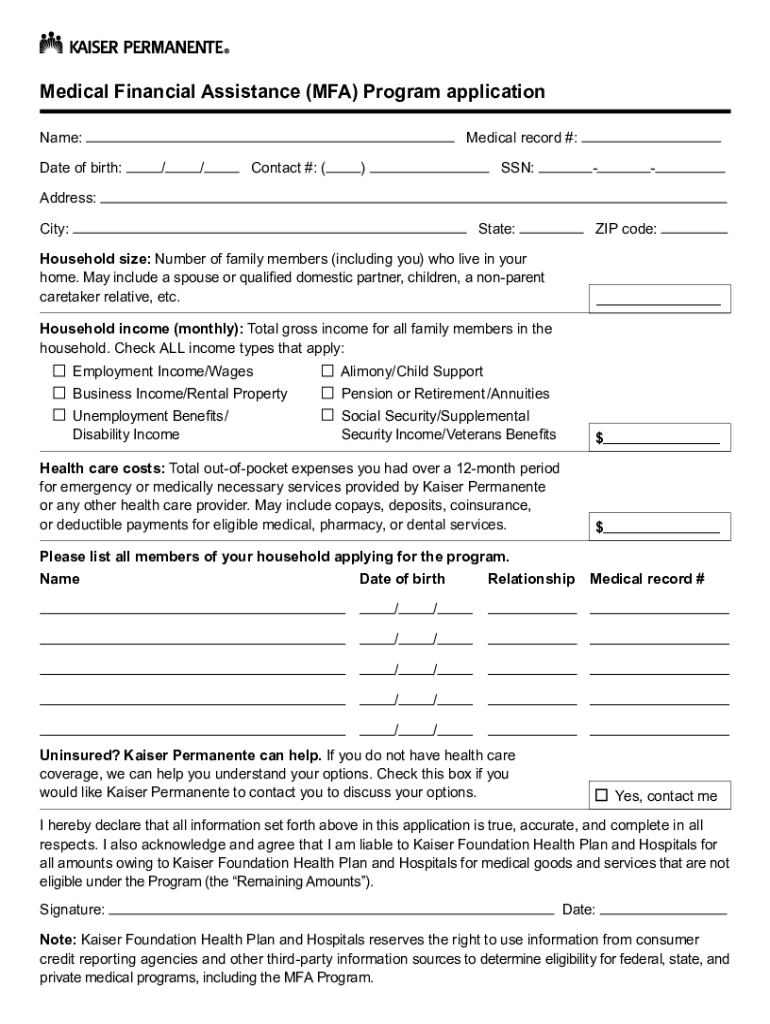
Your Household Income Must Be No Form


Eligibility Criteria for the Kaiser MFA Application
The eligibility criteria for the Kaiser MFA application are essential for determining who can apply for assistance. Generally, applicants must demonstrate financial need, which is often assessed through household income levels. To qualify, your household income must be at or below the federal poverty level, which varies depending on the number of individuals in your household. Additionally, applicants may need to provide proof of residency within the service area and meet specific health insurance requirements.
Required Documents for the Kaiser MFA Application
When completing the Kaiser MFA application, certain documents are necessary to support your request. These typically include:
- Proof of income, such as pay stubs, tax returns, or bank statements.
- Identification documents, like a driver's license or state ID.
- Proof of residency, which can be a utility bill or lease agreement.
- Any additional documentation that may be requested by Kaiser to verify your eligibility.
Gathering these documents in advance can streamline the application process and help ensure a smoother experience.
Steps to Complete the Kaiser MFA Application
Completing the Kaiser MFA application involves several key steps. Start by gathering all required documents to ensure you have everything needed. Next, access the application form online or obtain a paper version from a Kaiser facility. Fill out the form thoroughly, providing accurate information regarding your household income and personal details. Once completed, review the application for any errors before submission. Finally, submit the application either online or via mail, depending on your preference and the options available.
Legal Use of the Kaiser MFA Application
The Kaiser MFA application is legally binding once submitted. It is crucial to understand that providing false information can lead to penalties or denial of assistance. The application must comply with all applicable laws and regulations, including those related to healthcare assistance and financial aid. Ensuring that all information is accurate and truthful is essential for both compliance and the integrity of the application process.
Form Submission Methods for the Kaiser MFA Application
Applicants have multiple options for submitting the Kaiser MFA application. The most common methods include:
- Online submission through the Kaiser Permanente website, which provides a secure platform for completing and sending your application.
- Mailing a printed version of the application to the designated Kaiser address.
- In-person submission at a local Kaiser facility, where staff can assist with any questions during the process.
Choosing the method that best suits your needs can help facilitate a timely review of your application.
Application Process & Approval Time for the Kaiser MFA Application
The application process for the Kaiser MFA application typically involves several stages. After submission, the application will be reviewed by Kaiser staff to verify eligibility and completeness. The approval time can vary based on the volume of applications received but generally takes a few weeks. Applicants may receive notifications via mail or email regarding their application status. It is advisable to keep track of your submission and follow up if you do not receive a response within the expected timeframe.
Quick guide on how to complete your household income must be no
Effortlessly Prepare Your Household Income Must Be No on Any Device
Managing documents online has gained traction among companies and individuals. It offers an ideal environmentally friendly substitute for traditional printed and signed documents, allowing you to find the right template and securely store it online. airSlate SignNow provides all the tools necessary to create, modify, and eSign your documents promptly and without delays. Handle Your Household Income Must Be No on any device with the airSlate SignNow Android or iOS applications and enhance any document-based process today.
The Easiest Method to Modify and eSign Your Household Income Must Be No Effortlessly
- Locate Your Household Income Must Be No and click Get Form to begin.
- Utilize the tools we provide to fill out your form.
- Emphasize important sections of your documents or conceal sensitive information using tools specifically designed by airSlate SignNow for that purpose.
- Create your eSignature with the Sign feature, which takes mere seconds and holds the same legal validity as a conventional wet ink signature.
- Review all the details and click the Done button to save your changes.
- Select your preferred method of delivering your form— via email, text message (SMS), invitation link, or download it to your computer.
Eliminate concerns about lost or misplaced documents, tedious form navigation, or mistakes that necessitate reprinting document copies. airSlate SignNow meets your document management needs in just a few clicks from any device of your choice. Edit and eSign Your Household Income Must Be No to ensure outstanding communication throughout your form preparation journey with airSlate SignNow.
Create this form in 5 minutes or less
Create this form in 5 minutes!
How to create an eSignature for the your household income must be no
How to create an electronic signature for a PDF online
How to create an electronic signature for a PDF in Google Chrome
How to create an e-signature for signing PDFs in Gmail
How to create an e-signature right from your smartphone
How to create an e-signature for a PDF on iOS
How to create an e-signature for a PDF on Android
People also ask
-
What is the mfa application kaiser and how does it work?
The mfa application kaiser is a multi-factor authentication system that enhances security for users accessing sensitive information. It adds an extra layer of protection by requiring multiple forms of verification, making it much harder for unauthorized individuals to gain access. This is particularly useful for businesses utilizing airSlate SignNow to ensure document security.
-
How can I integrate the mfa application kaiser with airSlate SignNow?
Integrating the mfa application kaiser with airSlate SignNow is straightforward and user-friendly. Simply follow the setup instructions provided within the airSlate platform, allowing for seamless integration to enhance your document security. This integration ensures that your electronic signatures and sensitive documents are well-protected against unauthorized access.
-
What are the pricing options for using the mfa application kaiser with airSlate SignNow?
Pricing for the mfa application kaiser varies depending on the features and level of service you choose within airSlate SignNow. It is recommended to check the pricing plans on the airSlate website, as they frequently offer cost-effective solutions for businesses of all sizes. The investment in mfa application kaiser can greatly enhance document security.
-
What benefits does the mfa application kaiser provide for businesses?
The mfa application kaiser provides multiple benefits including improved security, compliance with regulations, and increased trust from clients. By requiring additional verification steps, your business can signNowly reduce the risk of data bsignNowes. AirSlate SignNow combined with mfa application kaiser offers a robust solution for safe electronic transactions.
-
Is the mfa application kaiser suitable for small businesses?
Yes, the mfa application kaiser is suitable for small businesses looking to enhance their security without extensive resources. It is designed to be easy to implement, making it an affordable solution for protecting sensitive documentation. Combining it with airSlate SignNow allows small businesses to operate securely.
-
Does the mfa application kaiser impact the user experience?
While implementing the mfa application kaiser introduces additional steps in verification, the impact on user experience is minimal. airSlate SignNow is designed to keep the signing process smooth, even with multi-factor authentication in place. Users will find that the extra security enhances their confidence in using your services.
-
Can I customize the mfa application kaiser settings in airSlate SignNow?
Yes, the mfa application kaiser offers customization options within airSlate SignNow to fit your business needs. You can adjust settings for verification methods and user permissions to create a tailored experience. This flexibility ensures you can strike a balance between security and usability.
Get more for Your Household Income Must Be No
Find out other Your Household Income Must Be No
- How Can I Electronic signature Illinois Finance & Tax Accounting PPT
- How To Electronic signature Maine Government Document
- How To Electronic signature Louisiana Education Presentation
- How Can I Electronic signature Massachusetts Government PDF
- How Do I Electronic signature Montana Government Document
- Help Me With Electronic signature Louisiana Finance & Tax Accounting Word
- How To Electronic signature Pennsylvania Government Document
- Can I Electronic signature Texas Government PPT
- How To Electronic signature Utah Government Document
- How To Electronic signature Washington Government PDF
- How Can I Electronic signature New Mexico Finance & Tax Accounting Word
- How Do I Electronic signature New York Education Form
- How To Electronic signature North Carolina Education Form
- How Can I Electronic signature Arizona Healthcare / Medical Form
- How Can I Electronic signature Arizona Healthcare / Medical Presentation
- How To Electronic signature Oklahoma Finance & Tax Accounting PDF
- How Can I Electronic signature Oregon Finance & Tax Accounting PDF
- How To Electronic signature Indiana Healthcare / Medical PDF
- How Do I Electronic signature Maryland Healthcare / Medical Presentation
- How To Electronic signature Tennessee Healthcare / Medical Word