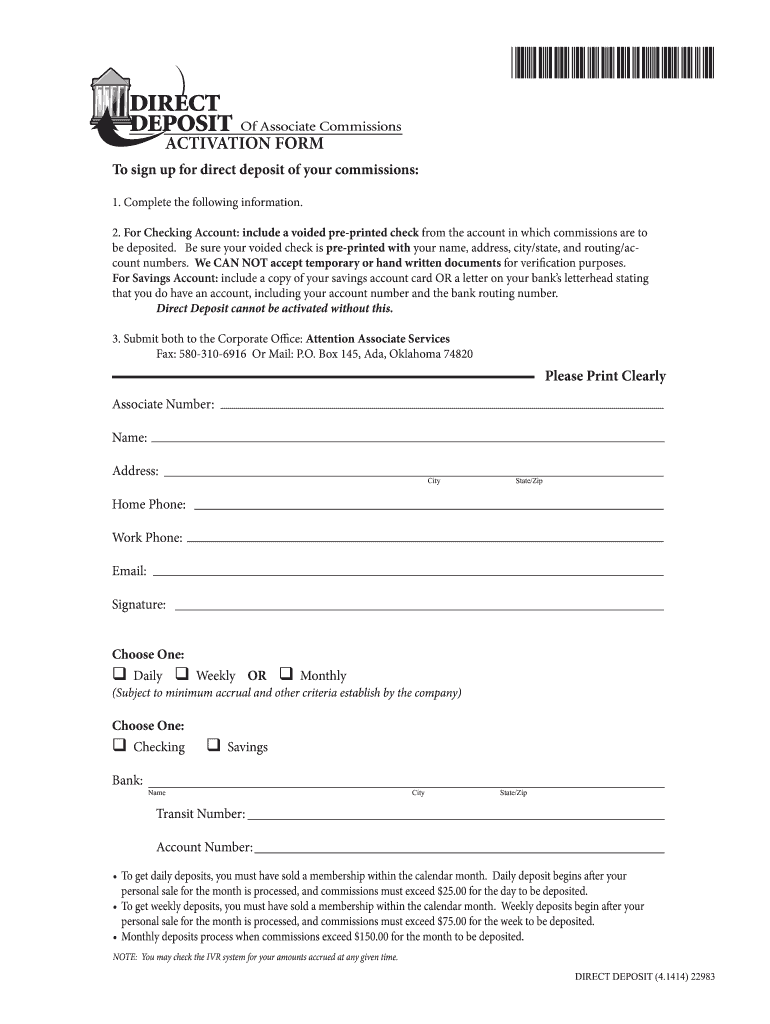
ActivAtion Form LegalShield


What is the ActivAtion Form LegalShield
The ActivAtion Form LegalShield is a crucial document used to initiate legal protection services provided by LegalShield. This form allows individuals and businesses to access legal resources, including consultations and legal advice, through a subscription model. By completing this form, users can activate their membership and begin utilizing the various services offered, ensuring they have legal support when needed.
Steps to complete the ActivAtion Form LegalShield
Completing the ActivAtion Form LegalShield involves several straightforward steps:
- Begin by gathering necessary personal information, including your name, address, and contact details.
- Provide any relevant business information if applicable, such as your business name and type.
- Review the terms and conditions associated with the LegalShield services to ensure understanding.
- Sign the form electronically, ensuring that your signature complies with legal requirements.
- Submit the completed form through the designated digital platform or method outlined by LegalShield.
Legal use of the ActivAtion Form LegalShield
The ActivAtion Form LegalShield is designed to be legally binding when filled out correctly. To ensure its legal validity, it must comply with electronic signature laws such as ESIGN and UETA. This means that the form must include a verifiable electronic signature, which can be achieved through trusted eSignature solutions. The completion of this form establishes a legal agreement between the user and LegalShield, granting access to legal services.
Key elements of the ActivAtion Form LegalShield
Several key elements are essential for the ActivAtion Form LegalShield:
- Personal Information: Accurate details about the individual or business applying for services.
- Service Selection: Specification of the legal services desired under the membership.
- Payment Information: Details regarding payment methods for subscription fees.
- Signature: An electronic signature to validate the form and agreement.
How to use the ActivAtion Form LegalShield
Using the ActivAtion Form LegalShield is a simple process. After obtaining the form, fill it out with the required information. Ensure that all sections are completed accurately to avoid delays in activation. Once the form is filled, sign it electronically using a secure eSignature platform. Finally, submit the form as directed, either online or through other specified methods. This process allows you to quickly gain access to legal services tailored to your needs.
Form Submission Methods
The ActivAtion Form LegalShield can be submitted through various methods to accommodate user preferences. Common submission methods include:
- Online Submission: Directly through the LegalShield website or app, providing a quick and efficient process.
- Email: Sending the completed form as an attachment to the designated LegalShield email address.
- Mail: Printing the form and sending it via postal service to the specified address.
Quick guide on how to complete activation form legalshield
Accomplish ActivAtion Form LegalShield seamlessly on any device
Digital document management has gained traction among businesses and individuals alike. It serves as an ideal environmentally friendly substitute for traditional printed and signed paperwork, allowing you to find the right form and securely store it online. airSlate SignNow equips you with all the tools required to create, modify, and eSign your documents swiftly without delays. Manage ActivAtion Form LegalShield on any device using airSlate SignNow Android or iOS applications and streamline any document-centric process today.
The simplest method to modify and eSign ActivAtion Form LegalShield effortlessly
- Obtain ActivAtion Form LegalShield and click on Get Form to begin.
- Utilize the tools we provide to complete your document.
- Mark relevant parts of your documents or obscure sensitive information with tools that airSlate SignNow offers specifically for that purpose.
- Create your signature using the Sign tool, which takes seconds and holds the same legal validity as a conventional wet ink signature.
- Review the information and click on the Done button to save your changes.
- Select how you wish to submit your form, via email, text message (SMS), invitation link, or download it to your computer.
Eliminate worries about lost or misplaced files, tedious form searching, or mistakes that require printing additional document copies. airSlate SignNow meets your document management needs with just a few clicks from any device you prefer. Modify and eSign ActivAtion Form LegalShield to ensure outstanding communication at every stage of the form preparation process with airSlate SignNow.
Create this form in 5 minutes or less
Create this form in 5 minutes!
How to create an eSignature for the activation form legalshield
How to create an electronic signature for a PDF online
How to create an electronic signature for a PDF in Google Chrome
How to create an e-signature for signing PDFs in Gmail
How to create an e-signature right from your smartphone
How to create an e-signature for a PDF on iOS
How to create an e-signature for a PDF on Android
People also ask
-
What is the ActivAtion Form LegalShield and how does it work?
The ActivAtion Form LegalShield is a crucial document for initializing your LegalShield membership. It allows you to access a comprehensive suite of legal services, including consultations and document reviews. By filling out this form, you ensure that you get immediate benefits from your LegalShield plan.
-
How much does the ActivAtion Form LegalShield cost?
The ActivAtion Form LegalShield itself is free to fill out, but accessing the LegalShield services may require a monthly subscription fee. This fee typically includes legal consultations, document preparation, and access to a network of attorneys. For specific pricing, it’s best to visit the LegalShield website for the most current information.
-
What features are included with the ActivAtion Form LegalShield?
When you complete the ActivAtion Form LegalShield, you gain access to various features such as unlimited legal advice, lawyer consultations, and the drafting of legal documents. These features provide you with peace of mind knowing that you have legal support available when needed. The process is simplified through airSlate SignNow, making it especially user-friendly.
-
What are the benefits of using the ActivAtion Form LegalShield?
The benefits of the ActivAtion Form LegalShield include immediate access to legal resources and the ability to consult with attorneys without additional fees. This proactive approach can save you time and money in potential legal issues. Additionally, the ease of use through airSlate SignNow streamlines the signing and submission process.
-
Can I integrate the ActivAtion Form LegalShield with other applications?
Yes, the ActivAtion Form LegalShield can be integrated with various document management and productivity applications, enhancing your workflow. airSlate SignNow allows for seamless connections with platforms like Google Drive and Dropbox, facilitating easy access to your legal documents. This interoperability helps you manage your legal affairs more efficiently.
-
Is the ActivAtion Form LegalShield secure?
Absolutely, the ActivAtion Form LegalShield is designed with security in mind. airSlate SignNow employs encryption and secure document management practices to protect your sensitive legal information. You can trust that your data is safe throughout the entire process.
-
How can I get help in filling out the ActivAtion Form LegalShield?
If you have questions about filling out the ActivAtion Form LegalShield, help is readily available. You can contact LegalShield customer support for assistance or find detailed instructions on their website. Additionally, airSlate SignNow offers user-friendly guidelines to facilitate the filling process.
Get more for ActivAtion Form LegalShield
Find out other ActivAtion Form LegalShield
- Sign Delaware High Tech Rental Lease Agreement Online
- Sign Connecticut High Tech Lease Template Easy
- How Can I Sign Louisiana High Tech LLC Operating Agreement
- Sign Louisiana High Tech Month To Month Lease Myself
- How To Sign Alaska Insurance Promissory Note Template
- Sign Arizona Insurance Moving Checklist Secure
- Sign New Mexico High Tech Limited Power Of Attorney Simple
- Sign Oregon High Tech POA Free
- Sign South Carolina High Tech Moving Checklist Now
- Sign South Carolina High Tech Limited Power Of Attorney Free
- Sign West Virginia High Tech Quitclaim Deed Myself
- Sign Delaware Insurance Claim Online
- Sign Delaware Insurance Contract Later
- Sign Hawaii Insurance NDA Safe
- Sign Georgia Insurance POA Later
- How Can I Sign Alabama Lawers Lease Agreement
- How Can I Sign California Lawers Lease Agreement
- Sign Colorado Lawers Operating Agreement Later
- Sign Connecticut Lawers Limited Power Of Attorney Online
- Sign Hawaii Lawers Cease And Desist Letter Easy