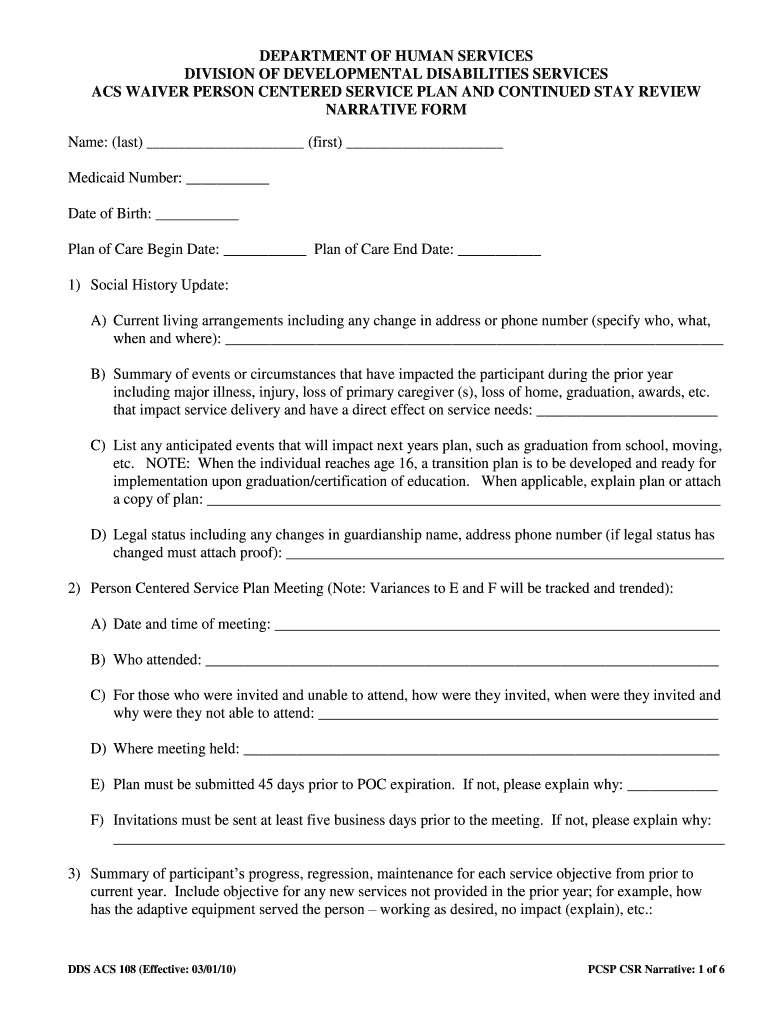
Arkansas Dds Waiver Application 2010-2026


What is the Arkansas DDS Waiver Application
The Arkansas DDS waiver application is a crucial document designed for individuals seeking access to specific services under the Arkansas Department of Human Services. This application allows eligible individuals to request waivers for various programs that provide support for disabilities or other qualifying conditions. The DDS waiver aims to enhance the quality of life for participants by offering services that enable them to live more independently in their communities.
Steps to Complete the Arkansas DDS Waiver Application
Completing the Arkansas DDS waiver application involves several important steps to ensure accuracy and compliance. First, gather all necessary documentation, including proof of income, residency, and medical evaluations. Next, fill out the application form thoroughly, ensuring that all sections are completed. It is essential to review the form for any errors or omissions before submission. Finally, submit the application through the designated method, whether online, by mail, or in person, and keep a copy for your records.
Eligibility Criteria
To qualify for the Arkansas DDS waiver application, applicants must meet specific eligibility criteria. Generally, individuals must demonstrate a qualifying disability or condition that necessitates support services. Additionally, applicants often need to provide financial documentation to confirm their income falls within the required limits. Age, residency in Arkansas, and the ability to benefit from the services offered are also key factors in determining eligibility.
Required Documents
When applying for the Arkansas DDS waiver, several documents are required to support the application. These typically include:
- Proof of identity, such as a driver's license or state ID.
- Medical documentation confirming the disability or condition.
- Income verification, such as pay stubs or tax returns.
- Proof of residency, such as a utility bill or lease agreement.
Having these documents ready can streamline the application process and help prevent delays in approval.
Form Submission Methods
The Arkansas DDS waiver application can be submitted through various methods to accommodate different preferences. Applicants may choose to submit the form online through the Arkansas Department of Human Services website, ensuring a quick and efficient process. Alternatively, the application can be mailed to the appropriate office or delivered in person for those who prefer direct interaction. Each method has its own advantages, so applicants should select the one that best suits their needs.
Legal Use of the Arkansas DDS Waiver Application
The Arkansas DDS waiver application is legally binding and must be filled out with accurate and truthful information. Misrepresentation or falsification of information can lead to penalties, including denial of services or legal repercussions. It is essential for applicants to understand the legal implications of their application and to ensure that all provided information complies with state and federal regulations.
Quick guide on how to complete arkansas dds waiver plans narrative form
Explore the simpler method to handle your Arkansas Dds Waiver Application
The traditional methods for finalizing and endorsing documents consume an excessively long duration compared to contemporary document management alternatives. Previously, you were required to search for appropriate social forms, print them, fill in all the information, and send them via postal service. Nowadays, you can locate, complete, and sign your Arkansas Dds Waiver Application in one browser tab with airSlate SignNow. Preparing your Arkansas Dds Waiver Application has never been more straightforward.
Steps to finalize your Arkansas Dds Waiver Application using airSlate SignNow
- Access the category page you require and find your region-specific Arkansas Dds Waiver Application. Alternatively, use the search function.
- Verify that the version of the form is accurate by reviewing it.
- Click Get form to enter editing mode.
- Fill in your document with the necessary information using the editing features.
- Review the added information and click the Sign tool to validate your form.
- Select the most convenient method to create your signature: generate it, sketch your signature, or upload an image of it.
- Click DONE to preserve changes.
- Download the document to your device or proceed to Sharing settings to send it electronically.
Powerful online solutions like airSlate SignNow enhance the process of completing and submitting your forms. Try it out to discover how fast document management and approval processes can actually be. You’ll save an immense amount of time.
Create this form in 5 minutes or less
FAQs
-
Do I need to fill out a financial statement form if I get a full tuition waiver and RA/TA?
If that is necessary, the university or the faculty will inform you of that. These things can vary from university to university. Your best option would be to check your university website, financial services office or the Bursar office in your university.
-
How can I fill out Google's intern host matching form to optimize my chances of receiving a match?
I was selected for a summer internship 2016.I tried to be very open while filling the preference form: I choose many products as my favorite products and I said I'm open about the team I want to join.I even was very open in the location and start date to get host matching interviews (I negotiated the start date in the interview until both me and my host were happy.) You could ask your recruiter to review your form (there are very cool and could help you a lot since they have a bigger experience).Do a search on the potential team.Before the interviews, try to find smart question that you are going to ask for the potential host (do a search on the team to find nice and deep questions to impress your host). Prepare well your resume.You are very likely not going to get algorithm/data structure questions like in the first round. It's going to be just some friendly chat if you are lucky. If your potential team is working on something like machine learning, expect that they are going to ask you questions about machine learning, courses related to machine learning you have and relevant experience (projects, internship). Of course you have to study that before the interview. Take as long time as you need if you feel rusty. It takes some time to get ready for the host matching (it's less than the technical interview) but it's worth it of course.
-
How do I fill out the form of DU CIC? I couldn't find the link to fill out the form.
Just register on the admission portal and during registration you will get an option for the entrance based course. Just register there. There is no separate form for DU CIC.
-
How do you know if you need to fill out a 1099 form?
Assuming that you are talking about 1099-MISC. Note that there are other 1099s.check this post - Form 1099 MISC Rules & RegulationsQuick answer - A Form 1099 MISC must be filed for each person to whom payment is made of:$600 or more for services performed for a trade or business by people not treated as employees;Rent or prizes and awards that are not for service ($600 or more) and royalties ($10 or more);any fishing boat proceeds,gross proceeds of $600, or more paid to an attorney during the year, orWithheld any federal income tax under the backup withholding rules regardless of the amount of the payment, etc.
-
How can I make it easier for users to fill out a form on mobile apps?
I’ll tell you a secret - you can thank me later for this.If you want to make the form-filling experience easy for a user - make sure that you have a great UI to offer.Everything boils down to UI at the end.Axonator is one of the best mobile apps to collect data since it offers powerful features bundled with a simple UI.The problem with most of the mobile form apps is that they are overloaded with features that aren’t really necessary.The same doesn’t hold true for Axonator. It has useful features but it is very unlikely that the user will feel overwhelmed in using them.So, if you are inclined towards having greater form completion rates for your survey or any data collection projects, then Axonator is the way to go.Apart from that, there are other features that make the data collection process faster like offline data collection, rich data capture - audio, video, images, QR code & barcode data capture, live location & time capture, and more!Check all the features here!You will be able to complete more surveys - because productivity will certainly shoot up.Since you aren’t using paper forms, errors will drop signNowly.The cost of the paper & print will be saved - your office expenses will drop dramatically.No repeat work. No data entry. Time & money saved yet again.Analytics will empower you to make strategic decisions and explore new revenue opportunities.The app is dirt-cheap & you don’t any training to use the app. They come in with a smooth UI. Forget using, even creating forms for your apps is easy on the platform. Just drag & drop - and it’s ready for use. Anyone can build an app under hours.
Create this form in 5 minutes!
How to create an eSignature for the arkansas dds waiver plans narrative form
How to make an eSignature for your Arkansas Dds Waiver Plans Narrative Form in the online mode
How to create an electronic signature for your Arkansas Dds Waiver Plans Narrative Form in Chrome
How to make an electronic signature for putting it on the Arkansas Dds Waiver Plans Narrative Form in Gmail
How to generate an eSignature for the Arkansas Dds Waiver Plans Narrative Form right from your smart phone
How to generate an eSignature for the Arkansas Dds Waiver Plans Narrative Form on iOS
How to make an eSignature for the Arkansas Dds Waiver Plans Narrative Form on Android
People also ask
-
What is a DDS waiver in Arkansas?
A DDS waiver Arkansas is a legal provision that allows individuals to obtain an alternative solution for submitting documents related to their driving records. This waiver is beneficial for those needing to verify their eligibility for driving privileges or those who have special circumstances impacting their documentation.
-
How can airSlate SignNow assist with the DDS waiver process in Arkansas?
airSlate SignNow streamlines the process of completing and submitting your DDS waiver Arkansas forms electronically. Our platform allows you to easily eSign and send documents directly to the necessary authorities, saving time and reducing paperwork hassles.
-
What are the costs associated with using airSlate SignNow for a DDS waiver in Arkansas?
airSlate SignNow offers cost-effective pricing plans that cater to different business needs. Users can select a plan that fits their budget while ensuring they have the tools necessary for handling their DDS waiver Arkansas documentation efficiently.
-
What features does airSlate SignNow provide for managing DDS waiver documents?
With airSlate SignNow, you gain access to features such as customizable templates, status tracking, and secure cloud storage for your DDS waiver Arkansas documents. These features ensure that your document management process is efficient and organized.
-
What are the benefits of using airSlate SignNow for DDS waiver submissions?
Using airSlate SignNow for DDS waiver Arkansas submissions enhances convenience and efficiency. The ability to eSign documents from anywhere saves time while ensuring that all submissions meet the necessary legal standards.
-
Can I integrate airSlate SignNow with other software for my DDS waiver needs?
Yes, airSlate SignNow offers integrations with various software applications that can enhance your workflow for managing DDS waiver Arkansas documentation. This compatibility ensures that you can seamlessly transfer data and documents between systems.
-
Is airSlate SignNow secure for handling sensitive DDS waiver information?
Absolutely! airSlate SignNow prioritizes security, employing encryption and compliance with legal standards to protect your sensitive DDS waiver Arkansas information. You can trust that your documents are secure throughout the process.
Get more for Arkansas Dds Waiver Application
Find out other Arkansas Dds Waiver Application
- Electronic signature Oklahoma Legal Bill Of Lading Fast
- Electronic signature Oklahoma Legal Promissory Note Template Safe
- Electronic signature Oregon Legal Last Will And Testament Online
- Electronic signature Life Sciences Document Pennsylvania Simple
- Electronic signature Legal Document Pennsylvania Online
- How Can I Electronic signature Pennsylvania Legal Last Will And Testament
- Electronic signature Rhode Island Legal Last Will And Testament Simple
- Can I Electronic signature Rhode Island Legal Residential Lease Agreement
- How To Electronic signature South Carolina Legal Lease Agreement
- How Can I Electronic signature South Carolina Legal Quitclaim Deed
- Electronic signature South Carolina Legal Rental Lease Agreement Later
- Electronic signature South Carolina Legal Rental Lease Agreement Free
- How To Electronic signature South Dakota Legal Separation Agreement
- How Can I Electronic signature Tennessee Legal Warranty Deed
- Electronic signature Texas Legal Lease Agreement Template Free
- Can I Electronic signature Texas Legal Lease Agreement Template
- How To Electronic signature Texas Legal Stock Certificate
- How Can I Electronic signature Texas Legal POA
- Electronic signature West Virginia Orthodontists Living Will Online
- Electronic signature Legal PDF Vermont Online