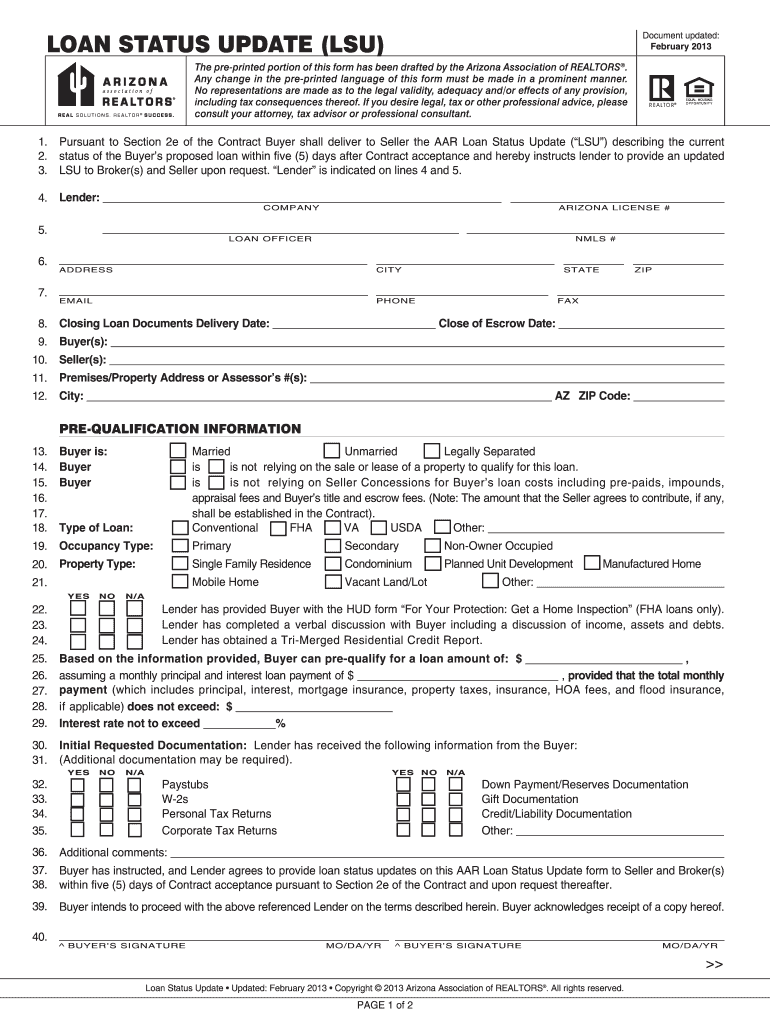
Arizona Lsu Form


What is the Arizona LSU Form
The Arizona LSU form, often referred to as the Arizona loan status update form, is a critical document used to provide updates regarding the status of loans within the state. This form is essential for borrowers and lenders to ensure that all parties are informed about the current standing of a loan, including any changes in terms, payments, or other relevant information. Understanding the purpose and function of this form is vital for maintaining clear communication between borrowers and lenders.
How to Use the Arizona LSU Form
Using the Arizona LSU form involves several straightforward steps. First, ensure you have the most current version of the form, which can be obtained through official state resources. Next, fill out the required fields, including personal information, loan details, and any updates you wish to communicate. Once completed, the form can be submitted electronically or via traditional mail, depending on the lender's preferences. It is important to keep a copy for your records to track any correspondence regarding your loan status.
Steps to Complete the Arizona LSU Form
Completing the Arizona LSU form requires careful attention to detail. Follow these steps for accurate submission:
- Obtain the latest version of the Arizona LSU form from a reliable source.
- Fill in your personal information, including your name, address, and contact details.
- Provide specific loan information, such as the loan number and type of loan.
- Detail any updates or changes in your loan status, including payment history or modifications.
- Review the form for accuracy and completeness before submission.
- Submit the form according to your lender's specified method, whether online or by mail.
Legal Use of the Arizona LSU Form
The Arizona LSU form holds legal significance as it serves as an official record of communication between borrowers and lenders. To ensure its legal validity, the form must be completed accurately and submitted in accordance with state regulations. It is essential to adhere to the guidelines set forth by the Arizona Department of Financial Institutions to avoid any potential disputes or misunderstandings regarding loan status. Proper execution of this form can provide legal protection in case of discrepancies.
Key Elements of the Arizona LSU Form
Several key elements are essential for the Arizona LSU form to be effective:
- Borrower Information: Accurate personal details of the borrower.
- Loan Details: Information regarding the loan type, number, and status.
- Updates: Clear communication of any changes in loan status or payment history.
- Signature: A signature or digital signature to validate the form.
Form Submission Methods
The Arizona LSU form can be submitted through various methods, ensuring flexibility for borrowers. Common submission options include:
- Online Submission: Many lenders offer an online portal for electronic submission, making the process efficient and quick.
- Mail: The form can be printed and sent via postal mail to the lender's designated address.
- In-Person: Some borrowers may prefer to deliver the form in person, allowing for immediate confirmation of receipt.
Quick guide on how to complete arizona lsu form
Complete Arizona Lsu Form effortlessly on any device
Online document management has gained popularity among businesses and individuals. It offers a perfect eco-friendly replacement for conventional printed and signed documents, as you can easily locate the right form and securely store it online. airSlate SignNow provides all the tools necessary to create, modify, and eSign your documents swiftly without delays. Manage Arizona Lsu Form on any platform using the airSlate SignNow Android or iOS applications and streamline any document-related task today.
How to alter and eSign Arizona Lsu Form without breaking a sweat
- Locate Arizona Lsu Form and click on Get Form to begin.
- Utilize the tools we provide to fill out your form.
- Select important sections of your documents or obscure sensitive information with tools that airSlate SignNow offers specifically for that purpose.
- Create your eSignature using the Sign tool, which takes seconds and carries the same legal validity as a traditional wet ink signature.
- Review the information and click on the Done button to save your changes.
- Decide how you wish to deliver your form, by email, text message (SMS), invitation link, or download it to your computer.
Eliminate the hassle of lost or misplaced files, tedious form navigation, or mistakes that necessitate printing new document copies. airSlate SignNow meets your document management needs in just a few clicks from any device you prefer. Modify and eSign Arizona Lsu Form and ensure effective communication at any stage of your form preparation process with airSlate SignNow.
Create this form in 5 minutes or less
Create this form in 5 minutes!
How to create an eSignature for the arizona lsu form
How to create an electronic signature for a PDF online
How to create an electronic signature for a PDF in Google Chrome
How to create an e-signature for signing PDFs in Gmail
How to create an e-signature right from your smartphone
How to create an e-signature for a PDF on iOS
How to create an e-signature for a PDF on Android
People also ask
-
What is the Arizona LSU form and why is it important?
The Arizona LSU form is a specific document required for legal and administrative processes in Arizona. Understanding the requirements of the Arizona LSU form ensures compliance and helps streamline document handling for businesses, making it crucial for operations within the state.
-
How can airSlate SignNow assist with completing the Arizona LSU form?
AirSlate SignNow provides a user-friendly platform to fill out and eSign the Arizona LSU form quickly and efficiently. With our electronic signature features, you can easily manage, store, and share your completed documents, ensuring a smooth process.
-
Is there a cost associated with using airSlate SignNow for the Arizona LSU form?
Yes, airSlate SignNow offers affordable pricing plans that cater to various business sizes. Our plans provide access to features that simplify the completion of documents, including the Arizona LSU form, making it a cost-effective solution for your business.
-
What features does airSlate SignNow offer for the Arizona LSU form?
AirSlate SignNow includes features such as customizable templates, secure electronic signatures, and team collaboration tools for the Arizona LSU form. These features enhance efficiency and speed up document workflows, allowing you to manage forms effortlessly.
-
Can airSlate SignNow integrate with other applications for processing the Arizona LSU form?
Absolutely! AirSlate SignNow supports integration with numerous applications, allowing you to connect and streamline processes related to the Arizona LSU form. This interoperability helps enhance your overall workflow and enhances productivity.
-
What are the benefits of using airSlate SignNow for the Arizona LSU form?
Using airSlate SignNow for the Arizona LSU form provides benefits like enhanced security, easy access from any device, and time-saving automation features. Our platform ensures that you can manage your documents efficiently while keeping them secure and compliant.
-
Is it easy to get started with airSlate SignNow for the Arizona LSU form?
Yes, getting started with airSlate SignNow is very easy! We offer a simple onboarding process that helps you navigate the features related to the Arizona LSU form, ensuring you can quickly begin managing your documents online.
Get more for Arizona Lsu Form
Find out other Arizona Lsu Form
- How Can I eSign Wisconsin Plumbing PPT
- Can I eSign Colorado Real Estate Form
- How To eSign Florida Real Estate Form
- Can I eSign Hawaii Real Estate Word
- How Do I eSign Hawaii Real Estate Word
- How To eSign Hawaii Real Estate Document
- How Do I eSign Hawaii Real Estate Presentation
- How Can I eSign Idaho Real Estate Document
- How Do I eSign Hawaii Sports Document
- Can I eSign Hawaii Sports Presentation
- How To eSign Illinois Sports Form
- Can I eSign Illinois Sports Form
- How To eSign North Carolina Real Estate PDF
- How Can I eSign Texas Real Estate Form
- How To eSign Tennessee Real Estate Document
- How Can I eSign Wyoming Real Estate Form
- How Can I eSign Hawaii Police PDF
- Can I eSign Hawaii Police Form
- How To eSign Hawaii Police PPT
- Can I eSign Hawaii Police PPT