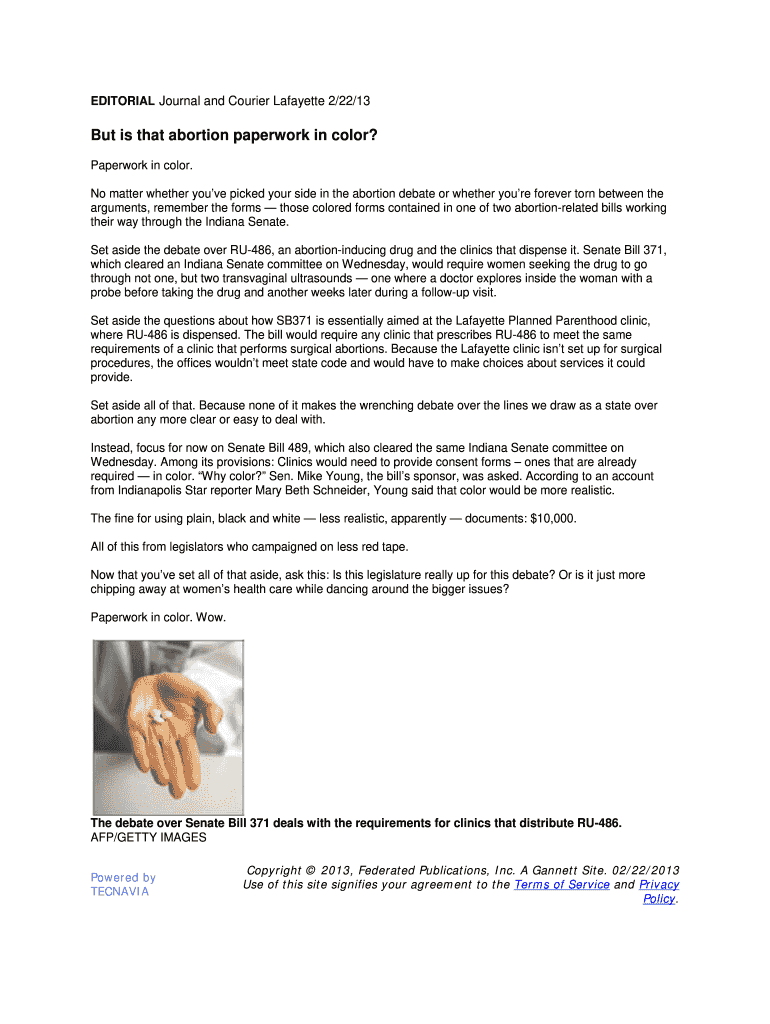
Abortion Paperwork Georgia Form


What is the abortion paperwork in Georgia?
The abortion paperwork in Georgia consists of specific forms and documents that individuals must complete and submit when seeking an abortion. This paperwork includes consent forms, medical history questionnaires, and other legal documents that ensure compliance with state regulations. Understanding these forms is crucial for anyone navigating the abortion process, as they outline the necessary steps and requirements mandated by Georgia law.
Steps to complete the abortion paperwork in Georgia
Completing the abortion paperwork in Georgia involves several key steps:
- Gather necessary information, including personal identification and medical history.
- Obtain the required forms from a healthcare provider or clinic.
- Carefully fill out all sections of the forms, ensuring accuracy and completeness.
- Review the forms for any additional requirements, such as signatures or witness statements.
- Submit the completed paperwork to the designated clinic or healthcare provider.
Legal use of the abortion paperwork in Georgia
The abortion paperwork in Georgia is legally binding when completed correctly. It serves to protect both the patient and the healthcare provider by ensuring that all legal requirements are met. This includes obtaining informed consent and adhering to state laws regarding abortion procedures. Proper execution of these documents is essential to avoid potential legal complications.
Key elements of the abortion paperwork in Georgia
Several key elements are essential to the abortion paperwork in Georgia:
- Informed Consent: Patients must acknowledge understanding the procedure, risks, and alternatives.
- Medical History: A detailed medical history is often required to assess eligibility and safety.
- Signatures: Both the patient and a witness may need to sign the documents to validate them.
- Timeframes: Certain forms may have specific deadlines for submission, which must be adhered to.
How to obtain the abortion paperwork in Georgia
To obtain the abortion paperwork in Georgia, individuals can follow these steps:
- Contact a local healthcare provider or abortion clinic to request the necessary forms.
- Visit the clinic in person, where staff can provide guidance on the required paperwork.
- Check online resources from reputable organizations that may offer downloadable forms.
State-specific rules for the abortion paperwork in Georgia
Georgia has specific rules governing the abortion paperwork that must be followed. These rules include:
- Mandatory waiting periods for certain procedures.
- Requirements for parental consent for minors.
- Regulations regarding the information that must be provided to patients.
Quick guide on how to complete abortion paperwork georgia
Accomplish Abortion Paperwork Georgia effortlessly on any device
Digital document management has gained traction among organizations and individuals. It offers an ideal eco-friendly alternative to traditional printed and signed documents, as you can locate the correct form and securely store it online. airSlate SignNow equips you with all the tools necessary to create, modify, and electronically sign your documents swiftly without delays. Manage Abortion Paperwork Georgia on any platform using airSlate SignNow's Android or iOS applications and enhance any document-oriented workflow today.
How to modify and eSign Abortion Paperwork Georgia with ease
- Find Abortion Paperwork Georgia and click Get Form to begin.
- Utilize the tools we provide to complete your document.
- Highlight important sections of the documents or redact sensitive information with tools that airSlate SignNow offers specifically for that purpose.
- Create your eSignature using the Sign tool, which takes mere seconds and holds the same legal validity as a conventional wet ink signature.
- Verify the details and click on the Done button to save your modifications.
- Choose your preferred method for sending your form, via email, text message (SMS), or a sharing link, or download it to your computer.
Eliminate worries about lost or mishandled documents, tedious form searching, or mistakes that require new document copies. airSlate SignNow addresses all your document management needs in just a few clicks from any device you prefer. Modify and eSign Abortion Paperwork Georgia and ensure excellent communication throughout your document preparation process with airSlate SignNow.
Create this form in 5 minutes or less
Create this form in 5 minutes!
How to create an eSignature for the abortion paperwork georgia
How to create an electronic signature for a PDF online
How to create an electronic signature for a PDF in Google Chrome
How to create an e-signature for signing PDFs in Gmail
How to create an e-signature right from your smartphone
How to create an e-signature for a PDF on iOS
How to create an e-signature for a PDF on Android
People also ask
-
What types of abortion documents can I create using airSlate SignNow?
With airSlate SignNow, you can create a variety of abortion documents, including consent forms, medical records, and legal agreements. Our platform allows you to customize templates to suit your specific needs, ensuring that your documents comply with all necessary regulations. This flexibility makes airSlate SignNow a go-to solution for managing abortion-related paperwork.
-
How does airSlate SignNow ensure the security of my abortion documents?
Security is a top priority at airSlate SignNow. We utilize advanced encryption and data protection protocols to safeguard your abortion documents during storage and transmission. Our platform also includes audit trails and user authentication features to ensure that only authorized individuals can access sensitive information.
-
What pricing plans are available for using airSlate SignNow to manage abortion documents?
airSlate SignNow offers several pricing plans tailored to meet the needs of businesses of all sizes. Our plans are designed to be cost-effective, providing essential features for managing abortion documents without breaking the bank. For detailed pricing information, visit our website or contact our sales team for a personalized quote.
-
Can I integrate airSlate SignNow with other software for managing abortion documents?
Yes, airSlate SignNow seamlessly integrates with a wide range of applications, making it easy to manage your abortion documents. Whether you use CRM systems, cloud storage solutions, or project management tools, our integration capabilities ensure you can streamline your workflows. This enhances productivity while keeping all your documentation organized.
-
What benefits does airSlate SignNow offer for managing abortion documents?
Using airSlate SignNow for your abortion documents brings multiple benefits, including quick digital signing, easy document sharing, and a user-friendly interface. Our platform reduces the time spent on paperwork, allowing your team to focus on what matters most. Additionally, the ability to track document status in real-time improves accountability and efficiency.
-
Is it easy to get started with airSlate SignNow for abortion documents?
Absolutely! Getting started with airSlate SignNow for managing abortion documents is simple and intuitive. Our platform offers guided tutorials and customer support to help you navigate through the document creation and signing process. You can be up and running in no time.
-
Do I need any special training to use airSlate SignNow for abortion documents?
No special training is required to use airSlate SignNow for your abortion documents. The platform is designed to be user-friendly, allowing anyone to create, edit, and sign documents with ease. Our resources and support team are readily available should you need assistance.
Get more for Abortion Paperwork Georgia
Find out other Abortion Paperwork Georgia
- Electronic signature Tennessee Healthcare / Medical Lease Termination Letter Online
- Electronic signature Oklahoma Education LLC Operating Agreement Fast
- How To Electronic signature Virginia Healthcare / Medical Contract
- How To Electronic signature Virginia Healthcare / Medical Operating Agreement
- Electronic signature Wisconsin Healthcare / Medical Business Letter Template Mobile
- Can I Electronic signature Wisconsin Healthcare / Medical Operating Agreement
- Electronic signature Alabama High Tech Stock Certificate Fast
- Electronic signature Insurance Document California Computer
- Electronic signature Texas Education Separation Agreement Fast
- Electronic signature Idaho Insurance Letter Of Intent Free
- How To Electronic signature Idaho Insurance POA
- Can I Electronic signature Illinois Insurance Last Will And Testament
- Electronic signature High Tech PPT Connecticut Computer
- Electronic signature Indiana Insurance LLC Operating Agreement Computer
- Electronic signature Iowa Insurance LLC Operating Agreement Secure
- Help Me With Electronic signature Kansas Insurance Living Will
- Electronic signature Insurance Document Kentucky Myself
- Electronic signature Delaware High Tech Quitclaim Deed Online
- Electronic signature Maine Insurance Quitclaim Deed Later
- Electronic signature Louisiana Insurance LLC Operating Agreement Easy