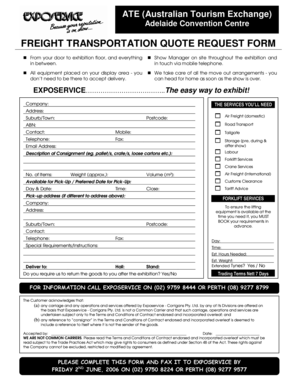
Freight Quote Request Template Form


What is the Freight Quote Request Template
The freight quote request template is a standardized document used by businesses to obtain pricing estimates from freight carriers. This template streamlines the process of requesting quotes, ensuring that all necessary information is included for accurate pricing. It typically includes details such as the type of goods being shipped, dimensions, weight, pickup and delivery locations, and any special handling requirements. By using this template, businesses can compare quotes from multiple carriers, making informed decisions that optimize shipping costs and logistics.
How to Use the Freight Quote Request Template
Using the freight quote request template involves several straightforward steps. First, gather all relevant information about your shipment, including the nature of the goods, dimensions, weight, and any specific requirements. Next, fill out the template with this information, ensuring accuracy and completeness. Once completed, submit the template to your chosen freight carriers via email or their online platforms. After receiving quotes, review them carefully to compare pricing, services offered, and delivery timelines. This process helps you select the best option for your shipping needs.
Steps to Complete the Freight Quote Request Template
Completing the freight quote request template requires careful attention to detail. Follow these steps for effective completion:
- Gather Information: Collect all necessary shipment details, including item descriptions, weight, dimensions, and special handling instructions.
- Fill Out the Template: Enter the information into the template accurately, ensuring that all fields are completed.
- Review for Accuracy: Double-check all entries to avoid errors that could lead to incorrect quotes.
- Submit the Template: Send the completed template to the selected freight carriers through their preferred submission method.
- Compare Quotes: Once you receive responses, analyze the quotes based on cost, services, and delivery times.
Legal Use of the Freight Quote Request Template
The freight quote request template is considered a legal document once it is filled out and submitted to freight carriers. To ensure its legal validity, it is essential to provide accurate and truthful information. Misrepresentation can lead to disputes or penalties. Additionally, using an eSignature solution, such as signNow, can enhance the legal standing of the document by providing a secure and verifiable signature process. Compliance with relevant regulations, such as the ESIGN Act, further solidifies the document's legal status.
Key Elements of the Freight Quote Request Template
Several key elements must be included in a freight quote request template to ensure it serves its purpose effectively:
- Sender Information: Include your company's name, address, and contact details.
- Recipient Information: Specify the freight carrier's name and contact information.
- Shipment Details: Provide comprehensive information about the goods, including descriptions, weight, dimensions, and any special handling needs.
- Pickup and Delivery Locations: Clearly state where the shipment will be picked up and delivered.
- Deadline for Quotes: Indicate when you need the quotes by to facilitate timely responses.
Examples of Using the Freight Quote Request Template
Examples of using the freight quote request template can illustrate its practical applications. For instance, a manufacturing company may use the template to request quotes for shipping bulk raw materials from suppliers to their production facility. Similarly, an e-commerce business may utilize the template to obtain quotes for shipping products to customers across various states. By tailoring the template to specific shipping scenarios, businesses can effectively communicate their needs and receive accurate pricing from freight carriers.
Quick guide on how to complete freight quote request template
Accomplish Freight Quote Request Template effortlessly on any device
Digital document management has become increasingly favored by businesses and individuals alike. It offers a perfect eco-friendly substitute for conventional printed and signed paperwork, as you can find the appropriate template and securely save it online. airSlate SignNow equips you with all the tools necessary to create, modify, and electronically sign your documents quickly and efficiently. Handle Freight Quote Request Template from any device using the airSlate SignNow Android or iOS applications and enhance any document-centered process today.
How to modify and electronically sign Freight Quote Request Template with ease
- Find Freight Quote Request Template and click Get Form to begin.
- Utilize the tools we provide to complete your document.
- Emphasize pertinent sections of your documents or obscure sensitive information with features that airSlate SignNow specifically provides for that purpose.
- Create your electronic signature using the Sign tool, which takes mere seconds and carries the same legal validity as a traditional handwritten signature.
- Review all the details and click on the Done button to save your updates.
- Select your preferred method of delivering your form, whether by email, SMS, or invitation link, or download it to your computer.
Eliminate concerns about lost or mislaid files, tedious form searching, or errors that require printing new document copies. airSlate SignNow addresses all your document management needs in just a few clicks from any device of your choice. Modify and electronically sign Freight Quote Request Template and ensure excellent communication at every step of your form preparation journey with airSlate SignNow.
Create this form in 5 minutes or less
Create this form in 5 minutes!
How to create an eSignature for the freight quote request template
How to create an electronic signature for a PDF online
How to create an electronic signature for a PDF in Google Chrome
How to create an e-signature for signing PDFs in Gmail
How to create an e-signature right from your smartphone
How to create an e-signature for a PDF on iOS
How to create an e-signature for a PDF on Android
People also ask
-
What is a freight quote request template?
A freight quote request template is a predefined document used to solicit quotes from carriers for shipping goods. By utilizing a freight quote request template, businesses can streamline their logistics process and ensure they receive accurate quotes quickly. This template helps in comparing offers from different carriers more efficiently.
-
How can I create a freight quote request template with airSlate SignNow?
Creating a freight quote request template with airSlate SignNow is simple and intuitive. You can customize an existing template or start from scratch by using our user-friendly editor. Our platform allows you to add relevant fields, such as shipment details and recipient information, to cater to your specific needs.
-
What are the benefits of using a freight quote request template?
Using a freight quote request template can signNowly reduce the time spent on obtaining shipping quotes. It standardizes the information you provide to carriers, ensuring consistency and minimizing errors. Furthermore, it allows businesses to easily compare different quotes, ultimately helping to make informed shipping decisions.
-
Can I integrate the freight quote request template with other tools?
Yes, airSlate SignNow allows for easy integration with various tools and platforms, enhancing the functionality of your freight quote request template. Whether you need to connect to your CRM, ERP, or other logistics management tools, our integrations facilitate seamless data transfer. This ensures you have all your shipping information in one place.
-
What is the cost of using the freight quote request template on airSlate SignNow?
The pricing for using the freight quote request template on airSlate SignNow is flexible, catering to businesses of all sizes. We offer various subscription plans that include access to templates, eSignature capabilities, and additional features. For detailed pricing information, you can visit our pricing page or contact our sales team.
-
Is the freight quote request template customizable?
Absolutely! The freight quote request template on airSlate SignNow is highly customizable, allowing you to tailor it to your specific shipping requirements. You can add, remove, or modify fields to incorporate all necessary details, ensuring that you receive the most relevant quotes from carriers.
-
How does airSlate SignNow ensure the security of my freight quote request template?
AirSlate SignNow prioritizes the security of your documents, including your freight quote request template. We employ advanced encryption methods and adhere to strict compliance regulations to protect your data. You can confidently manage and share your documents, knowing that their security is our top concern.
Get more for Freight Quote Request Template
- Whereas the parties are about to contract marriage and execute this agreement in form
- Instructions to complete the will leaving the reference numbers and placing the names form
- Note if your home is jointly owned with another and held as joint tenants with rights of form
- All property to trust pour over will form
- Field 30 31 form
- Bill of sale form wisconsin last will and testament sample
- Article five form
- Tennessee probate forms state specificus legal forms
Find out other Freight Quote Request Template
- eSign North Dakota Real Estate Business Letter Template Computer
- eSign North Dakota Real Estate Quitclaim Deed Myself
- eSign Maine Sports Quitclaim Deed Easy
- eSign Ohio Real Estate LLC Operating Agreement Now
- eSign Ohio Real Estate Promissory Note Template Online
- How To eSign Ohio Real Estate Residential Lease Agreement
- Help Me With eSign Arkansas Police Cease And Desist Letter
- How Can I eSign Rhode Island Real Estate Rental Lease Agreement
- How Do I eSign California Police Living Will
- Can I eSign South Dakota Real Estate Quitclaim Deed
- How To eSign Tennessee Real Estate Business Associate Agreement
- eSign Michigan Sports Cease And Desist Letter Free
- How To eSign Wisconsin Real Estate Contract
- How To eSign West Virginia Real Estate Quitclaim Deed
- eSign Hawaii Police Permission Slip Online
- eSign New Hampshire Sports IOU Safe
- eSign Delaware Courts Operating Agreement Easy
- eSign Georgia Courts Bill Of Lading Online
- eSign Hawaii Courts Contract Mobile
- eSign Hawaii Courts RFP Online