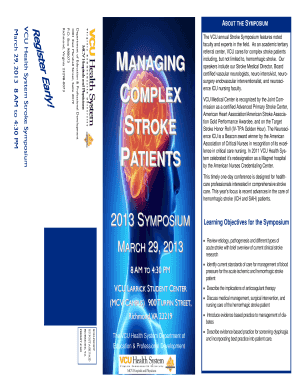
Dbbl Internet Banking Registration Form


What is the Dbbl Internet Banking Registration
The Dbbl internet banking registration allows customers of Dutch Bangla Bank to access their banking services online. This registration process enables users to manage their accounts, transfer funds, pay bills, and perform various banking activities from the comfort of their home or office. By registering for this service, customers can enjoy the convenience of 24/7 access to their financial information and transactions without needing to visit a physical branch.
Steps to complete the Dbbl Internet Banking Registration
Completing the Dbbl internet banking registration involves a few straightforward steps:
- Visit the official Dutch Bangla Bank website.
- Locate the internet banking registration section.
- Fill out the required personal information, including your account number and identification details.
- Set up your username and password for secure access.
- Review the terms and conditions, then submit your registration.
Once submitted, you will receive a confirmation email, and your registration will typically be activated within a short period.
How to use the Dbbl Internet Banking Registration
After completing the registration, users can access their accounts through the Dbbl online login portal. To use the service:
- Go to the Dutch Bangla Bank website.
- Select the internet banking login option.
- Enter your username and password.
- Once logged in, navigate through the dashboard to access various banking features.
This user-friendly interface allows for easy navigation and management of your banking needs.
Legal use of the Dbbl Internet Banking Registration
Utilizing the Dbbl internet banking registration is legally valid as long as users comply with the bank's terms and conditions. Electronic signatures and transactions conducted through this platform are recognized under U.S. law, provided they meet specific legal standards. Ensuring that your login credentials are secure and that you follow proper security protocols is essential to maintain the legality and integrity of your transactions.
Key elements of the Dbbl Internet Banking Registration
Several key elements define the Dbbl internet banking registration process:
- Security: The registration includes measures like two-factor authentication to protect user accounts.
- Accessibility: Users can access their accounts anytime and anywhere, enhancing convenience.
- Functionality: The platform allows for various banking activities, such as fund transfers and bill payments.
- Compliance: Adherence to legal standards ensures that all transactions are secure and valid.
These elements contribute to a reliable online banking experience for users.
Quick guide on how to complete dbbl internet banking registration
Accomplish Dbbl Internet Banking Registration effortlessly on any gadget
Digital document management has become increasingly popular with organizations and individuals. It offers an ideal eco-friendly substitute to conventional printed and signed paperwork, allowing you to access the correct form and securely store it online. airSlate SignNow equips you with all the resources necessary to create, modify, and eSign your documents swiftly without delays. Manage Dbbl Internet Banking Registration on any device with airSlate SignNow Android or iOS applications and enhance any document-oriented process today.
The easiest method to modify and eSign Dbbl Internet Banking Registration without stress
- Locate Dbbl Internet Banking Registration and click on Get Form to begin.
- Utilize the tools we offer to complete your document.
- Emphasize pertinent sections of your documents or conceal sensitive information using tools that airSlate SignNow specifically provides for such tasks.
- Craft your eSignature using the Sign feature, which takes mere seconds and holds the same legal validity as a conventional wet ink signature.
- Review the information and click on the Done button to save your changes.
- Select your preferred method to share your form, whether by email, text message (SMS), invitation link, or download it to your computer.
Forget about lost or misplaced documents, tedious form searches, or mistakes that require printing new copies. airSlate SignNow fulfills your document management needs in just a few clicks from any device you prefer. Modify and eSign Dbbl Internet Banking Registration and ensure excellent communication at any stage of the form preparation process with airSlate SignNow.
Create this form in 5 minutes or less
Create this form in 5 minutes!
How to create an eSignature for the dbbl internet banking registration
How to create an electronic signature for a PDF online
How to create an electronic signature for a PDF in Google Chrome
How to create an e-signature for signing PDFs in Gmail
How to create an e-signature right from your smartphone
How to create an e-signature for a PDF on iOS
How to create an e-signature for a PDF on Android
People also ask
-
What is dbbl internet banking?
dbbl internet banking is a secure online platform that allows you to manage your banking needs from the comfort of your home. With this service, you can make transactions, view your account statements, and perform various banking operations quickly and efficiently.
-
How can I register for dbbl internet banking?
To register for dbbl internet banking, visit your nearest Dutch-Bangla Bank branch and complete the required forms. Once registered, you will receive your login credentials, allowing you to access the platform.
-
Is dbbl internet banking free to use?
Yes, dbbl internet banking is free of charge for users. However, some specific transactions may attract fees, so it's important to check the bank's fee schedule for any potential charges.
-
What features are available with dbbl internet banking?
dbbl internet banking offers a wide range of features, including fund transfers, utility bill payments, and account management tools. Users also have access to real-time transaction alerts and secure messaging options.
-
What are the benefits of using dbbl internet banking?
The primary benefits of dbbl internet banking include convenience, 24/7 access to your accounts, and enhanced security features. This platform allows users to manage their financial activities from anywhere, eliminating the need to visit a bank branch.
-
Can I integrate dbbl internet banking with other financial tools?
Yes, dbbl internet banking can be integrated with various financial management software to streamline your banking processes. This facilitates better financial tracking and management for your personal or business finances.
-
Is dbbl internet banking secure?
Absolutely! dbbl internet banking employs advanced security measures, including encryption and multi-factor authentication, to protect your personal and financial information. Regular security updates further enhance the safety of your transactions.
Get more for Dbbl Internet Banking Registration
- Initials 1 ga form 5 interim waiver and release upon
- Lead based paint disclosure rentals boulder property management form
- Contract for deed notice to vacate north dakota fill online form
- For value received the receipt and sufficiency of which is hereby acknowledged form
- Satisfaction of mortgage or deed of trust form
- Complaint form fais ombud fill and sign printable template onlineus legal forms
- I town of holly ridge holly ridge nc 28445 zoning permit form
- Parental consent release and waiver of liability assumption of risk and indemnity agreement description and location of events form
Find out other Dbbl Internet Banking Registration
- How Can I Sign Connecticut Legal Document
- How Can I Sign Indiana Legal Form
- Can I Sign Iowa Legal Document
- How Can I Sign Nebraska Legal Document
- How To Sign Nevada Legal Document
- Can I Sign Nevada Legal Form
- How Do I Sign New Jersey Legal Word
- Help Me With Sign New York Legal Document
- How Do I Sign Texas Insurance Document
- How Do I Sign Oregon Legal PDF
- How To Sign Pennsylvania Legal Word
- How Do I Sign Wisconsin Legal Form
- Help Me With Sign Massachusetts Life Sciences Presentation
- How To Sign Georgia Non-Profit Presentation
- Can I Sign Nevada Life Sciences PPT
- Help Me With Sign New Hampshire Non-Profit Presentation
- How To Sign Alaska Orthodontists Presentation
- Can I Sign South Dakota Non-Profit Word
- Can I Sign South Dakota Non-Profit Form
- How To Sign Delaware Orthodontists PPT