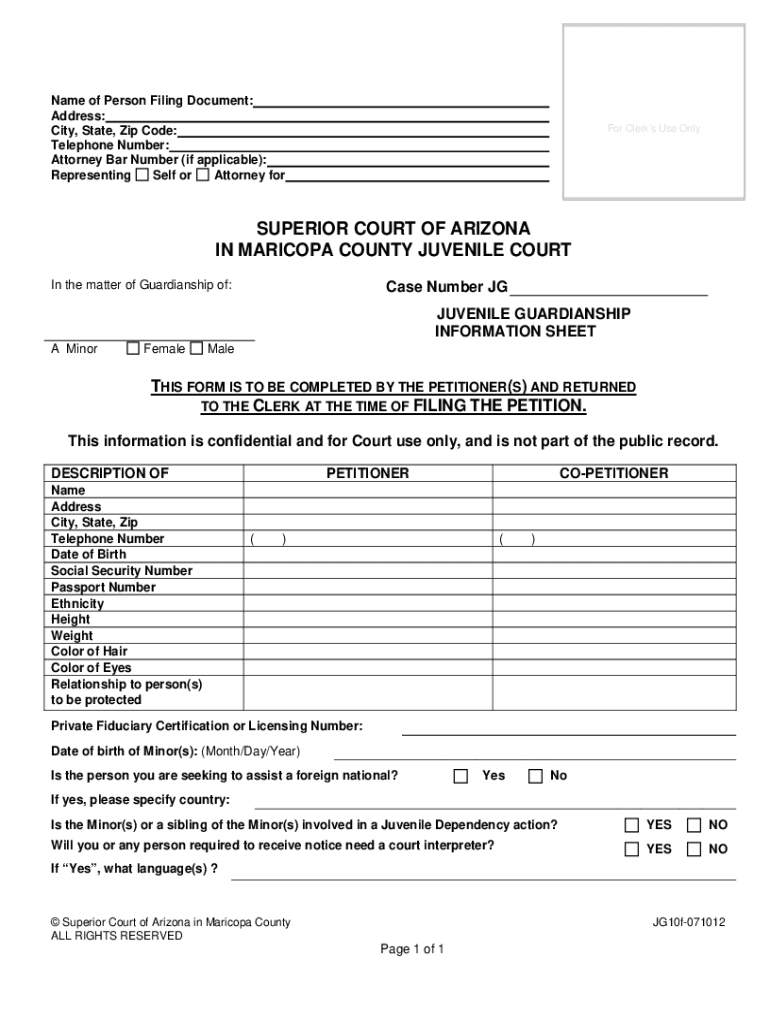
Temporary Guardianship Without Court Az Form


What is the Temporary Guardianship Without Court Az
The temporary guardianship without court in Arizona allows a responsible adult to take care of a minor child without needing a formal court process. This arrangement is often used in situations where immediate care is required, such as when a parent is unable to fulfill their responsibilities due to illness, travel, or other emergencies. The guardianship can last for a specified period, typically not exceeding six months, and is designed to ensure the child's safety and well-being.
How to use the Temporary Guardianship Without Court Az
To utilize the temporary guardianship without court in Arizona, a guardian must complete the necessary documentation that outlines their responsibilities and the duration of the guardianship. This documentation typically includes a temporary guardianship form, which must be signed by the parent or legal guardian of the child. The form should clearly indicate the reasons for the guardianship and any specific instructions regarding the child's care.
Steps to complete the Temporary Guardianship Without Court Az
Completing the temporary guardianship without court involves several key steps:
- Identify a suitable guardian who is willing and able to care for the child.
- Obtain the temporary guardianship form, which can often be found online or through local legal resources.
- Fill out the form with accurate information, including details about the child and the guardian.
- Have the form signed by the current legal guardian, ensuring they understand the implications of granting temporary guardianship.
- Keep copies of the signed form for both the guardian and the parent for future reference.
Legal use of the Temporary Guardianship Without Court Az
The legal use of temporary guardianship without court in Arizona is recognized under state law, provided that the necessary documentation is properly executed. This arrangement does not transfer legal custody but allows the guardian to make day-to-day decisions regarding the child's welfare. It is important for the guardian to understand their responsibilities and to act in the best interests of the child during the guardianship period.
Required Documents
To establish temporary guardianship without court in Arizona, the following documents are typically required:
- A completed temporary guardianship form, signed by the parent or legal guardian.
- Identification for both the guardian and the child, such as a driver's license or birth certificate.
- Any additional documents that may support the need for guardianship, such as medical records or a letter explaining the situation.
Eligibility Criteria
Eligibility for temporary guardianship without court in Arizona generally requires that the guardian is an adult who is capable of providing care for the child. The current legal guardian must voluntarily agree to the arrangement, and there should be a clear justification for why the guardianship is necessary. Factors such as the child's safety, stability, and well-being are paramount in determining eligibility.
Quick guide on how to complete temporary guardianship without court az
Complete Temporary Guardianship Without Court Az effortlessly on any device
Digital document management has become increasingly popular among businesses and individuals. It offers an ideal eco-friendly substitute for traditional printed and signed documents, as you can access the right template and securely store it online. airSlate SignNow equips you with all the tools necessary to create, edit, and electronically sign your documents promptly without any hold-ups. Handle Temporary Guardianship Without Court Az on any platform using the airSlate SignNow Android or iOS applications and simplify any document-related task today.
How to edit and electronically sign Temporary Guardianship Without Court Az with ease
- Locate Temporary Guardianship Without Court Az and click on Get Form to begin.
- Utilize the tools we offer to complete your document.
- Highlight pertinent sections of your documents or redact sensitive information with tools that airSlate SignNow provides specifically for that purpose.
- Create your electronic signature with the Sign tool, which takes mere seconds and holds the same legal validity as a conventional wet ink signature.
- Review all the details and click on the Done button to save your changes.
- Select your preferred method of delivering your form, via email, text message (SMS), invite link, or download it to your PC.
Say goodbye to lost or misfiled documents, tedious form searches, or mistakes that necessitate printing new copies. airSlate SignNow fulfills all your document management needs in just a few clicks from any device you choose. Edit and electronically sign Temporary Guardianship Without Court Az and ensure excellent communication at every stage of your form preparation journey with airSlate SignNow.
Create this form in 5 minutes or less
Create this form in 5 minutes!
How to create an eSignature for the temporary guardianship without court az
How to create an electronic signature for a PDF online
How to create an electronic signature for a PDF in Google Chrome
How to create an e-signature for signing PDFs in Gmail
How to create an e-signature right from your smartphone
How to create an e-signature for a PDF on iOS
How to create an e-signature for a PDF on Android
People also ask
-
What is temporary guardianship without court az?
Temporary guardianship without court az refers to a legal arrangement where a guardian is appointed to care for a child without the need for court intervention. This process is typically facilitated through documents that can be easily completed using airSlate SignNow. Using this approach can save time and reduce the stress associated with court procedures.
-
How can airSlate SignNow assist with temporary guardianship without court az?
airSlate SignNow provides an efficient platform for creating and signing temporary guardianship documents without court az. Users can access customizable templates, allowing for quick and straightforward document preparation. This streamlines the guardianship process, giving you peace of mind while needing to finalize the necessary paperwork.
-
Is temporary guardianship without court az a legally binding process?
Yes, temporary guardianship without court az can be legally binding if the proper documentation is executed correctly. airSlate SignNow ensures that your documents comply with local laws, making them enforceable. It's always advisable to consult a legal expert to confirm the specifics of your situation.
-
What are the costs associated with obtaining temporary guardianship without court az?
Obtaining temporary guardianship without court az can be more cost-effective than traditional court processes. Using airSlate SignNow, you can prepare necessary documents at a fraction of the cost of hiring an attorney for court representation. This makes it an attractive option for families needing temporary solutions quickly and affordably.
-
Do I need a lawyer for temporary guardianship without court az?
While you are not required to hire a lawyer for temporary guardianship without court az, consulting one can provide added assurance regarding legal compliance. airSlate SignNow helps users create valid agreements that are straightforward and easier to manage than navigating court systems. However, legal advice is recommended to address any unique circumstances.
-
What features does airSlate SignNow offer for managing temporary guardianship documents?
airSlate SignNow offers features such as customizable templates, eSignature capabilities, and secure document storage for managing temporary guardianship documents without court az. These tools simplify the process, allowing users to track their documents and ensure they are signed and completed promptly. This enhances organization and reduces the likelihood of errors.
-
Can temporary guardianship without court az be revoked?
Yes, temporary guardianship without court az can be revoked at any time, provided the necessary procedures are followed. Users can utilize airSlate SignNow to create a revocation notice easily. It's essential to ensure proper communication with all parties involved to avoid any confusion.
Get more for Temporary Guardianship Without Court Az
- Calculating your paycheck salary worksheet 1 answer key form
- Sellers residency certification nj form
- Fnb business loan application form pdf
- Teacher evaluation form for online teaching
- Tripura gramin bank account opening form pdf
- Directed study registration form hawaii pacific university hpu
- Shareholder representation letter template form
- Living promise form
Find out other Temporary Guardianship Without Court Az
- How To Electronic signature Illinois Non-Profit Document
- Can I Electronic signature Kentucky Legal Document
- Help Me With Electronic signature New Jersey Non-Profit PDF
- Can I Electronic signature New Jersey Non-Profit Document
- Help Me With Electronic signature Michigan Legal Presentation
- Help Me With Electronic signature North Dakota Non-Profit Document
- How To Electronic signature Minnesota Legal Document
- Can I Electronic signature Utah Non-Profit PPT
- How Do I Electronic signature Nebraska Legal Form
- Help Me With Electronic signature Nevada Legal Word
- How Do I Electronic signature Nevada Life Sciences PDF
- How Can I Electronic signature New York Life Sciences Word
- How Can I Electronic signature North Dakota Legal Word
- How To Electronic signature Ohio Legal PDF
- How To Electronic signature Ohio Legal Document
- How To Electronic signature Oklahoma Legal Document
- How To Electronic signature Oregon Legal Document
- Can I Electronic signature South Carolina Life Sciences PDF
- How Can I Electronic signature Rhode Island Legal Document
- Can I Electronic signature South Carolina Legal Presentation