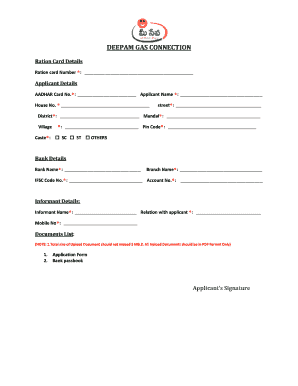
Deepam Gas Connection Online Apply Telangana Form


What is the Deepam Gas Connection Online Apply Telangana
The Deepam Gas Connection Online Apply Telangana is a government initiative aimed at providing households in Telangana with access to liquefied petroleum gas (LPG) connections. This scheme is designed to promote clean cooking fuel, reduce reliance on traditional fuels, and improve the quality of life for residents. By applying online, eligible applicants can streamline the process, avoiding the need for in-person visits to government offices.
Steps to Complete the Deepam Gas Connection Online Apply Telangana
To successfully apply for the Deepam gas connection online, follow these steps:
- Visit the official website designated for the Deepam scheme.
- Register by providing your personal details, including name, address, and contact information.
- Log in using your credentials and navigate to the application section for the gas connection.
- Fill out the application form with accurate information regarding your household and income.
- Upload the required documents, such as proof of identity and residence.
- Submit the application and note the reference number for future tracking.
Required Documents for Deepam Gas Connection Online Apply Telangana
When applying for the Deepam gas connection online, certain documents are essential to verify your eligibility. These typically include:
- Aadhaar card or any government-issued identification.
- Proof of residence, such as a utility bill or rental agreement.
- Income certificate to demonstrate eligibility under the scheme.
- Passport-sized photographs, if required.
Eligibility Criteria for Deepam Gas Connection Online Apply Telangana
To qualify for the Deepam gas connection, applicants must meet specific eligibility criteria. Generally, these include:
- Residents of Telangana state.
- Households that do not currently have an LPG connection.
- Income limits set by the government, which may vary based on family size and economic status.
Legal Use of the Deepam Gas Connection Online Apply Telangana
The Deepam gas connection application process is legally binding, provided that all information submitted is accurate and truthful. The use of electronic signatures and online submissions is recognized under various legal frameworks, ensuring that the application holds validity in administrative and legal contexts. This means that applicants must ensure compliance with all requirements to avoid potential legal issues.
How to Obtain the Deepam Gas Connection Online Apply Telangana
Obtaining the Deepam gas connection involves a straightforward process. After submitting your online application, the relevant authorities will review your submission. Once approved, you will receive a notification regarding the next steps, which may include scheduling an installation date for your gas connection. It is important to keep track of your application status through the official website.
Quick guide on how to complete deepam gas connection online apply telangana
Effortlessly Prepare Deepam Gas Connection Online Apply Telangana on Any Device
Digital document management has gained signNow traction among businesses and individuals alike. It serves as an ideal eco-friendly alternative to traditional printed and signed documents, allowing you to access the correct form and securely keep it online. airSlate SignNow equips you with all the essential tools to create, modify, and electronically sign your documents promptly without any holdups. Manage Deepam Gas Connection Online Apply Telangana across any platform with airSlate SignNow's Android or iOS applications and enhance any document-driven process today.
How to Alter and Electronically Sign Deepam Gas Connection Online Apply Telangana with Ease
- Find Deepam Gas Connection Online Apply Telangana and click Get Form to begin.
- Use the tools available to fill out your document.
- Emphasize crucial sections of your documents or redact sensitive information using tools specifically offered by airSlate SignNow for this purpose.
- Generate your eSignature with the Sign feature, which takes mere seconds and holds the same legal validity as a conventional wet ink signature.
- Verify all the details and click on the Done button to save your modifications.
- Select how you wish to send your form, whether by email, text message (SMS), or invitation link, or download it to your computer.
Say goodbye to lost or misfiled documents, tiresome form searches, or errors that necessitate printing new copies. airSlate SignNow fulfills all your document management requirements with just a few clicks from any device you choose. Alter and electronically sign Deepam Gas Connection Online Apply Telangana and guarantee exceptional communication throughout every stage of the form preparation process with airSlate SignNow.
Create this form in 5 minutes or less
Create this form in 5 minutes!
How to create an eSignature for the deepam gas connection online apply telangana
How to create an electronic signature for a PDF online
How to create an electronic signature for a PDF in Google Chrome
How to create an e-signature for signing PDFs in Gmail
How to create an e-signature right from your smartphone
How to create an e-signature for a PDF on iOS
How to create an e-signature for a PDF on Android
People also ask
-
What is the deepam scheme and how can I apply online?
The Deepam scheme is a government initiative aimed at providing financial support for women to promote entrepreneurship. To apply online for the deepam scheme, visit the official website, fill out the application form, and submit it along with the required documents.
-
What are the benefits of applying for the deepam scheme online?
Applying for the deepam scheme online offers convenience, saves time, and provides instant access to all necessary resources. Additionally, it allows you to track your application status efficiently and receive timely updates directly through email or SMS.
-
What documents are required to apply for the deepam scheme online?
To apply for the deepam scheme online, you will typically need an identity proof, address proof, income certificate, and any relevant business documents. Make sure to check the official guidelines for a complete list of required documents before submitting your application.
-
Are there any processing fees for the deepam scheme application?
No, there are generally no processing fees associated with the deepam scheme application. However, you may incur nominal charges from your bank or payment gateway while making online transactions, depending on your chosen payment method.
-
How long does it take to get approval for the deepam scheme after applying online?
The time frame for approval of the deepam scheme application can vary depending on various factors, including document verification and application volume. Typically, you can expect a decision within a few weeks of submitting your application online.
-
Can I update my application for the deepam scheme after applying online?
Yes, you can update your application for the deepam scheme after applying online, as long as it is within the allowed timeframe set by the governing body. Make sure to check the portal's guidelines on how to modify your application details.
-
What should I do if my deepam scheme online application is rejected?
If your deepam scheme online application is rejected, you will receive an explanation regarding the reason for rejection. You can address the mentioned issues and reapply or appeal the decision by contacting the designated authority.
Get more for Deepam Gas Connection Online Apply Telangana
- Parent student teacher contract download pdf form
- Cooking contest score sheet template form
- Idromar watermaker manual pdf form
- Iowa home inspection checklist form
- Selective mutism checklist pdf form
- Cis305 15308647 form
- Icao doc 9137 download form
- Dvs records request minnesota department of public safety form
Find out other Deepam Gas Connection Online Apply Telangana
- Help Me With eSignature Michigan High Tech Emergency Contact Form
- eSignature Louisiana Insurance Rental Application Later
- eSignature Maryland Insurance Contract Safe
- eSignature Massachusetts Insurance Lease Termination Letter Free
- eSignature Nebraska High Tech Rental Application Now
- How Do I eSignature Mississippi Insurance Separation Agreement
- Help Me With eSignature Missouri Insurance Profit And Loss Statement
- eSignature New Hampshire High Tech Lease Agreement Template Mobile
- eSignature Montana Insurance Lease Agreement Template Online
- eSignature New Hampshire High Tech Lease Agreement Template Free
- How To eSignature Montana Insurance Emergency Contact Form
- eSignature New Jersey High Tech Executive Summary Template Free
- eSignature Oklahoma Insurance Warranty Deed Safe
- eSignature Pennsylvania High Tech Bill Of Lading Safe
- eSignature Washington Insurance Work Order Fast
- eSignature Utah High Tech Warranty Deed Free
- How Do I eSignature Utah High Tech Warranty Deed
- eSignature Arkansas Legal Affidavit Of Heirship Fast
- Help Me With eSignature Colorado Legal Cease And Desist Letter
- How To eSignature Connecticut Legal LLC Operating Agreement