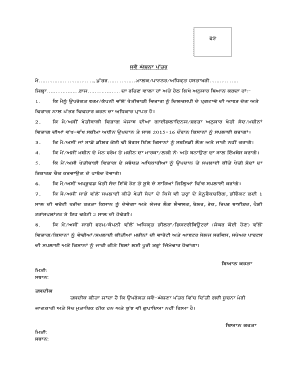
Self Declaration Form Punjab


What is the Self Declaration Form Punjab
The self declaration form Punjab is a legal document used primarily to affirm specific information or claims made by an individual. This form is often required for various administrative processes, including applications for a driving license. It serves as a formal declaration of the applicant's identity, residency, and other pertinent details, ensuring compliance with local regulations. The form may be available in both English and Punjabi, catering to the diverse linguistic needs of the population in Punjab.
How to use the Self Declaration Form Punjab
Using the self declaration form Punjab involves several straightforward steps. First, you need to download the appropriate version of the form, which is typically available in PDF format. Once downloaded, fill in the required fields with accurate information. Ensure that all declarations made are truthful, as providing false information can lead to legal consequences. After completing the form, it can be submitted either electronically or in person, depending on the requirements of the issuing authority.
Steps to complete the Self Declaration Form Punjab
Completing the self declaration form Punjab requires careful attention to detail. Follow these steps for accurate completion:
- Download the self declaration form Punjab from a reliable source.
- Open the form and read the instructions carefully.
- Fill in your personal details, including your name, address, and contact information.
- Provide any additional information as required, such as your purpose for the declaration.
- Review the form to ensure all information is correct and complete.
- Sign and date the form, confirming the accuracy of your declaration.
Legal use of the Self Declaration Form Punjab
The self declaration form Punjab is legally binding when completed correctly. It must adhere to specific legal standards to be recognized by authorities. This includes providing accurate information and ensuring that the form is signed by the declarant. The form may also require notarization or additional documentation, depending on its intended use. Compliance with local laws and regulations is crucial to ensure the validity of the declaration.
Key elements of the Self Declaration Form Punjab
Several key elements must be included in the self declaration form Punjab to ensure its effectiveness. These elements typically include:
- Personal Information: Full name, address, and contact details.
- Declaration Statement: A clear statement affirming the truthfulness of the information provided.
- Signature: The declarant's signature, confirming their agreement to the declaration.
- Date: The date on which the form is completed and signed.
How to obtain the Self Declaration Form Punjab
The self declaration form Punjab can be obtained through various channels. It is typically available for download from official government websites or local administrative offices. In some cases, physical copies may be available at designated locations, such as transport offices or municipal buildings. Ensure that you are accessing the most current version of the form to meet all requirements for submission.
Quick guide on how to complete self declaration form punjab 316259005
Complete Self Declaration Form Punjab effortlessly on any device
Digital document management has become increasingly favored by businesses and individuals alike. It offers an excellent eco-friendly solution to traditional printed and signed documents, enabling you to access the correct form and securely save it online. airSlate SignNow equips you with all the tools necessary to create, modify, and electronically sign your documents quickly and without delays. Manage Self Declaration Form Punjab on any device using airSlate SignNow's Android or iOS applications and enhance any document-centric task today.
How to adjust and electronically sign Self Declaration Form Punjab with ease
- Find Self Declaration Form Punjab and click on Get Form to get started.
- Make use of the tools we offer to fill out your form.
- Highlight important sections of your documents or obscure sensitive information using tools specifically designed for that purpose by airSlate SignNow.
- Create your electronic signature with the Sign tool, which takes mere seconds and carries the same legal significance as a traditional handwritten signature.
- Review all the details and click the Done button to save your changes.
- Choose how you wish to send your form, whether via email, text message (SMS), invitation link, or download it to your computer.
Say goodbye to lost or misfiled documents, tedious form searches, or errors that require printing new copies. airSlate SignNow fulfills your document management needs in just a few clicks from any preferred device. Edit and electronically sign Self Declaration Form Punjab and maintain excellent communication throughout the document preparation process with airSlate SignNow.
Create this form in 5 minutes or less
Create this form in 5 minutes!
How to create an eSignature for the self declaration form punjab 316259005
How to create an electronic signature for a PDF online
How to create an electronic signature for a PDF in Google Chrome
How to create an e-signature for signing PDFs in Gmail
How to create an e-signature right from your smartphone
How to create an e-signature for a PDF on iOS
How to create an e-signature for a PDF on Android
People also ask
-
What is the self declaration form punjab used for?
The self declaration form punjab is used to affirm personal details and information by residents in Punjab. This form is often required for various applications and processes within governmental and corporate frameworks.
-
How can airSlate SignNow help in filling the self declaration form punjab?
airSlate SignNow simplifies the process of filling out the self declaration form punjab by allowing users to eSign the document directly online. This saves time and ensures that all essential information is properly captured in a digital format.
-
Is there a cost associated with using airSlate SignNow for the self declaration form punjab?
Yes, airSlate SignNow offers a range of pricing plans to cater to different needs, including options suitable for individuals and businesses. This makes it a cost-effective solution for managing the self declaration form punjab and other documents.
-
What features does airSlate SignNow offer for the self declaration form punjab?
airSlate SignNow provides various features like customizable templates, secure electronic signatures, and document tracking for the self declaration form punjab. These features streamline the process and enhance document management efficiency.
-
Can I integrate airSlate SignNow with other applications for the self declaration form punjab?
Absolutely! airSlate SignNow offers robust integrations with various applications, allowing users to streamline workflows involving the self declaration form punjab. This helps businesses maintain consistency across their operations.
-
What are the benefits of using airSlate SignNow for the self declaration form punjab?
Using airSlate SignNow for the self declaration form punjab enhances efficiency by enabling quick document handling and eSigning. It also ensures document security and compliance, making it an ideal choice for businesses and individuals alike.
-
Is it safe to use airSlate SignNow for the self declaration form punjab?
Yes, airSlate SignNow follows stringent security protocols to protect your data while processing the self declaration form punjab. Features like encryption and secure cloud storage ensure that your information remains confidential and safe.
Get more for Self Declaration Form Punjab
Find out other Self Declaration Form Punjab
- Electronic signature Rhode Island Legal Last Will And Testament Simple
- Can I Electronic signature Rhode Island Legal Residential Lease Agreement
- How To Electronic signature South Carolina Legal Lease Agreement
- How Can I Electronic signature South Carolina Legal Quitclaim Deed
- Electronic signature South Carolina Legal Rental Lease Agreement Later
- Electronic signature South Carolina Legal Rental Lease Agreement Free
- How To Electronic signature South Dakota Legal Separation Agreement
- How Can I Electronic signature Tennessee Legal Warranty Deed
- Electronic signature Texas Legal Lease Agreement Template Free
- Can I Electronic signature Texas Legal Lease Agreement Template
- How To Electronic signature Texas Legal Stock Certificate
- How Can I Electronic signature Texas Legal POA
- Electronic signature West Virginia Orthodontists Living Will Online
- Electronic signature Legal PDF Vermont Online
- How Can I Electronic signature Utah Legal Separation Agreement
- Electronic signature Arizona Plumbing Rental Lease Agreement Myself
- Electronic signature Alabama Real Estate Quitclaim Deed Free
- Electronic signature Alabama Real Estate Quitclaim Deed Safe
- Electronic signature Colorado Plumbing Business Plan Template Secure
- Electronic signature Alaska Real Estate Lease Agreement Template Now