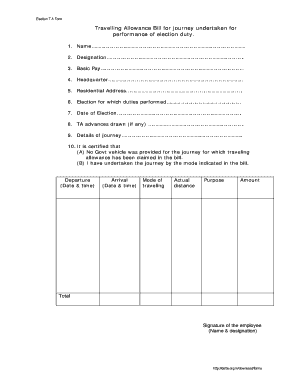
Ta Bill Form for Non Gazetted Officers Excel Format


What is the non gazetted ta bill form?
The non gazetted ta bill form is a document used by non-gazetted officers to claim travel allowances. This form is essential for ensuring that officers receive reimbursement for expenses incurred while performing official duties away from their regular work location. The form typically includes details such as the officer's name, designation, travel dates, destinations, and the nature of expenses incurred. It serves as an official record for both the officer and the government agency processing the claim.
Key elements of the non gazetted ta bill form
Understanding the key elements of the non gazetted ta bill form is crucial for accurate completion. The form generally includes:
- Officer Information: Name, designation, and department.
- Travel Details: Dates of travel, destinations, and purpose of the trip.
- Expense Breakdown: A detailed account of expenses, including transportation, lodging, and meals.
- Signature: The officer's signature, which certifies the accuracy of the information provided.
Steps to complete the non gazetted ta bill form
Completing the non gazetted ta bill form requires attention to detail. Follow these steps for proper completion:
- Gather Information: Collect all necessary documents related to your travel, including tickets, invoices, and receipts.
- Fill in Officer Information: Enter your name, designation, and department accurately.
- Detail Travel Information: Provide the dates and locations of your travel, along with the purpose.
- List Expenses: Itemize all expenses incurred during your travel, ensuring to include all relevant receipts.
- Review and Sign: Double-check all entries for accuracy and sign the form to validate your claim.
How to use the non gazetted ta bill form
Using the non gazetted ta bill form involves several key steps. First, ensure that you have the correct version of the form, which can often be obtained from your department's administrative office or downloaded from a reliable source. After filling out the form, submit it along with any required supporting documents to your department for processing. It is advisable to keep a copy of the completed form and all submitted documents for your records.
Legal use of the non gazetted ta bill form
The non gazetted ta bill form is legally binding when filled out correctly and submitted according to the relevant regulations. It must comply with the guidelines set forth by the governing body overseeing travel allowances for non-gazetted officers. This ensures that the claims made are legitimate and that the reimbursement process adheres to legal standards. Accurate completion and submission of the form protect both the officer and the agency from potential disputes or claims of fraud.
Examples of using the non gazetted ta bill form
Examples of using the non gazetted ta bill form can provide clarity on its application. For instance, if a non-gazetted officer travels to attend a training seminar, they would document all related expenses, such as airfare, hotel accommodations, and meals. Another example includes an officer attending a conference, where they would similarly detail their travel costs. Each example illustrates the necessity of accurate reporting and the types of expenses that can be claimed.
Quick guide on how to complete ta bill form for non gazetted officers excel format
Effortlessly Prepare Ta Bill Form For Non Gazetted Officers Excel Format on Any Device
Managing documents online has gained traction among businesses and individuals alike. It serves as an ideal eco-friendly alternative to conventional printed and signed paperwork, with the ability to locate the appropriate form and securely store it in the cloud. airSlate SignNow equips you with all the necessary tools to swiftly create, modify, and eSign your documents without any hold-ups. Handle Ta Bill Form For Non Gazetted Officers Excel Format across any platform using airSlate SignNow's Android or iOS applications and simplify your document-related tasks today.
How to Revise and eSign Ta Bill Form For Non Gazetted Officers Excel Format with Ease
- Obtain Ta Bill Form For Non Gazetted Officers Excel Format and then click Get Form to begin.
- Take advantage of our tools to fill out your form.
- Emphasize pertinent sections of your documents or redact sensitive information using specific tools provided by airSlate SignNow.
- Create your signature with the Sign tool, which takes mere seconds and holds the same legal validity as a conventional wet ink signature.
- Review all the details and then click on the Done button to save your modifications.
- Choose how you wish to submit your form, whether by email, SMS, invite link, or download it to your computer.
Eliminate worries about lost or misplaced documents, time-consuming form searches, or errors that necessitate printing new document copies. airSlate SignNow addresses all your document management needs with just a few clicks from your preferred device. Modify and eSign Ta Bill Form For Non Gazetted Officers Excel Format to facilitate seamless communication at every stage of the document preparation process with airSlate SignNow.
Create this form in 5 minutes or less
Create this form in 5 minutes!
How to create an eSignature for the ta bill form for non gazetted officers excel format
How to create an electronic signature for a PDF online
How to create an electronic signature for a PDF in Google Chrome
How to create an e-signature for signing PDFs in Gmail
How to create an e-signature right from your smartphone
How to create an e-signature for a PDF on iOS
How to create an e-signature for a PDF on Android
People also ask
-
What is the ta bill form for non gazetted officers excel format?
The ta bill form for non gazetted officers excel format is a customizable template designed to help non-gazetted officers efficiently manage their travel allowances. This format allows easy input of data and calculations, streamlining the reimbursement process. With the right tools, it's simple to fill out and submit for approval.
-
How can airSlate SignNow assist with the ta bill form for non gazetted officers excel format?
airSlate SignNow provides a user-friendly platform to create, edit, and eSign the ta bill form for non gazetted officers excel format. Users can easily integrate their data into this template and submit it electronically, minimizing paperwork and reducing processing time. Our solution ensures that all signatures are legally binding and secure.
-
Is there a cost associated with using airSlate SignNow for the ta bill form for non gazetted officers excel format?
Yes, airSlate SignNow offers various pricing plans tailored to different needs. You can choose a plan that best fits your organization’s requirements, whether you're a small business or a larger enterprise. Each plan includes features that cater to the seamless management of documents like the ta bill form for non gazetted officers excel format.
-
What features does airSlate SignNow provide for managing the ta bill form for non gazetted officers excel format?
airSlate SignNow includes a variety of features such as document templates, secure eSigning, and automated workflows that can signNowly enhance the process of handling the ta bill form for non gazetted officers excel format. Additionally, users benefit from real-time tracking and reminders, ensuring timely submissions. These features are designed to optimize document management.
-
Can I integrate airSlate SignNow with other software for the ta bill form for non gazetted officers excel format?
Absolutely! airSlate SignNow allows integration with numerous third-party applications and software. This ensures that you can easily import and export data pertinent to the ta bill form for non gazetted officers excel format without any hassle. Seamless integrations enhance productivity and streamline processes.
-
What are the benefits of using airSlate SignNow for the ta bill form for non gazetted officers excel format?
Using airSlate SignNow for the ta bill form for non gazetted officers excel format simplifies the submission and approval process. Benefits include reduced turnaround times, increased accuracy, and enhanced security with electronic signatures. Ultimately, it maximizes efficiency across your organization.
-
Is it easy to customize the ta bill form for non gazetted officers excel format in airSlate SignNow?
Yes, airSlate SignNow makes it very easy to customize the ta bill form for non gazetted officers excel format. Users can modify fields, add company logos, and personalize headers to better meet their requirements. This flexibility helps ensure that your document meets all organizational standards.
Get more for Ta Bill Form For Non Gazetted Officers Excel Format
Find out other Ta Bill Form For Non Gazetted Officers Excel Format
- Sign Wisconsin Government Cease And Desist Letter Online
- Sign Louisiana Healthcare / Medical Limited Power Of Attorney Mobile
- Sign Healthcare / Medical PPT Michigan Now
- Sign Massachusetts Healthcare / Medical Permission Slip Now
- Sign Wyoming Government LLC Operating Agreement Mobile
- Sign Wyoming Government Quitclaim Deed Free
- How To Sign Nebraska Healthcare / Medical Living Will
- Sign Nevada Healthcare / Medical Business Plan Template Free
- Sign Nebraska Healthcare / Medical Permission Slip Now
- Help Me With Sign New Mexico Healthcare / Medical Medical History
- Can I Sign Ohio Healthcare / Medical Residential Lease Agreement
- How To Sign Oregon Healthcare / Medical Living Will
- How Can I Sign South Carolina Healthcare / Medical Profit And Loss Statement
- Sign Tennessee Healthcare / Medical Business Plan Template Free
- Help Me With Sign Tennessee Healthcare / Medical Living Will
- Sign Texas Healthcare / Medical Contract Mobile
- Sign Washington Healthcare / Medical LLC Operating Agreement Now
- Sign Wisconsin Healthcare / Medical Contract Safe
- Sign Alabama High Tech Last Will And Testament Online
- Sign Delaware High Tech Rental Lease Agreement Online