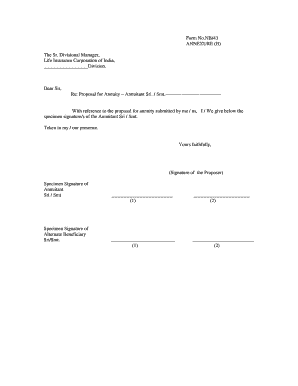
Lic Specimen Signature Form


What is the Lic Specimen Signature Form
The Lic Specimen Signature Form is a document used to capture an individual's signature for verification purposes. It is commonly required by various institutions, including banks, government agencies, and legal entities, to ensure that the signature on file matches the one used in official transactions. This form serves as a standard reference point for signature verification, providing a reliable means to authenticate an individual's identity in various legal and financial contexts.
How to use the Lic Specimen Signature Form
Using the Lic Specimen Signature Form involves several straightforward steps. First, obtain the form from a reliable source, ensuring it is the correct version for your needs. Next, fill in any required personal information, such as your name and contact details. Then, provide your signature in the designated area, ensuring it closely matches your usual signing style. Once completed, submit the form to the requesting institution, either electronically or by mail, as per their guidelines.
Steps to complete the Lic Specimen Signature Form
Completing the Lic Specimen Signature Form requires attention to detail. Follow these steps:
- Download the form in PDF format from a trusted source.
- Fill in your personal information accurately, including your full name and any identification numbers if required.
- Sign the form in the designated signature box, ensuring your signature is clear and matches your usual signing style.
- Review the form for any errors or omissions before submission.
- Submit the completed form to the relevant institution, adhering to their submission guidelines.
Legal use of the Lic Specimen Signature Form
The Lic Specimen Signature Form holds legal significance when used correctly. It serves as a formal record of an individual's signature, which can be referenced in legal proceedings or disputes. To ensure its legal validity, the form must be completed accurately and submitted to recognized institutions. Compliance with relevant laws, such as the ESIGN Act and UETA, is essential for the form to be considered legally binding.
Key elements of the Lic Specimen Signature Form
Several key elements are essential for the Lic Specimen Signature Form to serve its purpose effectively:
- Personal Information: Accurate details about the individual, including name and identification numbers.
- Signature Area: A designated space for the individual to provide their signature.
- Date: The date on which the form is completed, which is crucial for record-keeping.
- Witness or Notary Section: Some forms may require a witness or notary public to validate the signature.
Who Issues the Form
The Lic Specimen Signature Form is typically issued by various institutions that require signature verification. This includes financial institutions, government agencies, and legal entities. Each organization may have its own version of the form, tailored to meet specific requirements. It is important to ensure that you are using the correct form as specified by the institution requesting it.
Quick guide on how to complete lic specimen signature form
Effortlessly Prepare Lic Specimen Signature Form on Any Device
Managing documents online has gained popularity among businesses and individuals alike. It offers a superb eco-friendly substitute for conventional printed and signed paperwork, allowing you to obtain the necessary form and securely store it online. airSlate SignNow equips you with all the tools required to create, modify, and electronically sign your documents swiftly and without delays. Manage Lic Specimen Signature Form on any platform using airSlate SignNow applications for Android or iOS, and streamline any document-related tasks today.
The simplest method to alter and electronically sign Lic Specimen Signature Form effortlessly
- Find Lic Specimen Signature Form and click on Get Form to begin.
- Utilize the tools we provide to complete your document.
- Emphasize pertinent sections of your documents or redact sensitive information with tools specifically designed for that purpose by airSlate SignNow.
- Create your signature using the Sign tool, which takes mere seconds and holds the same legal validity as a traditional handwritten signature.
- Verify the information and click on the Done button to save your modifications.
- Choose your preferred method for delivering your form, whether by email, text message (SMS), invitation link, or download it to your computer.
Eliminate issues with lost or misplaced documents, tedious form searching, or mistakes that require printing additional document copies. airSlate SignNow meets your document management needs with just a few clicks from any device you prefer. Modify and electronically sign Lic Specimen Signature Form to ensure effective communication throughout your form preparation process with airSlate SignNow.
Create this form in 5 minutes or less
Create this form in 5 minutes!
How to create an eSignature for the lic specimen signature form
How to create an electronic signature for a PDF online
How to create an electronic signature for a PDF in Google Chrome
How to create an e-signature for signing PDFs in Gmail
How to create an e-signature right from your smartphone
How to create an e-signature for a PDF on iOS
How to create an e-signature for a PDF on Android
People also ask
-
What is a sample signature form PDF?
A sample signature form PDF is a template that allows users to create documents requiring signatures in a standardized format. With airSlate SignNow, you can quickly generate a sample signature form PDF tailored to your specific needs, enabling efficient signing processes and ensuring all parties can easily understand the document.
-
How can I create a sample signature form PDF using airSlate SignNow?
To create a sample signature form PDF with airSlate SignNow, simply log into your account and select the 'Create Document' option. From there, you can upload your existing documents or use our templates to design a custom signature form, ensuring it meets your requirements for eSigning.
-
Is there a cost associated with downloading a sample signature form PDF?
airSlate SignNow offers competitive pricing plans that allow you to access and download sample signature form PDFs at no extra cost as part of your subscription. This includes unlimited access to templates and the ability to create customized signature forms tailored to your business needs.
-
What features does airSlate SignNow offer for a sample signature form PDF?
airSlate SignNow provides several features for working with a sample signature form PDF, including document collaboration, in-app notifications, and custom fields. Moreover, our platform enables you to track the signing process in real-time, ensuring a seamless experience from start to finish.
-
Can I integrate airSlate SignNow with other applications when using a sample signature form PDF?
Yes, airSlate SignNow integrates with various applications, such as CRM systems and cloud storage services. This allows you to seamlessly manage your sample signature form PDFs alongside other business processes, enhancing efficiency and improving document workflow.
-
What are the benefits of using airSlate SignNow for a sample signature form PDF?
Using airSlate SignNow for a sample signature form PDF offers numerous benefits, including time savings, improved accuracy, and enhanced security. The platform allows for quick document turnaround, reducing manual errors and ensuring that your forms are securely signed and stored.
-
Are there templates available for a sample signature form PDF?
Yes, airSlate SignNow includes a range of customizable templates specifically designed for sample signature form PDFs. These templates help you get started quickly and can be tailored to meet your unique business requirements, signNowly speeding up your document creation process.
Get more for Lic Specimen Signature Form
- California title application form
- Form 29 dg shipping
- Job vacancy advertisement sample pdf form
- Weatherization works qci final inspection checklist form
- New patient intake form aesthetic and laser treatments
- Claims for your insurance and takaful form
- Load data and meter request form nhec
- Delsey warranty card form
Find out other Lic Specimen Signature Form
- Can I Sign Oklahoma Doctors LLC Operating Agreement
- Sign South Dakota Doctors LLC Operating Agreement Safe
- Sign Texas Doctors Moving Checklist Now
- Sign Texas Doctors Residential Lease Agreement Fast
- Sign Texas Doctors Emergency Contact Form Free
- Sign Utah Doctors Lease Agreement Form Mobile
- Sign Virginia Doctors Contract Safe
- Sign West Virginia Doctors Rental Lease Agreement Free
- Sign Alabama Education Quitclaim Deed Online
- Sign Georgia Education Business Plan Template Now
- Sign Louisiana Education Business Plan Template Mobile
- Sign Kansas Education Rental Lease Agreement Easy
- Sign Maine Education Residential Lease Agreement Later
- How To Sign Michigan Education LLC Operating Agreement
- Sign Mississippi Education Business Plan Template Free
- Help Me With Sign Minnesota Education Residential Lease Agreement
- Sign Nevada Education LLC Operating Agreement Now
- Sign New York Education Business Plan Template Free
- Sign Education Form North Carolina Safe
- Sign North Carolina Education Purchase Order Template Safe