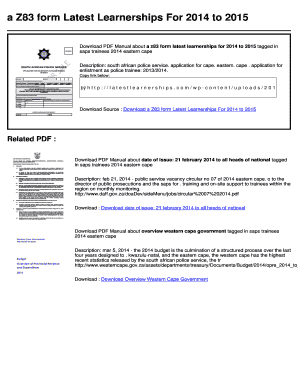
How to Fill Saps Application Form


Understanding the SAPS Application Form
The SAPS application form is a crucial document for individuals seeking to apply for positions within the South African Police Service. It is essential to understand the purpose and requirements of this form to ensure a successful application process. The form collects personal information, educational background, and work experience, which are vital for assessing eligibility for various roles within the police service.
Steps to Complete the SAPS Application Form
Filling out the SAPS application form involves several key steps to ensure accuracy and completeness:
- Gather necessary documents, including identification and educational certificates.
- Read the instructions carefully to understand the information required.
- Fill out personal details accurately, ensuring all information matches your official documents.
- Provide detailed information about your educational background and work experience.
- Review the completed form for any errors or omissions before submission.
Legal Use of the SAPS Application Form
The SAPS application form must be filled out in compliance with specific legal standards. This includes ensuring that all information provided is truthful and accurate. Misrepresentation or falsification of information can lead to disqualification from the application process or legal repercussions. It is important to be aware of the legal implications associated with the submission of this form.
Eligibility Criteria for the SAPS Application Form
To apply using the SAPS application form, candidates must meet certain eligibility criteria. These may include:
- Age requirements, typically between the ages of 18 and 30.
- Citizenship or permanent residency status in South Africa.
- A minimum level of education, often a high school diploma or equivalent.
- Clear criminal record, as background checks are a standard part of the application process.
Form Submission Methods
The SAPS application form can be submitted through various methods, ensuring convenience for applicants. Common submission methods include:
- Online submission via the official SAPS website, where applicants can fill out and submit the form electronically.
- Mailing the completed form to the designated SAPS recruitment office.
- In-person submission at local SAPS offices, allowing for immediate confirmation of receipt.
Key Elements of the SAPS Application Form
Understanding the key elements of the SAPS application form is essential for a successful application. Important sections typically include:
- Personal Information: Name, address, contact details, and date of birth.
- Education History: Schools attended, qualifications obtained, and dates of attendance.
- Employment History: Previous employers, job titles, and responsibilities held.
- References: Contact information for individuals who can vouch for your character and qualifications.
Quick guide on how to complete how to fill saps application form 2022
Accomplish How To Fill Saps Application Form seamlessly on any gadget
Managing documents online has become increasingly favored by businesses and individuals alike. It offers an ideal sustainable substitute for conventional printed and signed documents, allowing you to locate the correct form and securely store it online. airSlate SignNow equips you with all the necessities to create, revise, and eSign your documents promptly without delays. Manage How To Fill Saps Application Form on any gadget using the airSlate SignNow Android or iOS applications and simplify any document-related task today.
The simplest way to alter and eSign How To Fill Saps Application Form effortlessly
- Obtain How To Fill Saps Application Form and click on Get Form to begin.
- Make use of the tools available to finalize your document.
- Emphasize key sections of the documents or obscure sensitive information with tools specifically provided by airSlate SignNow for that purpose.
- Create your eSignature using the Sign feature, which takes just moments and carries the same legal authority as a traditional wet ink signature.
- Verify the details and click on the Done button to save your modifications.
- Choose how you wish to send your form, whether by email, SMS, or invitation link, or download it to your computer.
Eliminate worries about lost or misplaced documents, tedious form searches, or errors that require printing new document copies. airSlate SignNow addresses your document management needs in just a few clicks from a device of your choosing. Alter and eSign How To Fill Saps Application Form and ensure effective communication at every stage of the form preparation process with airSlate SignNow.
Create this form in 5 minutes or less
Create this form in 5 minutes!
How to create an eSignature for the how to fill saps application form 2022
How to create an electronic signature for a PDF online
How to create an electronic signature for a PDF in Google Chrome
How to create an e-signature for signing PDFs in Gmail
How to create an e-signature right from your smartphone
How to create an e-signature for a PDF on iOS
How to create an e-signature for a PDF on Android
People also ask
-
What is the saps application form and how does it work?
The saps application form is a digital document that allows users to apply for services electronically. With airSlate SignNow, you can easily create, send, and eSign your saps application form, making the process faster and more efficient.
-
How can airSlate SignNow help streamline the saps application form process?
airSlate SignNow offers features like customizable templates and automated workflows to streamline the saps application form process. You can quickly set up your forms and send them out for eSignature, reducing the time it takes to process applications.
-
Is there a cost to using the saps application form on airSlate SignNow?
While airSlate SignNow offers various pricing plans, the cost of using the saps application form will depend on the features you need. We provide flexible plans that cater to businesses of all sizes, ensuring you find a solution that fits your budget.
-
What features are included with airSlate SignNow for the saps application form?
When using the saps application form with airSlate SignNow, you'll benefit from features like eSignature capabilities, document tracking, and cloud storage. These features enhance your overall workflow and help you manage applications efficiently.
-
Can I integrate the saps application form with other software platforms?
Yes, airSlate SignNow allows seamless integration with various software platforms, enhancing the functionality of your saps application form. This ensures that you can connect your workflows with tools like CRM systems, helping to centralize data management.
-
What are the benefits of using airSlate SignNow for the saps application form?
Using airSlate SignNow for your saps application form provides numerous benefits, including improved efficiency, reduced paper usage, and faster turnaround times. These advantages not only save time but also enhance the overall applicant experience.
-
Is the saps application form secure on airSlate SignNow?
Absolutely! Security is a top priority at airSlate SignNow, which is why the saps application form is protected with advanced encryption and compliance measures. You can confidently manage sensitive applicant data without compromising security.
Get more for How To Fill Saps Application Form
- Florida vpk assessment booklet ap2 form
- Bridge assistance form
- Hazelbaker assessment tool pdf form
- Knjiga primitaka i izdataka excel form
- Ford delayed warranty start form
- Hmis update form
- Sample program evaluation form 2 montana state library msl mt
- Wohngeld wer es bekommt und wie sie es beantragen form
Find out other How To Fill Saps Application Form
- Electronic signature Oregon Demand for Extension of Payment Date Online
- Can I Electronic signature Ohio Consumer Credit Application
- eSignature Georgia Junior Employment Offer Letter Later
- Electronic signature Utah Outsourcing Services Contract Online
- How To Electronic signature Wisconsin Debit Memo
- Electronic signature Delaware Junior Employment Offer Letter Later
- Electronic signature Texas Time Off Policy Later
- Electronic signature Texas Time Off Policy Free
- eSignature Delaware Time Off Policy Online
- Help Me With Electronic signature Indiana Direct Deposit Enrollment Form
- Electronic signature Iowa Overtime Authorization Form Online
- Electronic signature Illinois Employee Appraisal Form Simple
- Electronic signature West Virginia Business Ethics and Conduct Disclosure Statement Free
- Electronic signature Alabama Disclosure Notice Simple
- Electronic signature Massachusetts Disclosure Notice Free
- Electronic signature Delaware Drug Testing Consent Agreement Easy
- Electronic signature North Dakota Disclosure Notice Simple
- Electronic signature California Car Lease Agreement Template Free
- How Can I Electronic signature Florida Car Lease Agreement Template
- Electronic signature Kentucky Car Lease Agreement Template Myself