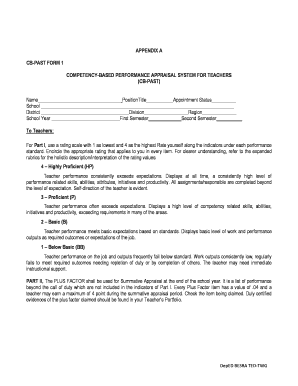
Cb Past Form Download


What is the Cb Past Form Download
The Cb Past Form Download is a digital document designed for teachers to assess their performance based on a competency-based appraisal system. This form is essential for educators in the United States, as it provides a structured format for evaluating teaching effectiveness and professional growth. The Cb Past form serves as a record of accomplishments and areas for improvement, aligning with educational standards and expectations.
How to use the Cb Past Form Download
Using the Cb Past Form Download is straightforward. First, download the form from a reliable source. Once you have the document, fill it out by providing accurate information regarding your teaching performance, including lesson plans, student assessments, and professional development activities. It is important to ensure that all sections are completed thoroughly to reflect your contributions and achievements in the classroom.
Steps to complete the Cb Past Form Download
Completing the Cb Past Form involves several key steps:
- Download the Cb Past Form from a trusted source.
- Open the form using a compatible PDF reader or document editor.
- Fill in your personal information, including your name, position, and teaching subjects.
- Document your teaching experiences, highlighting specific accomplishments and challenges faced throughout the evaluation period.
- Review the completed form for accuracy and completeness.
- Save the filled form in a secure location for future reference or submission.
Legal use of the Cb Past Form Download
The Cb Past Form Download is legally recognized when filled out correctly and submitted according to institutional guidelines. To ensure its legal standing, it is important to comply with any specific requirements set forth by your educational institution or governing body. This may include obtaining necessary signatures or submitting the form by designated deadlines.
Key elements of the Cb Past Form Download
Key elements of the Cb Past Form include:
- Personal Information: Details about the teacher, including name, position, and school.
- Performance Metrics: Sections for documenting teaching effectiveness, student outcomes, and professional development.
- Goals and Objectives: Space to outline future teaching goals and areas for improvement.
- Signatures: Required signatures from the teacher and evaluators to validate the form.
Who Issues the Form
The Cb Past Form is typically issued by educational institutions or school districts as part of their performance appraisal process. Each institution may have its own version of the form, tailored to meet specific evaluation criteria and standards. It is advisable to check with your school administration to obtain the correct version of the form.
Quick guide on how to complete cb past form download
Complete Cb Past Form Download effortlessly on any device
Digital document management has become a favored choice for companies and individuals alike. It serves as an ideal eco-friendly alternative to traditional printed and signed documents, allowing you to access the necessary forms and securely store them online. airSlate SignNow provides all the tools required to create, edit, and electronically sign your documents swiftly and without delays. Manage Cb Past Form Download on any device using airSlate SignNow's Android or iOS applications and simplify any document-related task today.
The easiest way to revise and eSign Cb Past Form Download with ease
- Locate Cb Past Form Download and click Get Form to begin.
- Utilize the tools we offer to complete your document.
- Highlight important sections of the documents or redact sensitive information using tools specifically designed for that purpose by airSlate SignNow.
- Create your signature with the Sign tool, which takes just seconds and holds the same legal validity as a conventional wet ink signature.
- Review all the details and click on the Done button to save your modifications.
- Choose your preferred method for sending your form, whether by email, SMS, invite link, or download it to your computer.
Eliminate concerns about missing or lost files, tedious form hunts, or errors that require reprinting new document copies. airSlate SignNow meets your document management needs in just a few clicks from any device you prefer. Edit and eSign Cb Past Form Download and ensure seamless communication at every stage of the form preparation process with airSlate SignNow.
Create this form in 5 minutes or less
Create this form in 5 minutes!
How to create an eSignature for the cb past form download
How to create an electronic signature for a PDF online
How to create an electronic signature for a PDF in Google Chrome
How to create an e-signature for signing PDFs in Gmail
How to create an e-signature right from your smartphone
How to create an e-signature for a PDF on iOS
How to create an e-signature for a PDF on Android
People also ask
-
What is the cb past form 1 in airSlate SignNow?
The cb past form 1 is a document template available in airSlate SignNow that simplifies the process of sending and signing legal forms. This feature allows users to create standardized documents that can be easily filled out and eSigned, saving time and enhancing productivity.
-
How much does it cost to use the cb past form 1 feature?
airSlate SignNow offers a range of pricing plans, including options that provide access to the cb past form 1 feature. Pricing varies depending on the plan selected, but the solution remains cost-effective for businesses seeking to streamline their eSigning processes.
-
What are the benefits of using the cb past form 1?
Using the cb past form 1 in airSlate SignNow allows businesses to reduce paperwork and increase efficiency by digitizing their document workflows. This feature ensures compliance and security while providing a user-friendly experience for both senders and signers.
-
Can I customize the cb past form 1 template?
Yes, you can customize the cb past form 1 template in airSlate SignNow to suit your specific needs. This functionality allows you to add your branding, modify fields, and adjust the layout, ensuring that the final document aligns with your business requirements.
-
What integrations are available with cb past form 1?
airSlate SignNow seamlessly integrates with a variety of applications and services to enhance the functionality of the cb past form 1. This includes popular tools like Google Drive, CRM systems, and accounting software, making it easier to manage your documents within your existing workflow.
-
Is the cb past form 1 secure?
Yes, the cb past form 1 feature in airSlate SignNow is designed with security in mind. The platform uses advanced encryption protocols to protect your documents and user data, ensuring that all signed forms are compliant with legal standards and safe from unauthorized access.
-
How can I get started with cb past form 1?
Getting started with the cb past form 1 in airSlate SignNow is easy. Simply sign up for an account, navigate to the templates section, and choose the cb past form 1 to begin customizing and sending your documents for eSigning.
Get more for Cb Past Form Download
Find out other Cb Past Form Download
- How Do I eSignature Maryland Healthcare / Medical PDF
- Help Me With eSignature New Mexico Healthcare / Medical Form
- How Do I eSignature New York Healthcare / Medical Presentation
- How To eSignature Oklahoma Finance & Tax Accounting PPT
- Help Me With eSignature Connecticut High Tech Presentation
- How To eSignature Georgia High Tech Document
- How Can I eSignature Rhode Island Finance & Tax Accounting Word
- How Can I eSignature Colorado Insurance Presentation
- Help Me With eSignature Georgia Insurance Form
- How Do I eSignature Kansas Insurance Word
- How Do I eSignature Washington Insurance Form
- How Do I eSignature Alaska Life Sciences Presentation
- Help Me With eSignature Iowa Life Sciences Presentation
- How Can I eSignature Michigan Life Sciences Word
- Can I eSignature New Jersey Life Sciences Presentation
- How Can I eSignature Louisiana Non-Profit PDF
- Can I eSignature Alaska Orthodontists PDF
- How Do I eSignature New York Non-Profit Form
- How To eSignature Iowa Orthodontists Presentation
- Can I eSignature South Dakota Lawers Document