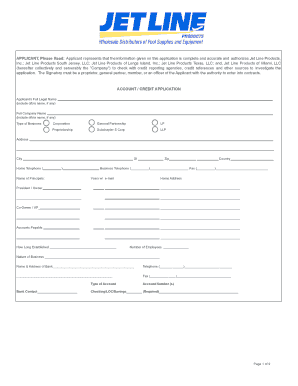
Jet Account Application Form


What is the Jet Account Application
The Jet Account Application is a digital form designed for individuals seeking to establish a Jet account. This account allows users to access various services, including online shopping and account management. The application process is streamlined for convenience, enabling users to complete the necessary steps from the comfort of their homes. By utilizing an online platform, applicants can easily submit their information, ensuring a quick and efficient setup of their Jet account.
How to Use the Jet Account Application
Using the Jet Account Application involves several straightforward steps. First, applicants need to navigate to the online application portal. Once there, they will be prompted to enter personal information, such as name, address, and contact details. It is essential to provide accurate information to avoid delays in processing. After filling out the required fields, applicants can review their entries for correctness before submitting the application. Upon submission, users will receive confirmation of their application status via email or SMS.
Steps to Complete the Jet Account Application
Completing the Jet Account Application requires a few essential steps:
- Access the Jet Account Application online.
- Fill in personal details, including your name, email address, and phone number.
- Provide any necessary identification information, such as a Social Security number or driver's license number.
- Review your application for accuracy.
- Submit the application and await confirmation.
Following these steps ensures a smooth application process, allowing users to quickly set up their Jet account.
Legal Use of the Jet Account Application
The Jet Account Application is legally binding once submitted, provided that all requirements are met. It is crucial to ensure that the information provided is truthful and accurate, as any discrepancies could lead to complications. The application complies with relevant legal frameworks, ensuring that electronic submissions are recognized as valid. Users should be aware that falsifying information on the application can result in penalties or denial of account access.
Required Documents
When applying for a Jet account, certain documents may be required to verify identity and eligibility. Commonly needed documents include:
- Government-issued identification (e.g., driver's license or passport).
- Proof of address (e.g., utility bill or bank statement).
- Social Security number or Tax Identification Number.
Having these documents ready can expedite the application process and help ensure that the application is approved without unnecessary delays.
Eligibility Criteria
To successfully apply for a Jet account, applicants must meet specific eligibility criteria. Generally, applicants should:
- Be at least eighteen years old.
- Provide a valid Social Security number or Tax Identification Number.
- Reside in the United States.
Meeting these criteria is essential for the approval of the Jet Account Application, allowing individuals to access the benefits associated with their new account.
Quick guide on how to complete jet account application 6233700
Complete Jet Account Application effortlessly on any device
Online document management has become increasingly popular among businesses and individuals. It serves as an ideal environmentally friendly alternative to traditional printed and signed documents, allowing you to access the necessary forms and securely store them online. airSlate SignNow provides all the tools you require to create, modify, and eSign your documents swiftly without any delays. Handle Jet Account Application on any device using airSlate SignNow's Android or iOS applications and simplify your document-related tasks today.
How to edit and eSign Jet Account Application with ease
- Find Jet Account Application and click on Get Form to begin.
- Use the tools we offer to fill out your document.
- Highlight important sections of your documents or redact sensitive information using the tools provided by airSlate SignNow specifically for this purpose.
- Create your signature using the Sign tool, which only takes seconds and carries the same legal validity as a conventional wet ink signature.
- Review the information and hit the Done button to save your modifications.
- Select your preferred method to share your form, via email, SMS, or invitation link, or download it to your computer.
Eliminate concerns about lost or misplaced files, tedious search for forms, or mistakes requiring new document prints. airSlate SignNow caters to all your document management needs in just a few clicks from your chosen device. Edit and eSign Jet Account Application and ensure excellent communication at any stage of your form preparation process using airSlate SignNow.
Create this form in 5 minutes or less
Create this form in 5 minutes!
How to create an eSignature for the jet account application 6233700
How to create an electronic signature for a PDF online
How to create an electronic signature for a PDF in Google Chrome
How to create an e-signature for signing PDFs in Gmail
How to create an e-signature right from your smartphone
How to create an e-signature for a PDF on iOS
How to create an e-signature for a PDF on Android
People also ask
-
What is the jet account application online and how does it work?
The jet account application online is a streamlined process that allows users to apply for a jet account easily through our website. By filling out the online form, you can quickly provide necessary information for approval, eliminating traditional paperwork and saving time.
-
What are the benefits of using the jet account application online?
Using the jet account application online offers several benefits, including convenience, speed, and a user-friendly interface. Additionally, it provides instant access to your jet account, allowing you to manage your transactions effectively without the hassle of manual processes.
-
Is there any cost associated with the jet account application online?
The jet account application online is completely free to submit, with no hidden fees for the application process. Once you are approved, you can explore various pricing plans that suit your needs and budget for ongoing services.
-
What features are included with the jet account application online?
The jet account application online includes features such as eSigning, document tracking, and multi-device accessibility. These features ensure that you can manage your documents effectively, giving you full control over your eSignature processes.
-
How long does it take to process a jet account application online?
Typically, the jet account application online is processed within a few minutes. Once submitted, you'll receive immediate feedback, allowing you to quickly proceed with your account setup and start using our services.
-
Can I integrate other software with my jet account application online?
Yes, the jet account application online allows for integration with various third-party applications and software. This integration enhances your workflow by connecting with tools you already use, improving efficiency and collaboration across your business processes.
-
What support options are available for the jet account application online?
We offer multiple support options for users of the jet account application online, including live chat, email support, and an extensive knowledge base. Our team is dedicated to assisting you with any questions or issues that may arise during your application or usage.
Get more for Jet Account Application
Find out other Jet Account Application
- Electronic signature West Virginia Doctors Bill Of Lading Online
- Electronic signature West Virginia Construction Quitclaim Deed Computer
- Electronic signature Construction PDF Wisconsin Myself
- How Do I Electronic signature Wyoming Doctors Rental Lease Agreement
- Help Me With Electronic signature Wyoming Doctors Rental Lease Agreement
- How Do I Electronic signature Colorado Education RFP
- Electronic signature Colorado Education Lease Agreement Form Online
- How To Electronic signature Colorado Education Business Associate Agreement
- Can I Electronic signature California Education Cease And Desist Letter
- Electronic signature Arizona Finance & Tax Accounting Promissory Note Template Computer
- Electronic signature California Finance & Tax Accounting Warranty Deed Fast
- Can I Electronic signature Georgia Education Quitclaim Deed
- Electronic signature California Finance & Tax Accounting LLC Operating Agreement Now
- Electronic signature Connecticut Finance & Tax Accounting Executive Summary Template Myself
- Can I Electronic signature California Government Stock Certificate
- Electronic signature California Government POA Simple
- Electronic signature Illinois Education Business Plan Template Secure
- How Do I Electronic signature Colorado Government POA
- Electronic signature Government Word Illinois Now
- Can I Electronic signature Illinois Government Rental Lease Agreement