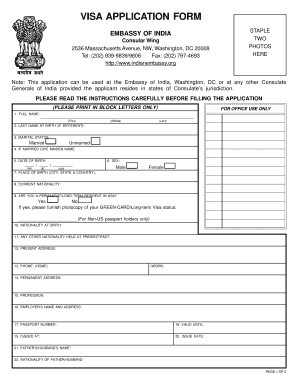
Indian Cdc Online Application Form


What is the Indian CDC Online Application?
The Indian CDC (Continuous Discharge Certificate) online application is a digital platform designed for seafarers to apply for their CDC. This certificate is crucial for individuals working on ships, as it serves as proof of their sea service and is often required for employment in the maritime industry. The online application simplifies the process, allowing users to fill out necessary forms, submit documentation, and track their application status electronically.
Steps to Complete the Indian CDC Online Application
Completing the Indian CDC online application involves several key steps:
- Visit the official website designated for CDC applications.
- Create an account or log in if you already have one.
- Fill out the application form with accurate personal and professional details.
- Upload required documents, such as proof of identity and sea service records.
- Review your application for accuracy and completeness.
- Submit the application and note any reference number provided for tracking.
Required Documents for the Indian CDC Online Application
To successfully complete the Indian CDC online application, applicants must prepare the following documents:
- A valid passport or government-issued identification.
- Proof of sea service, such as discharge certificates or testimonials.
- Medical fitness certificate, if applicable.
- Recent passport-sized photographs.
Legal Use of the Indian CDC Online Application
The Indian CDC online application is legally recognized, provided that all submitted information is accurate and truthful. Compliance with the guidelines set forth by the Directorate General of Shipping (DGS) is essential. The application process adheres to various maritime regulations, ensuring that the certificates issued are valid for professional use on international waters.
Application Process & Approval Time
The application process for the Indian CDC online application typically takes several weeks. After submission, the application will be reviewed by the relevant authorities. Applicants can monitor their application status through the online portal. Delays may occur if additional documentation is required or if there are discrepancies in the submitted information.
Eligibility Criteria for the Indian CDC Online Application
To be eligible for the Indian CDC online application, applicants must meet specific criteria:
- Must be an Indian citizen.
- Must have completed the necessary training or courses required for seafarers.
- Must possess valid proof of sea service.
Quick guide on how to complete indian cdc online application
Accomplish Indian Cdc Online Application seamlessly on any device
Digital document management has become increasingly popular among businesses and individuals. It serves as an ideal eco-friendly alternative to traditional printed and signed documents, as you can easily find the appropriate form and safely store it online. airSlate SignNow equips you with all the resources necessary to create, modify, and electronically sign your documents quickly and without hindrances. Handle Indian Cdc Online Application on any platform using airSlate SignNow's Android or iOS applications and enhance your document-driven processes today.
The simplest way to modify and electronically sign Indian Cdc Online Application effortlessly
- Obtain Indian Cdc Online Application and then click Get Form to commence.
- Use the tools we provide to finalize your document.
- Mark important sections of the documents or obscure sensitive information with the tools that airSlate SignNow provides specifically for that purpose.
- Create your signature with the Sign feature, which takes seconds and holds the same legal validity as a conventional wet ink signature.
- Review all details and click on the Done button to save your changes.
- Select your preferred method to deliver your form, whether by email, text message (SMS), invitation link, or download it to your computer.
Say goodbye to lost or misplaced files, cumbersome form navigation, or errors that require reprinting new document copies. airSlate SignNow meets all your document management needs in just a few clicks from any device you choose. Edit and electronically sign Indian Cdc Online Application and ensure excellent communication at every step of the document preparation process with airSlate SignNow.
Create this form in 5 minutes or less
Create this form in 5 minutes!
How to create an eSignature for the indian cdc online application
How to create an electronic signature for a PDF online
How to create an electronic signature for a PDF in Google Chrome
How to create an e-signature for signing PDFs in Gmail
How to create an e-signature right from your smartphone
How to create an e-signature for a PDF on iOS
How to create an e-signature for a PDF on Android
People also ask
-
What is the process to cdc apply online using airSlate SignNow?
To cdc apply online with airSlate SignNow, simply create an account and upload your document. You can easily add signature fields and send it for signing. After all parties have signed, you can download or store the document securely.
-
Are there any costs associated with cdc apply online through airSlate SignNow?
Yes, airSlate SignNow offers various pricing plans to accommodate different business needs. While you can start with a free trial, premium plans provide additional features for a small monthly fee. This makes it a cost-effective solution to cdc apply online efficiently.
-
What features does airSlate SignNow offer for those looking to cdc apply online?
airSlate SignNow offers a variety of features for cdc apply online, including customizable templates, secure document storage, and mobile compatibility. Additionally, it allows you to track document status in real-time, ensuring a smooth signing process.
-
Can I integrate airSlate SignNow into my existing workflow for cdc apply online?
Absolutely! airSlate SignNow provides seamless integrations with popular applications like Google Drive, Salesforce, and Microsoft Office. This allows you to incorporate cdc apply online into your existing workflows without disruption.
-
What are the benefits of using airSlate SignNow to cdc apply online?
Using airSlate SignNow to cdc apply online streamlines your document management process, saving you time and reducing paperwork. The platform enhances collaboration by allowing multiple users to sign documents from anywhere. Moreover, its user-friendly interface is designed to simplify the entire process.
-
Is airSlate SignNow secure for cdc apply online transactions?
Yes, airSlate SignNow prioritizes security for cdc apply online transactions. It employs advanced encryption and complies with industry standards to protect your documents. This ensures that your sensitive information remains confidential during the entire signing process.
-
Who can benefit from using airSlate SignNow to cdc apply online?
Businesses of all sizes can benefit from airSlate SignNow to cdc apply online. Whether you are a small startup or a large enterprise, the platform is scalable and adaptable to various industries. Its features cater to anyone needing to send and eSign documents efficiently.
Get more for Indian Cdc Online Application
Find out other Indian Cdc Online Application
- Can I Sign Florida Memorandum of Agreement Template
- How Do I Sign Hawaii Memorandum of Agreement Template
- Sign Kentucky Accident Medical Claim Form Fast
- Sign Texas Memorandum of Agreement Template Computer
- How Do I Sign Utah Deed of Trust Template
- Sign Minnesota Declaration of Trust Template Simple
- Sign Texas Shareholder Agreement Template Now
- Sign Wisconsin Shareholder Agreement Template Simple
- Sign Nebraska Strategic Alliance Agreement Easy
- Sign Nevada Strategic Alliance Agreement Online
- How To Sign Alabama Home Repair Contract
- Sign Delaware Equipment Rental Agreement Template Fast
- Sign Nevada Home Repair Contract Easy
- Sign Oregon Construction Contract Template Online
- Sign Wisconsin Construction Contract Template Simple
- Sign Arkansas Business Insurance Quotation Form Now
- Sign Arkansas Car Insurance Quotation Form Online
- Can I Sign California Car Insurance Quotation Form
- Sign Illinois Car Insurance Quotation Form Fast
- Can I Sign Maryland Car Insurance Quotation Form