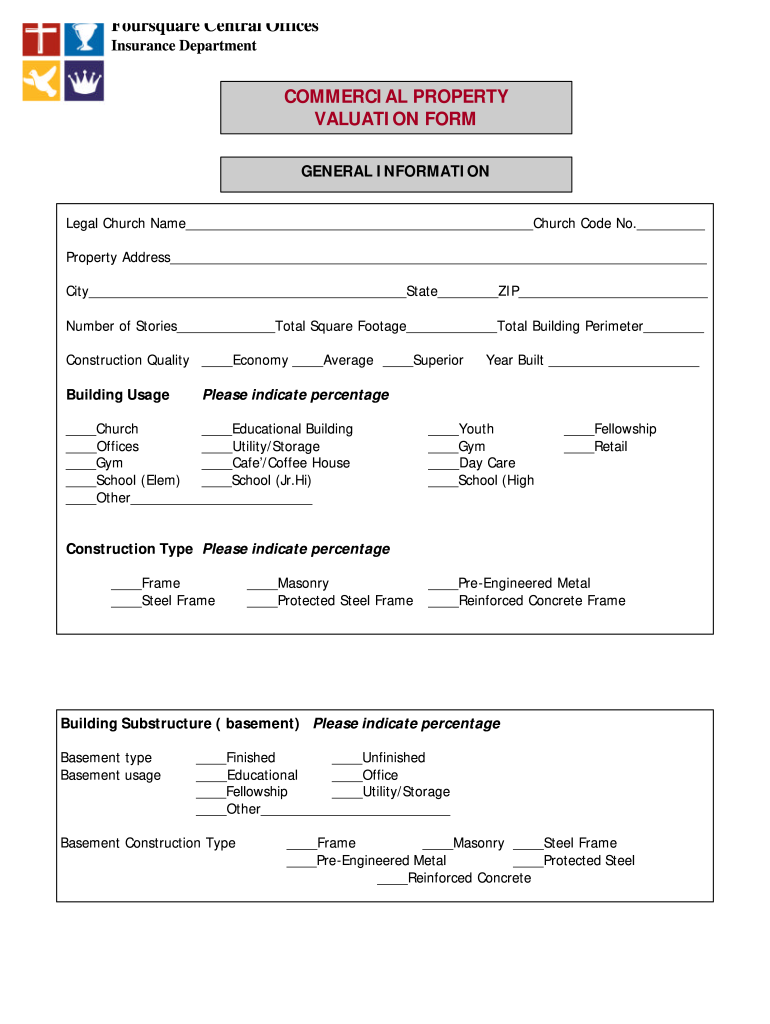
Commercial Property Valuation Form the Foursquare Church Foursquare 2007-2026


Understanding the Commercial Property Valuation Form
The Commercial Property Valuation Form is a crucial document used to assess the value of commercial real estate. This form is essential for various stakeholders, including property owners, investors, and financial institutions. It provides a structured approach to gathering necessary information about the property, such as location, size, and condition, which are vital for determining its market value. Understanding the purpose and components of this form can help ensure accurate valuations and informed decision-making.
Steps to Complete the Commercial Property Valuation Form
Completing the Commercial Property Valuation Form involves several key steps:
- Gather Property Information: Collect details about the property, including its address, type, size, and any unique features.
- Document Financial Data: Include relevant financial information, such as income generated from the property and operating expenses.
- Assess Market Conditions: Research current market trends and comparable properties to provide context for the valuation.
- Complete the Form: Fill out the form accurately, ensuring all required fields are completed.
- Review and Verify: Double-check all entries for accuracy and completeness before submission.
Key Elements of the Commercial Property Valuation Form
The Commercial Property Valuation Form includes several critical elements that contribute to a comprehensive valuation:
- Property Description: A detailed description of the property, including its use and physical characteristics.
- Market Analysis: Information on comparable properties and market conditions that influence valuation.
- Income Approach: Data on the income generated by the property, which is used to estimate its value based on potential earnings.
- Cost Approach: An assessment of the costs associated with replacing the property, providing another perspective on its value.
Legal Use of the Commercial Property Valuation Form
The legal validity of the Commercial Property Valuation Form is determined by its compliance with local regulations and industry standards. It is essential to ensure that the form is completed accurately and that all necessary documentation is included. This compliance helps protect all parties involved and ensures that the valuation can be used in legal contexts, such as property sales, financing, or disputes.
Obtaining the Commercial Property Valuation Form
The Commercial Property Valuation Form can typically be obtained through various channels, including:
- Online Resources: Many organizations provide downloadable versions of the form on their websites.
- Local Government Offices: Municipal or county offices may offer the form in person or via their official websites.
- Professional Associations: Real estate and appraisal associations often provide access to standardized forms for their members.
Examples of Using the Commercial Property Valuation Form
There are numerous scenarios in which the Commercial Property Valuation Form is utilized:
- Property Sales: Sellers use the form to establish a fair market value when listing a property.
- Financing Applications: Lenders require a completed valuation form to assess the risk associated with financing a property.
- Tax Assessments: Local governments may use the form to determine property taxes based on assessed value.
Quick guide on how to complete commercial property valuation form the foursquare church foursquare
Manage Commercial Property Valuation Form The Foursquare Church Foursquare anytime, anywhere
Your daily business activities may require extra focus when handling state-specific forms. Reclaim your work hours and reduce the paper expenses linked to document-based processes with airSlate SignNow. airSlate SignNow provides you with various pre-designed business forms, including Commercial Property Valuation Form The Foursquare Church Foursquare, which you can utilize and distribute to your partners. Manage your Commercial Property Valuation Form The Foursquare Church Foursquare easily with powerful editing and eSignature features and send it directly to your recipients.
Steps to obtain Commercial Property Valuation Form The Foursquare Church Foursquare in a few clicks:
- Select a form relevant to your state.
- Click on Learn More to view the document and ensure its accuracy.
- Choose Get Form to start using it.
- Commercial Property Valuation Form The Foursquare Church Foursquare will open instantly in the editor. No other steps are necessary.
- Utilize airSlate SignNow’s advanced editing features to complete or modify the form.
- Click the Sign option to create your personalized signature and eSign your form.
- When finished, click Done, save your changes, and access your document.
- Distribute the form via email or text, or use a link-to-fill option with your partners or allow them to download the document.
airSlate SignNow signNowly saves your time managing Commercial Property Valuation Form The Foursquare Church Foursquare and enables you to locate required documents in one place. A comprehensive collection of forms is organized and tailored to support essential business processes for your organization. The enhanced editor reduces the likelihood of errors, allowing you to swiftly amend mistakes and review your documents on any device before dispatching them. Start your free trial today to explore all the benefits of airSlate SignNow for your everyday business operations.
Create this form in 5 minutes or less
FAQs
-
How can I get people to fill out our foursquare survey?
First, Use bit.ly , not tiny URL, it just takes you to tinyURL page, and people won't click again to fill out the surveyThen try speaking to people who would be interested in the results of your survey that have lots of twitter followers. If they have a vested interest, they might retweet your link and send you some trafficThen try giving prizes.
-
How do I fill out the form of DU CIC? I couldn't find the link to fill out the form.
Just register on the admission portal and during registration you will get an option for the entrance based course. Just register there. There is no separate form for DU CIC.
-
How much will be the fee to fill out the XAT form?
The XAT Registration fee is Rs. 1700(late fee Rs. 2000). This is had increased from last year.If you want to apply for XLRI programmes then pay additional Rs.300 (late fee Rs. 500)The last date for registration is 30th Nov 2018. The exam is on 6th Jan 2019.All the best
Create this form in 5 minutes!
How to create an eSignature for the commercial property valuation form the foursquare church foursquare
How to make an electronic signature for your Commercial Property Valuation Form The Foursquare Church Foursquare online
How to generate an eSignature for your Commercial Property Valuation Form The Foursquare Church Foursquare in Chrome
How to create an eSignature for putting it on the Commercial Property Valuation Form The Foursquare Church Foursquare in Gmail
How to generate an eSignature for the Commercial Property Valuation Form The Foursquare Church Foursquare from your smartphone
How to create an eSignature for the Commercial Property Valuation Form The Foursquare Church Foursquare on iOS
How to create an eSignature for the Commercial Property Valuation Form The Foursquare Church Foursquare on Android devices
People also ask
-
What is a property valuation form pdf?
A property valuation form pdf is a digital document that helps in determining the market value of a property. This form is essential for buyers, sellers, and financial institutions, ensuring accurate assessments in real estate transactions.
-
How can I create a property valuation form pdf using airSlate SignNow?
You can easily create a property valuation form pdf using airSlate SignNow by selecting from our customizable templates. Simply fill in the required fields, incorporate your branding, and download or send the document directly for eSigning.
-
Are there any fees associated with using airSlate SignNow for property valuation form pdf?
airSlate SignNow offers various pricing plans, catering to different business needs. Our basic plan allows you to create and send property valuation form pdfs at a competitive price without hidden fees, ensuring you get great value.
-
What features does airSlate SignNow provide for property valuation form pdf?
airSlate SignNow provides features such as easy eSigning, document templates, secure cloud storage, and real-time tracking for property valuation form pdf. These tools streamline the process, enhancing efficiency and security for all your document needs.
-
Can I integrate airSlate SignNow with other software for managing property valuation form pdf?
Yes, airSlate SignNow integrates seamlessly with popular platforms like Google Drive, Dropbox, and various CRM systems. This integration allows for better document management and collaboration on property valuation form pdfs within your existing workflows.
-
Is airSlate SignNow secure for handling property valuation form pdf?
Absolutely! airSlate SignNow prioritizes security, employing encryption and secure data storage for all documents, including property valuation form pdf. Our platform ensures that your sensitive information remains protected throughout the signing process.
-
How can airSlate SignNow benefit my business when dealing with property valuation form pdf?
Using airSlate SignNow can signNowly benefit your business by streamlining the document signing process. Quick turnaround times for property valuation form pdfs lead to faster decisions, enhancing overall productivity and improving transaction satisfaction for clients.
Get more for Commercial Property Valuation Form The Foursquare Church Foursquare
- Certificate of service tx rappproc 63 texas form
- Bill sale golf form
- Terms of sale golf cart and waiver and release of liability for purchase texas form
- Indemnification pdf form
- General warranty deed individual to three individuals texas form
- Mineral deed form
- Texas 1 individual 497327403 form
- Grant deed from an individual to an individual texas form
Find out other Commercial Property Valuation Form The Foursquare Church Foursquare
- eSign Florida Real Estate Limited Power Of Attorney Online
- eSign Hawaii Sports RFP Safe
- eSign Hawaii Sports Warranty Deed Myself
- eSign Louisiana Real Estate Last Will And Testament Easy
- eSign Louisiana Real Estate Work Order Now
- eSign Maine Real Estate LLC Operating Agreement Simple
- eSign Maine Real Estate Memorandum Of Understanding Mobile
- How To eSign Michigan Real Estate Business Plan Template
- eSign Minnesota Real Estate Living Will Free
- eSign Massachusetts Real Estate Quitclaim Deed Myself
- eSign Missouri Real Estate Affidavit Of Heirship Simple
- eSign New Jersey Real Estate Limited Power Of Attorney Later
- eSign Alabama Police LLC Operating Agreement Fast
- eSign North Dakota Real Estate Business Letter Template Computer
- eSign North Dakota Real Estate Quitclaim Deed Myself
- eSign Maine Sports Quitclaim Deed Easy
- eSign Ohio Real Estate LLC Operating Agreement Now
- eSign Ohio Real Estate Promissory Note Template Online
- How To eSign Ohio Real Estate Residential Lease Agreement
- Help Me With eSign Arkansas Police Cease And Desist Letter