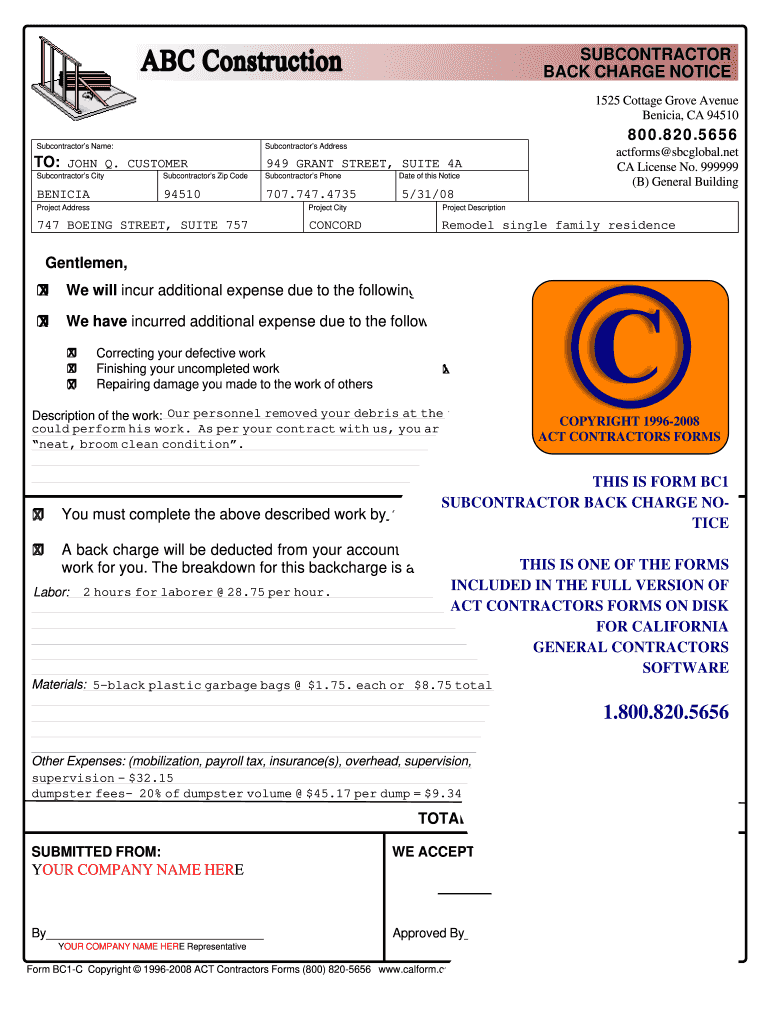
Sample Back Charge Letter to Contractor Form


Understanding the Sample Back Charge Letter to Contractor
A sample back charge letter to contractor serves as a formal notification to a contractor regarding costs incurred due to their failure to meet contractual obligations. This document outlines specific issues, such as incomplete work or delays, and details the expenses that the contractor will be charged for these shortcomings. It is vital for maintaining clear communication and accountability in construction projects.
Key Elements of the Sample Back Charge Letter to Contractor
When drafting a back charge letter, several essential elements must be included to ensure clarity and legal validity:
- Sender and Recipient Information: Clearly state the names and addresses of both parties involved.
- Date: Include the date the letter is being sent.
- Project Details: Reference the specific project name and contract number.
- Reasons for Back Charge: Provide a detailed explanation of the issues leading to the back charge, including dates and specific instances.
- Cost Breakdown: Itemize the costs associated with the back charge, including any supporting documentation.
- Deadline for Response: Specify a reasonable timeframe for the contractor to respond or dispute the charges.
Steps to Complete the Sample Back Charge Letter to Contractor
Completing a back charge letter involves several straightforward steps:
- Gather Information: Collect all relevant details about the project and the issues at hand.
- Draft the Letter: Use a clear and professional tone to convey the necessary information.
- Review for Accuracy: Ensure all details are correct and that the letter addresses all pertinent issues.
- Sign and Date: Include your signature and the date to validate the document.
- Send the Letter: Deliver the letter via a method that provides proof of receipt, such as certified mail or eSignature.
Legal Use of the Sample Back Charge Letter to Contractor
The back charge letter is a legally binding document when executed correctly. To ensure its enforceability, it must comply with relevant laws and regulations, including proper notice provisions outlined in the contract. Additionally, using electronic signature solutions that comply with the ESIGN Act and UETA can enhance the letter's legal standing.
Examples of Using the Sample Back Charge Letter to Contractor
Utilizing a back charge letter can be crucial in various scenarios, such as:
- Incomplete Work: Notifying a contractor about uncompleted tasks that require additional costs to rectify.
- Delays: Informing a contractor of financial penalties incurred due to project delays caused by their actions.
- Substandard Materials: Addressing issues where the contractor used materials that did not meet contract specifications, necessitating replacement costs.
How to Use the Sample Back Charge Letter to Contractor
To effectively use a back charge letter, follow these guidelines:
- Customize the Template: Tailor the sample letter to reflect the specific circumstances of your project.
- Ensure Clarity: Use clear language to describe the issues and costs involved.
- Maintain Professionalism: Keep the tone respectful and professional, even if the situation is contentious.
- Follow Up: After sending the letter, monitor for a response and be prepared to discuss the matter further if needed.
Quick guide on how to complete sample back charge letter to contractor
Easily Prepare Sample Back Charge Letter To Contractor on Any Device
Digital document management has become widely adopted by both businesses and individuals. It offers a perfect environmentally friendly alternative to conventional printed and signed documents, enabling you to access the correct form and safely store it online. airSlate SignNow equips you with all the necessary tools to generate, adjust, and electronically sign your documents quickly and efficiently. Handle Sample Back Charge Letter To Contractor on any device using the airSlate SignNow apps for Android or iOS, and streamline any document-centric process today.
The Simplest Way to Modify and Electronically Sign Sample Back Charge Letter To Contractor
- Find Sample Back Charge Letter To Contractor and select Get Form to begin.
- Make use of the features we provide to complete your document.
- Mark essential portions of your documents or obscure sensitive information using tools specifically provided by airSlate SignNow for that reason.
- Create your eSignature with the Sign tool, which takes mere seconds and carries the same legal authority as a traditional ink-based signature.
- Review all the details and click on the Done button to save your changes.
- Choose your preferred method for sending your form, whether by email, SMS, invitation link, or download it to your computer.
No more concerns about lost or misplaced documents, tedious form searches, or mistakes that necessitate printing new copies. airSlate SignNow meets your document management needs in a few clicks from any device you choose. Modify and electronically sign Sample Back Charge Letter To Contractor to ensure excellent communication throughout every phase of your form preparation process with airSlate SignNow.
Create this form in 5 minutes or less
Create this form in 5 minutes!
How to create an eSignature for the sample back charge letter to contractor
How to create an electronic signature for a PDF online
How to create an electronic signature for a PDF in Google Chrome
How to create an e-signature for signing PDFs in Gmail
How to create an e-signature right from your smartphone
How to create an e-signature for a PDF on iOS
How to create an e-signature for a PDF on Android
People also ask
-
What is a sample back charge letter to contractor?
A sample back charge letter to contractor is a template used to formally communicate to a contractor that costs incurred due to their work—or lack thereof—will be charged back to them. Using a clear sample back charge letter to contractor ensures that all parties understand the financial responsibilities involved.
-
How can airSlate SignNow help me create a sample back charge letter to contractor?
With airSlate SignNow, you can easily draft a sample back charge letter to contractor using our customizable document templates. Our platform allows you to add specific details related to your project and contractor, which streamlines the process of creating professional letters.
-
Are there any costs associated with using airSlate SignNow for a sample back charge letter to contractor?
airSlate SignNow offers a variety of pricing plans that cater to different business needs. Whether you need a simple template for a sample back charge letter to contractor or advanced document management features, we have an affordable option for you.
-
What features does airSlate SignNow offer for managing documents like a sample back charge letter to contractor?
airSlate SignNow provides features such as electronic signatures, document templates, and secure storage for your files. These capabilities help ensure that your sample back charge letter to contractor is easily accessible and legally binding.
-
Can I integrate airSlate SignNow with other tools I use for managing contracts?
Yes, airSlate SignNow offers integrations with a range of popular tools to enhance your workflow. By integrating with software that manages contracts, you can efficiently link your sample back charge letter to contractor with other documents and processes.
-
What are the benefits of using a sample back charge letter to contractor?
Using a sample back charge letter to contractor provides clarity on financial responsibilities and ensures there is a documented agreement regarding the charges. It helps in maintaining professional relationships and can serve as evidence in case of disputes.
-
Is it easy to eSign a sample back charge letter to contractor through airSlate SignNow?
Absolutely! airSlate SignNow makes it easy to eSign a sample back charge letter to contractor in just a few clicks. Our user-friendly interface allows you to send the letter for signature and receive it back quickly, speeding up your overall workflow.
Get more for Sample Back Charge Letter To Contractor
- Chiropractic insurance verification form
- Diatherix supply order form
- Bill of sale for mobile home in texas form
- Helpers written consent sample form
- Loan rehabilitation income and expense form fax number
- Disclosure of claim file information to worker or employer
- On line fillable ups commercial invoice form
- Modelo 200 form
Find out other Sample Back Charge Letter To Contractor
- Electronic signature Arizona Real Estate Business Plan Template Free
- Electronic signature Washington Legal Contract Safe
- How To Electronic signature Arkansas Real Estate Contract
- Electronic signature Idaho Plumbing Claim Myself
- Electronic signature Kansas Plumbing Business Plan Template Secure
- Electronic signature Louisiana Plumbing Purchase Order Template Simple
- Can I Electronic signature Wyoming Legal Limited Power Of Attorney
- How Do I Electronic signature Wyoming Legal POA
- How To Electronic signature Florida Real Estate Contract
- Electronic signature Florida Real Estate NDA Secure
- Can I Electronic signature Florida Real Estate Cease And Desist Letter
- How Can I Electronic signature Hawaii Real Estate LLC Operating Agreement
- Electronic signature Georgia Real Estate Letter Of Intent Myself
- Can I Electronic signature Nevada Plumbing Agreement
- Electronic signature Illinois Real Estate Affidavit Of Heirship Easy
- How To Electronic signature Indiana Real Estate Quitclaim Deed
- Electronic signature North Carolina Plumbing Business Letter Template Easy
- Electronic signature Kansas Real Estate Residential Lease Agreement Simple
- How Can I Electronic signature North Carolina Plumbing Promissory Note Template
- Electronic signature North Dakota Plumbing Emergency Contact Form Mobile