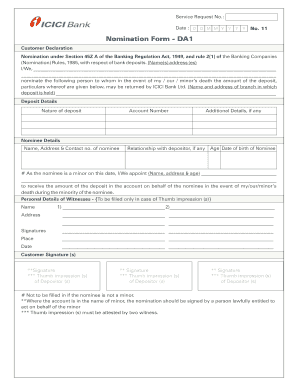
Dgvcl Name Transfer Form


What is the Dgvcl Name Transfer Form
The Dgvcl Name Transfer Form is a specific document used for transferring the ownership of an electric connection from one individual or entity to another within the Dgvcl (Dakshin Gujarat Vij Company Limited) service area. This form is essential for ensuring that the new owner assumes responsibility for the electricity account, including payment obligations and service agreements. It is commonly utilized in situations such as property sales, name changes due to marriage, or other ownership transitions.
How to use the Dgvcl Name Transfer Form
Using the Dgvcl Name Transfer Form involves several straightforward steps. First, the current account holder must complete the form with accurate details, including the account number, the names of both the current and new account holders, and the reason for the transfer. Next, the form should be submitted along with any required documentation, such as proof of identity and ownership of the property. Once submitted, Dgvcl will process the request and update their records accordingly.
Steps to complete the Dgvcl Name Transfer Form
Completing the Dgvcl Name Transfer Form requires attention to detail. Begin by downloading the form from the Dgvcl website or obtaining a physical copy from a local office. Fill in the necessary information, ensuring that all fields are completed accurately. Gather supporting documents, which may include a government-issued ID and proof of property ownership. After verifying that all information is correct, submit the form either online or in person at a Dgvcl office. Keep a copy of the submitted form for your records.
Required Documents
When submitting the Dgvcl Name Transfer Form, specific documents are typically required to validate the transfer. These may include:
- A government-issued photo ID of both the current and new account holders.
- Proof of ownership of the property, such as a sale deed or lease agreement.
- Any previous electricity bills to confirm account details.
Ensuring that all required documents are included will facilitate a smoother transfer process.
Legal use of the Dgvcl Name Transfer Form
The Dgvcl Name Transfer Form is legally binding once completed and submitted according to the regulations set forth by Dgvcl. It serves as a formal request for the transfer of account ownership and must comply with local laws regarding utility services. Proper execution of the form ensures that the new account holder is recognized as the legal owner of the electricity account, thereby assuming all associated rights and responsibilities.
Form Submission Methods (Online / Mail / In-Person)
The Dgvcl Name Transfer Form can be submitted through various methods to accommodate user preferences. Options typically include:
- Online Submission: Users can fill out and submit the form electronically via the Dgvcl website.
- Mail: Completed forms can be sent to the designated Dgvcl office address.
- In-Person: Individuals may choose to deliver the form directly to a local Dgvcl office for immediate processing.
Choosing the right submission method can help expedite the transfer process.
Quick guide on how to complete dgvcl name transfer form 21015229
Effortlessly Prepare Dgvcl Name Transfer Form on Any Device
Managing documents online has become increasingly popular among businesses and individuals. It offers an ideal eco-friendly substitute for conventional printed and signed documents, as you can access the required form and securely store it online. airSlate SignNow equips you with all the necessary tools to swiftly create, edit, and eSign your documents without any hold-ups. Handle Dgvcl Name Transfer Form on any platform using the airSlate SignNow Android or iOS applications and enhance any document-oriented process today.
The Easiest Way to Modify and eSign Dgvcl Name Transfer Form Seamlessly
- Obtain Dgvcl Name Transfer Form and click on Get Form to initiate the process.
- Utilize the tools we provide to complete your form.
- Emphasize important sections of the documents or obscure sensitive details with tools specifically designed for that purpose by airSlate SignNow.
- Create your eSignature with the Sign tool, which takes mere seconds and holds the same legal validity as a traditional handwritten signature.
- Verify the details and select the Done button to save your modifications.
- Decide how you would like to send your form, whether by email, text message (SMS), invite link, or download it to your computer.
Say goodbye to lost or misplaced documents, tedious form navigation, or mistakes that necessitate printing new copies. airSlate SignNow addresses your document management needs in just a few clicks from any device you choose. Modify and eSign Dgvcl Name Transfer Form and ensure excellent communication at any stage of your form preparation process with airSlate SignNow.
Create this form in 5 minutes or less
Create this form in 5 minutes!
How to create an eSignature for the dgvcl name transfer form 21015229
How to create an electronic signature for a PDF online
How to create an electronic signature for a PDF in Google Chrome
How to create an e-signature for signing PDFs in Gmail
How to create an e-signature right from your smartphone
How to create an e-signature for a PDF on iOS
How to create an e-signature for a PDF on Android
People also ask
-
What is the dgvcl rtgs form and how can I use it?
The dgvcl rtgs form is a specific document utilized for facilitating real-time gross settlement transactions. With airSlate SignNow, you can easily create and manage this form, allowing for effective electronic signatures and document management. Our platform ensures that you can fill out, sign, and send the dgvcl rtgs form quickly and securely.
-
What are the benefits of using airSlate SignNow for the dgvcl rtgs form?
Using airSlate SignNow for the dgvcl rtgs form offers numerous advantages including enhanced security, compliance, and faster transaction processes. The platform allows you to streamline your document workflows, ensuring that your dgvcl rtgs forms are completed and signed with minimal delays. Plus, you can access your documents from any device, making management simple.
-
How do I integrate the dgvcl rtgs form with other software using airSlate SignNow?
airSlate SignNow supports easy integration with a variety of software that can streamline your workflows, including CRMs and cloud storage services. To integrate the dgvcl rtgs form, simply use our API or choose from the pre-built integrations available in our platform. This allows for seamless data transfer and management, enhancing your overall efficiency.
-
Is there a cost associated with using airSlate SignNow for the dgvcl rtgs form?
Yes, there are costs associated with using airSlate SignNow, but we offer competitive pricing based on your needs and the features you choose. Our pricing plans are designed to be budget-friendly while providing full access to functionalities, including the ability to create and manage your dgvcl rtgs form. We also offer free trials to help you evaluate the service.
-
Can I customize the dgvcl rtgs form in airSlate SignNow?
Absolutely! airSlate SignNow allows you to fully customize the dgvcl rtgs form to meet your specific requirements. You can add fields, change the layout, and incorporate branding elements to ensure the form aligns perfectly with your business needs. Customization helps professionalize your documents and enhance user experience.
-
How secure is the dgvcl rtgs form when using airSlate SignNow?
Security is a top priority at airSlate SignNow, especially for sensitive documents like the dgvcl rtgs form. We use advanced encryption technologies and compliance protocols to safeguard your data during transmission and storage. Plus, audit trails and custom access permissions enhance the security of your signed documents.
-
What support is available when using airSlate SignNow for the dgvcl rtgs form?
When you use airSlate SignNow for the dgvcl rtgs form, you have access to extensive support resources, including a detailed knowledge base, tutorials, and customer support from our knowledgeable team. We are committed to helping you with any inquiries or issues you may have while managing your forms and signing processes.
Get more for Dgvcl Name Transfer Form
Find out other Dgvcl Name Transfer Form
- Electronic signature South Dakota Non-Profit Business Plan Template Now
- Electronic signature South Dakota Non-Profit Lease Agreement Template Online
- Electronic signature Legal Document Missouri Online
- Electronic signature Missouri Legal Claim Online
- Can I Electronic signature Texas Non-Profit Permission Slip
- Electronic signature Missouri Legal Rental Lease Agreement Simple
- Electronic signature Utah Non-Profit Cease And Desist Letter Fast
- Electronic signature Missouri Legal Lease Agreement Template Free
- Electronic signature Non-Profit PDF Vermont Online
- Electronic signature Non-Profit PDF Vermont Computer
- Electronic signature Missouri Legal Medical History Mobile
- Help Me With Electronic signature West Virginia Non-Profit Business Plan Template
- Electronic signature Nebraska Legal Living Will Simple
- Electronic signature Nevada Legal Contract Safe
- How Can I Electronic signature Nevada Legal Operating Agreement
- How Do I Electronic signature New Hampshire Legal LLC Operating Agreement
- How Can I Electronic signature New Mexico Legal Forbearance Agreement
- Electronic signature New Jersey Legal Residential Lease Agreement Fast
- How To Electronic signature New York Legal Lease Agreement
- How Can I Electronic signature New York Legal Stock Certificate