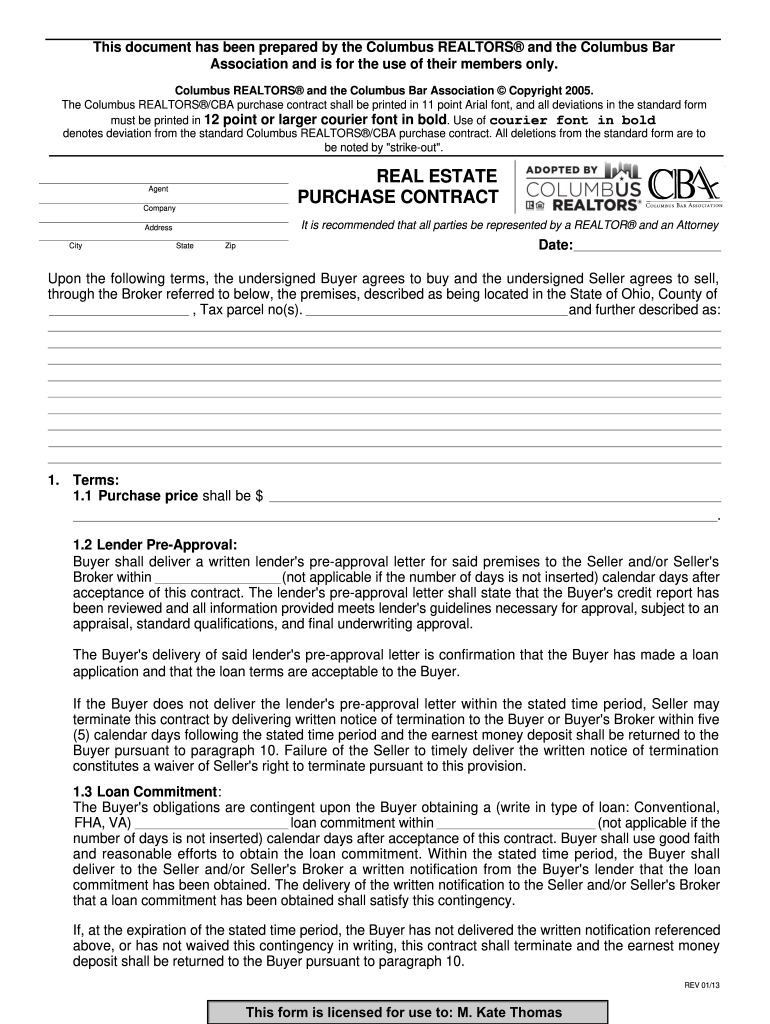
Ohio Real Estate Forms


Understanding Ohio Real Estate Forms
The Ohio real estate forms are essential documents used in various transactions related to property buying, selling, and leasing. These forms include the Ohio purchase agreement, which outlines the terms and conditions between the buyer and seller. Familiarity with these forms is crucial for ensuring compliance with state laws and protecting the interests of all parties involved. Each form is designed to meet specific legal requirements and facilitate smooth transactions in the real estate market.
Steps to Complete the Ohio Purchase Agreement
Completing the Ohio purchase agreement involves several key steps to ensure accuracy and legal compliance. Begin by gathering all necessary information, including the buyer's and seller's details, property description, and purchase price. Next, fill in the agreement with this information, paying close attention to any contingencies or special conditions that may apply. After completing the form, both parties should review it thoroughly before signing to confirm that all terms are understood and agreed upon. Finally, ensure that the signatures are dated and that any required initialing is completed to validate the agreement.
Legal Use of the Ohio Purchase Agreement
The Ohio purchase agreement is legally binding once both parties have signed it, provided that it meets certain legal criteria. To ensure its enforceability, the agreement must include essential elements such as the identification of the parties, a clear description of the property, the purchase price, and the terms of payment. Additionally, compliance with Ohio real estate laws and regulations is necessary. Utilizing a reliable electronic signature platform can further enhance the legal standing of the agreement by providing an electronic certificate and maintaining compliance with relevant laws such as ESIGN and UETA.
Key Elements of the Ohio Purchase Agreement
Several critical components must be included in the Ohio purchase agreement to ensure its effectiveness. These elements typically encompass:
- Parties involved: Clearly identify the buyer and seller.
- Property description: Provide a detailed description of the property being sold.
- Purchase price: State the agreed-upon purchase price and any deposit requirements.
- Contingencies: Outline any conditions that must be met for the sale to proceed, such as financing or inspections.
- Closing date: Specify when the transaction will be finalized.
How to Obtain Ohio Real Estate Forms
Ohio real estate forms can be obtained from various sources, including local real estate associations, legal professionals, and online platforms. Many real estate offices provide these forms to their clients, ensuring that they are using the most current versions. Additionally, the Ohio Board of Realtors offers downloadable forms that can be accessed online. It is important to ensure that the forms are up-to-date and compliant with current state regulations to avoid any legal issues during the transaction process.
Examples of Using the Ohio Purchase Agreement
The Ohio purchase agreement can be utilized in various real estate transactions, including residential sales, commercial property purchases, and investment properties. For instance, a first-time homebuyer may use the agreement to outline the terms of purchasing a single-family home, while an investor might apply it to acquire a multi-family unit. Each scenario requires careful consideration of the specific terms and conditions relevant to the transaction, ensuring that both parties' interests are adequately protected.
Quick guide on how to complete ohio real estate forms
Complete Ohio Real Estate Forms effortlessly on any device
Digital document management has gained popularity among businesses and individuals alike. It serves as an ideal eco-friendly alternative to conventional printed and signed documents, allowing you to locate the right form and securely store it online. airSlate SignNow equips you with all the necessary tools to create, modify, and electronically sign your documents quickly and without hold-ups. Manage Ohio Real Estate Forms on any platform using airSlate SignNow's Android or iOS applications and enhance any document-related process today.
The easiest way to amend and electronically sign Ohio Real Estate Forms with ease
- Obtain Ohio Real Estate Forms and click on Get Form to begin.
- Utilize the provided tools to complete your document.
- Mark important sections of the documents or redact sensitive information with tools specifically offered by airSlate SignNow for that purpose.
- Create your electronic signature using the Sign tool, which takes mere seconds and carries the same legal validity as a traditional handwritten signature.
- Review all the details and click on the Done button to save your updates.
- Choose your preferred method for sending your form, whether by email, text message (SMS), invitation link, or download it to your computer.
Forget about misplaced or lost files, tedious document searches, and mistakes that require reprinting new copies. airSlate SignNow meets all your document management needs in just a few clicks from any device you choose. Modify and electronically sign Ohio Real Estate Forms to ensure excellent communication at every step of the document preparation process with airSlate SignNow.
Create this form in 5 minutes or less
Create this form in 5 minutes!
How to create an eSignature for the ohio real estate forms
How to create an electronic signature for a PDF online
How to create an electronic signature for a PDF in Google Chrome
How to create an e-signature for signing PDFs in Gmail
How to create an e-signature right from your smartphone
How to create an e-signature for a PDF on iOS
How to create an e-signature for a PDF on Android
People also ask
-
What is an Ohio purchase agreement?
An Ohio purchase agreement is a legally binding document that outlines the terms and conditions of a real estate transaction in Ohio. It includes vital details such as the sale price, property description, and contingencies. Understanding this agreement is crucial for both buyers and sellers to ensure a smooth transaction.
-
How can airSlate SignNow assist with Ohio purchase agreements?
airSlate SignNow simplifies the process of creating, sending, and eSigning Ohio purchase agreements. With our user-friendly interface, you can customize your agreements and share them securely with all involved parties. This speeds up the transaction process and ensures that everything is documented properly.
-
What features does airSlate SignNow offer for Ohio purchase agreements?
airSlate SignNow offers features such as customizable templates, audit trails, and secure electronic signatures for Ohio purchase agreements. These features save time and ensure compliance with legal requirements. Additionally, our platform supports document storage and management for easier access.
-
Is airSlate SignNow cost-effective for managing Ohio purchase agreements?
Yes, airSlate SignNow offers a cost-effective solution for managing Ohio purchase agreements compared to traditional methods. Our subscription plans are designed to fit various budgets, allowing businesses of all sizes to streamline their document processes without breaking the bank. This ensures you get the best value for your eSigning needs.
-
What integrations does airSlate SignNow support for Ohio purchase agreements?
airSlate SignNow integrates seamlessly with various platforms and tools, facilitating easier management of Ohio purchase agreements. This includes CRM systems, cloud storage services, and payment processors. These integrations help automate workflows and enhance overall efficiency.
-
Can I track the status of my Ohio purchase agreements with airSlate SignNow?
Absolutely! airSlate SignNow provides real-time tracking for Ohio purchase agreements, allowing you to see who has viewed or signed the document. This feature ensures transparency and keeps all parties informed throughout the signing process, helping to eliminate confusion.
-
How secure is airSlate SignNow for signing Ohio purchase agreements?
airSlate SignNow prioritizes the security of your documents, including Ohio purchase agreements. We utilize industry-standard encryption and comply with global security regulations to protect your sensitive information. You can trust that your agreements are secure and safe from unauthorized access.
Get more for Ohio Real Estate Forms
- Graphic design work order template 12842655 form
- Hotel rooming list template excel form
- Cell energy cycle gizmo answer key form
- Energy pyramid practice worksheet form
- Living will manitoba form
- Eprofiling form
- Cerfa 11542 5 word form
- Solicitud de alta en el procedimiento de transmisin telemtica de rdenes de embargo form
Find out other Ohio Real Estate Forms
- Electronic signature Maine Legal Agreement Online
- Electronic signature Maine Legal Quitclaim Deed Online
- Electronic signature Missouri Non-Profit Affidavit Of Heirship Online
- Electronic signature New Jersey Non-Profit Business Plan Template Online
- Electronic signature Massachusetts Legal Resignation Letter Now
- Electronic signature Massachusetts Legal Quitclaim Deed Easy
- Electronic signature Minnesota Legal LLC Operating Agreement Free
- Electronic signature Minnesota Legal LLC Operating Agreement Secure
- Electronic signature Louisiana Life Sciences LLC Operating Agreement Now
- Electronic signature Oregon Non-Profit POA Free
- Electronic signature South Dakota Non-Profit Business Plan Template Now
- Electronic signature South Dakota Non-Profit Lease Agreement Template Online
- Electronic signature Legal Document Missouri Online
- Electronic signature Missouri Legal Claim Online
- Can I Electronic signature Texas Non-Profit Permission Slip
- Electronic signature Missouri Legal Rental Lease Agreement Simple
- Electronic signature Utah Non-Profit Cease And Desist Letter Fast
- Electronic signature Missouri Legal Lease Agreement Template Free
- Electronic signature Non-Profit PDF Vermont Online
- Electronic signature Non-Profit PDF Vermont Computer