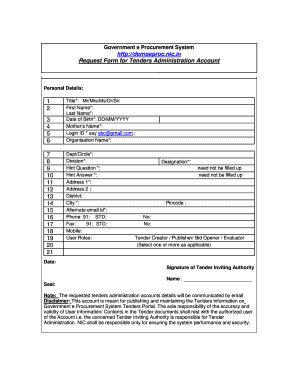
Request Form for Tenders Administration Account


What is the Request Form for Tenders Administration Account
The Request Form for Tenders Administration Account is a crucial document used by businesses and organizations to initiate the process of submitting tenders for various projects. This form serves as an official request to gain access to the tendering system, allowing entities to participate in competitive bidding. It typically requires essential information about the organization, including its legal name, address, and contact details, as well as specifics about the tender being requested. Understanding the purpose and structure of this form is vital for ensuring compliance and successful participation in tender processes.
How to Use the Request Form for Tenders Administration Account
Using the Request Form for Tenders Administration Account involves several straightforward steps. First, ensure you have the correct version of the form, which can usually be obtained from the relevant government or organizational website. Fill out the form carefully, providing accurate information as requested. After completing the form, review it for any errors or omissions. Once verified, submit the form according to the specified guidelines, which may include online submission or mailing it to the designated office. Proper use of this form helps facilitate a smooth application process and ensures timely access to tender opportunities.
Steps to Complete the Request Form for Tenders Administration Account
Completing the Request Form for Tenders Administration Account involves several key steps:
- Gather necessary information, including your organization’s legal name, address, and contact information.
- Identify the specific tender you wish to apply for and include relevant details in the form.
- Fill out all required fields accurately, ensuring that no information is left incomplete.
- Review the form for clarity and correctness, checking for any typographical errors.
- Submit the form via the appropriate method, whether online or by mail, as specified in the instructions.
Legal Use of the Request Form for Tenders Administration Account
For the Request Form for Tenders Administration Account to be considered legally binding, it must comply with applicable laws and regulations governing tender submissions. This includes ensuring that all provided information is truthful and accurate, as any discrepancies may lead to disqualification from the tender process. Additionally, electronic submissions must adhere to eSignature laws, such as the ESIGN Act and UETA, which validate the use of electronic signatures in legal documents. Understanding these legal frameworks is essential for maintaining compliance and protecting your organization's interests.
Key Elements of the Request Form for Tenders Administration Account
The Request Form for Tenders Administration Account typically includes several key elements that are essential for its completion:
- Organization Information: Legal name, address, and contact details.
- Tender Details: Specific information about the tender being requested.
- Authorized Signatory: Name and title of the individual authorized to submit the request.
- Compliance Statement: A declaration confirming that all information is accurate and complete.
- Signature: An electronic or handwritten signature of the authorized representative.
Form Submission Methods
The Request Form for Tenders Administration Account can typically be submitted through various methods, depending on the requirements set by the issuing authority. Common submission methods include:
- Online Submission: Many organizations offer a digital platform for submitting the form electronically, which may include eSignature capabilities.
- Mail: Physical copies of the form can often be sent via postal service to the designated office.
- In-Person: Some entities may allow for direct submission at specific locations, providing an opportunity for immediate confirmation of receipt.
Quick guide on how to complete request form for tenders administration account
Complete Request Form For Tenders Administration Account seamlessly on any device
Digital document management has gained traction among businesses and individuals. It offers an excellent eco-friendly substitute for conventional printed and signed documents, as you can locate the right form and securely maintain it online. airSlate SignNow equips you with all the tools necessary to create, edit, and electronically sign your documents swiftly without delays. Handle Request Form For Tenders Administration Account on any platform with airSlate SignNow's Android or iOS applications and enhance any document-driven workflow today.
The easiest way to modify and electronically sign Request Form For Tenders Administration Account effortlessly
- Locate Request Form For Tenders Administration Account and click on Get Form to begin.
- Utilize the tools we provide to complete your form.
- Mark relevant sections of the documents or redact sensitive information using tools specifically provided by airSlate SignNow for that purpose.
- Create your electronic signature with the Sign tool, which takes mere seconds and carries the same legal validity as a traditional ink signature.
- Review the details and click on the Done button to save your changes.
- Choose how you want to share your form, via email, text message (SMS), invitation link, or download it to your computer.
Say goodbye to lost or misfiled documents, tedious form searches, or mistakes that necessitate printing new copies. airSlate SignNow meets your document management requirements in just a few clicks from any device you prefer. Edit and electronically sign Request Form For Tenders Administration Account to ensure excellent communication at any stage of the document preparation process with airSlate SignNow.
Create this form in 5 minutes or less
Create this form in 5 minutes!
How to create an eSignature for the request form for tenders administration account
How to create an electronic signature for a PDF online
How to create an electronic signature for a PDF in Google Chrome
How to create an e-signature for signing PDFs in Gmail
How to create an e-signature right from your smartphone
How to create an e-signature for a PDF on iOS
How to create an e-signature for a PDF on Android
People also ask
-
What is the process for creating a request of tenders using airSlate SignNow?
Creating a request of tenders with airSlate SignNow is straightforward. You can easily upload your document, customize the fields for signatures, and send it out for signing. Our platform allows for secure storage and tracking of your documents, ensuring your request of tenders is processed efficiently.
-
How does airSlate SignNow ensure the security of my request of tenders?
Security is a top priority for airSlate SignNow. We use bank-level encryption and secure access controls to protect your documents, including your request of tenders. You can confidently send and manage your documents knowing they are safe from unauthorized access.
-
Can I integrate airSlate SignNow with other software for my request of tenders?
Yes, airSlate SignNow offers seamless integrations with various applications, allowing you to streamline your request of tenders process. Whether you’re using CRM systems or project management tools, our platform can connect and enhance your workflow. Check our integrations page for a complete list of compatible software.
-
What features does airSlate SignNow offer for managing a request of tenders?
airSlate SignNow provides a variety of features to effectively manage your request of tenders. You can utilize templates for quick setup, set reminders for signers, and track the status of your documents in real-time. These tools help ensure that your request of tenders is completed on time.
-
What are the pricing options for using airSlate SignNow for request of tenders?
airSlate SignNow offers flexible pricing plans to accommodate businesses of all sizes. You can choose from individual, team, or enterprise plans based on the volume of requests of tenders you need to manage. Visit our pricing page for detailed information on what each plan includes.
-
What are the benefits of using airSlate SignNow for my request of tenders?
Using airSlate SignNow for your request of tenders brings numerous benefits. Our platform is user-friendly, reducing the time spent on document management while increasing efficiency. Additionally, the ability to easily track and manage responses ensures that your bids are competitive and timely.
-
Is there a mobile app for managing my request of tenders with airSlate SignNow?
Yes, airSlate SignNow offers a mobile app that allows you to manage your request of tenders on the go. You can upload documents, send them for eSignature, and monitor their status directly from your phone or tablet. This mobile functionality provides flexibility and convenience.
Get more for Request Form For Tenders Administration Account
Find out other Request Form For Tenders Administration Account
- Electronic signature Arkansas Real estate document Online
- Electronic signature Oklahoma Real estate document Mobile
- Electronic signature Louisiana Real estate forms Secure
- Electronic signature Louisiana Real estate investment proposal template Fast
- Electronic signature Maine Real estate investment proposal template Myself
- eSignature Alabama Pet Addendum to Lease Agreement Simple
- eSignature Louisiana Pet Addendum to Lease Agreement Safe
- eSignature Minnesota Pet Addendum to Lease Agreement Fast
- Electronic signature South Carolina Real estate proposal template Fast
- Electronic signature Rhode Island Real estate investment proposal template Computer
- How To Electronic signature Virginia Real estate investment proposal template
- How To Electronic signature Tennessee Franchise Contract
- Help Me With Electronic signature California Consulting Agreement Template
- How To Electronic signature Kentucky Investment Contract
- Electronic signature Tennessee Consulting Agreement Template Fast
- How To Electronic signature California General Power of Attorney Template
- eSignature Alaska Bill of Sale Immovable Property Online
- Can I Electronic signature Delaware General Power of Attorney Template
- Can I Electronic signature Michigan General Power of Attorney Template
- Can I Electronic signature Minnesota General Power of Attorney Template