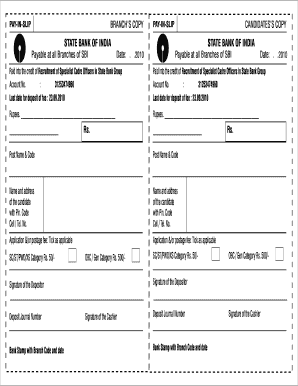
Sbi Cash Withdrawal Form PDF


What is the SBI Cash Withdrawal Form PDF
The SBI cash withdrawal form PDF is a standardized document used by customers of the State Bank of India (SBI) to withdraw cash from their accounts. This form serves as an official request to the bank, detailing the amount of money to be withdrawn and the account from which it will be taken. The form is essential for maintaining accurate transaction records and ensuring that withdrawals are processed smoothly. It is typically required for transactions that exceed a certain limit or when withdrawing cash from a teller rather than an ATM.
How to Use the SBI Cash Withdrawal Form PDF
To use the SBI cash withdrawal form PDF effectively, follow these steps:
- Download the form from a reliable source or obtain a physical copy from your local SBI branch.
- Fill in your account details, including your account number and the amount you wish to withdraw.
- Sign the form to authorize the transaction.
- Submit the completed form to a bank teller or use it at an ATM, if applicable.
Using this form ensures that your request is documented and processed in accordance with bank policies.
Steps to Complete the SBI Cash Withdrawal Form PDF
Completing the SBI cash withdrawal form PDF involves several key steps:
- Begin by entering your full name and account number at the top of the form.
- Clearly specify the amount of cash you wish to withdraw.
- Indicate the purpose of the withdrawal, if required.
- Sign and date the form to confirm your request.
- Review the completed form for accuracy before submission.
Following these steps ensures that your withdrawal request is clear and complete, minimizing the risk of errors during processing.
Key Elements of the SBI Cash Withdrawal Form PDF
The SBI cash withdrawal form PDF contains several key elements that are essential for processing your request:
- Account Information: Your name, account number, and branch details.
- Withdrawal Amount: The specific amount of cash you wish to withdraw.
- Signature: Your signature is required to authorize the transaction.
- Date: The date on which the withdrawal request is made.
Each of these elements plays a crucial role in ensuring that the bank can process your request accurately and securely.
Legal Use of the SBI Cash Withdrawal Form PDF
The SBI cash withdrawal form PDF is considered a legal document once it is filled out and signed. It serves as proof of your request to withdraw funds from your account. To ensure its legal validity, it must be completed accurately and submitted according to the bank's procedures. Additionally, compliance with banking regulations is necessary to protect both the customer and the bank during the transaction process. Using an electronic signature through a compliant platform can further enhance the legal standing of the document.
How to Obtain the SBI Cash Withdrawal Form PDF
Obtaining the SBI cash withdrawal form PDF is straightforward. Customers can:
- Visit the official SBI website to download the form directly.
- Request a physical copy at any SBI branch location.
- Ask for the form through customer service if needed.
Having access to this form is essential for any customer wishing to withdraw cash from their SBI account, ensuring that the process is efficient and compliant with banking standards.
Quick guide on how to complete sbi cash withdrawal form pdf
Effortlessly Prepare Sbi Cash Withdrawal Form Pdf on Any Device
The management of online documents has gained traction among businesses and individuals alike. It offers an ideal eco-friendly substitute for traditional printed and signed papers, allowing users to locate the appropriate form and securely store it online. airSlate SignNow equips you with all the tools necessary to create, modify, and eSign your documents quickly without delays. Manage Sbi Cash Withdrawal Form Pdf on any platform using the airSlate SignNow Android or iOS applications and enhance any document-centric process today.
How to Modify and eSign Sbi Cash Withdrawal Form Pdf with Ease
- Locate Sbi Cash Withdrawal Form Pdf and then click Get Form to begin.
- Utilize the tools we offer to complete your document.
- Emphasize pertinent sections of your documents or obscure sensitive information with tools specifically provided by airSlate SignNow for that purpose.
- Create your eSignature using the Sign tool, which takes just seconds and holds the same legal validity as a traditional wet ink signature.
- Review the information and then click on the Done button to save your modifications.
- Choose how you want to send your form, whether by email, text message (SMS), invite link, or download it to your computer.
Say goodbye to lost or misplaced documents, tedious form searches, or mistakes that necessitate printing new copies. airSlate SignNow fulfills your document management needs in just a few clicks from your preferred device. Modify and eSign Sbi Cash Withdrawal Form Pdf and guarantee clear communication at every stage of your form preparation process with airSlate SignNow.
Create this form in 5 minutes or less
Create this form in 5 minutes!
How to create an eSignature for the sbi cash withdrawal form pdf
How to create an electronic signature for a PDF online
How to create an electronic signature for a PDF in Google Chrome
How to create an e-signature for signing PDFs in Gmail
How to create an e-signature right from your smartphone
How to create an e-signature for a PDF on iOS
How to create an e-signature for a PDF on Android
People also ask
-
What is the cash withdrawal SBI withdrawal form PDF used for?
The cash withdrawal SBI withdrawal form PDF is a crucial document used by account holders at State Bank of India to request cash withdrawals from their accounts. This form ensures that all necessary information is recorded, allowing for a smooth transaction process at the bank. It's easily accessible and can be filled out digitally for added convenience.
-
How can I obtain the cash withdrawal SBI withdrawal form PDF?
You can download the cash withdrawal SBI withdrawal form PDF directly from the official SBI website or through your online banking portal. Alternatively, you can visit your nearest SBI branch and request a hard copy of the form. Ensure you have the latest version to avoid any processing delays.
-
What information is required on the cash withdrawal SBI withdrawal form PDF?
The cash withdrawal SBI withdrawal form PDF typically requires your account number, the amount you wish to withdraw, and your signature. Additionally, certain identification details may be necessary to verify your identity. Providing accurate information helps in processing your request without complications.
-
Is there a fee associated with using the cash withdrawal SBI withdrawal form PDF?
Generally, there are no fees specifically associated with using the cash withdrawal SBI withdrawal form PDF. However, standard banking fees may apply depending on your account type and transaction limits. It's advisable to check with SBI for any potential charges related to cash withdrawals.
-
Can I submit the cash withdrawal SBI withdrawal form PDF online?
Currently, the cash withdrawal SBI withdrawal form PDF must be submitted physically at an SBI branch. However, for other forms of transactions, SBI offers online services that might allow you to withdraw funds electronically. Always check their website for updates on digital submission options.
-
What are the benefits of using the cash withdrawal SBI withdrawal form PDF?
The cash withdrawal SBI withdrawal form PDF provides a structured way to request cash withdrawals, ensuring clarity and reducing transaction errors. It helps in maintaining a paper trail for your transactions, which can be helpful for record-keeping and future reference. Additionally, it's a simple process that enhances user experience.
-
Are there alternatives to the cash withdrawal SBI withdrawal form PDF?
Yes, apart from the cash withdrawal SBI withdrawal form PDF, customers can use SBI's ATMs for cash withdrawals without the need for filling out a form. Furthermore, online banking and mobile banking features can facilitate quicker transactions without physically visiting the branch. Each option has its advantages depending on your situation.
Get more for Sbi Cash Withdrawal Form Pdf
Find out other Sbi Cash Withdrawal Form Pdf
- eSignature Missouri Banking IOU Simple
- eSignature Banking PDF New Hampshire Secure
- How Do I eSignature Alabama Car Dealer Quitclaim Deed
- eSignature Delaware Business Operations Forbearance Agreement Fast
- How To eSignature Ohio Banking Business Plan Template
- eSignature Georgia Business Operations Limited Power Of Attorney Online
- Help Me With eSignature South Carolina Banking Job Offer
- eSignature Tennessee Banking Affidavit Of Heirship Online
- eSignature Florida Car Dealer Business Plan Template Myself
- Can I eSignature Vermont Banking Rental Application
- eSignature West Virginia Banking Limited Power Of Attorney Fast
- eSignature West Virginia Banking Limited Power Of Attorney Easy
- Can I eSignature Wisconsin Banking Limited Power Of Attorney
- eSignature Kansas Business Operations Promissory Note Template Now
- eSignature Kansas Car Dealer Contract Now
- eSignature Iowa Car Dealer Limited Power Of Attorney Easy
- How Do I eSignature Iowa Car Dealer Limited Power Of Attorney
- eSignature Maine Business Operations Living Will Online
- eSignature Louisiana Car Dealer Profit And Loss Statement Easy
- How To eSignature Maryland Business Operations Business Letter Template