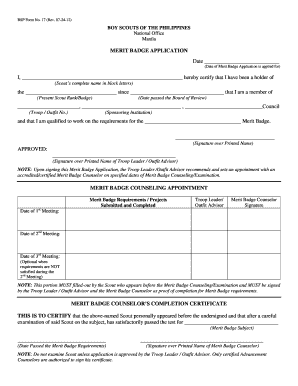
Merit Badge Application Form Bsp


What is the Merit Badge Application Form Bsp
The merit badge application form bsp is a crucial document used by scouts to apply for merit badges within the Boy Scouts of the Philippines. This form serves as an official request and records the scout's achievements and progress in various skills and activities. Each merit badge represents a specific area of knowledge or skill, allowing scouts to explore their interests while earning recognition for their accomplishments. The completion of this form is essential for tracking a scout's advancement and ensuring that they meet all necessary requirements for the badges they wish to earn.
How to use the Merit Badge Application Form Bsp
Using the merit badge application form bsp involves several straightforward steps. First, scouts should obtain the form, which can typically be found through their local troop or online resources. Once the form is in hand, scouts need to fill it out with accurate information, including their personal details, the specific merit badges they are applying for, and any required signatures from their scout leaders. After completing the form, scouts should submit it according to the guidelines provided by their troop or council, ensuring that all necessary documentation is included.
Steps to complete the Merit Badge Application Form Bsp
Completing the merit badge application form bsp requires careful attention to detail. Here are the essential steps:
- Obtain the latest version of the merit badge application form bsp from a reliable source.
- Fill in your personal information, including your name, troop number, and contact details.
- List the merit badges you wish to apply for, ensuring you meet the prerequisites for each badge.
- Gather any required signatures from your scout leader or counselor.
- Review the completed form for accuracy and completeness.
- Submit the form to your troop or council as instructed.
Legal use of the Merit Badge Application Form Bsp
The merit badge application form bsp is legally recognized within the context of scouting programs. It is important for scouts and leaders to understand that this form must be filled out accurately and submitted according to the established guidelines to ensure its validity. Compliance with the rules set forth by the Boy Scouts of the Philippines is essential for the form to be accepted and for scouts to receive their merit badges. Additionally, using a secure method for submitting the form, such as electronic signatures through trusted platforms, can enhance the form's legal standing.
Key elements of the Merit Badge Application Form Bsp
Several key elements are integral to the merit badge application form bsp. These include:
- Personal Information: Full name, troop number, and contact information of the scout.
- Merit Badge Selection: A clear listing of the badges the scout is applying for.
- Signatures: Required endorsements from scout leaders or counselors to validate the application.
- Date of Submission: The date when the form is completed and submitted.
Form Submission Methods
The merit badge application form bsp can be submitted through various methods, depending on the guidelines of the local troop or council. Common submission methods include:
- Online Submission: Many troops allow electronic submissions via email or dedicated online platforms.
- Mail: The form can be printed and mailed to the appropriate council office.
- In-Person: Scouts may also submit the form directly during troop meetings or events.
Quick guide on how to complete merit badge application form bsp
Prepare Merit Badge Application Form Bsp effortlessly on any device
Digital document management has become increasingly popular among businesses and individuals. It offers an ideal eco-friendly substitute for traditional printed and signed documents, allowing you to easily find the correct form and securely store it online. airSlate SignNow provides all the tools necessary for you to create, modify, and eSign your documents swiftly and without delay. Manage Merit Badge Application Form Bsp on any device using airSlate SignNow's Android or iOS applications and enhance any document-driven workflow today.
How to modify and eSign Merit Badge Application Form Bsp with ease
- Find Merit Badge Application Form Bsp and click on Get Form to begin.
- Use the tools we offer to fill out your document.
- Select relevant sections of your documents or redact confidential information with the tools specifically provided by airSlate SignNow for that purpose.
- Create your signature using the Sign feature, which takes seconds and has the same legal validity as a traditional wet ink signature.
- Review the information and click on the Done button to save your changes.
- Choose how you want to send your form, whether by email, text message (SMS), invitation link, or download it to your computer.
Eliminate the stress of lost or misplaced documents, tedious form searching, or errors that necessitate printing new copies. airSlate SignNow fulfills your document management needs in just a few clicks from your chosen device. Edit and eSign Merit Badge Application Form Bsp to ensure excellent communication at every stage of the form preparation process with airSlate SignNow.
Create this form in 5 minutes or less
Create this form in 5 minutes!
How to create an eSignature for the merit badge application form bsp
How to create an electronic signature for a PDF online
How to create an electronic signature for a PDF in Google Chrome
How to create an e-signature for signing PDFs in Gmail
How to create an e-signature right from your smartphone
How to create an e-signature for a PDF on iOS
How to create an e-signature for a PDF on Android
People also ask
-
What is the bsp merit badge application form?
The bsp merit badge application form is a document used by participants to apply for merit badges in various scouting programs. This form streamlines the application process, ensuring that all necessary information is collected. With airSlate SignNow, you can easily fill out and eSign the bsp merit badge application form online.
-
How can I fill out the bsp merit badge application form using airSlate SignNow?
Filling out the bsp merit badge application form with airSlate SignNow is simple and intuitive. You can upload the form, add necessary fields, and fill in the required information directly in your browser. Once completed, you can eSign and share the form seamlessly with others.
-
Is there a cost associated with using the bsp merit badge application form on airSlate SignNow?
airSlate SignNow offers competitive pricing plans that cater to different needs, including the use of forms like the bsp merit badge application form. You can choose a plan based on your requirements, ensuring a cost-effective solution for your eSigning and document management needs.
-
What features does airSlate SignNow offer for the bsp merit badge application form?
AirSlate SignNow provides several features that simplify the processing of the bsp merit badge application form. You can utilize template management, real-time notifications, and integration with other apps to enhance your workflow. These features help ensure that your application process is efficient and organized.
-
Can I track the status of my bsp merit badge application form?
Yes, airSlate SignNow allows you to track the status of your bsp merit badge application form easily. You will receive notifications when the form is opened, signed, and completed, giving you full visibility of your document's progress in real time.
-
What benefits does airSlate SignNow provide for managing the bsp merit badge application form?
Using airSlate SignNow for the bsp merit badge application form offers numerous benefits, including increased efficiency and reduced paperwork. The user-friendly interface makes it easy for applicants and reviewers alike. Additionally, the platform enhances security and compliance, ensuring that your documents are safe and legally binding.
-
Does airSlate SignNow integrate with other software for managing the bsp merit badge application form?
Absolutely! airSlate SignNow integrates with various software applications, allowing you to manage the bsp merit badge application form with ease. Whether you’re using tools for project management or customer relationship management, these integrations help streamline your workflow and improve collaboration.
Get more for Merit Badge Application Form Bsp
Find out other Merit Badge Application Form Bsp
- How Can I eSignature Oregon Government PDF
- How Can I eSignature Oklahoma Government Document
- How To eSignature Texas Government Document
- Can I eSignature Vermont Government Form
- How Do I eSignature West Virginia Government PPT
- How Do I eSignature Maryland Healthcare / Medical PDF
- Help Me With eSignature New Mexico Healthcare / Medical Form
- How Do I eSignature New York Healthcare / Medical Presentation
- How To eSignature Oklahoma Finance & Tax Accounting PPT
- Help Me With eSignature Connecticut High Tech Presentation
- How To eSignature Georgia High Tech Document
- How Can I eSignature Rhode Island Finance & Tax Accounting Word
- How Can I eSignature Colorado Insurance Presentation
- Help Me With eSignature Georgia Insurance Form
- How Do I eSignature Kansas Insurance Word
- How Do I eSignature Washington Insurance Form
- How Do I eSignature Alaska Life Sciences Presentation
- Help Me With eSignature Iowa Life Sciences Presentation
- How Can I eSignature Michigan Life Sciences Word
- Can I eSignature New Jersey Life Sciences Presentation