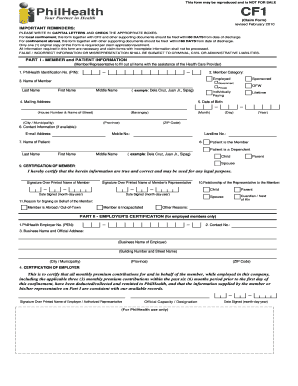
Cf1 Form


What is the Cf1 Form
The Cf1 form, also known as the PhilHealth Cf1, is a crucial document used in the Philippines for health insurance registration and updates. It is particularly relevant for individuals seeking to enroll in or modify their PhilHealth membership. This form collects essential information about the member, including personal details, contact information, and employment status. Understanding the purpose and requirements of the Cf1 form is vital for ensuring compliance with health insurance regulations.
How to use the Cf1 Form
Using the Cf1 form involves several straightforward steps. First, ensure you have the correct version of the form, which can typically be downloaded from official sources. Once you have the form, fill it out carefully, providing accurate and complete information. After completing the form, you may need to submit it to a designated PhilHealth office or through an online portal, depending on the guidelines in place. It is essential to follow the specific instructions provided to avoid delays in processing your application.
Steps to complete the Cf1 Form
Completing the Cf1 form requires attention to detail. Here are the steps to follow:
- Download the latest version of the Cf1 form from a reliable source.
- Fill in your personal information, including your full name, address, and contact details.
- Provide details about your employment status and any dependents.
- Review the information for accuracy before signing the form.
- Submit the completed form to the appropriate PhilHealth office or online platform.
Legal use of the Cf1 Form
The legal use of the Cf1 form is governed by regulations set forth by the Philippine Health Insurance Corporation (PhilHealth). To be considered valid, the form must be filled out accurately and submitted in accordance with the prescribed guidelines. This ensures that the information provided is legally binding and can be used for health insurance enrollment and claims processing. Compliance with these regulations is essential for maintaining your health insurance coverage.
Examples of using the Cf1 Form
The Cf1 form can be utilized in various scenarios. For instance, new employees may need to fill out the form to enroll in PhilHealth for the first time. Additionally, existing members may use the form to update their information, such as changing their address or adding dependents. Each of these situations requires careful completion of the Cf1 form to ensure that the member's health insurance records are accurate and up to date.
Form Submission Methods
Submitting the Cf1 form can be done through multiple methods, depending on the current regulations. Common submission methods include:
- In-person submission at designated PhilHealth offices.
- Online submission through the official PhilHealth website or designated portals.
- Mailing the completed form to the appropriate PhilHealth address.
Each method may have specific requirements, so it is advisable to verify the preferred submission method before proceeding.
Quick guide on how to complete cf1 form 29500962
Complete Cf1 Form effortlessly on any device
Managing documents online has gained popularity among businesses and individuals. It serves as an ideal eco-friendly alternative to conventional printed and signed documents, allowing you to access the necessary form and securely store it online. airSlate SignNow provides you with all the tools required to create, edit, and electronically sign your documents swiftly without delays. Manage Cf1 Form on any platform using airSlate SignNow apps for Android or iOS and enhance any document-focused process today.
The most efficient method to edit and electronically sign Cf1 Form with ease
- Locate Cf1 Form and then click Get Form to begin.
- Utilize the tools we provide to complete your document.
- Highlight important sections of your documents or redact sensitive information with the tools specifically designed for that purpose by airSlate SignNow.
- Create your signature using the Sign tool, which takes mere seconds and carries the same legal validity as a traditional ink signature.
- Verify all the information and then click the Done button to store your changes.
- Select how you would like to send your form, whether by email, SMS, or invitation link, or download it to your computer.
Eliminate concerns about lost or misfiled documents, tedious form searching, or mistakes that require printing new copies. airSlate SignNow caters to your document management needs in just a few clicks from any device you prefer. Modify and electronically sign Cf1 Form while ensuring excellent communication throughout the document preparation process with airSlate SignNow.
Create this form in 5 minutes or less
Create this form in 5 minutes!
How to create an eSignature for the cf1 form 29500962
How to create an electronic signature for a PDF online
How to create an electronic signature for a PDF in Google Chrome
How to create an e-signature for signing PDFs in Gmail
How to create an e-signature right from your smartphone
How to create an e-signature for a PDF on iOS
How to create an e-signature for a PDF on Android
People also ask
-
What is a cf1 form sample?
A cf1 form sample is a template that showcases how to create and utilize the cf1 form in various contexts. It is designed to help businesses understand the necessary fields and information required for form completion. By using a cf1 form sample, users can streamline their document processes and ensure compliance with standard practices.
-
How can I create a cf1 form sample using airSlate SignNow?
Creating a cf1 form sample with airSlate SignNow is straightforward. You can use our intuitive form builder to input the required fields and customize the layout according to your needs. Once completed, you can save the template for future use or share it with colleagues for collaboration.
-
Is airSlate SignNow cost-effective for using cf1 form samples?
Yes, airSlate SignNow offers a cost-effective solution for businesses looking to use cf1 form samples. Our pricing plans are designed to fit different business sizes and requirements without compromising on features. With airSlate SignNow, you'll receive comprehensive tools for document management at a competitive price.
-
What features does airSlate SignNow offer for cf1 form samples?
AirSlate SignNow provides a range of features that enhance your experience with cf1 form samples including customizable templates, electronic signatures, and real-time tracking. These features help to improve efficiency in document handling and ensure that your forms are completed accurately and securely. Additionally, our platform is user-friendly, making it easy for anyone to navigate.
-
What are the benefits of using cf1 form samples?
Using cf1 form samples can signNowly streamline your document processes by providing clear guidelines on required information. This can lead to less confusion and a higher rate of form completion. Furthermore, cf1 form samples help maintain consistency across documents, which is essential for compliance and professionalism in business communications.
-
Can I integrate cf1 form samples with other software using airSlate SignNow?
Absolutely! AirSlate SignNow allows seamless integrations with various third-party applications, enabling you to work with cf1 form samples in conjunction with your existing software tools. This flexibility enhances productivity by allowing data to flow smoothly between platforms, ensuring enhanced workflow and efficiency.
-
How does airSlate SignNow ensure the security of my cf1 form samples?
Security is a top priority at airSlate SignNow. We implement robust encryption protocols and access controls to safeguard your cf1 form samples and any associated data. Additionally, we ensure compliance with industry standards to provide you with peace of mind regarding the security of your documents.
Get more for Cf1 Form
Find out other Cf1 Form
- How To Electronic signature Pennsylvania Government Document
- Can I Electronic signature Texas Government PPT
- How To Electronic signature Utah Government Document
- How To Electronic signature Washington Government PDF
- How Can I Electronic signature New Mexico Finance & Tax Accounting Word
- How Do I Electronic signature New York Education Form
- How To Electronic signature North Carolina Education Form
- How Can I Electronic signature Arizona Healthcare / Medical Form
- How Can I Electronic signature Arizona Healthcare / Medical Presentation
- How To Electronic signature Oklahoma Finance & Tax Accounting PDF
- How Can I Electronic signature Oregon Finance & Tax Accounting PDF
- How To Electronic signature Indiana Healthcare / Medical PDF
- How Do I Electronic signature Maryland Healthcare / Medical Presentation
- How To Electronic signature Tennessee Healthcare / Medical Word
- Can I Electronic signature Hawaii Insurance PDF
- Help Me With Electronic signature Colorado High Tech Form
- How To Electronic signature Indiana Insurance Document
- Can I Electronic signature Virginia Education Word
- How To Electronic signature Louisiana Insurance Document
- Can I Electronic signature Florida High Tech Document