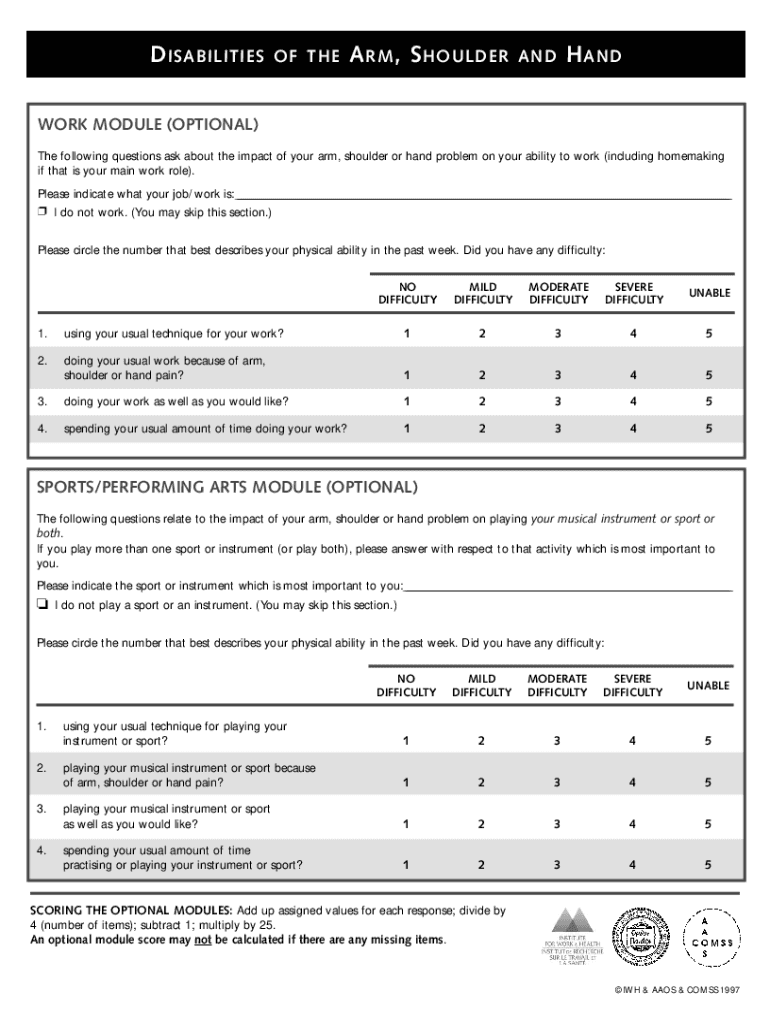
Dash Test PDF Form


What is the DASH Test PDF?
The DASH Test PDF, or Disabilities of the Arm, Shoulder, and Hand questionnaire, is a widely recognized tool used to assess the functional status of individuals with upper extremity disorders. This questionnaire helps healthcare providers evaluate the impact of musculoskeletal conditions on a patient's daily life. It consists of a series of questions that address various activities and symptoms related to arm, shoulder, and hand function. The results are crucial for determining the severity of a patient's condition and guiding treatment decisions.
How to Use the DASH Test PDF
To effectively use the DASH Test PDF, follow these steps:
- Download the DASH Test PDF from a reliable source.
- Ensure you have a quiet environment to complete the questionnaire accurately.
- Read each question carefully and answer honestly based on your current condition.
- Once completed, review your answers to ensure all questions are addressed.
- Submit the form to your healthcare provider for evaluation.
Steps to Complete the DASH Test PDF
Completing the DASH Test PDF involves several straightforward steps:
- Begin by downloading the form and printing it out if necessary.
- Read the instructions provided at the beginning of the questionnaire.
- Answer each question by marking the appropriate response based on your experience.
- After finishing the questionnaire, check for any missed questions.
- Sign and date the form before submitting it to your healthcare provider.
Key Elements of the DASH Test PDF
The DASH Test PDF includes several key elements that contribute to its effectiveness:
- Functional Assessment: It evaluates the ability to perform daily activities.
- Symptom Evaluation: Questions focus on pain, weakness, and other symptoms.
- Scoring System: Responses are scored to provide a quantitative measure of disability.
- Comprehensive Coverage: The questionnaire addresses a wide range of activities, ensuring a holistic view of the patient's condition.
Legal Use of the DASH Test PDF
The DASH Test PDF can be used legally in clinical settings to assess and document a patient's functional status. It is important for healthcare providers to ensure that the questionnaire is administered in accordance with established guidelines and that patient confidentiality is maintained. The results may be used for treatment planning, insurance claims, and legal documentation when necessary.
Examples of Using the DASH Test PDF
Healthcare providers may utilize the DASH Test PDF in various scenarios:
- To assess a patient's progress after surgery or rehabilitation for upper extremity injuries.
- As part of a pre-operative evaluation to determine the need for surgical intervention.
- To document the impact of chronic conditions, such as arthritis, on daily functioning.
Quick guide on how to complete dash test pdf
Prepare Dash Test Pdf effortlessly on any gadget
Online document management has gained popularity among businesses and individuals. It offers an ideal eco-friendly alternative to traditional printed and signed documents, allowing you to access the correct form and securely store it online. airSlate SignNow equips you with all the necessary tools to create, alter, and eSign your documents rapidly without delays. Handle Dash Test Pdf on any device with airSlate SignNow Android or iOS applications and enhance any document-based procedure today.
The easiest method to modify and eSign Dash Test Pdf seamlessly
- Obtain Dash Test Pdf and click on Get Form to begin.
- Utilize the tools we provide to complete your form.
- Select important sections of your documents or obscure sensitive details with tools specifically offered by airSlate SignNow for that purpose.
- Generate your eSignature using the Sign feature, which takes mere seconds and carries the same legal standing as a conventional wet ink signature.
- Review the information and click on the Done button to save your modifications.
- Decide how you wish to send your form, via email, text message (SMS), invitation link, or download it to your computer.
Forget about lost or misplaced documents, tedious form navigation, or errors that require printing new document copies. airSlate SignNow meets all your document management needs with just a few clicks from any device of your choice. Edit and eSign Dash Test Pdf and ensure excellent communication at every stage of your form preparation process with airSlate SignNow.
Create this form in 5 minutes or less
Create this form in 5 minutes!
How to create an eSignature for the dash test pdf
How to create an electronic signature for a PDF online
How to create an electronic signature for a PDF in Google Chrome
How to create an e-signature for signing PDFs in Gmail
How to create an e-signature right from your smartphone
How to create an e-signature for a PDF on iOS
How to create an e-signature for a PDF on Android
People also ask
-
What is quickdash score interpretation?
Quickdash score interpretation is the process of analyzing and understanding the score generated by our quickdash feature. This score provides insights into user engagement and document processing efficiency, enabling businesses to optimize their workflow. By leveraging this information, organizations can make data-driven decisions to enhance their eSigning processes.
-
How does quickdash score interpretation benefit my business?
The quickdash score interpretation helps your business identify strengths and areas for improvement in document management and signing efficiency. By understanding the score, you can streamline processes, improve compliance, and enhance overall productivity. This leads to a more effective and cost-efficient eSigning experience.
-
Are there any costs associated with using quickdash score interpretation?
Using quickdash score interpretation is included in your subscription to airSlate SignNow, making it a cost-effective solution for businesses. We offer various pricing plans, allowing you to choose one that fits your budget while enjoying all the benefits of the quickdash feature. Check our pricing page for more details on what each plan includes.
-
What features are included in quickdash score interpretation?
Quickdash score interpretation includes real-time analytics, performance metrics, and actionable insights regarding document transactions. This feature allows you to track and analyze user engagement effortlessly. Additionally, it integrates seamlessly with our other eSigning tools for a comprehensive experience.
-
Can quickdash score interpretation integrate with other tools?
Yes, quickdash score interpretation can integrate with various applications that your business may already use. Our platform supports multiple integrations, allowing you to effectively connect with CRM systems, cloud storage services, and more. This ensures that you can harness the power of quickdash seamlessly within your existing workflow.
-
How can I improve my quickdash score interpretation results?
Improving your quickdash score interpretation results involves optimizing your document workflows and ensuring high user engagement. Regularly analyzing the insights provided can help identify bottlenecks or inefficiencies. Implementing best practices based on these insights will enable your business to maximize the effectiveness of eSigning.
-
What types of documents can I analyze with quickdash score interpretation?
With quickdash score interpretation, you can analyze any type of document sent for eSignature through airSlate SignNow. This includes contracts, agreements, forms, and more. The feature provides insights on each document's performance, helping you make informed decisions based on the data collected.
Get more for Dash Test Pdf
Find out other Dash Test Pdf
- Sign Kentucky Charity Quitclaim Deed Myself
- Sign Michigan Charity Rental Application Later
- How To Sign Minnesota Charity Purchase Order Template
- Sign Mississippi Charity Affidavit Of Heirship Now
- Can I Sign Nevada Charity Bill Of Lading
- How Do I Sign Nebraska Charity Limited Power Of Attorney
- Sign New Hampshire Charity Residential Lease Agreement Online
- Sign New Jersey Charity Promissory Note Template Secure
- How Do I Sign North Carolina Charity Lease Agreement Form
- How To Sign Oregon Charity Living Will
- Sign South Dakota Charity Residential Lease Agreement Simple
- Sign Vermont Charity Business Plan Template Later
- Sign Arkansas Construction Executive Summary Template Secure
- How To Sign Arkansas Construction Work Order
- Sign Colorado Construction Rental Lease Agreement Mobile
- Sign Maine Construction Business Letter Template Secure
- Can I Sign Louisiana Construction Letter Of Intent
- How Can I Sign Maryland Construction Business Plan Template
- Can I Sign Maryland Construction Quitclaim Deed
- Sign Minnesota Construction Business Plan Template Mobile