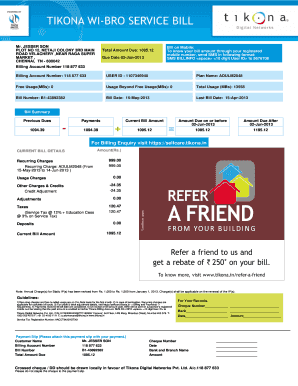
Wifi Bill PDF Form


What is the Wifi Bill Pdf
The wifi bill pdf is a digital document that outlines the charges associated with your internet service. It typically includes details such as the billing period, service plan, usage charges, taxes, and any additional fees. Understanding this document is crucial for managing your internet expenses effectively. The wifi bill pdf serves as an official record of your transactions with your internet service provider (ISP) and can be used for personal budgeting or tax purposes.
How to obtain the Wifi Bill Pdf
To obtain your wifi bill pdf, you usually need to log into your ISP's online account portal. Most providers offer a section where you can view and download past bills. If you do not have an online account, you can contact customer service for assistance. They may send the pdf via email or provide instructions on how to access it. Ensure that you have your account information handy to expedite the process.
Key elements of the Wifi Bill Pdf
A typical wifi bill pdf contains several key elements that provide a comprehensive overview of your charges:
- Account Information: Your name, address, and account number.
- Billing Period: The dates for which the bill is applicable.
- Service Plan Details: Information about your internet package, including speed and data limits.
- Usage Charges: Breakdown of charges based on your usage, if applicable.
- Taxes and Fees: Any additional charges imposed by local or state regulations.
- Total Amount Due: The total amount you need to pay by the due date.
Steps to complete the Wifi Bill Pdf
Completing the wifi bill pdf involves reviewing the document for accuracy and ensuring that all necessary payments are made. Here are the steps:
- Log into your ISP's account portal.
- Locate the billing section and select the current bill.
- Download the wifi bill pdf to your device.
- Review the charges and verify that they align with your expectations.
- Make the payment through the designated method before the due date.
Legal use of the Wifi Bill Pdf
The wifi bill pdf is a legally binding document that can be used for various purposes. It serves as proof of service and can be presented in legal situations, such as disputes with your ISP. Additionally, this document may be required for tax deductions related to home office expenses. Ensure that you keep a copy of your wifi bill pdf for record-keeping and compliance with any relevant regulations.
Examples of using the Wifi Bill Pdf
The wifi bill pdf can be utilized in various scenarios, including:
- Budgeting: Track your monthly expenses to manage your finances.
- Tax Deductions: Use the bill as documentation for claiming home office deductions.
- Dispute Resolution: Reference the bill when addressing discrepancies with your ISP.
Quick guide on how to complete wifi bill pdf
Complete Wifi Bill Pdf effortlessly on any device
Digital document management has gained traction with businesses and individuals alike. It offers an ideal eco-friendly substitute to conventional printed and signed documents, as you can easily locate the necessary form and securely maintain it online. airSlate SignNow equips you with all the resources required to create, modify, and eSign your documents rapidly without holdups. Manage Wifi Bill Pdf on any platform using airSlate SignNow's Android or iOS applications and simplify your document-related tasks today.
The simplest way to modify and eSign Wifi Bill Pdf with ease
- Obtain Wifi Bill Pdf and select Get Form to begin.
- Utilize our tools to fill in your document.
- Emphasize important sections of the documents or obscure sensitive information using tools that airSlate SignNow specifically provides for that purpose.
- Create your eSignature with the Sign tool, which takes mere seconds and holds the same legal significance as a traditional wet ink signature.
- Review all details and click the Done button to save your changes.
- Select how you wish to send your form, via email, SMS, or invitation link, or download it to your computer.
Eliminate concerns about lost or misplaced documents, tedious form searches, or errors that necessitate printing new document copies. airSlate SignNow meets all your document management needs in just a few clicks from any device you choose. Alter and eSign Wifi Bill Pdf to guarantee excellent communication at any stage of your form preparation process with airSlate SignNow.
Create this form in 5 minutes or less
Create this form in 5 minutes!
How to create an eSignature for the wifi bill pdf
How to create an electronic signature for a PDF online
How to create an electronic signature for a PDF in Google Chrome
How to create an e-signature for signing PDFs in Gmail
How to create an e-signature right from your smartphone
How to create an e-signature for a PDF on iOS
How to create an e-signature for a PDF on Android
People also ask
-
What does a wifi bill look like for residential customers?
A wifi bill for residential customers typically includes charges for the internet service provider, equipment rental fees, and any applicable taxes or surcharges. It may also outline your data usage and the speed of your internet connection. When considering what does a wifi bill look like, remember to check for any promotional discounts or fees that might apply.
-
What are the common components found in a wifi bill?
When examining what does a wifi bill look like, you'll notice several common components, such as the monthly service charge, equipment fees, and a breakdown of additional services like premium channels or tech support. Additionally, your bill may include information about your billing cycle and payment methods. Understanding these components can help you manage your costs effectively.
-
How can I interpret my wifi bill?
To interpret what does a wifi bill look like, first identify the charge sections, which showcase your monthly subscription fee, taxes, and additional charges. Make sure to review any usage details if available, explaining the data consumption during the billing cycle. This understanding will help you identify potential discrepancies or unnecessary charges.
-
Are there ways to reduce my wifi bill?
Yes, there are several strategies to lower what does a wifi bill look like. You can consider bundling services, negotiating with your internet provider, or opting for a lower-tier plan that still meets your needs. Additionally, reviewing your bill for non-essential features can help you save money.
-
What benefits come with understanding what does a wifi bill look like?
Understanding what does a wifi bill look like can empower you to make informed decisions about your internet service. It allows you to budget effectively, negotiate better deals, and recognize when you are being charged for unnecessary services. This knowledge is essential for maximizing your value from your internet service provider.
-
How often will I receive my wifi bill?
Typically, you will receive your wifi bill monthly, detailing what does a wifi bill look like for your specific plan. Some providers also offer quarterly billing cycles or annual payment options, depending on your subscription choice. Be sure to check your chosen payment schedule to anticipate your billing periods.
-
What should I do if there’s an error on my wifi bill?
If you find an error while reviewing what does a wifi bill look like, the first step is to contact your service provider's customer support. They will assist you in resolving discrepancies, such as incorrect charges or unknown fees, ensuring you're only paying for the services you use. It's important to keep records of your bill and any relevant communication.
Get more for Wifi Bill Pdf
Find out other Wifi Bill Pdf
- Sign Louisiana Government Warranty Deed Easy
- Sign Government Presentation Massachusetts Secure
- How Can I Sign Louisiana Government Quitclaim Deed
- Help Me With Sign Michigan Government LLC Operating Agreement
- How Do I Sign Minnesota Government Quitclaim Deed
- Sign Minnesota Government Affidavit Of Heirship Simple
- Sign Missouri Government Promissory Note Template Fast
- Can I Sign Missouri Government Promissory Note Template
- Sign Nevada Government Promissory Note Template Simple
- How To Sign New Mexico Government Warranty Deed
- Help Me With Sign North Dakota Government Quitclaim Deed
- Sign Oregon Government Last Will And Testament Mobile
- Sign South Carolina Government Purchase Order Template Simple
- Help Me With Sign Pennsylvania Government Notice To Quit
- Sign Tennessee Government Residential Lease Agreement Fast
- Sign Texas Government Job Offer Free
- Sign Alabama Healthcare / Medical LLC Operating Agreement Online
- Sign Alabama Healthcare / Medical Quitclaim Deed Mobile
- Can I Sign Alabama Healthcare / Medical Quitclaim Deed
- Sign Utah Government Month To Month Lease Myself