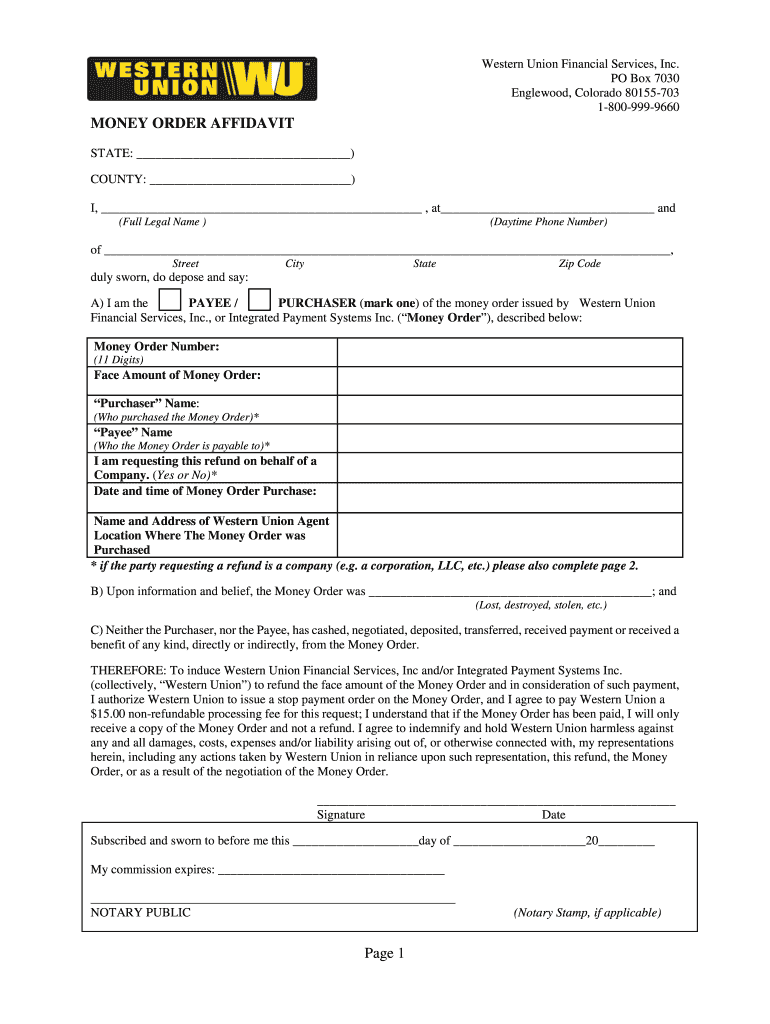
Money Order Affidavit Form


What is the Money Order Affidavit
The money order affidavit is a legal document used to declare the loss or theft of a money order. It serves as a formal statement that allows the issuer to investigate the situation and potentially reissue the funds. This affidavit is critical for individuals who need to prove that they no longer have possession of the money order and wish to recover their funds. Typically, it includes details such as the money order number, the amount, and the date of issuance.
How to Use the Money Order Affidavit
Using the money order affidavit involves several steps to ensure that the document is completed accurately. First, gather all necessary information about the lost or stolen money order, including the issuer's details. Next, fill out the affidavit form with the required information, ensuring clarity and accuracy. After completing the form, submit it to the issuer of the money order, which is often a financial institution or a money transfer service. This submission may need to be done in person, via mail, or electronically, depending on the issuer's policies.
Steps to Complete the Money Order Affidavit
Completing the money order affidavit requires careful attention to detail. Follow these steps:
- Obtain the money order affidavit form from the issuer or a trusted source.
- Fill in your personal information, including your name, address, and contact details.
- Provide details about the lost or stolen money order, including the amount, date of purchase, and money order number.
- Sign and date the affidavit, confirming that the information provided is accurate and truthful.
- Submit the completed affidavit to the issuer, along with any required documentation.
Legal Use of the Money Order Affidavit
The money order affidavit holds legal significance as it is a sworn statement that can be used in court if necessary. It is essential to ensure that all information provided is truthful, as any false statements can lead to legal repercussions. The affidavit can be used to initiate the process of recovering funds from a lost or stolen money order, making it a vital document in financial transactions.
Key Elements of the Money Order Affidavit
Several key elements must be included in the money order affidavit to ensure its validity. These elements typically include:
- The name and contact information of the individual completing the affidavit.
- A detailed description of the lost or stolen money order, including the money order number and the amount.
- The date the money order was purchased.
- A statement affirming that the individual has not cashed or transferred the money order.
- The individual's signature and the date of signing.
Who Issues the Form
The money order affidavit form is typically issued by the financial institution or money transfer service that provided the original money order. Common issuers include banks, credit unions, and companies such as Western Union. It is important to contact the specific issuer to obtain the correct form and understand their requirements for submission.
Quick guide on how to complete money order affidavit
Effortlessly Prepare Money Order Affidavit on Any Device
Digital document management has gained signNow traction among businesses and individuals alike. It serves as a perfect environmentally friendly alternative to traditional printed and signed documents, allowing you to access the correct form and securely save it online. airSlate SignNow equips you with all the necessary tools to create, edit, and electronically sign your documents quickly and without hassle. Handle Money Order Affidavit on any device using airSlate SignNow's Android or iOS applications and enhance any document-driven process today.
The Easiest Way to Alter and Electronically Sign Money Order Affidavit with Ease
- Locate Money Order Affidavit and click on Get Form to begin.
- Use the available tools to complete your form.
- Emphasize important sections of the documents or obscure sensitive information with the tools airSlate SignNow provides for this purpose.
- Generate your electronic signature using the Sign feature, which takes mere seconds and carries the same legal validity as a conventional signature.
- Review all information and click the Done button to save your modifications.
- Select your preferred method to send your form, whether by email, SMS, invitation link, or download it to your computer.
Eliminate worries about lost or misplaced documents, tedious form searches, or mistakes that require printing additional copies. airSlate SignNow meets all your document management needs with just a few clicks from your preferred device. Modify and electronically sign Money Order Affidavit to ensure smooth communication at every step of your document preparation journey with airSlate SignNow.
Create this form in 5 minutes or less
Create this form in 5 minutes!
How to create an eSignature for the money order affidavit
How to create an electronic signature for a PDF online
How to create an electronic signature for a PDF in Google Chrome
How to create an e-signature for signing PDFs in Gmail
How to create an e-signature right from your smartphone
How to create an e-signature for a PDF on iOS
How to create an e-signature for a PDF on Android
People also ask
-
What is a money order, and how to complete a money order?
A money order is a payment method that allows you to send money securely. To complete a money order, fill in the payee's name, your details, and the amount. Ensure to sign the back of the money order and keep the receipt for reference.
-
What information do I need to complete a money order?
To complete a money order, you will need the recipient's name, your name and address, and the amount being sent. Additionally, it's important to write your signature on the designated line on the back. Understanding how to complete a money order is essential for secure transactions.
-
Are there fees associated with completing a money order?
Yes, there are usually fees when completing a money order, which can vary by issuer. Typically, these fees are nominal and can be worth it for the security they provide. Always check with the provider to understand the exact costs involved in how to complete a money order.
-
Can I track a money order once I complete it?
Yes, once you complete a money order, many issuers provide tracking options. You will need to retain your receipt, which contains a unique tracking number. This allows you to verify whether the recipient has cashed it, ensuring peace of mind while managing how to complete a money order.
-
What are the advantages of using a money order?
Money orders offer several advantages, including heightened security and the ability to send funds without sharing bank information. They are also widely accepted and do not require a bank account, making them accessible for many. Knowing how to complete a money order can provide greater control over your payments.
-
How does airSlate SignNow facilitate the signing of money order-related documents?
airSlate SignNow streamlines the process of sending and eSigning documents associated with money orders. With its easy-to-use features, you can ensure that all necessary paperwork is completed securely and efficiently. Understanding how to complete a money order alongside using SignNow can enhance your document management.
-
Can I use airSlate SignNow to save templates for money orders?
Absolutely! airSlate SignNow allows you to save templates for important documents, including money orders. This feature can simplify your workflow by enabling quick access and consistent formatting whenever you need to understand how to complete a money order.
Get more for Money Order Affidavit
Find out other Money Order Affidavit
- eSign Wisconsin Car Dealer Resignation Letter Myself
- eSign Wisconsin Car Dealer Warranty Deed Safe
- eSign Business Operations PPT New Hampshire Safe
- Sign Rhode Island Courts Warranty Deed Online
- Sign Tennessee Courts Residential Lease Agreement Online
- How Do I eSign Arkansas Charity LLC Operating Agreement
- eSign Colorado Charity LLC Operating Agreement Fast
- eSign Connecticut Charity Living Will Later
- How Can I Sign West Virginia Courts Quitclaim Deed
- Sign Courts Form Wisconsin Easy
- Sign Wyoming Courts LLC Operating Agreement Online
- How To Sign Wyoming Courts Quitclaim Deed
- eSign Vermont Business Operations Executive Summary Template Mobile
- eSign Vermont Business Operations Executive Summary Template Now
- eSign Virginia Business Operations Affidavit Of Heirship Mobile
- eSign Nebraska Charity LLC Operating Agreement Secure
- How Do I eSign Nevada Charity Lease Termination Letter
- eSign New Jersey Charity Resignation Letter Now
- eSign Alaska Construction Business Plan Template Mobile
- eSign Charity PPT North Carolina Now