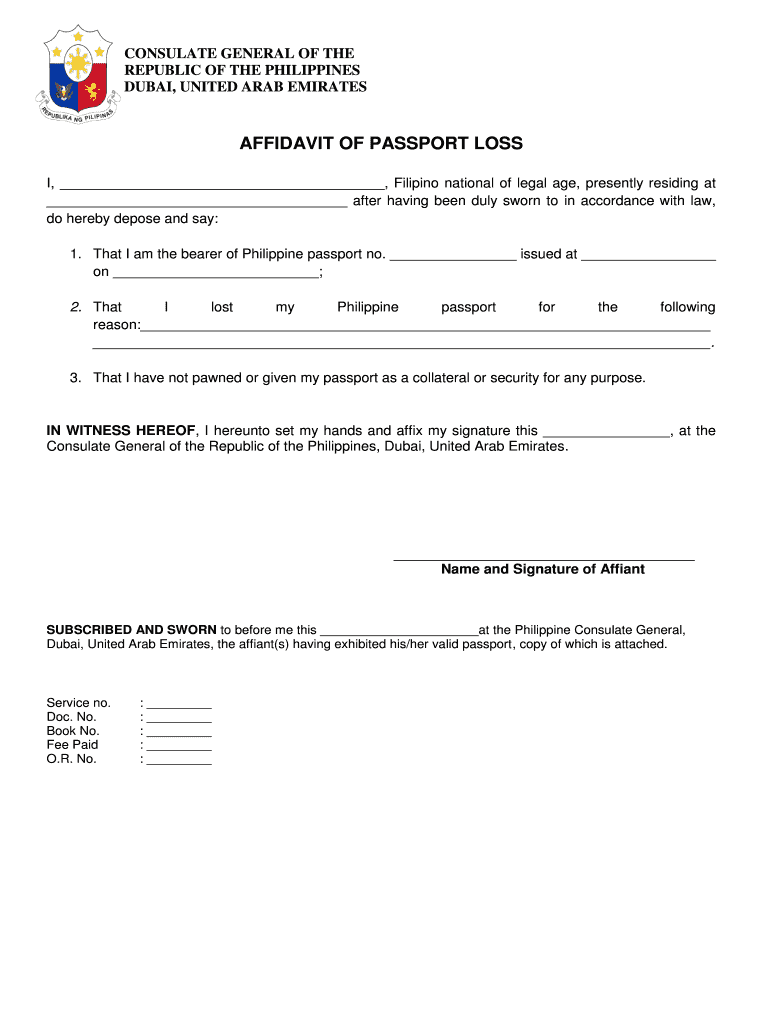
Affidavit of Loss Form


What is the affidavit of loss?
The affidavit of loss is a legal document used to declare the loss of a passport. It serves as a formal statement, typically required by government agencies, to confirm that an individual has lost their passport and is seeking a replacement. This document is essential for initiating the process of obtaining a new passport, as it provides proof of the loss and helps prevent identity theft.
Steps to complete the affidavit of loss
Completing the affidavit of loss involves several important steps. First, gather all necessary information, including personal details such as your full name, date of birth, and passport number, if available. Next, accurately fill out the affidavit passport form, ensuring that all information is clear and truthful. After completing the form, you must sign it in the presence of a notary public, who will verify your identity and witness your signature. Finally, submit the signed affidavit along with your passport application to the appropriate government agency.
Legal use of the affidavit of loss
The affidavit of loss is legally binding, meaning it can be used in court or by government agencies to confirm the loss of a passport. It is crucial that the information provided in the affidavit is accurate and truthful, as any false statements may lead to legal consequences. The affidavit serves to protect both the individual and the issuing authority by documenting the loss and ensuring that the individual is not held liable for any misuse of the lost passport.
Required documents
When preparing to submit the affidavit of loss, certain documents are typically required. These may include:
- A completed affidavit of loss form
- Proof of identity, such as a driver’s license or state ID
- Any available documentation related to the lost passport, like a photocopy or previous passport number
- A passport application form, if applying for a replacement
Ensuring that all required documents are included will help expedite the processing of your application.
How to obtain the affidavit of loss
The affidavit of loss can often be obtained from various sources, including government websites, local passport offices, or legal aid organizations. Many states provide downloadable templates online that can be filled out electronically or printed for manual completion. It is important to ensure that you are using the correct version of the affidavit that complies with your state’s regulations.
Examples of using the affidavit of loss
Examples of situations where an affidavit of loss may be necessary include:
- When a passport is lost while traveling abroad
- If a passport is stolen and needs to be reported to authorities
- In cases where a passport cannot be located after a move or relocation
In each of these scenarios, the affidavit serves as a crucial document for obtaining a replacement passport and ensuring that the loss is officially recorded.
Quick guide on how to complete affidavit of loss 213171468
Complete Affidavit Of Loss effortlessly on any device
Digital document management has become favored by companies and individuals alike. It serves as an ideal eco-friendly alternative to traditional printed and signed papers, since you can find the appropriate form and securely keep it online. airSlate SignNow provides you with all the resources you require to create, modify, and electronically sign your documents quickly without delays. Manage Affidavit Of Loss on any platform with airSlate SignNow Android or iOS applications and streamline any document-related process today.
The simplest way to edit and electronically sign Affidavit Of Loss without stress
- Find Affidavit Of Loss and then click Get Form to begin.
- Utilize the tools we provide to fill out your document.
- Mark important parts of the documents or hide sensitive data with tools that airSlate SignNow offers specifically for that purpose.
- Create your signature using the Sign tool, which takes mere seconds and holds the same legal significance as a conventional wet ink signature.
- Review all the information and then click on the Done button to save your changes.
- Select how you wish to send your form, by email, SMS, or invite link, or download it to your computer.
Eliminate the hassle of lost or misplaced files, tedious form searching, or mistakes that require printing new document copies. airSlate SignNow manages all your document administration needs in just a few clicks from any device of your preference. Modify and electronically sign Affidavit Of Loss and ensure excellent communication at every stage of your form preparation process with airSlate SignNow.
Create this form in 5 minutes or less
Create this form in 5 minutes!
How to create an eSignature for the affidavit of loss 213171468
How to create an electronic signature for a PDF online
How to create an electronic signature for a PDF in Google Chrome
How to create an e-signature for signing PDFs in Gmail
How to create an e-signature right from your smartphone
How to create an e-signature for a PDF on iOS
How to create an e-signature for a PDF on Android
People also ask
-
What is an affidavit passport and how do I use it?
An affidavit passport is a sworn statement that is often required for various legal processes, including passport applications. It serves as a legal document affirming specific details from the individual. You can create and eSign your affidavit passport using airSlate SignNow, which provides an easy-to-use platform for managing such documents securely.
-
How does airSlate SignNow simplify the process of creating an affidavit passport?
airSlate SignNow streamlines the creation of an affidavit passport by offering customizable templates and an intuitive interface. You can easily fill in the necessary information and securely sign your document online. This eliminates the need for paper forms and saves valuable time during the application process.
-
What is the cost of using airSlate SignNow for an affidavit passport?
airSlate SignNow offers various pricing plans that cater to different business needs, making it a cost-effective solution for creating an affidavit passport. You can choose from monthly or yearly subscriptions, and the service often provides a free trial to explore its features before committing. Overall, it is designed to be budget-friendly for individuals and businesses alike.
-
Can I integrate airSlate SignNow with other applications for affidavit passport management?
Yes, airSlate SignNow offers seamless integration with popular applications like Google Drive, Dropbox, and Microsoft Office. This integration allows users to manage their affidavit passport documents alongside other business processes efficiently. You can also automate workflows to enhance productivity even further.
-
Is my affidavit passport secure with airSlate SignNow?
Absolutely! Security is a top priority for airSlate SignNow. Your affidavit passport documents are protected with advanced encryption and secure access controls, ensuring that sensitive information remains confidential. You can also track document status and manage who has access to your files.
-
What features does airSlate SignNow provide for managing my affidavit passport?
airSlate SignNow includes a variety of features specifically designed for document management, such as easy document sharing, eSignature capabilities, and customizable templates. These features allow you to create a professional affidavit passport quickly and efficiently, ensuring all necessary legal conditions are met without hassle.
-
How quickly can I complete my affidavit passport using airSlate SignNow?
Completing your affidavit passport using airSlate SignNow can be done in a matter of minutes. The platform's user-friendly design allows you to fill out your document, eSign it, and send it without any delays. This efficiency means you can keep your passport application process on track without unnecessary waiting times.
Get more for Affidavit Of Loss
Find out other Affidavit Of Loss
- eSign South Carolina Insurance Job Description Template Now
- eSign Indiana Legal Rental Application Free
- How To eSign Indiana Legal Residential Lease Agreement
- eSign Iowa Legal Separation Agreement Easy
- How To eSign New Jersey Life Sciences LLC Operating Agreement
- eSign Tennessee Insurance Rental Lease Agreement Later
- eSign Texas Insurance Affidavit Of Heirship Myself
- Help Me With eSign Kentucky Legal Quitclaim Deed
- eSign Louisiana Legal Limited Power Of Attorney Online
- How Can I eSign Maine Legal NDA
- eSign Maryland Legal LLC Operating Agreement Safe
- Can I eSign Virginia Life Sciences Job Description Template
- eSign Massachusetts Legal Promissory Note Template Safe
- eSign West Virginia Life Sciences Agreement Later
- How To eSign Michigan Legal Living Will
- eSign Alabama Non-Profit Business Plan Template Easy
- eSign Mississippi Legal Last Will And Testament Secure
- eSign California Non-Profit Month To Month Lease Myself
- eSign Colorado Non-Profit POA Mobile
- How Can I eSign Missouri Legal RFP